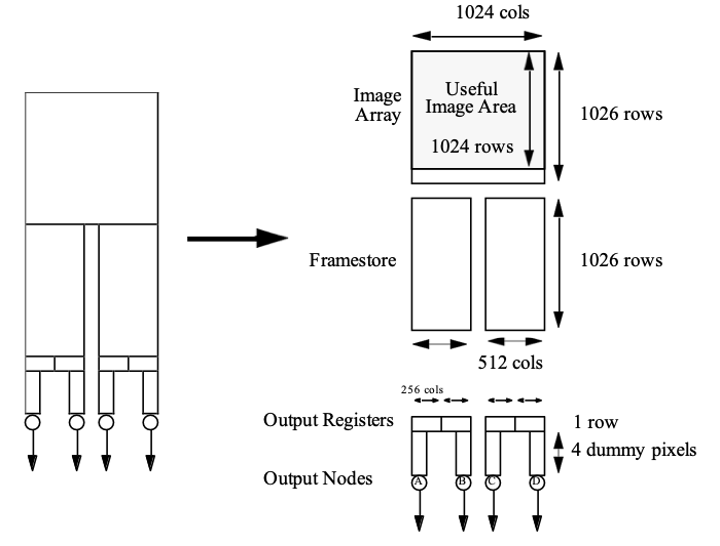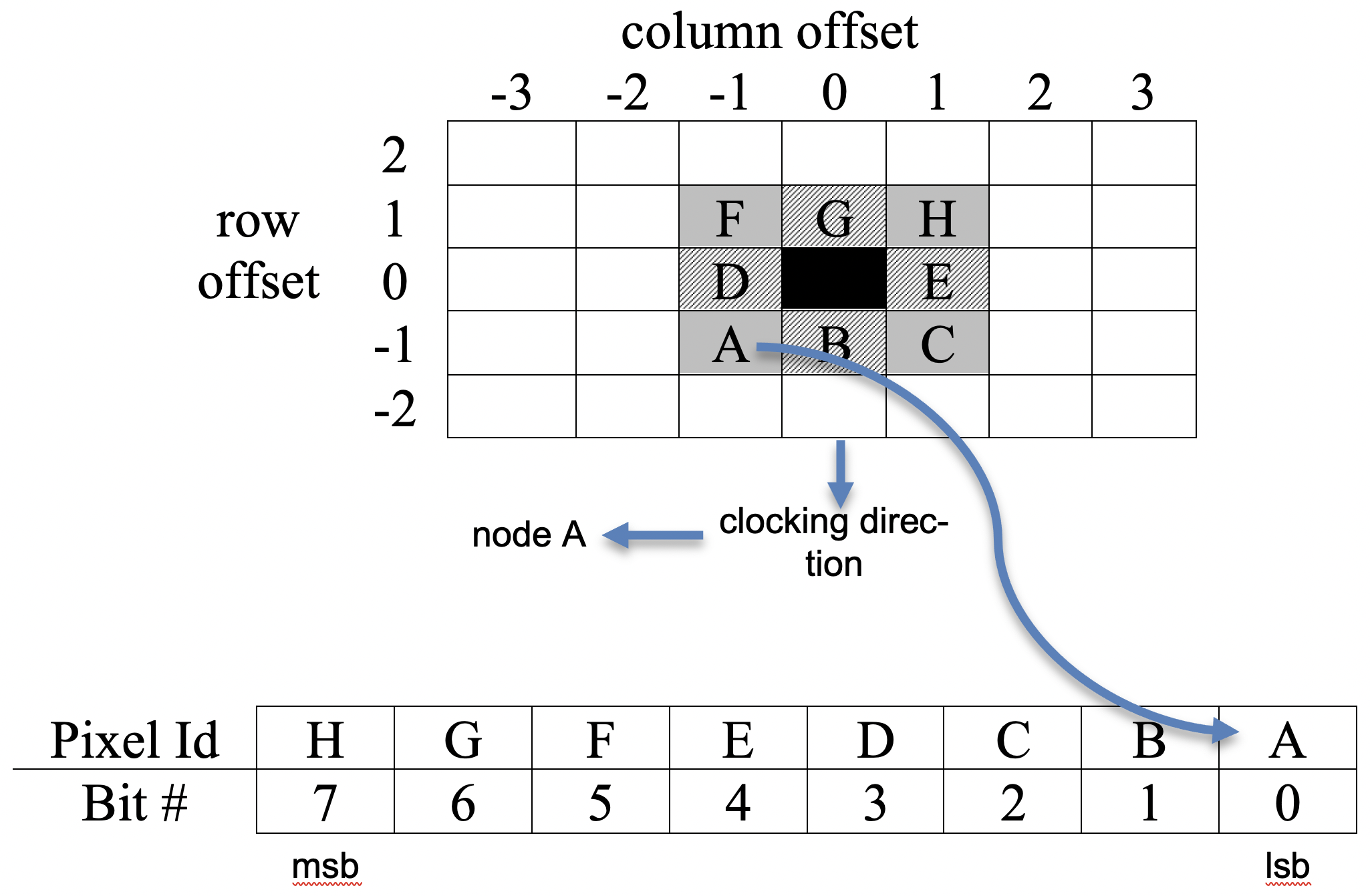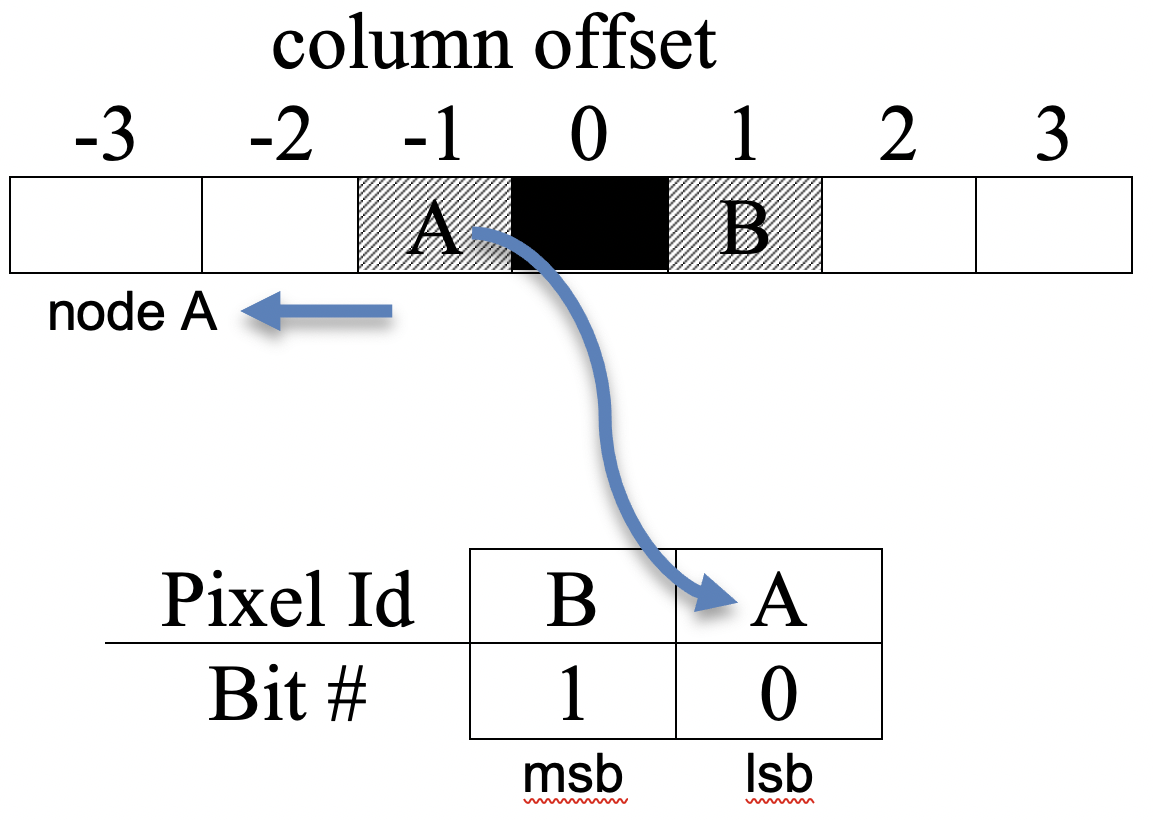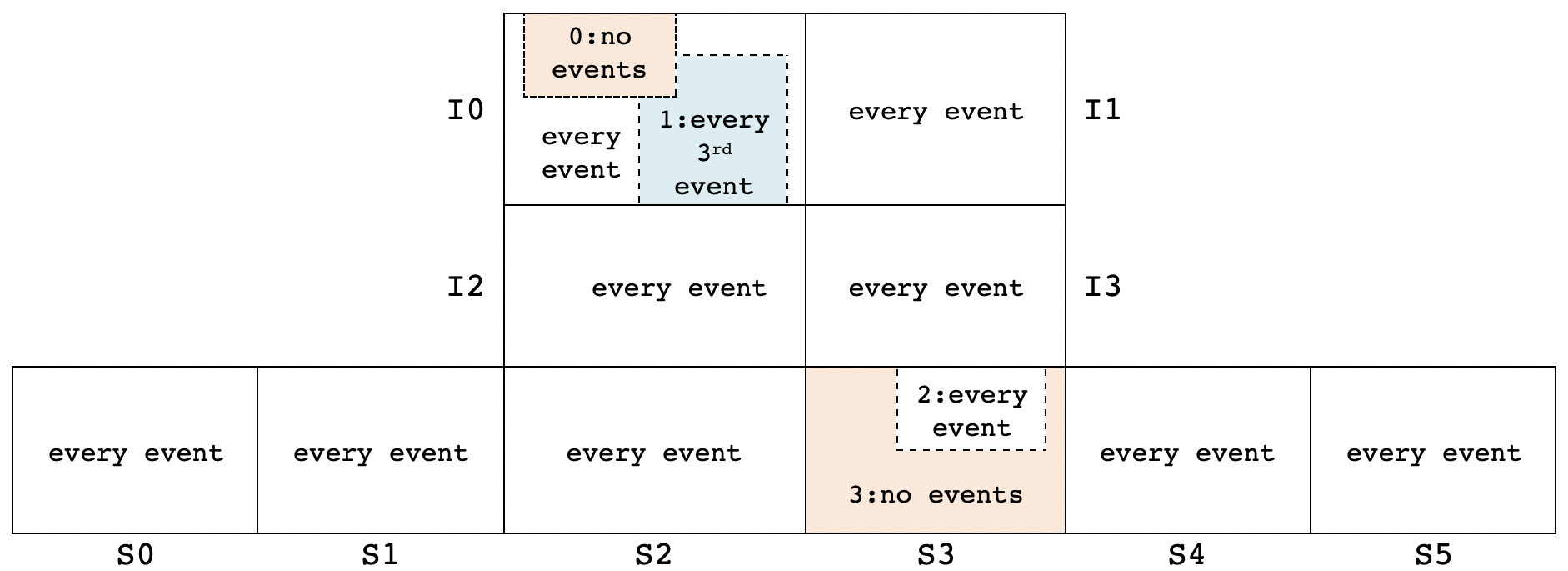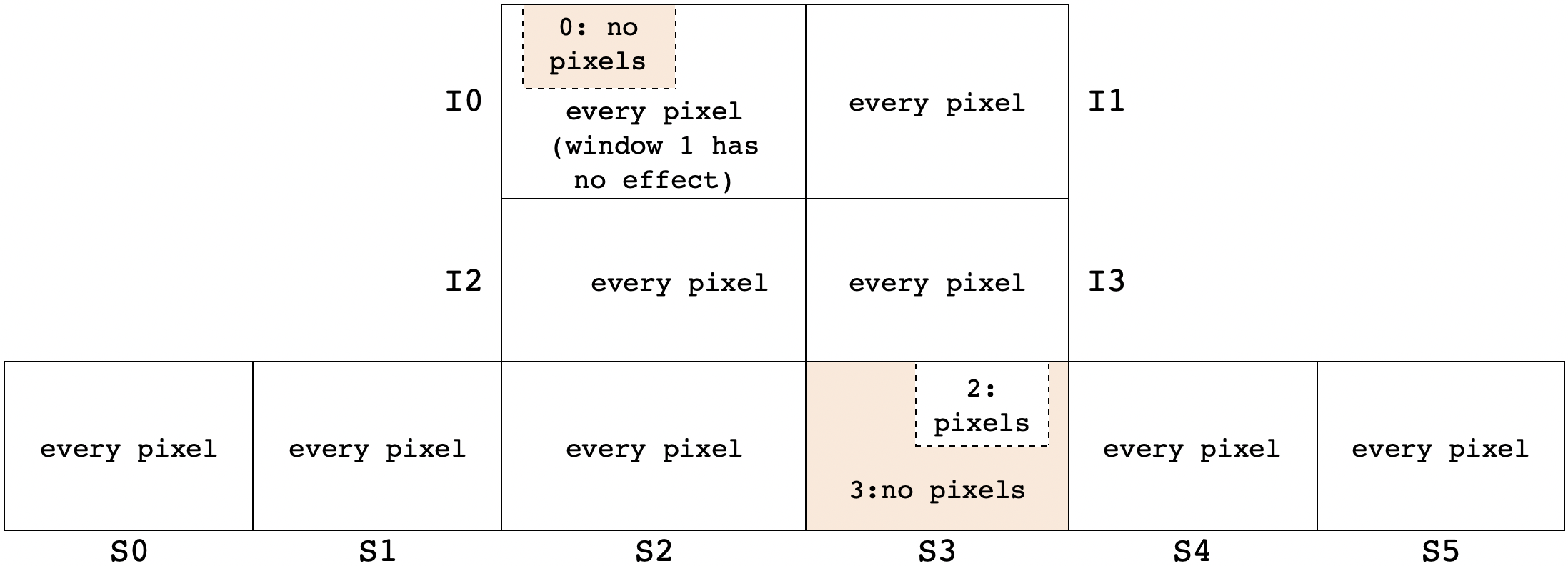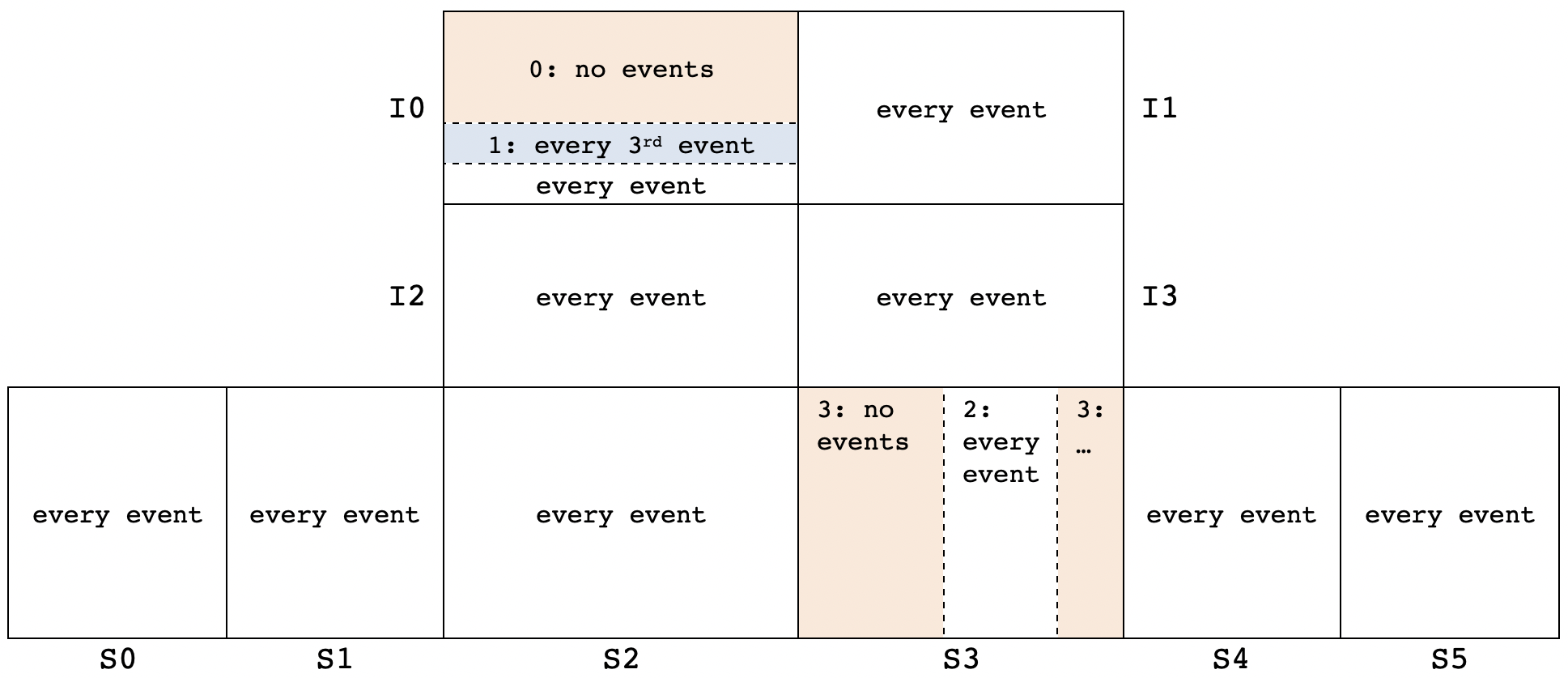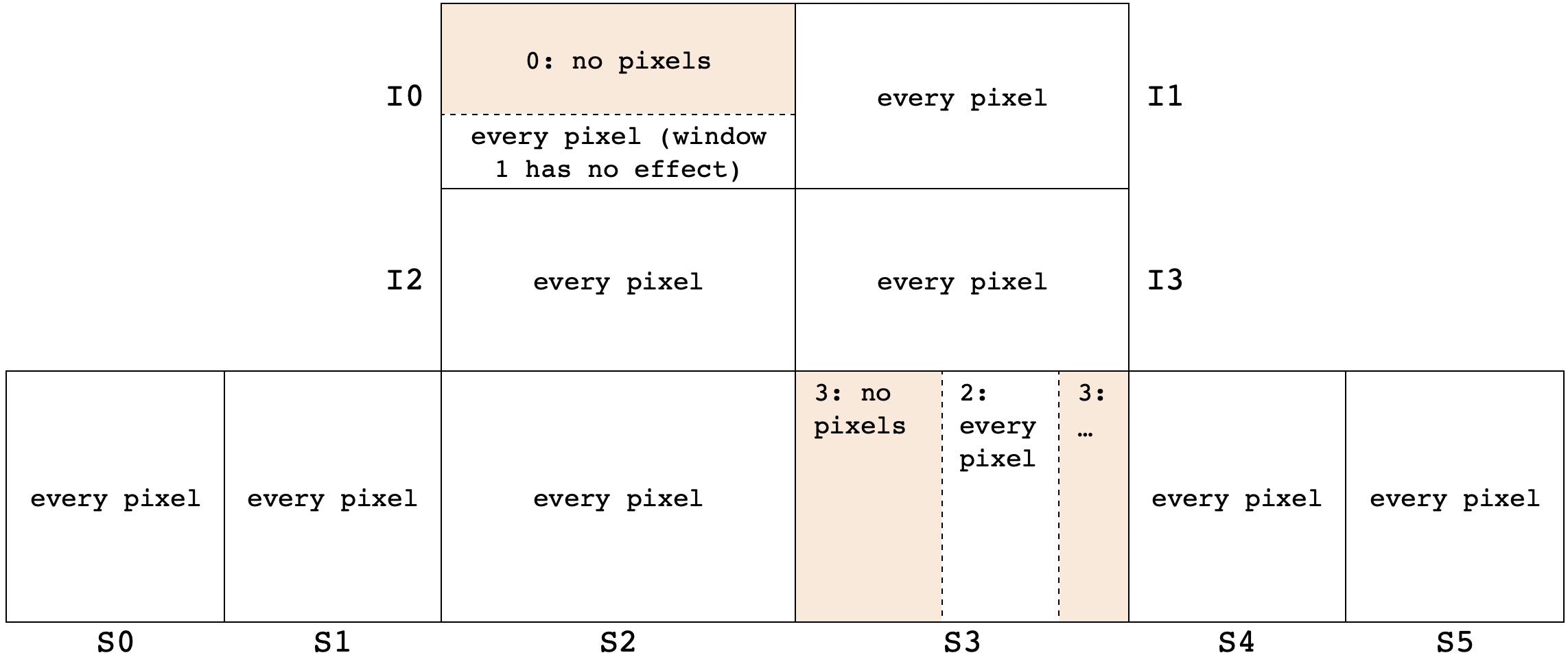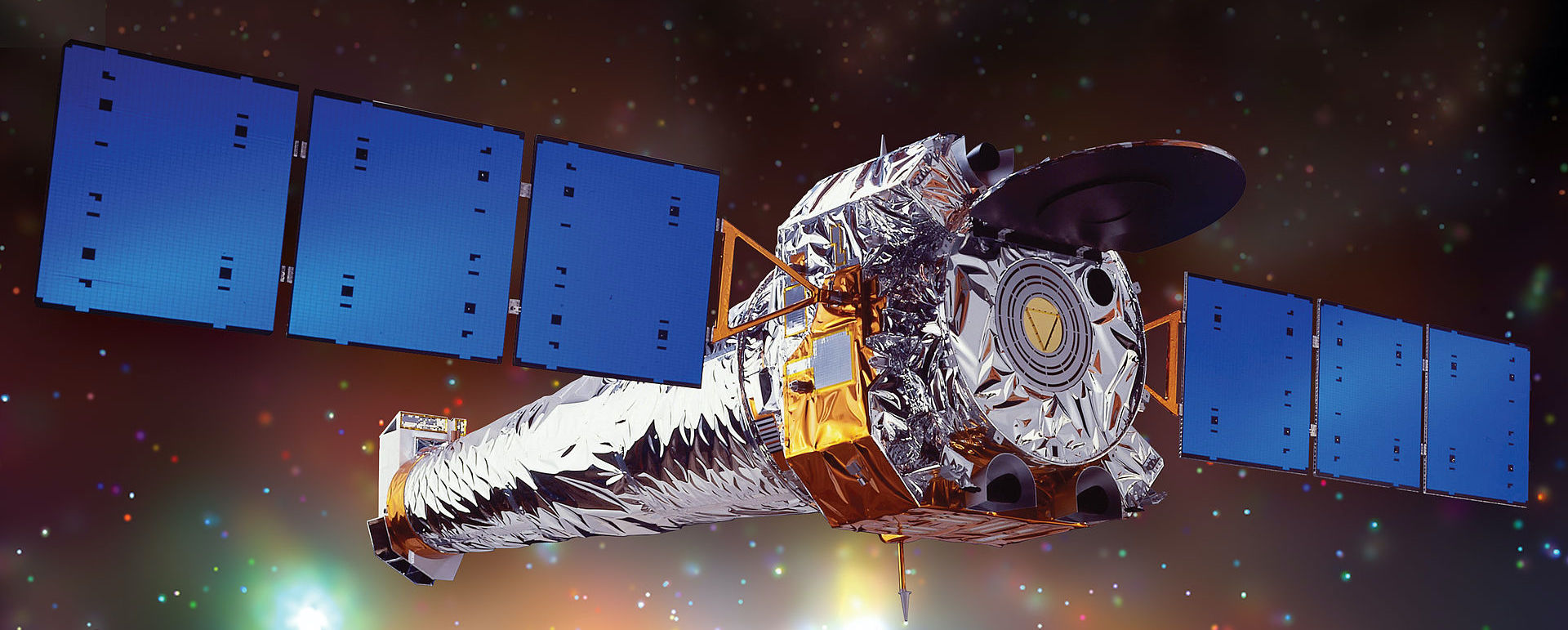
ACIS Science Instrument
Software User’s Guide
36-54003 Rev. B
February 14, 2022
DR SDM05
Contract # NAS8-37716
Submitted to:
George C. Marshall Space Flight Center
National Aeronautics and Space Administration
Marshall Space Flight Center, AL 35812
Submitted By:
Massachusetts Institute of Technology
Center for Space Research
77 Massachusetts Avenue
Cambridge, MA 02139
| Approvals: | |
| | |
| Dr. Peter Ford | Dr. Mark Bautz |
| Software Project Manager | Project Manager |
| Massachusetts Institute of Technology | Massachusetts Institute of Technology |
MASSACHUSETTS INSTITUTE OF TECHNOLOGY
KAVLI INSTITUTE FOR ASTROPHYSICS & SPACE RESEARCH
CAMBRIDGE, MASSACHUSETTS 02139
REVISION LOG
ACIS Science Instrument Software User’s Guide
DOC. NO. 36–54003 Rev. B
|
|
|
|
|
|
| | Date | ECO | Page(s) | | |
| | (mm/dd/yy) | No. | Affected | |
|
|
|
|
|
|
|
| 01 | 5/30/1997 | 36-923 | All | Initial
Skeleton | – |
|
|
|
|
|
|
| A | 7/21/1999 | 36-957 | All | Initial
Version,
released
with
TBDs
at
launch
time | RFG |
|
|
|
|
|
|
| B- | 4/28/2020 | N/A | All | Revised
Version,
incorporating
20
years
of
on-orbit
experience,
reviewed
by
the
ACIS
instrument
team | – |
|
|
|
|
|
|
| B | February 14, 2022 | 36-1055 | All | Baseline
Release | – |
|
|
|
|
|
|
| |
Table of Contents
List of Figures
List of Tables
Section 1
Introduction
The AXAF-I CCD Imaging Spectrometer (ACIS) Science Instrument Software (SIS) was developed by the
Massachusetts Institute of Technology, Center for Space Research (MIT-CSR) as part of the ACIS Digital Processor
Assembly (DPA). The DPA resides on-board the Advanced X-ray Astrophysics Facility - Imaging (AXAF-I). The
DPA Science Instrument Software is responsible for acquiring and processing image data from the ACIS CCD
Imaging Spectrometer and transferring the processed data to the AXAF-I Command and Telemetry Unit (CTU),
which is then responsible for sending the information to the ground. On orbit, ACIS is operated by its Science
Operations Team (SOT).
1.1 Purpose
The ACIS Science Instrument Software User’s Guide describes the operation of the key functions of the instrument
software.
1.2 Scope
This document applies to the detailed design of the ACIS DPA Science Instrument Software. It does not provide
information for the Ground Support Software (GSS), which is maintained separately as part of the Electronic
Ground Support Equipment (EGSE).
This document supplies information applicable to SDM05 from the original contract, and to DM29 from
MM8075.1.
By mutual agreement, MSFC Software Management and Development Requirements Manual MM8075.1, which
supersedes MA-001-006-2H, forms the basis for this document.
1.3 References
This specification relies on a set of existing documentation. The following table lists these documents.
Table 1.1: Reference Documents
|
|
|
|
| Part Number | Rev | Date | Title
|
|
|
|
|
| MSFC MM 8075.1 | | 01/22/1991 | MSFC Software Management and Development
Requirements Manual |
|
|
|
|
| MIT-CSR 36-01103 | I | 05/16/1997 | ACIS Science Instrument Software
Requirements Specification |
|
|
|
|
| MIT-CSR 36-01502 | C | | ACIS Hardware Specification and System
Description |
|
|
|
|
| MIT-CSR 36-01410 | | 01/15/1997 | ACIS Instrument Protocol and Command List |
|
|
|
|
| MIT-CSR 36-53204.0204 | N | 03/15/2001 | ACIS IP&CL Software Structure Definitions |
|
|
|
|
| MIT-CSR 36-02205 | C | 11/14/1996 | DPA/DEA Interface Control Document |
|
|
|
|
| MIT-CSR 36-55001 | 3.1 | 06/20/1997 | ACIS Test Tools |
|
|
|
|
| MIT-CSR 36-54002.08 | 1.5 | | ACIS Flight Software |
|
|
|
|
| MIT-CSR 36-56102 | 1.1 | 07/29/1996 | Huffman Coding of ACIS Pixel Data |
|
|
|
|
| MIT-CSR 36-56101 | 2.1 | 07/19/1995 | CCD Bias Level Determination Algorithms |
|
|
|
|
| ACIS-PSU-SOP-01 | 2.65 | 11/20/1997 | ACIS Science Instrument Operations Handbook |
|
|
|
|
| NU910701 | | 1991 | Nucleus RTX Reference Manual from
Accelerated Technology, Inc. |
|
|
|
|
| NU910702 | | 1991 | Nucleus RTX Internals Manual from Accelerated
Technology, Inc. |
|
|
|
|
| MIPS RISC Architecture | | 1989 | Kane, Prentice Hall, NJ |
|
|
|
|
| MIPS Programmers
Handbook | | 1994 | Farquhar & Bunce, Morgan Kauffman
publishers, San Francisco, CA |
|
|
|
|
| Error Correction Coding | | 2005 | Moon, T.K., Wiley & Sons. |
|
|
|
|
| |
Several topics related to ACIS Flight Software are covered in a series of online reports, available from
“http://acisweb.mit.edu/pub/File.pdf”, where “File” is the third column of Table 1.2.
Table 1.2: ACIS Flight Software Reports
Section 2
Overview
2.1 Instrument Hardware Overview
Figure 2.1 illustrates the overall hardware architecture of ACIS.
-
RCTU - Remote Command and Telemetry Unit
-
This provides the command and telemetry interface between ACIS and the spacecraft.
-
PSMC - Power Supply and Mechanism Controller
-
This provides power to the ACIS Digital Processor Assembly (DPA), which contains the Back End
Processors and Front End Processors, and to the Detector Electronics Assembly (DEA), which contains
the CCD Video Controller Boards and two interface boards. It is also responsible for controlling
the ACIS door, vent valves, etc. (not shown). All of the PSMC functions are controlled by discrete
commands received from the spacecraft; no instrument software is involved.
-
BEP - Back End Processor
-
ACIS has two redundant Back End Processors, responsible for the overall control of the instrument,
including command and data handling. Although both BEPs are usually powered at the same time, only
one BEP is active at a time.
Each BEP is powered by a separate side of the PSMC DPA Power Supply.
-
FEP - Front End Processor
-
ACIS has 6 Front End Processors that are responsible for acquiring digitized image data from the
CCD Video Controllers, and for detecting candidate X-ray events from these images. For a normal
science observation, data from each CCD used for the observation is processed by any one of the 6
FEPs (NOTE: it is possible, however, to have more than one FEP process data from the same CCD).
FEPs 0, 1, and 2 are powered by A-side of the PSMC DPA Power Supply, and FEPs 3, 4, and 5 are
powered by the B-side of the supply. In order to process data from 6 CCDs simultaneously, both sides
of the PSMC DPA Power Supply must be on.
-
11th Board
-
This is the primary interface board for the Detector Electronics Assembly. It contains power switching
logic for the DEA Video Boards, a Focal Plane temperature controller, and some housekeeping logic.
These components are powered by the A-side of the PSMC DEA Power Supply. This board also contains
a set of relays used to switch power on the video boards to the current PSMC DEA Supply. Unlike the
DPA only one side of the PSMC DEA Power Supply may be on at a time.
-
12th Board
-
This board is a backup interface board for the DEA. It is identical to the 11th board except that it does
not have the power-switching relays, nor does it have the housekeeping logic. This board is powered
by the B-side of the PSMC DEA Power Supply.
-
Video Boards
-
ACIS has 10 DEA Video Boards. Each board is hard-wired to a particular CCD (see diagram for the
mapping). Each video board contains a sequencer (loaded by the BEP) that is used to transfer charge
within the CCDs. Each also contains digitization circuits to convert the analog CCD data into a digital
form, which is then fed to the FEPs.
The ACIS Mongoose processors are all configured by hardware to use little-endian” byte ordering. For example, the
32-bit value 0x12345678 (decimal 305419896) is stored as bytes in RAM as follows:
| Virtual Address | Byte Value
|
|
|
| 0 | 0x78 |
| 1 | 0x56 |
| 2 | 0x34 |
| 3 | 0x12 |
By convention, bits within a word are numbered with the least-significant bit as bit number 0. This is consistent
with the usage in the “MIPS Programmers Handbook” (see Table 1.1.) Unless otherwise specified, all signed values
use two’s complement representation.
2.2 Instrument Software Overview
The ACIS Instrument Software runs on two types of processors within the system: the Back End Processor (BEP)
and the set of Front End Processors (FEP). The BEP loads its software either from EEPROM or from the uplink
command channel. Once up and running, the active BEP can enable power to the FEPs and to video boards within
the Detector Electronics Assembly (DEA), and load software into the FEPs via shared memory, and into the video
processors using serial digital interfaces.
The BEPs run a single-processor preemptive, multi-tasking kernel that allows the BEP to be performing more than
one task at a time. For example, it can process science data, while acquiring DEA housekeeping data, while
performing a memory dump (BTW: This is a very useful feature when trying to diagnose certain classes of
problems). The telemetry produced by the BEP is organized into data packets, which appear in the “Software
Serial Data” portion of the telemetry stream (IP&CL mnemonic 1TSERXT). Each packet is preceded by
a 32-bit synchronization pattern, and contains a length field indicating the number of words in the
packet. This allows telemetry produced by the several tasks running on the BEP to be merged into the
telemetry stream (for example, memory dump telemetry packets may be mixed in with science event data
packets).
Table 2.1 lists the BEP’s tasks, grouped according to their priority (highest priority, 51, is first, and lowest priority
listed, 55, is last. Tasks with the lowest priority number have the highest run-time priority). In contrast, each FEP
runs a single main thread, with a single interrupt handler to count the arrival of images produced by the DEA. The
FEPs are only commanded by the software that runs on the active BEP. This single thread performs the
high-performance portion of the science data processing, and polls its shared memory interface for requests from the
BEP.
The shared memory interface was designed to permit the BEP to copy entire FEP bias maps into telemetry packets
while simultaneously processing X-ray events, but this behavior caused FEP firmware to lock-up at times of high
event rates. Software patches (buscrash, buscrash2) to prevent this have since been installed in the BEP, but it is
still possible to command the BEP to dump the contents of a FEP processor’s memory to telemetry, e.g., for
diagnostic purposes (see Section 3.6.1.3), provided the FEPs are not processing CCD frames at the
time.
Table 2.1: BEP Tasks
|
|
|
|
| Task Name | Prio | Command/Telemetry | Role
|
|
|
|
|
| TaskMonitor | 51 | Not
commandable. | Perform
aliveness
tests
of
the
other
tasks.
Allows
the
watchdog
timer
to
reset
the
BEP
if
a
task
fails
to
respond
to
a
query
within
8
minutes. |
|
|
|
|
| CmdManager | 52 | All
software
commands
executed
or
routed
by
this
task. | Interpret
and
dispatch
uplinked
commands. |
|
|
|
|
| SystemConfiguration | 53 | Radiation
Flag
and
Change
System
Configuration. | Respond
to
changes
in
configuration
table
and
monitor
the
radiation
flag. |
|
|
|
|
| SwHousekeeper | 53 | Not
commandable.
Produce
software
housekeeping
packets. | Collect
and
periodically
report
software
statistics.
Update
software
bi-levels
to
reflect
instrument’s
operating
state. |
|
|
|
|
| DeaHousekeeper | 53 | Start/Stop
DEA
Housekeeping. | Periodically
collect
and
report
DEA
housekeeping
values. |
|
|
|
|
| MemoryServer | 54 | Dump
commands,
Read,
Write
BEP/FEP/PRAM/
SRAM
commands,
Execute
BEP/FEP
commands. | Handle
read
(including
dump),
write,
and
execute
memory
commands. |
|
|
|
|
| BiasThief | 55 | Affected
by
start/stop
science/bias-only
commands,
via
ScienceManager. | Trickle
the
contents
of
the
computed
CCD
bias
maps
to
telemetry. |
|
|
|
|
| ScienceManager | 55 | Execute
start/stop
science
runs
and
bias-only
science
runs. | Perform
science
run,
including
hardware
setup,
parameter
dumps,
bias
computation
and
data
processing. |
|
|
|
|
| |
2.3 Commands and Telemetry
ACIS is commanded via its Remote Command and Telemetry Unit (RCTU). This unit provides various types of
commands and telemetry. The ACIS hardware is commanded via high-level pulse commands to the ACIS
Power Supply and Mechanism Controller (PSMC) and by 16-bit serial digital commands to the ACIS
hardware serial port. In addition, commands to the ACIS software are contained within a series of 16-bit
serial command words, known as command packets, which are addressed to the ACIS software serial
port. For the purposes of this document, “Hardware commands” will refer to either high-level pulse
commands addressed to the PSMC, or serial digital commands addressed to the DPA hardware serial port.
“Software commands” will always refer to command packets addressed to the ACIS software serial
port.
The ACIS hardware provides engineering telemetry that is read by the spacecraft and placed in fixed places within
the spacecraft telemetry stream. The ACIS software produces telemetry as a stream of 32-bit words, packed and
placed into the spacecraft telemetry stream allocated for ACIS science telemetry. These packets may or may not be
separated by a variable number of fill bytes (0xb7), placed into the stream by the ACIS hardware when a packet is
not being transferred.
For details on the content and format of the ACIS hardware commands and telemetry, refer to the
ACIS Instrument Protocol and Command List (MIT-CSR 36-01410). For details on the content and
format of the ACIS software command and telemetry, refer to the ACIS IP&CL Software Structure
Definitions (MIT-CSR 36-53204.0204). For convenience, these definitions are summarized online in
“acisweb.mit.edu/acis/ipcl”.
In this document, all commands to send to ACIS will be written in the syntax accepted by the bcmd
command, a PERL script that translates ASCII input into a stream of binary commands and headers
suitable for repackaging, e.g., through the SOT/ACIS Command Generation Software (SACGS) functions
to create entries for the ACIS command tables used by the Observatory Control Center (OCC), or
through sendCmds to send to the ACIS engineering unit. The bcmd functions are illustrated in Appendix
B. This and other EGSE commands are listed in Appendix D and more fully described in on-line
manuals and in the “ACIS Test Tools” document MIT-CSR 36-55001 referenced in Table 1.1. bcmd
commands are written in structured ASCII text with optional comments, as illustrated in the following
example:
| start 58 te 4 | # start a timed exposure science run from the parameters in slot 4 |
The contents of all telemetry packets output by the BEP will be shown in this document in the format output by
the ltlm command whose function is to read BEP packet streams and translate them into ASCII.
The “start” command in this example will be acknowledged by ACIS with the following telemetry
packet:
| commandEcho[9] = { | |
| synch | = 0x736f4166 | |
| telemetryLength | = 6 | |
| formatTag | = 7 | # TTAG_CMD_ECHO |
| sequenceNumber | = 40276 | |
| arrival | = 0x17afd029 | |
| result | = 1 | # CMDRESULT_OK |
| startScience = { | | |
| commandLength | = 4 | |
| commandIdentifier | = 58 | |
| commandOpcode | = 14 | # CMDOP_START_TE |
| blockSlotIndex | = 4 | |
| } | | |
| } | | |
| |
| |
The names of UNIX commands and ACIS patches will be italicized and those of ACIS parameters will be shown in
monotype. Input to bcmd will be colored brown and output from ltlm will be green. The names given to packets,
commands, and their subfields are standardized across the ACIS ground system. Packets and their internal arrays
are also given numerical indices, as in the following example:
| deaHousekeepingData[3] = { | |
| synch | = 0x736f4166 | |
| telemetryLength | = 40 | |
| formatTag | = 11 | # TTAG_DEA_HOUSE |
| sequenceNumber | = 17733 | |
| deaBlockId | = 4132 | |
| commandId | = 18 | |
| bepTickCounter | = 0x2a92298e | |
| entries[0] = { | | |
| ccdId | = 10 | |
| queryId | = 0 | # DEAHOUSE_CNTL_RELAY |
| value | = 31 | # 0x001f |
| } | | |
| entries[1] = { | | |
| ccdId | = 10 | |
| queryId | = 1 | # DEAHOUSE_CNTL_ADC_TMP_BEP_PCB |
| value | = 2550 | # 0x09f6 |
| } | | |
| ... | | |
| } | | |
| |
where comments begin with “#” and, in this document, “...” implies that less important lines have been omitted
for clarity, especially in the first 4 fields of each packet: synch through sequenceNumber.
This document contains many examples of “keyword = value” pairs, either passed to bcmd or output from ltlm and
psci. We shall use two dots to indicate that a value will lie within a specified range, e.g., “fepId = 0..5”, and three
dots to indicate an array of values, e.g., “fepCcdSelect = n0...n5”, to represent integers n0, n1,
etc.
Section 3
Instrument Maintenance Activities
This section describes the various activities used to maintain the ACIS instrument software.
3.1 Starting the Software
This section describes how the ACIS instrument software is started. Before reading this section, the reader should
familiarize themselves with the discussion in Table A.1 in Appendix A of the internal status flags in each of the two
ACIS Back End Processors (BEPs).
A BEP can boot in one of five modes, as determined by the values of three bits in its Status Register,
two of which, BOOT_MOD and WARM_BOOT, are set by ground command and the third, WDOGRST, is set
when a “watchdog timer” expires, usually the result of some anomalous condition. See Table A.1 for
details.
Table 3.1: BEP Boot Modes
|
|
|
|
|
|
| Mode | Flag Values | Load from | Patches* | Pblocks | FEPs/DEAs
|
|
|
|
|
|
|
| Uplink
Boot | BOOT_MOD==1 | Uplink
Command
FIFO | Ignore | Ignore | Ignore |
|
|
|
|
|
|
| Power-On
Boot | WDOGRST==0
WARM_BOOT==0 | EEPROM | Delete | Copy
from
EEPROM | Assume
all
unpowered |
|
|
|
|
|
|
| Cold
Watchdog
Boot | WDOGRST==1
WARM_BOOT==0 | EEPROM | Delete | Copy
from
EEPROM | Assume
all
unpowered |
|
|
|
|
|
|
| Warm
Watchdog
Boot | WDOGRST==1
WARM_BOOT==1 | EEPROM | Ignore | Ignore | Ignore |
|
|
|
|
|
|
| Warm
Boot | WDOGRST==0
WARM_BOOT==1 | EEPROM | Apply | Ignore | Ignore |
|
|
|
|
|
|
| |
* Ignore leaves the patches in I-cache memory, but ignores them. Delete deletes them from I-cache and doesn’t apply them;
Apply leaves them in I-cache and applies them.
The BEP tests the three hardware bits in the order shown, i.e., if BOOT_MOD is 1, it will perform an Uplink Boot;
otherwise it will test WDOGRST and WARM_BOOT and proceed accordingly. The implications of these various modes will
be examined in the following sections.
3.1.1 Back End Processor Power-On
This section describes how to power-on a BEP in the ACIS Digital Processor Assembly (DPA). A BEP must be
powered up for the instrument to receive commands.
-
Description
-
On ACIS, there are two Back End Processors, (BEPs), a Side-A processor and a Side-B processor. The
Side-A BEP is powered by the Side-A DPA Power Supply in the PSMC, whereas the Side-B BEP is
powered by the Side-B DPA PSMC. Each BEP is powered by issuing a PSMC enable command to
the appropriate side, followed by a power-on command to that side. See Table 3.1 and Table B.5 in
Appendix B.3 for lists of PSMC power commands. When powered, the BEP hardware and software
will perform a power-on boot (see Section 3.1.3.1).
Since Side-A of the PSMC also supplies power to three of the Front End Processors (FEPs 0,1 and 2)
and the Side-B PSMC supplies power to the remaining three FEPs (3, 4 and 5), both BEP processors
are normally powered at the same time. However, only one BEP may be “active” at a time. At power-on,
the Side-A BEP is the “active” BEP, while the Side-B BEP’s processor is held in a reset state and
its external I/O logic is inactive. See Section 3.1.2 for a description on how to select the active BEP
and for warnings concerning FEP power when switching between BEPs. See Tables 3.2 and B.2 (in
Appendix B.2) for lists of commands affecting BEP status.
NOTE: If BEP-B is powered up, and BEP-A is not already powered, BEP-B will not be the selected
BEP, and the serial digital telemetry and bi-level telemetry from the DPA will float. Lab experience
has shown that the floating lines tend to a logical ’1’. See Section 3.1.2 for the procedure to activate
BEP-B.
-
Commands
-
Table 3.1 lists the commands issued to power-on the BEPs. See Section 3.2 for commands to power-off
the DPA’s BEPs. Also, see Section 3.1.3 for commands needed to enable and power on and off the
Detector Electronics Assembly.
Table 3.2: Power On Command Sequence
|
|
|
| Mnemonic | Command Type | Description
|
|
|
|
| Power Up DPA Side-A Power Supply
|
|
|
|
| 1DPPSAEN | Pulse to PSMC Side-A | Enable
(but
don’t
power
on)
the
PSMC
DPA
Side-A |
|
|
|
| 1DPPSAON | Pulse to PSMC Side-A | Power-On
the
PSMC
DPA
Side-A
Power |
|
|
|
| Power Up DPA Side-B Power Supply
|
|
|
|
| 1DPPSBEN | Pulse to PSMC Side-B | Enable
(but
don’t
power
on)
the
PSMC
DPA
Side-B |
|
|
|
| 1DPPSBON | Pulse to PSMC Side-B | Power-On
the
PSMC
DPA
Side-B
Power |
|
|
|
| |
Table 3.3: Power On Engineering Telemetry
|
|
|
|
| Mnemonic* | Telemetry Type | Value | Description
|
|
|
|
|
| While the BEPs are off and PSMC disabled
|
|
|
|
| 1DPPSAX | Serial
Digital | 0 | Verifies
that
the
DPA
A-side
Power
Supply
is
disabled. |
|
|
|
|
| 1DPPSBX | Serial
Digital | 0 | Verifies
that
the
DPA
B-side
Power
Supply
is
disabled. |
|
|
|
|
| 1DPPSA | Serial
Digital | 0 | Verifies
that
the
DPA
A-side
Power
Supply
is
off. |
|
|
|
|
| 1DPPSB | Serial
Digital | 0 | Verifies
that
the
DPA
B-side
Power
Supply
is
off. |
|
|
|
|
| 1TSERXT | SW
Serial
Digital | undefined | The
software
serial
digital
telemetry
out
of
a
BEP
while
powered
off
is
undefined,
however
lab
experience
shows
the
interface
almost
always
floats
to
1’s,
giving
8-bit
data
values
of
0xff |
|
|
|
|
| 1STAT[0..7]ST | HW
Bi-level | undefined | The
bi-level
telemetry
of
the
BEP
when
powered
off
is
undefined,
however,
lab
experience
shows
the
interface
almost
always
floats
to
1’s. |
|
|
|
|
| After a pair of PSMC DPA Enable commands have been issued
|
|
|
|
| 1DPPSAX | Serial
Digital | 1 | Verifies
that
the
DPA
A-side
Power
Supply
has
been
enabled |
|
|
|
|
| 1DPPSBX | Serial
Digital | 1 | Verifies
that
the
DPA
B-side
Power
Supply
has
been
enabled |
|
|
|
|
| After a pair of PSMC DPA Power-On commands have been issued
|
|
|
|
| 1DPPSA | Serial
Digital | 1 | Verifies
that
the
DPA
A-side
Power
Supply
has
been
turned
on. |
|
|
|
|
| 1DPPSB | Serial
Digital | 1 | Verifies
that
the
DPA
B-side
Power
Supply
has
been
turned
on. |
|
|
|
|
| 1TSERXT | SW
Serial
Digital | fill = 0xb7 | Once
a
BEP
is
powered
and
enabled
(side-A
defaults
to
enabled),
the
hardware
places
a
fill
pattern
into
the
software
serial
telemetry
stream.
This
fill
pattern
appears
whenever
the
software
is
not
transmitting
telemetry
packets. |
|
|
|
|
| 1STAT0ST | Bi-level:
bits
0-3 | variable | When
the
BEP
is
first
powered,
the
software
sets
the
bi-levels
to
0xf.
As
the
system
boots,
it
walks
the
bi-levels
through
a
series
of
values
so
that
if
the
instrument
gets
“stuck”,
the
ground
can
tell
where.
The
bi-level
value
sequence
is
described
in
more
detail
in
Section 3.1.3
and
Section 3.1.4.
Once
running,
the
Flight
Software’s
Housekeeping
Task
updates
these
bits
to
indicate
the
current
state
of
the
instrument. |
|
|
|
|
| 1STAT1ST | | variable | |
|
|
|
|
| 1STAT2ST | | variable | |
|
|
|
|
| 1STAT3ST | | variable | |
|
|
|
|
| 1STAT4ST | Bi-level:
BEP
Id | 0 (BEP-A) | If
BEP-A
is
powered
on
first,
it
will
be,
by
default,
the
selected
BEP
and
drive
the
bi-level
to
0. |
|
|
|
|
| 1STAT5ST | Bi-level:
CPU
Not
Reset | 1 | Since,
by
default,
BEP-A
is
not
held
in
a
reset
state
when
first
powered,
the
BEP
will
drive
this
bi-level
to
a
1. |
|
|
|
|
| 1STAT6ST | Bi-level:
FIFO
Not
Full | 1 | After
a
power-on,
the
BEP’s
command
FIFO
is
reset
by
the
hardware,
and
therefore
will
not
be
full,
but
instead
is
empty. |
|
|
|
|
| 1STAT7ST | Bi-level:
FIFO
Not
Empty | 0 | |
|
|
|
|
| |
* Hardware commands and telemetry mnemonics are described in the ACIS Instrument Protocol and Command List
(see Table:1.1.)
-
Engineering Telemetry
-
The following telemetry items in the engineering portion of the telemetry stream indicate when power is
applied to the BEPs. The following assume that BEP-A is being powered first.
-
Science Telemetry
-
When a BEP has power, and the software is not transmitting any telemetry packets, the hardware supplies a
single-byte fill pattern, 0xb7 (hexadecimal). Once the software is initialized after a power-on, it outputs a
BEP Startup Message telemetry packet, and then approximately once every 64 seconds outputs
a BEP Software Housekeeping telemetry packet. The Startup Message packet is described in
more detail in Section 3.1.3. The Software Housekeeping packet is described in more detail in
Section 3.4.3.
Table 3.4: Power On Science Telemetry
|
|
|
| Tag Field | Value | Description
|
|
|
|
| After the PSMC DPA Power-On command has been issued
|
|
|
|
If BEP-B is to be made active, a select command must also be issued (see Section 3.1.2)
|
|
|
|
| TTAG_STARTUP | – | After the BEP software is initialized, it issues a
BEP Startup Message packet. |
|
|
|
| TTAG_SW_HOUSE | – | Once running, the flight software emits 1 software
housekeeping packet every 64 seconds or so. |
|
|
|
| |
-
Warnings
-
-
1.
- Power Reset of Tables
A power-on will reset the state of the all hardware within ACIS, and reset all internal software
structures. Any code, tables and data loaded into RAM will be lost.
-
2.
- Power Reset of Uplink Flag
If the instrument was in a “load-from-uplink” state prior to being powered-off, the state of
“load-from-uplink” flag will be lost. When the instrument is subsequently powered on, it will load code
from its EEPROMs and execute the loaded code.
-
3.
- BEP Select Confusion
If BEP-B is powered on and selected while BEP-A is off, and then BEP-A is powered on, both BEPs
will be selected and will attempt to drive the telemetry interface. This will not hurt the hardware, but
will make software telemetry impossible to understand. A “Select BEP” command to choose either A
or B at this point will solve the problem.
3.1.2 Selecting which BEP is active
This section describes how to select which BEP should be active, and drive the interface hardware.
-
Description
-
By default, after a power-on, both BEP-A and BEP-B will assume that the active BEP is BEP-A.
To select BEP-B, one must explicitly issue a hardware serial digital command to select it. In order to
avoid confusion, and reduce the possibility of problems, it is recommended that a select command be
issued whenever one or both BEPs are first powered on. (NOTE: see Warnings concerning FEP power
when selecting BEPs). Whenever a BEP is de-selected, its processor is held in a reset state and the
software on the BEP is halted. If the BEP is then selected, the reset is released, and the BEP software
will proceed to boot and run.
-
Commands
-
The following are the commands issued to select a particular BEP.
Table 3.5: BEP Selection Commands
|
|
|
|
| Mnemonic | Command Type | Value | Description
|
|
|
|
|
| Select BEP-A
|
|
|
|
| 1BSELICL | HW Serial Digital | v=0 | Select BEP-A by issuing the Select BEP command
with data bit 0 (v) set to 0. |
|
|
|
|
| Select BEP-B
|
|
|
|
| 1BSELICL | HW Serial Digital | v=1 | Select BEP-B by issuing the Select BEP command
with data bit 0 (v) set to 1. |
|
|
|
|
| |
-
Engineering Telemetry
-
The currently selected BEP is indicated by a bi-level in the engineering telemetry (see Table 3.6).
Table 3.6: Selected BEP in Engineering Telemetry
|
|
|
|
| Mnemonic | Command Type | Value | Description
|
|
|
|
|
| When BEP-A is the selected BEP:
|
|
|
|
| 1STAT4ST | Bi-level: BEP Id | 0 | If BEP-A is selected, this bi-level will have a value
of 0. |
|
|
|
|
| When BEP-B is the selected BEP:
|
|
|
|
| 1STAT4ST | Bi-level: BEP Id | 1 | If BEP-B is selected, this bi-level will have a value
of 1. NOTE: If the active BEP is powered off at
the PSMC, all bilevels will float to ‘1’, which may
lead to confusion under some conditions. |
|
|
|
|
| |
-
Science Telemetry
-
If the chosen BEP is not already selected, then the select command releases the BEP’s reset
line, causing the instrument software to load and run. Depending on the state of the BEP’s
Boot Modifier Flag at the time of the select command is received, the instrument software’s
bootstrap loader will either (a) load code from EEPROM (see Section 3.1.3) and will produce its
standard Startup Message telemetry packet, and subsequent Software Housekeeping telemetry
packets, or (b) will load code from a series of software serial command packets (Section 3.1.4),
which may or may not produce any science telemetry, depending on what code is loaded and
run.
-
Warnings
-
-
1.
- BEP already selected
If the BEP is already selected, it will not be re-booted.
-
2.
- BEP not already selected
If the BEP is not currently the selected BEP, it will be held in a reset state. Once selected, the BEP will
behave depending on the most recently received “halt bep” or “run bep” command (i.e. the newly
selected BEP with either start in a reset state or reboot accordingly).
-
3.
- Both BEP-A and -B are selected
If BEP-A is powered on, or power-cycled while BEP-B is selected and running, BEP-A will assume
that it is selected. This will cause contention and confusion on the telemetry interface. To correct the
problem, re-issue the most recent select command after powering on BEP-A. To avoid the problem,
issue halt bep and select bep a commands prior to powering on BEP-A.
-
4.
- Neither BEP-A nor -B are selected
If BEP-A is powered on while BEP-B is powered off, and is then told that BEP-B is selected, no BEP
will be driving the interfaces.
-
5.
- FEPs may be held “on”
The BEP-A and BEP-B can both be commanded to enable and disable power to the FEPs. If both
BEPs are powered and the previously selected BEP has left power enabled to some of the FEPs, the
currently selected BEP will not be able to power-off those FEPs. This state is not harmful for the
hardware, but may lead to confusion in subsequent observations. It will stay this way until either
the previous BEP is made active again and commanded to power down those FEPs, or the PSMC is
commanded to cycle the power on that BEP and its 3 associated FEPs. Therefore, be very sure to
power down all FEPs before switching BEPs. See Section 3.3.2 for more detail.
3.1.3 Loading from EEPROM
Each ACIS Back End Processor is capable of loading its software either from its Read-Only-Memory, or from its
uplink channel via software serial commands. This section describes the former.
3.1.3.1 Power-On Boot
-
Description
-
When a Back-End Processor (BEP) is powered on and selected, it executes a bootstrap loader
residing within its Read-Only Memory (EEPROM). A special EGSE cable was required to enable the
“Electrically Erasable and Programmable” function of this memory, and was removed prior to launch.
This loader copies the bulk of the instrument software from the EEPROM into the BEP’s RAM, and
transfers control to the loaded code. The loaded code detects that the instrument has been started by
a power on and as a result takes the following actions:
-
1.
- Copies the bulk of code and initialized data from EEPROM into I-cache and D-cache RAM.
-
2.
- Resets the Patch List to “empty”.
-
3.
- Copies Parameter Blocks (Te, Cc, 2d, 1d, Dea) from EEPROM into RAM (see Appendix I).
-
4.
- Copies Bad Pixel and Column Maps from EEPROM into RAM.
-
5.
- Copies Huffman Tables from EEPROM into RAM.
-
6.
- Copies System Configuration Settings from EEPROM into RAM.
-
7.
- Issues a Startup Message telemetry packet.
-
8.
- All DEA Video boards will be powered off (as per the default EEPROM System Configuration
Table settings).
-
9.
- All Front End Processors (FEP) will be assumed to be powered off (as per the default EEPROM
System Configuration Table settings). Note that after a power anomaly, the operator cannot
assume that all FEPs are unpowered and must explicitly power on all FEPs and then command
them to their desired states.
-
10.
- Focal Plane temperature will be reset to its default EEPROM System Configuration Table value.
-
Commands
-
To power on and run Side-A BEP:
| IP&CL syntax | bcmd syntax | Command Description
|
|
|
|
| 1DPPSAEN | enable dpa a | Enable Side-A DPA Power Supply |
| 1DPPSAON | poweron dpa | Power-On Side-A DPA Power Supply |
| 1BSELICL(v=0) | select bep a | Select Side-A BEP ensuring no contention with BEP-B. |
| |
To power on and run Side-B BEP:
| IP&CL syntax | bcmd syntax | Command Description
|
|
|
|
| 1DPPSBEN | enable dpa b | Enable Side-B DPA Power Supply |
| 1DPPSBON | poweron dpa b | Power-On Side-B DPA Power Supply |
| 1BSELICL(v=1) | select bep b | Select Side-B BEP |
| |
-
Engineering Telemetry
-
Command Verifiers
| 1DPPSAX | 0..1 | Reports
if
DPA
Power
Supply
A
is
enabled |
| 1DPPSA | 0..1 | Reports
if
DPA
Power
Supply
A
is
on |
| 1DPPSBX | 0..1 | Reports
if
DPA
Power
Supply
B
is
enabled |
| 1DPPSB | 0..1 | Reports
if
DPA
Power
Supply
B
is
on |
| 1STAT4ST | 0 | indicates
BEP-A
is
selected, |
| | 1 | indicates
BEP-B
is
selected |
| | | (NOTE:
See
Warnings
in
Section 3.1.2) |
| |
|
Boot Bi-level Sequence
| LED_BOOT_RESET | (1,1,1,1) | BEP
has
just
reset |
| LED_RUN_PATCH | (1,0,0,1) | Resetting
patch
list |
| LED_RUN_STARTUP | (1,0,0,0) | After
an
initial
64
second
wait,
the
BEP’s
Software
Housekeeping
task
will
alternate
the
bi-levels
between
two
values
every
64
seconds
indicating
whether
or
not
a
science
run
is
in
progress,
and
that
the
BEP
was
not
restarted
due
to
a
watchdog
reset.
If
a
science
run
is
not
in
progress,
the
bi-levels
will
alternate
between: |
| LED_RUN_IDLE_A | (0,1,1,0) | |
| LED_RUN_IDLE_B | (0,1,1,1) | |
| |
|
If a science run is activated, the bi-levels will change to:
| LED_RUN_SCIENCE_A | (0,1,0,0) | |
| LED_RUN_SCIENCE_B | (0,1,0,1) | |
| |
-
Science Telemetry
-
Startup Message from Power On Boot
| bepStartupMessage[n] = { | |
| synch | = 0x736f4166 | # Packet synch word |
| telemetryLength | = 7 | # Packet length in words |
| formatTag | = 8 | # TTAG_STARTUP |
| sequenceNumber | = n | # Packet sequence number |
| bepTickCounter | = n | # (n < 10) BEP interrupt clock value |
| version | = 11 | # BEP software version in EEPROM |
| lastFatalBepTickCounter | = n | # BEP interrupt count at last fatal error |
| lastFatalCode | = n | # Stored BEP interrupt code (see Table 3.15) |
| watchdogFlag | = 0..1 | # if 1, SEU or hardware error |
| patchValidFlag | = 0..1 | # if 0, SEU or hardware error |
| configFlag | = 0..1 | # if 0, SEU or hardware error |
| parametersFlag | = 0..1 | # if 0, SEU or hardware error |
| warmBootFlag | = 0..1 | # if 1, SEU or H/W error |
| } | | |
| |
| |
Software Housekeeping
| swHousekeeping[n] = { | |
| ... | | |
| formatTag | = 10 | # TTAG_SW_HOUSE |
| startingBepTickCounter | = n | # Starting BEP timer value |
| endingBepTickCounter | = n+640 | # Ending BEP timer value |
| statistics[0] = { | | |
| swStatisticId | = 0 | # SWSTAT_VERSION |
| count | = 1 | # Number of reports |
| value | = 11 | # Most recent reported value |
| } | | |
| statistics[1] = { | | |
| swStatisticId | = 3 | # SWSTAT_TIMERCB_INVOKE |
| count | = 640 | # Number of reports (~10 per second) |
| value | = 0 | # Most recent reported value |
| } | | |
| } | | |
| |
| |
-
Warnings
-
-
1.
- Power-On Boot is always a Cold Boot
A power-on boot resets the BEP’s hardware flags, such as the Warmboot flag, and the Load-from-Uplink
flag, making it impossible to perform a Warm Boot or Load-from-Uplink Boot using just a power-on
command sequence. See Section 3.1.4 for a description of how to perform a Load-from-Uplink Boot,
and Section 3.1.3.3 for a description of a Warm Boot.
-
2.
- “As-launched” settings (including temperature control)
All Patches are lost and all Parameter Blocks, System Configuration Settings, and Huffman
Compression Tables will be reset to their “as-launched” values (see Appendix I). Note: This affects
power-consumption of the instrument, the focal-plane temperature control set point, and sets all 12-bit
Analog to Digital Converter (ADC) channels reported in DEA housekeeping to 8-bit (coarse) mode.
-
3.
- Memory Decay
Don’t count on any unused portions of BEP or FEP memory remaining intact. The powered-off static
RAM memory will “decay” over time.
-
4.
- See Warnings in Section 3.1.2
-
5.
- “Stuck” Bi-level Values
The initial boot bi-level sequence will change faster than the sample rate of the telemetry system.
Unless something goes wrong, don’t expect to see every code in the sequence as the instrument comes
up. However, if the bi-level values “stick” to the following values for more than one science telemetry
frame, or codes persist that are not listed, there is probably a problem with the instrument or command
sequence to the instrument:
| LED_BOOT_RESET | (1,1,1,1) | BEP has just reset |
| LED_RUN_PATCH | (1,0,0,1) | Copying patches or resetting patch list |
| |
If the following bi-level code “sticks” for more than 64 seconds, there may also be a problem:
| LED_RUN_STARTUP | (1,0,0,0) | Starting the multi-tasking executive |
| |
In addition, software patches may set the bi-levels to special values in order to signal to Chandra’s On-Board
Computer that some action should be taken. Currently, the following patches use special (unique)
combinations:
|
|
|
|
| Patch | Mnemonic | Value | Meaning
|
|
|
|
|
| txings | LED_BOOT_SPARE1 | (1,1,0,1) | The threshold crossing detector has tripped |
|
|
|
|
| deahktrip | LED_BOOT_SPARE2 | (1,1,1,0) | One or more DPA temperature channels has
exceeded its red limits |
|
|
|
|
| |
3.1.3.2 Cold Boot
-
Description
-
Cold Boots are performed in order to reset and re-initialize a BEP into an “as-launched” state,
without resorting to cycling the power. In order to perform a cold boot, the desired BEP must be
powered-on, and selected, with its Load-from-Uplink flag cleared (default condition after power-on),
and its Warmboot flag cleared (default condition after power-on). It then must receive a BEP Halt
command, followed by a BEP Run command. This will cause the BEP CPU to start executing the
loader in its EEPROM. From then on, the boot process of the BEP appears just as a power-on boot.
The loader and startup software will reset the Patch List, and reload the default tables from EEPROM.
Like a Power-On boot, a cold boot of the BEP:
-
1.
- Copies the bulk of code and initialized data from EEPROM into I-cache and D-cache RAM
-
2.
- Resets the Patch List to “empty”
-
3.
- Copies Parameter Blocks (Te, Cc, 2d, 1d, Dea) from EEPROM into RAM (see Appendix I)
-
4.
- Copies Bad Pixel and Column Maps from EEPROM into RAM
-
5.
- Copies Huffman Tables from EEPROM into RAM
-
6.
- Copies System Configuration Settings from EEPROM into RAM
-
7.
- Issues a Startup Message telemetry packet
-
8.
- All DEA Video boards and Front End Processors will be powered off (as per the default EEPROM
System Configuration Table settings)
-
9.
- All Front End Processors (FEP) will be powered off, as per the default EEPROM System
Configuration Table settings, unless held on by the other BEP (see Section 3.3.2)
-
10.
- Focal Plane temperature will be reset to its default EEPROM System Configuration Table value
-
Commands
-
| IP&CL syntax | bcmd syntax | Command Description
|
|
|
|
| 1BMODIBM (v=0) | set bootmodifier off | Enable boot from EEPROM mode |
| 1WRMBTSB (v=0) | set warmboot off | Enable cold boot mode |
| 1RSETIRT (v=1) | halt bep | Stop the active BEP |
| 1RSETIRT (v=0) | run bep | Restart and reboot the active BEP |
| |
-
Engineering Telemetry
-
Boot Bi-level Sequence (for detail, refer to Engineering Telemetry in Section 3.1.3.1)
| LED_BOOT_RESET |
| LED_RUN_PATCH |
| LED_RUN_STARTUP |
| LED_RUN_IDLE_A |
| LED_RUN_IDLE_B |
| LED_RUN_SCIENCE_A |
| LED_RUN_SCIENCE_B |
|
| |
-
Science Telemetry
-
∙ Startup Message
| bepStartupMessage[n] = { | |
| ... | | |
| formatTag | = 8 | # TTAG_STARTUP |
| bepTickCounter | = n | # (n < 10) BEP interrupt clock value |
| version | = 11 | # BEP software version in EEPROM |
| lastFatalBepTickCounter | = n | # BEP interrupt count at last fatal error |
| lastFatalCode | = n | # Stored BEP interrupt code (see Table 3.15) |
| watchdogFlag | = 0..1 | # =1 if watchdog timer expired |
| patchValidFlag | = 0..1 | # * =0 if patch list invalid |
| configFlag | = 0..1 | # * =0 if config table invalid |
| parametersFlag | = 0..1 | # * =0 if pblocks invalid |
| warmBootFlag | = 0..1 | # =1 if BEP warm booted |
| } | | |
| |
| |
NOTE: if any of the 3 starred fields is ‘0’, suspect a BEP hardware error or single-event upset (SEU) or
telemetry corruption.
∙ Software Housekeeping
| swHousekeeping[n] = { | |
| ... | | |
| formatTag | = 10 | # TTAG_SW_HOUSE |
| startingBepTickCounter | = n | # Starting BEP timer value |
| endingBepTickCounter | = n+640 | # Ending BEP timer value |
| statistics[0] = { | | |
| swStatisticId | = 0 | # SWSTAT_VERSION |
| count | = 1 | # Number of reports |
| value | = 11 | # Most recent reported value |
| } | | |
| statistics[1] = { | | |
| swStatisticId | = 3 | # SWSTAT_TIMERCB_INVOKE |
| count | = 640 | # Number of reports (~10 per second) |
| value | = 0 | # Most recent reported value |
| } | | |
| } | | |
| |
| |
-
Warnings
-
-
1.
- A Cold Reboot may occur on receipt of a BEP Select Command
If a BEP is running, i.e., not in the RESET state, and the other BEP is selected, the latter will
immediately reboot in the mode determined by the values of its Load-from-Uplink, Watchdog, and
Warmboot flags. For this reason, prior to switching BEPs, it is good practice to command the active
BEP into the RESET state before selecting the other BEP.
-
2.
- “As-launched” settings (including temperature control)
All Patches, Parameter Blocks, System Configuration Settings, and Huffman Compression Tables will
be reset to their “as-launched” values (see Appendix I). Note: This affects power-consumption of the
instrument and the focal-plane temperature control set point (see Section 3.3.6 and Appendix E).
-
3.
- DEA Power-Up Issues
See Warnings #4 and #5 to Section 3.1.3.3 and Section 3.3.6.
-
4.
- Preserved Memory
Unused portions of BEP memory will remain intact.
-
5.
- “Stuck” Bi-level Values
The initial boot bi-level sequence will change faster than the sample rate of the telemetry system.
Unless something goes wrong, don’t expect to see every code in the sequence as the instrument comes
up. However, if the bi-level values “stick” to the following values for more than one science telemetry
frame, or codes persist that are not listed, there is probably a problem with the instrument or command
sequence to the instrument:
| LED_BOOT_RESET | (1,1,1,1) | BEP has just reset |
| LED_RUN_PATCH | (1,0,0,1) | Copying patches or resetting patch list |
| |
If the following bi-level code “sticks” for more than 64 seconds, there may also be a problem:
| LED_RUN_STARTUP | (1,0,0,0) | Starting the multi-tasking executive |
| |
3.1.3.3 Warm Boot
-
Description
-
A Warm Boot is used to reset a BEP’s hardware, re-load its code and data from EEPROM and install its
patch list while attempting to maintain the already loaded configuration tables and parameter blocks.
A Warm Boot retains the BEP’s Patch List, Parameter Blocks, etc. To issue a Warm Boot, the BEP
must be powered on and selected, with its Load-from-Uplink flag de-asserted, but its warmBootFlag and
its watchdogFoot flags bothflag in an asserted state. Upon receipt of a Halt BEP command followed
by a Run BEP command, the BEP hardware will reset and invoke the loader software in its EEPROM.
This loader copies the bulk of the instrument software from the EEPROM into the BEP’s RAM, and
transfers control to the loaded code. The loaded code detects that the instrument warmBootFlag flag
is asserted, and installs the Patch List nodes, overwriting the code and data areas specified by the
nodes with the data stored in the patch nodes. The startup software then issues a bepStartupMessage
telemetry packet.
A Warm Boot of the BEP:
-
1.
- Copies the bulk of code and initialized data from EEPROM into I-cache and D-cache RAM.
-
2.
- Installs the patches, overwriting code and data specified by the nodes in the Patch List with the
data contained in the Patch List nodes.
-
3.
- Issues a Startup Message telemetry packet, indicating the integrity of the patch list, parameter
blocks and system configuration table. NOTE: Since the system configuration table controls the
focal-plane temperature and FEP and DEA power settings, if the table has been corrupted,
the startup code will restore the default system configuration table from EEPROM into RAM,
overwriting the corrupted copy.
-
4.
- The initialization code for the DEA will reset the DEA Interface Controller board. This
will have the effect of powering off the video boards. Within a few seconds, however, the
System Configuration Task will restore power to those boards indicated in the preserved system
configuration table (i.e. those boards that were on prior to the warm boot, will be re-powered,
provided the configuration table checksum is valid (see Warning #4, below).
-
5.
- The BEP will also issue a hard reset to the DEA (PULSE_DEARST), which will cause its A-to-D
converters to recalibrate and the focal plane temperature controller to reactivate. For details, see
Warning #4 of Section 3.3.3.
-
6.
- The hardware reset of the BEP will cause a reset of the Front End Processors (FEP), but won’t
reset the FEP power settings. FEPs that were powered prior to the reset will remain powered,
but will be held in reset state until a science run is started, or until they are powered off via
subsequent cold boots or “Change System Configuration” commands (see Section 3.3.2).
-
Commands
-
| IP&CL syntax | bcmd syntax | Command Description
|
|
|
|
| 1BMODIBM (v=0) | set bootmodifier off | Set the Bootmodifier flag off |
| 1WRMBTSB (v=1) | set warmboot on | Set the Warmboot flag on |
| 1RSETIRT (v=1) | halt bep | Halt the active BEP |
| 1RSETIRT (v=0) | run bep | Restart the active BEP |
| |
-
Engineering Telemetry
-
Boot Bi-level Sequence (for detail, refer to Engineering Telemetry in Section 3.1.3.1)
| LED_BOOT_RESET |
| LED_RUN_PATCH |
| LED_RUN_STARTUP |
| LED_RUN_IDLE_A |
| LED_RUN_IDLE_B |
| LED_RUN_SCIENCE_A |
| LED_RUN_SCIENCE_B |
|
| |
-
Science Telemetry
-
∙ Startup Message
The following packet is received after a successful warm boot. If valid patches had been loaded, they will
typically set the version field to a value denoting the patch level (see column “Ver” of Table F.2). Otherwise,
version will be 11, the value set from the EEPROM code.
| bepStartupMessage[n] = { | |
| ... | | |
| formatTag | = 8 | # TTAG_STARTUP |
| bepTickCounter | = n | # n < 10 or SEU or H/W error |
| version | = n | # ≠11 indicates patched or SEU or H/W error |
| lastFatalBepTickCounter | = n | # BEP interrupt count at last fatal error |
| lastFatalCode | = n | # Stored BEP interrupt code (see Table 3.15) |
| watchdogFlag | = 0 | # = 1 if watchdog boot or SEU or H/W |
| patchValidFlag | = 0 | # = 0 if patch list corrupted |
| configFlag | = 0 | # = 0 if config table corrupted |
| parametersFlag | = 0 | # = 0 if parameter blocks corrupted |
| warmBootFlag | = 1 | # = 0 if SEU or H/W error |
| } | | |
| |
| |
∙ Software Housekeeping
| swHousekeeping[n] = { | |
| ... | | |
| formatTag | = 10 | # TTAG_SW_HOUSE |
| startingBepTickCounter | = n | # Starting BEP timer value |
| endingBepTickCounter | = n+640 | # Ending BEP timer value |
| statistics[0] = { | | |
| swStatisticId | = 0 | # SWSTAT_VERSION |
| count | = 1 | # Number of reports |
| value | = 11 | # or patched or SEU or H/W error |
| } | | |
| statistics[1] = { | | |
| swStatisticId | = 3 | # SWSTAT_TIMERCB_INVOKE |
| count | = 640 | # Number of reports (≈10/second) |
| value | = 0 | # Most recent reported value |
| } | | |
| } | | |
| |
| |
If an error is encountered restoring DEA video board power then expect an additional statistics item (see
below) in the housekeeping packet, where the value field reports the video board ID (0..9) in its most
significant 16 bits and the internal DEA error code (see Table B.9 in Appendix B.4) in its least significant
16.
| statistics[2] = { | |
| swStatisticId | = 53 | # SWSTAT_DEABOARD_ERROR |
| count | = n | # Number of reports |
| value | = v | # v = (boardId << 16) | deaErr |
| } | | |
| |
| |
-
Warnings
-
-
1.
- Warm Reset via the BEP Select command
If an un-selected BEP is selected, its Load-from-Uplink is de-asserted, but its Warmboot flag is asserted,
the BEP will perform a warm boot.
-
2.
- Retained Parameter Blocks
All Patches, Parameter Blocks, and Huffman Compression Tables are retained.
-
3.
- Retained/Corrupted System Configuration
The System Configuration Table will be retained if its checksum is intact. If corrupted, however, the
System Configuration Table will be overwritten by the default contained in EEPROM.
-
4.
- Power-cycled DEA Video Boards
If the System Configuration Table is intact, the DEA Video boards that were powered prior to the
reboot will be reset. If this is the first reboot since the PSMC last powered-up, the DEA interface
board may not have been fully initialized (see Section 3.3.3). A second BEP reboot will ensure that it
is.
-
5.
- Cycled Focal Plane Temperature Control
If the System Configuration Table is intact, the DEA focal-plane temperature control set point will be
set to 0 (due to the interface board reset), and then to the value it had prior to the reset.
-
6.
- Reset FEPs
If the System Configuration Table is intact, FEP boards that were powered prior to the reset will
remain powered, but will be held in a reset state.
-
7.
- Preserved Memory
Unused portions of BEP memory will remain intact.
-
8.
- “Stuck” Bi-level Values
The initial boot bi-level sequence will change faster than the sample rate of the telemetry system.
Unless something goes wrong, don’t expect to see every code in the sequence as the instrument comes
up. However, if the bi-level values “stick” to the following values for more than one science telemetry
frame, or codes persist that are not listed, there is probably a problem with the instrument or command
sequence to the instrument:
| LED_BOOT_RESET | (1,1,1,1) | BEP has just reset |
| LED_RUN_PATCH | (1,0,0,1) | Copying patches or resetting patch list |
| |
If the following bi-level code “sticks” for more than 64 seconds, there may also be a problem:
| LED_RUN_STARTUP | (1,0,0,0) | Starting the multi-tasking executive |
| |
Certain software patches also set software bilevels to special values so that the Chandra On-Board Computer
can detect them and take some preset action. For details, see Warning 5 on Page 37.
3.1.3.4 Watchdog Reset
-
Description
-
When a BEP’s watchdog timer expires, the hardware sets a watchdog-reboot flag and issues a hardware
reset. This may be caused by a task lockup in the BEP, or by a trapped fatal error condition, in which
the recovery code uses the watchdog timer to reset the BEP. Once the BEP reboots, the loader in
the BEP’s EEPROM is invoked. If the Load-from-Uplink flag is de-asserted, the loader copies code
and data from EEPROM into RAM, and invokes the loaded startup software. The startup software
checks the state of the Warmboot flag, and if asserted, it performs a warm-reboot sequence, except
that it skips the step that installs the patches. If the Warmboot flag is de-asserted, the boot-sequence
is identical to that of a cold-reboot (see Section 3.1.3.2). The ground can detect the occurrence of a
Watchdog reboot via the Startup Message telemetry packet, and via the bi-level telemetry items.
A Warm Watchdog Reset of the BEP:
-
1.
- Copies the bulk of code and initialized data from EEPROM into I-cache and D-cache RAM.
-
2.
- Skips the installation of the patches (NOTE: Although the patches aren’t applied to the code and
data in RAM, the patch list will remain intact).
-
3.
- Issues a Startup Message telemetry packet, indicating that there was a watchdog reboot, and
indicating the integrity of the patch list, parameter blocks and system configuration table. NOTE:
Since the system configuration table controls the focal-plane temperature and FEP and DEA
power settings, if the table has been corrupted, the startup code will restore the default system
configuration table from EEPROM into RAM, overwriting the corrupted copy.
-
4.
- The initialization code for the DEA will reset the DEA Interface Controller board. This
will have the effect of powering off the video boards. Within a few seconds, however, the
System Configuration Task will restore power to those boards indicated in the preserved system
configuration table (i.e. those boards that were on prior to the warm boot, will be re-powered).
-
5.
- The hardware reset of the BEP will cause a reset of the Front End Processors (FEP), but won’t
reset the FEP power settings. FEPs that were powered prior to the reset will remain powered,
but will be held in reset state until a science run is started, or until they are power-cycled via a
pair of “Change System Configuration” commands (see Section 3.3.2).
-
Commands
-
None (although the crash may be the result of an earlier command).
-
Engineering Telemetry
-
Boot Bi-level Sequence
| LED_BOOT_RESET | (1,1,1,1) | BEP has just reset |
| LED_RUN_PATCH | (1,0,0,1) | Copying patches |
| LED_RUN_STARTUP | (1,0,0,0) | Starting the multi-tasking executive |
| |
|
After an initial 64 second wait, the BEP’s Software Housekeeping task will alternate the bi-levels between two
values every 64 seconds indicating that no science runs are in progress, and that the BEP was restarted due to
a watchdog reset:
| LED_WD_IDLE_A | (0,0,1,0) |
| LED_WD_IDLE_B | (0,0,1,1) |
| |
If a science run is activated, the bi-levels will change to:
| LED_WD_SCIENCE_A | (0,0,0,0) |
| LED_WD_SCIENCE_B | (0,0,0,1) |
| |
-
Science Telemetry
-
If the Watchdog expiration is due to a caught Fatal Error, the BEP will issue a Fatal Error Message telemetry
packet, (provided the processor is still capable of forming and queueing the request), and then force a
watchdog timer expiration:
∙ Fatal Message
| fatalMessage[n] = { | |
| ... | | |
| formatTag | = 8 | # TTAG_FATAL |
| bepTickCounter | = n | # BEP tick on detection of error |
| fatalCode | = n | # BEP interrupt code (see Table 3.15) |
| fatalValue | = n | # meaning depends on fatalCode |
| } | | |
| |
| |
∙ Startup Message
| bepStartupMessage[n] = { | |
| ... | | |
| formatTag | = 8 | # TTAG_STARTUP |
| bepTickCounter | = n | # n < 10 or SEU or H/W error |
| version | = 11 | # or patched or SEU or H/W error |
| lastFatalBepTickCounter | = n | # BEP interrupt count at last fatal error |
| lastFatalCode | = n | # Stored BEP interrupt code (see Table 3.15) |
| watchdogFlag | = 1 | # or not watchdog or SEU or H/W |
| patchValidFlag | = 0 | # = 0 if patch list corrupted |
| configFlag | = 0 | # = 0 if config table corrupted |
| parametersFlag | = 0 | # = 0 if parameter blocks corrupted |
| warmBootFlag | = 0..1 | # = 0 if (coldboot) or 1 (warmboot) |
| } | | |
| |
| |
∙ Software Housekeeping
| swHousekeeping[n] = { | |
| ... | | |
| formatTag | = 10 | # TTAG_SW_HOUSE |
| startingBepTickCounter | = n | # Starting BEP timer value |
| endingBepTickCounter | = n+640 | # Ending BEP timer value |
| statistics[0] = { | |
| swStatisticId | = 0 | # SWSTAT_VERSION |
| count | = 1 | # Number of reports |
| value | = 11 | # or patched or SEU or H/W error |
| } | | |
| statistics[1] = { | |
| swStatisticId | = 3 | # SWSTAT_TIMERCB_INVOKE |
| count | = 640 | # Number of reports (≈10/second) |
| value | = 0 | # Most recent reported value |
| } | | |
| } | | |
| |
| |
If an error is encountered restoring DEA video board power then expect an additional statistics item (see
below) in the housekeeping packet, where the value field reports the video board ID (0..9) in its most
significant 16 bits and the internal DEA error code (see Table B.9 in Appendix B.4) in its least significant
16.
| statistics[2] = { | |
| swStatisticId | = 53 | # SWSTAT_DEABOARD_ERROR |
| count | = n | # Number of reports |
| value | = v | # v = (boardId << 16) | deaErr |
| } | | |
| |
| |
-
Warning
-
-
1.
- Cold Watchdog Boot
If the Warmboot flag is de-asserted when the watchdog timer expires, the system will perform a cold
boot, resetting the patch list, parameter blocks, bad pixel maps, etc. See Warnings in Section 3.1.3.2.
-
2.
- Warm Watchdog Boot with No Patches
If the Warmboot flag is asserted when the watchdog timer expires, the system will perform a warm
boot, except the patch list will not be installed. This could possibly raise compatibility issues with the
retained tables, if format changes were introduced that relied on the patches being installed, or worse,
a hardware problem work-around not being installed. Also, consider Warnings in Section 3.1.3.3.
-
3.
- Power off in-use FEP
The most common causes of Watchdog resets in the lab have been (a) bad patches, and (b)
FATAL_INTR_FEP_BUS_ERROR fatal errors due to accessing a FEP when its power is off. This can happen
if one powers off a FEP while it is being used in a science run.
-
4.
- Startup Message Info
In the Startup Message of the current version of the instrument software, the lastFatalCode field
contains the BEP tick counter of the most recent Fatal Error Message.
-
5.
- Recovery from Watchdog Boot
To recover from a Watchdog reset while preserving loaded patches, assuming the Patch List is not the
cause, issue a Halt BEP/Run BEP command sequence to cause a normal Warmboot of the BEP.
-
6.
- No looping Watchdogs
The hardware prevents looping Watchdog resets from locking up the instrument. After an initial
Watchdog reset, the hardware prevents subsequent watchdog timer expirations, including those caused
by a software Fatal Error, from resetting the BEP. An intervening commanded reset (or power-on
reset), is required to reenable watchdog resets.
3.1.4 Loading from Uplink
-
Description
-
The Load-from-Uplink feature of ACIS allows a maintainer to load arbitrary software into a Back
End Processor using the software serial-digital command channel. In order to load the BEP, one
must first assert the Load-from-Uplink flag, and then reset the BEP (Halt BEP/Run BEP). The
hardware transfers control to the loader software in the BEP’s EEPROM. The loader detects that
the Load-from-Uplink flag is asserted, and waits for a “Start Upload” command packet followed by
zero or more “Continue Upload” command packets. Once the entire load is copied from the uplinked
packets into the BEP’s RAM, the loader invokes the loaded software. Once running, the loaded code
has control of the instrument, and is responsible for all subsequent software command processing (if
any) and telemetry production (if any).
If the loader receives an unrecognized command packet, it will discard the packet, and re-start the
load, waiting for an initial “Start Upload” command packet.
If the loader receives a new “Start Upload” command packet in the middle of an existing load, the
loader will stop the current load (leaving what was already copied into RAM intact) and start the new
load. This behavior can be used to perform scatter loads into RAM (see Section 5.9).
-
Commands
-
| IP&CL syntax | bcmd syntax | Command Description
|
|
|
|
| 1BMODIBM (v=1) | set bootmodifier on | Set the Bootmodifier flag on |
| 1RSETIRT (v=1) | halt bep | Halt the active BEP |
| 1RSETIRT (v=0) | run bep | Restart the active BEP |
| |
∙ Start Uplink
Begin by issuing a start command, which has the following content in bcmd format:
| start n uplink loadAddress totalCount executeAddress { | | |
| word1 word2 ... | | |
| } | | |
| |
| |
where a totalCount of 32-bit words are to be loaded into BEP memory starting at loadAddress and then
executed, starting at executeAddress. If the number of words actually specified, i.e., word1, word2, etc., is
less than totalCount, the BEP will not reboot but wait to expect additional start or continue
commands.
∙ Continue Uplink
| continue n uplink { | | # CMDOP_CONTINUE_UPLOAD |
| word1 word2 ... | | |
| } | | |
| |
| |
Once totalCount words have been loaded, either from start or continue, BEP execution will begin at the
most recently supplied executeAddress. Once the program has been loaded and started, it is responsible for
processing subsequent software serial commands (if any).
-
Engineering Telemetry
-
Boot Bi-level Sequence
| LED_BOOT_RESET | (1,1,1,1) | BEP has just reset |
| LED_BOOT_UPLINK_WAIT | (1,1,0,0) | Waiting for “Start Upload” packet |
| LED_BOOT_UPLINK_COPY | (1,0,1,1) | Waiting for “Continue Upload” pkts |
| LED_BOOT_UPLINK_EXECUTE | (1,0,1,0) | Calling loaded program |
| |
|
Any further usage of the bi-levels is the responsibility of the loaded program.
-
Science Telemetry
-
Once the program has been loaded and started, it is responsible for all science telemetry (if
any).
-
Warning
-
-
1.
- Uses of Load-from-Uplink
Although Load-from-Uplink is a useful diagnostic feature, building loads requires detailed knowledge
of the instrument, DPA hardware, and the ACIS software development environment. Transmission of
load-from-uplink commands does not require much knowledge beyond that described in this document,
but act of building and understanding the effects of programs that use the Load-from-Uplink feature
requires knowledge beyond the scope of this document. It is expected that only the ACIS software
maintenance team will build programs that use this feature. However, it is possible that this team may
request routine uplink loads to perform some types of ACIS maintenance activities.
-
2.
- State of Instrument after a Load-from-Uplink
The state of any on-board stored parameter blocks, tables, etc., is completely up to the loaded
program(s). Some programs may corrupt the state of the instrument, whereas others may leave the
instrument in the previous state.
-
3.
- Watchdog Timer Maintenance
Once a program is loaded from the uplink channel and begins execution, it has up to 3 seconds to reset
the BEP’s watchdog timer. Once running, it is the loaded program’s responsibility to maintain the
timer (NOTE: If the watchdog timer expires, it will reset the BEP. It will not reset the BEP a second
time until the BEP receives either a commanded reset (Halt BEP/Run BEP) or power-on reset).
3.1.4.1 Boot Duration
In the case of a Boot from Uplink (see Section 3.1.4) the boot takes as long as needed for the instructions and data
to be sent to the active BEP in startUpload and continueUpload command packets. Otherwise, it generally
takes 0.3 seconds to copy the contents of EEPROM to D-cache and I-cache, apply patches and begin
executing.
3.2 Halting the software
This section describes how the ACIS instrument software is halted.
3.2.1 BEP Power-Off
This section describes how to power-off the ACIS Digital Processor Assembly (DPA) Back End Processors
(BEP).
-
Description
-
One method of stopping the ACIS software from running is to power-off the “active” BEP. This can
be accomplished by issuing a power-off command or a disable command to the PSMC responsible for
the active BEP (see Section 3.1.2 for a discussion on selecting a BEP). The recommended method is
to first issue the “power-off” command, followed by the “disable” command, however, just issuing the
disable command has the same affect.
-
Commands
-
The following are the commands issued to power-off the BEPs. See Table 2.1 for commands to power-on
the DPA’s BEPs. Also, see Section 3.3.3 for commands needed to enable and power on and off the
Detector Electronics Assembly.
Table 3.7: Power Off Command Sequence
|
|
|
| Mnemonic | Command Type | Description
|
|
|
|
| Power Off Side-A BEP
|
|
|
|
| 1DPPSAOF | Pulse to PSMC Side-A | Power-Off (but don’t disable) the PSMC DPA
Side-A |
|
|
|
| 1DPPSADS | Pulse to PSMC Side-A | Disable the PSMC DPA Side-A |
|
|
|
| Power Off Side-B BEP
|
|
|
|
| 1DPPSBOF | Pulse to PSMC Side-B | Power-Off (but don’t disable) the PSMC DPA
Side-B |
|
|
|
| 1DPPSBDS | Pulse to PSMC Side-B | Disable the PSMC DPA Side-B |
|
|
|
| |
-
Engineering Telemetry
-
For a description of the state of the Engineering telemetry when power is off versus on, refer to
Table 3.2.
-
Science Telemetry
-
When the power is off on a BEP, the science telemetry is undefined, although experience in the lab indicates
that it tends to float to logical ’1’.
-
Warning
-
-
1.
- Lose all loaded parameters and tables
When a BEP is powered off, it loses all loaded parameter blocks, system configuration values, bad pixel
and column maps, patches, Huffman tables and anything else that has been loaded into RAM. When
the BEP is re-powered, the default parameter blocks, tables, etc. will be copied from EEPROM into
RAM, and have their respective “as-launched” values (NOTE: This affects power-consumption and the
state of the focal plane temperature controller).
-
2.
- DEA may still be running
Since the DEA and DPA have separate power supplies, the DEA interface boards and video boards
will remain powered when the DPA is powered off. Whatever state the DEA is in at the time the DPA
is powered down will persist, specifically, the video board power (and clocking state), and the focal
plane temperature control settings (including the focal plane bake-out heater state).
-
3.
- Associated FEPs will be powered off
Powering down DPA-A will power down BEP-A and also FEP_0, FEP_1 and FEP_2; powering down
DPA-B will power down BEP-B and also FEP_3, FEP_4 and FEP_5. As noted in warning 5 of
Section 3.1.2, before powering down an active BEP, it should be commanded to power down all FEPs.
3.2.2 Halting the active BEP
-
Description
-
Another method of stopping the ACIS software is to halt the active Back End Processor. This is
accomplished using a Halt BEP hardware command, or by selecting the other BEP, which throws the
current BEP into a reset state (note, that if the other BEP is powered, it will run).
-
Commands
-
| IP&CL syntax | bcmd syntax | Command Description
|
|
|
|
| 1RSETIRT (v=1) | halt bep | Halt the active BEP |
| 1BSELICL (v=1) | select bep b | Select Side-B BEP |
| 1BSELICL (v=0) | select bep a | Select Side-A BEP |
| |
If the active BEP is not halted before the “other” BEP is selected, the former will be halted, the latter will
boot up immediately and write a bepStartupMessage to telemetry. It is better practice only to issue select
commands when the BEP is halted.
-
Engineering Telemetry
-
∙ Selected BEP Bi-level
| 1STAT4ST | = 0 | Indicates BEP-A is selected |
| | = 1 | Indicates BEP-B is selected |
| |
∙ Reset Bi-level
| 1STAT5ST | = 0 | Selected BEP is not reset (i.e. is running) |
| | = 1 | The currently selected BEP is held in reset |
| |
-
Science Telemetry
-
When the selected BEP is powered up and held in a reset state, it outputs a series of fill bytes, 0xb7, to the
software serial digital telemetry channel.
-
Warning
-
-
1.
- Release of reset causes boot
Refer to Section 3.1.3.2, Section 3.1.3.3, and Section 3.1.4 for descriptions of the types of boot that
can occur when the BEP’s reset is released.
3.3 Changing the System Configuration
This section describes how to modify the ACIS software system configuration table, including controlling the power
to the Front End Processors and the Detector Electronics Assembly Video Boards.
3.3.1 System Configuration Table
The System Configuration Table, described in Appendix C, consists of a table of various settings. These settings are
broken into the following components:
The values in the table are modified using a “Change System Configuration” command packet, whose contents
identify a set of items and their values to load into the table.
The instrument’s System Configuration Task polls this table once per second to see if anything has changed in
the FEP/DEA Power, or DEA Interface Board settings since the last time the table was polled. If
anything has changed, the task updates the corresponding power item, or item in the DEA interface
board.
The DEA Video board settings, on the other hand, are only used at the start of a Science Run. At that time, they
are used to configure the various Digital-to-Analog settings in the video board.
3.3.2 Controlling FEP Power
-
Description
-
The Front End Processors (FEPs) are split into two groups, FEPs 0, 1, 2 are powered by the Side-A
DPA Power Supply, and FEPs 3, 4 and 5 are powered by the Side-B DPA Power Supply (refer to
Table 3.2 for a description of powering the DPA Power supplies). Prior to enabling the power to a
specific FEP, the appropriate supply must be on. Once the FEPs supply is on, its power must be
enabled by the BEP using an entry in the Change System Configuration software command.
The FEP Power entry of the Change System Configuration command consists of a bit-map, where bit
0 (LSB) corresponds to FEP 0, bit 1 corresponds to FEP 1, etc. If the bit in the map is 0, then the
corresponding FEP is powered off. If the bit is a 1, then the FEP is powered on.
In order to avoid exceeding possible power limitations (there are currently no such limitations, but
things change), the System Configuration task within ACIS always first powers off those FEPs that are
to be off, and then powers on the FEPs that should be running. There is a 1 second delay between each
power off command. There will never be less than a 1 second delay between each power on. However,
it currently takes 7 to 10 seconds to load the current FEP software into each FEP, so it can take up
to 1 minute to power on all 6 FEPs. If the FEPs are already in their desired states (i.e. off or on), the
System Configuration task takes no action.
The Side-A and Side-B BEPs can both enable and disable power to all 6 FEPs. In order to prevent a
failure on one BEP from preventing the other being able to power on a FEP, the power enable outputs
of the BEPs are logically OR’d. This can lead to confusion when selecting between BEPs. If both BEPs
are powered (which they would have to be if you were using all 6 FEPs), and the previously selected
BEP has power enabled to some of the FEPs, the currently selected BEP will not be able to power-off
those FEPs. To avoid this condition, always issue a command to power off FEPs on the active BEP
prior to selecting the other BEP.
An attempt to enable power to a FEP that does not have its corresponding power-supply on will
generate a memory bus error exception on the BEP, which is trapped and handled by the BEP ONLY
when the FEP is commanded on. In this situation, the System Configuration task will repeat its
attempts to power on the FEP once a second. However, if a FEP is already on, and its power-supply
is turned off, the next access to the FEP will cause a non-recovered bus error exception, resulting in a
Fatal Error telemetry message, and watchdog reset of the BEP. Also note that, even when handled by
the BEP, these bus errors will disrupt the transmission of a telemetry packet being sent to the RCTU,
causing fill-pattern gaps in middle of the telemetry packets.
An un-handled memory bus exception (and resulting Fatal Error and Watchdog Reset) will also be
caused if a FEP’s power is disabled in the middle of a BEP to FEP memory access. In order to avoid
this, disable FEP power only when there are no science runs active, and no commanded FEP memory
loads or dumps in progress.
-
Commands
-
∙ Change System Configuration
| change n systemConfig { | # CMDOP_CHANGE_SYS_ENTRY |
| entries = { | | |
| itemId | = 1 | # SYSSET_FEP_POWER |
| itemValue | = n | # FEP power bit-map, where bits 0-5 |
| | | # correspond to FEPs 0-5, respectively, |
| | | # and bits 7-15 are unused. |
| } | | |
| } | | |
| |
| |
∙ For example, to power-on all 6 FEPs:
| change n systemConfig { | # CMDOP_CHANGE_SYS_ENTRY |
| entries = { | | |
| itemId | = 1 | # SYSSET_FEP_POWER |
| itemValue | = 0x3f | # Select all 6 FEPs |
| } | | |
| } | | |
| |
| |
∙ To power on FEP 0 only (and power off FEPs 1-5, if they were on):
| change n systemConfig { | # CMDOP_CHANGE_SYS_ENTRY |
| entries = { | | |
| itemId | = 1 | # SYSSET_FEP_POWER |
| itemValue | = 0x1 | # Select only FEP_0 |
| } | | |
| } | | |
| |
| |
-
Engineering Telemetry
-
The only engineering telemetry items that indicate whether or not FEPs are up and running are the electric
current channels. These can give an indication as to how many FEPs are on and in what state they are in, but
do not give very specific information beyond that. Refer to Table E.1 in Appendix E for a table of power
levels under different instrument configurations.
-
Science Telemetry
-
∙ Command Echo
| commandEcho[n] = { | |
| ... | | |
| formatTag | = 7 | # TTAG_CMD_ECHO |
| arrival | = n | # BEP timer value when command arrived |
| result | = 1 | # Return code from command manager |
| changeConfigSetting = { | | |
| commandLength | = 5 | # Length of command packet (half-words) |
| commandIdentifier | = n | # Command sequence number |
| commandOpcode | = 32 | # CMDOP_CHANGE_SYS_ENTRY |
| entries[0] = { | |
| itemId | = 1 | # SYSSET_FEP_POWER |
| itemValue | = n | # FEP power bit-map |
| } | | |
| } | | |
| |
| |
The result field should contain the value 1 (CMDRESULT_OK), indicating that the command was received by
the BEP command manager task and dispatched to the relevant thread for processing. It does not indicate
that the command was executed successfully. For that, it is necessary to wait for some telemetry indication,
e.g., in the current example, for reports from software housekeeping. The housekeeping report may be split
between more than one housekeeping packets.
∙ Software Housekeeping Statistics
Each previously unpowered FEP to be powered up (bits set in the itemValue, above) increments the count in
software housekeeping entries SWSTAT_FEP_POWERON, SWSTAT_FEP_STARTLOAD, SWSTAT_FEP_ENDLOAD, and
SWSTAT_FEP_EXECMEM, and adds 3 to the count reported in SWSTAT_FEP_WRITEMEM. Each previously powered
FEP to be powered down will increment the count in SWSTAT_FEP_POWEROFF.
| swHousekeeping[n] = { | |
| ... | | |
| formatTag | = 10 | # TTAG_SW_HOUSE |
| startingBepTickCounter | = n | # Starting BEP timer value |
| endingBepTickCounter | = n+640 | # Ending BEP timer value |
| statistics[0] = { | |
| swStatisticId | = 0 | # SWSTAT_VERSION |
| count | = 1 | # Number of reports |
| value | = 11 | # or patched or SEU or H/W error |
| } | | |
| statistics[1] = { | |
| swStatisticId | = 3 | # SWSTAT_TIMERCB_INVOKE |
| count | = 640 | # Number of reports (~10/second) |
| value | = 0 | # Most recent reported value |
| } | | |
| statistics[2] = { | |
| swStatisticId | = 57 | # SWSTAT_FEP_EXECMEM |
| count | = n | # count of FEPs being powered on |
| value | = n | # FEP Id of last FEP powered on |
| } | | |
| statistics[3] = { | |
| swStatisticId | = 56 | # SWSTAT_FEP_WRITEMEM |
| count | = n | # count of FEPs being powered on |
| value | = n | # FEP Id of last FEP powered on |
| } | | |
| statistics[4] = { | |
| swStatisticId | = 76 | # SWSTAT_FEPMAN_POWERON |
| count | = n | # count of FEPs being powered on |
| value | = n | # FEP Id of last FEP powered on |
| } | | |
| statistics[5] = { | |
| swStatisticId | = 77 | # SWSTAT_FEPMAN_POWEROFF |
| count | = n | # count of FEPs being powered off |
| value | = n | # FEP Id of last FEP powered off |
| } | | |
| statistics[6] = { | |
| swStatisticId | = 78 | # SWSTAT_FEPMAN_STARTLOAD |
| count | = n | # count of FEPs being powered on |
| value | = n | # FEP Id of last FEP powered on |
| } | | |
| statistics[7] = { | |
| swStatisticId | = 79 | # SWSTAT_FEPMAN_ENDLOAD |
| count | = n | # count of FEPs being powered on |
| value | = n | # FEP Id of last FEP powered on |
| } | | |
| } | | |
| |
If there were errors during the execution of the command, or an activity was using one of the FEPs that was
being powered off, the Software Housekeeping statistics may also include entries:
| SWSTAT_FEPLOCK_TIMEOUT | = 4 | FEP Wait: Wait for lock timed out |
| SWSTAT_FEPLOCK_POWEROFF | = 5 | FEP Wait: FEP has no power |
| SWSTAT_FEPLOCK_RESET | = 6 | FEP Wait: FEP is reset |
| SWSTAT_FEPLOCK_NOIO | = 7 | FEP Wait: FEP has no mailbox/ringbuffer |
| | | |
| SWSTAT_FEPREPLY_TIMEOUT | = 8 | FEP Reply: FEP timed out |
| SWSTAT_FEPREPLY_POWEROFF | = 9 | FEP Reply: FEP has no power |
| SWSTAT_FEPREPLY_RESET | = 10 | FEP Reply: FEP is reset |
| SWSTAT_FEPREPLY_NOIO | = 11 | FEP Reply: FEP has no mailbox/ringbuffer |
| | | |
| SWSTAT_FEPCMD_MBOXSTATE | = 54 | FEP Mailbox not empty (protocol error) |
| |
|
If an attempt is made to enable FEP power, but its corresponding power supply is off, the following Software
Housekeeping entry will be reported:
| SWSTAT_INTR_FEPBUS | = 22 | FEP access causes bus error exception on BEP |
| |
If power is removed while the FEP is being used during a run or memory load, a Fatal Error and Watchdog
Reset may result:
∙ Fatal Error
| fatalMessage[n] = { | |
| ... | | |
| formatTag | = 8 | # TTAG_FATAL |
| bepTickCounter | = n | # BEP tick on detection of error |
| fatalCode | = 7 | # FATAL_INTR_FEP_BUS_ERROR |
| fatalValue | = n | # Contents of R3000 bad virtual address register |
| } | | |
| |
| |
-
Warning
-
-
1.
- Power Levels
Each FEP draws a certain amount of current. The current draw is different when the FEP is held in
a reset state, versus when it is fully up and running. Refer to Table E.1 in AppendixE for a table of
power levels, given certain configurations.
-
2.
- Fatal Errors
If a FEP is powered off while its memory is being accessed, it will generate an un-handled BEP memory
bus exception, resulting in a Fatal Error message and BEP Watchdog reset.
-
3.
- Power-Retries/Telemetry Disruption
If a FEP’s power-supply is off when a command is issued to enable the FEP’s power, the hardware
will generate BEP memory bus exceptions, which will interfere with telemetry packet transmission
(fill-bytes, 0xb7, in the middle of telemetry packets). The System Configuration task will retry the
power enable once per second, which may continue to interfere with telemetry.
-
4.
- FEP Timestamp after Power-On
The FEP science 100KHz timestamp counters are synchronized to the BEP’s 100KHz timestamp
counter. They are reset to 0 whenever the BEP counter’s least significant 25 bits are 0. This occurs
about once every 7 minutes. After a FEP is powered on, its counter is initially out-of-synch with the
BEPs counter, and sometime within 7 minutes of being powered on, the FEP’s counter will be set to
0. From then on, the reset of the FEP counter is synchronous with its rolling-over. This can lead to
confusing initial FEP timestamps if a science run starts taking data within 7 minutes of a FEP being
powered on.
3.3.3 Powering the DEA Interface and Video Boards
-
Description
-
The Detector Electronics Assembly consists of two interface boards, and 10 video boards, one for each
CCD. Each interface board is powered separately, the primary (board 11) from the DEA Side-A Power
Supply, and the backup (board 12) from the DEA Side-B Power Supply. Only one interface board
should be powered at a time. The video boards are powered in pairs via a set of latching relays on
the primary interface board, and enabled via the active interface board. These relays operate from the
current active power supply, and, whenever the supplies are switched, must be commanded to switch
to the active supply.
Like the DPA Power Supplies, the DEA Power Supplies are commanded using hardware pulse
commands, consisting of enable, on, off and disable. However, the video board relays and power
enables are set from the BEP’s System Configuration Table (see Appendix C), which is modified with
a “Change System Configuration” command packet. Table 3.8 shows the relationships between the
CCDs, relays and video boards.
Table 3.8: CCD, Video Board and Power Relay Relationships
|
|
|
|
| CCD | CcdId Value | Video Board | Relay Set
|
|
|
|
|
| I0 | CCD_I0 = 0 | 1 | 0 |
|
|
|
|
| I1 | CCD_I1 = 1 | 3 | 1 |
|
|
|
|
| I2 | CCD_I2 = 2 | 5 | 2 |
|
|
|
|
| I3 | CCD_I3 = 3 | 7 | 3 |
|
|
|
|
| S0 | CCD_S0 = 4 | 2 | 0 |
|
|
|
|
| S1 | CCD_S1 = 5 | 4 | 1 |
|
|
|
|
| S2 | CCD_S2 = 6 | 8 | 3 |
|
|
|
|
| S3 | CCD_S3 = 7 | 6 | 2 |
|
|
|
|
| S4 | CCD_S4 = 8 | 9 | 4 |
|
|
|
|
| S5 | CCD_S5 = 9 | 10 | 4 |
|
|
|
|
| |
Because the ACIS software internally translates references to CCDs into DEA video board ids, all command
and telemetry references identify video boards using the corresponding CCD identifier. The DEA Video
Power entry of the Change System Configuration command consists of a bit-map, where bit 0
(LSB) corresponds to CCD I0, bit 1 corresponds to CCD I1, etc. If the bit in the map is 0, then
the corresponding video board is powered off. If the bit is a 1, then the video board is powered
on. The System Configuration Task examines its tables whenever they are altered. It powers
off any video board that changes from “on” to “off”, and powers on any board that changes
from “off” to “on”. To avoid stressing the power supply, the System Configuration Task ensures
at least a 1 second delay between each power command. The longest power switch has been
found to take between 12 seconds (all 10 boards on ⇒ off) and 16 seconds (all 10 boards off ⇒
on)..
The relays are set to point to the current power supply using the “Relay Set” entries of the Change System
Configuration command. If an entry is set to a non-zero value, a command is issued to the DEA interface
board to switch the corresponding relay, and the associated pair of video boards, to the currently active power
supply. If an entry is set to 0, no action is taken. Since the relays are latching, they remain switched across
power-cycles. The only way to “unswitch” a relay is to switch from one DEA Power Supply to the
other.
-
Commands
-
To power on Side-A DEA Power Supply (and the primary DEA interface board) (NOTE: The Side-B DEA
Power Supply must be off prior to issuing these commands):
| IP&CL syntax | bcmd syntax | Command Description
|
|
|
|
| 1DEPSAEN | Enable dea a | Enable DEA Side-A Power Supply |
| 1DEPSAON | Poweron dea a | Power On DEA Side-A Power |
| |
To power off the Side-A DEA Power Supply:
| IP&CL syntax | bcmd syntax | Command Description
|
|
|
|
| 1DEPSAOF | poweroff dea a | Power off DEA Side-A Power Supply |
| 1DEPSADS | disable dea a | Disable DEA Side-A Power Supply |
| |
To power on the Side-B DEA Power Supply (and the redundant DEA interface board) (NOTE: The Side-A
DEA Power Supply must be off prior to issuing these commands):
| IP&CL syntax | bcmd syntax | Command Description
|
|
|
|
| 1DEPSBEN | enable dea b | Enable DEA Side-B Power Supply |
| 1DEPSBON | poweron dea b | Power On DEA Side-B Power |
| |
To power off the Side-B DEA Power Supply:
| IP&CL syntax | bcmd syntax | Command Description
|
|
|
|
| 1DEPSBOF | poweroff dea b | Power off DEA Side-B Power Supply |
| 1DEPSBDS | disable dea b | Disable DEA Side-B Power Supply |
| |
To switch all of the video relays to the currently active interface board:
| change n systemConfig { | # CMDOP_CHANGE_SYS_ENTRY |
| entries = { | | |
| itemId | = 11 | # SYSSET_CNTL_RELAY_SET_0 (CCDs I0/S0) |
| itemValue | = 1 | # Issue switch command |
| } | | |
| entries = { | | |
| itemId | = 12 | # SYSSET_CNTL_RELAY_SET_1 (CCDs I1/S1) |
| itemValue | = 1 | # Issue switch command |
| } | | |
| entries = { | | |
| itemId | = 13 | # SYSSET_CNTL_RELAY_SET_2 (CCDs I2/S3) |
| itemValue | = 1 | # Issue switch command |
| } | | |
| entries = { | | |
| itemId | = 14 | # SYSSET_CNTL_RELAY_SET_3 (CCDs I3/S2) |
| itemValue | = 1 | # Issue switch command |
| } | | |
| entries = { | | |
| itemId | = 15 | # SYSSET_CNTL_RELAY_SET_4 (CCDs S4/S5) |
| itemValue | = 1 | # Issue switch command |
| } | | |
| } | | |
| |
| |
Note that if itemValue is 0, then the entry has no effect on the relay setting. To power on and off the DEA
Video Boards (NOTE: Either A or B side DEA Power must be on, but not both, and the relay corresponding
to the desired CCDs must be switched to the active supply):
| change n systemConfig { | # CMDOP_CHANGE_SYS_ENTRY |
| entries | = { | |
| itemId | = 0 | # SYSSET_DEA_POWER |
| itemValue | = n | # DEA power bit map: where bits 0-9 |
| | | # correspond to CCDs I0-S5, respectively, |
| | | # and bits 10-15 are unused. |
| | | # See the “Commands” section on Page 56 |
| } | | |
| } | | |
| |
| |
-
Engineering Telemetry
-
The only engineering telemetry items that indicate whether or not DEA Video boards (and by induction, their
relay states) are up and running are the electric current channels. These can give an indication as to how many
video boards are on and in what state they are in, but do not give very specific information beyond
that. Refer to Table E.1 in Appendix E for a table of power levels under different instrument
configurations.
Table 3.9: DEA Power Supply Verifiers
|
|
|
|
| Mnemonic | Val | Status | Description
|
|
|
|
|
|
1DEPSAX | 0 | disabled |
Verifies DEA Power Supply Side-A enabled state |
|
|
|
|
| |
| | 1 | enabled | |
|
|
|
|
|
1DEPSA | 0 | not powered |
Verifies DEA Power Supply Side-A powered state |
|
|
|
| |
| | 1 | powered | |
|
|
|
|
|
1DEPSBX | 0 | disabled |
Verifies DEA Power Supply Side-B enabled state |
|
|
|
|
| |
| | 1 | enabled | |
|
|
|
|
|
1DEPSA | 0 | not powered |
Verifies DEA Power Supply Side-B powered state |
|
|
|
|
| |
| | 1 | powered | |
|
|
|
|
| |
-
Science Telemetry
-
∙ Command Echo from Relay Command
| commandEcho[n] = { | |
| ... | | |
| formatTag | = 7 | # TTAG_CMD_ECHO |
| arrival | = n | # BEP timer value when command arrived |
| result | = 1 | # Return code from command manager |
| changeConfigSetting | = { | |
| ... | | |
| entries[0] = { | |
| itemId | = 11 | # SYSSET_CNTL_RELAY_SET_0 |
| itemValue | = 1 | # Issue switch command |
| } | | |
| entries[1] = { | |
| itemId | = 12 | # SYSSET_CNTL_RELAY_SET_1 |
| itemValue | = 1 | # Issue switch command |
| } | | |
| entries[2] = { | |
| itemId | = 13 | # SYSSET_CNTL_RELAY_SET_2 |
| itemValue | = 1 | # Issue switch command |
| } | | |
| entries[3] = { | |
| itemId | = 14 | # SYSSET_CNTL_RELAY_SET_3 |
| itemValue | = 1 | # Issue switch command |
| } | | |
| entries[4] = { | |
| itemId | = 15 | # SYSSET_CNTL_RELAY_SET_4 |
| itemValue | = 1 | # Issue switch command |
| } | | |
| } | | |
| } | | |
| |
Note that the 5 SYSSET_CNTL_RELAY_SET indicators only show the desired relay positions, not whether the
relays actually switched. The same is true of these fields in the system configuration table (see
Table 3.10).
∙ Command Echo from DEA Video Board Power Enable
| commandEcho[n] = { | |
| ... | | |
| formatTag | = 7 | # TTAG_CMD_ECHO |
| arrival | = n | # BEP timer value when command arrived |
| result | = 1 | # Return code from command manager |
| changeConfigSetting | = { | |
| ... | | |
| entries[0] = { | |
| itemId | = 0 | # SYSSET_DEA_POWER |
| itemValue | = 1 | # DEA Video Board power bit-map |
| } | | |
| } | | |
| |
| |
∙ Software Housekeeping Statistics
| swHousekeeping[n] = { | |
| ... | | |
| formatTag | = 10 | # TTAG_SW_HOUSE |
| startingBepTickCounter | = n | # Starting BEP timer value |
| endingBepTickCounter | = n+640 | # Ending BEP timer value |
| statistics[0] = { | |
| swStatisticId | = 0 | # SWSTAT_VERSION |
| count | = 1 | # Number of reports |
| value | = 11 | # =11 or patch # or SEU or H/W error |
| } | | |
| statistics[1] = { | |
| swStatisticId | = 3 | # SWSTAT_TIMERCB_INVOKE |
| count | = 640 | # Number of reports |
| value | = 0 | # or SEU or H/W error |
| } | | |
| statistics[2] = { | |
| swStatisticId | = 81 | # SWSTAT_DEACCD_POWEROFF |
| count | = n | # Number of Video boards being powered off |
| value | = n | # CCD Id associated with last Video turned off |
| } | | |
| statistics[3] = { | |
| swStatisticId | = 80 | # SWSTAT_DEACCD_POWERON |
| count | = n | # count of Video boards being powered on |
| value | = n | # CCD Id associated with last Video turned on |
| } | | |
| } | | |
| |
| |
If an error is encountered while commanding the DEA, either to switch the relays, or control power to the
video boards, the following housekeeping entry will be supplied:
| SWSTAT_DEABOARD_ERROR | = 53 | Error issuing command to DEA interface |
| |
where the 16 least significant bits of reported value field contain an internal software error code, and the most
significant 16 bits of the value field contain the video board slot index (as opposed to the CCD Id), or “11” if
the command was directed to the interface board.
If DEA Housekeeping is running (see Section 3.4.6) and is querying the state of the relays, it will be indicated
as follows:
| deaHousekeepingData[n] { | |
| ... | | |
| formatTag | = 11 | # TTAG_DEA_HOUSE |
| deaBlockId | = n | # Id of parameter block used for the DEA Run |
| commandId | = n | # Id of the command that started the DEA Run |
| bepTickCounter | = n | # BEP Interrupt Count (10Hz tick) at start of |
| | | # DEA housekeeping acquisition |
| entries[0] = { | |
| ccdId | = 10 | # =10 CCD_DESELECT indicating the interface board |
| queryId | = 0 | # DEAHOUSE_CNTL_RELAY (state of relays) |
| value | = n† | # State of the relays |
| } | | |
| } | | |
| |
| |
† Bit 0 of the DEAHOUSE_CNTL_RELAY channel corresponds to relay set 0 (see Table 3.8), bit 1 to relay set 1,
etc. If a bit is 0, the relay set is not switched to the active supply. If a bit is 1, then the relay set
is switched, and the corresponding pair of video boards can be powered. For example, when
DEA-A is powered, a value of 0x1f indicates that all boards are able to receive power from
DEA-A; a value of 0x0 indicates that all boards could receive power from DEA-B, but not from
DEA-A.
While the video boards are not powered (or if errors occur), any active DEA Housekeeping queries to the video
boards will result in a “value” field of 0xffff.
If errors occur in queries to the interface board, the “value” field will contain 0xffff (for example, if there’s no
DEA power supply turned on).
-
Warning
-
-
1.
- Don’t turn on both DEA Power Supplies
Although there are protections against damage to the system, the DEA is not designed to operate with
both DEA Power Supplies powered.
-
2.
- The relays “remember”
The DEA video relays stay switched to the most recent side across power-cycles. For example, if one
powers DEA Side-B, switches the relays over, and then powers off the system, if one later powers DEA
Side-A, all of the relays will remain switched to Side-B until a set of Change System Configuration
entry commands are issued to switch them to the now active Side-A.
-
3.
- Video Board Power cycles may have to be routine
The Analog-to-Digital converters on the DEA video boards may be subject to radiation-induced
latch-up. The current limiter circuits on the video boards protect the boards from any damage, but
the ADCs will not recover without intervention. To recover from a latch-up, the user must issue a
Change System Configuration command to power off the video boards, wait, and then issue another
to re-power the video boards (NOTE: Alternatively, a warm boot of the BEP could be used). Over the
first two decades of on-orbit operation, we have not seen a single latch-up, but there can always be a
first time.
-
4.
- DEA housekeeping inaccurate after power-on
Certain DEA housekeeping values will be slightly inaccurate after DEA board power-on due to DEA
board 11’s Analog to Digital Converter (ADC) calibration occurring before supply voltages have settled
on the board. One can correct the situation by following a DEA side power-on reset with a BEP reset
(see memo “ACIS - DEA ADC Reset”, D. Gordon, 18-Nov-2005). When the BEP boots (via power-on,
hard reset, warm reset or watchdog reset), the BEP software will issue a DEA reset (PULSE_DEARST)
to board 11, which initiates a re-calibration of its ADC.
3.3.4 Controlling the DEA Video Board Settings
-
Description
-
The DEA Video boards contain a set of option settings and Digital-to-Analog Converter (DAC)
voltage settings, for use when clocking the CCDs. All of these settings, with the exception of four
Analog-to-Digital Converter (ADC) video offset values, are maintained using the System Configuration
table (see Appendix C), and are modified using “Change System Configuration” command packets.
Since the values used for the video offsets may have to be varied to accommodate changes in Science
Run parameters, the four ADC video offset parameters for each configured video board are supplied
with the parameter blocks for a given science run (see Section 4.1). The setting values are loaded
into their respective video boards during the setup stage of a science run (i.e. after a “Start Science”
command is received). Refer to the MIT 36-02205 DPA/DEA Interface Control Document for detailed
descriptions of the DEA register options and conversion formulae.
Each item has a limit value (see Table 3.10). If an entry within a “Change System Configuration”
command attempts to set a value beyond its limit, the command echo packet will report the condition
and the offending item will be set to its maximum allowed value. The limits values are listed in
Section 3.3.5 and can only be changed via Write Memory or Patch commands.
NOTE: There is currently a reasonable set of defaults for all values, which was used during the
High-Resolution Mirror X-ray Calibration and Flat-Field X-ray Calibration activities at Marshall Space
Flight Center. It is expected that the DEA setting values will rarely be changed.
-
Commands
-
∙ Change System Configuration Video Board Register Options:
| change n systemConfig { | # CMDOP_CHANGE_SYS_ENTRY |
| entries | = { | |
| itemId | = 16+x | # SYSSET_CCD_SEQ_OFFSET+x video seq offset |
| itemValue | = n | # Sequencer cycle number 0-63 |
| } | | |
| entries | = { | |
| itemId | = 17+x | # SYSSET_CCD_ADC_OFFSET+x video ADC offset |
| itemValue | = n | # Sequencer cycle number 0-63 |
| } | | |
| entries | = { | |
| itemId | = 18+x | # SYSSET_CCD_VIDEO_ENABLE+x channel mask |
| itemValue | = n | # Selection bitmap |
| } | | |
| entries | = { | |
| itemId | = 20+x | # SYSSET_CCD_BJD+x back junction diode |
| itemValue | = n | # 0 = Off, 1 = On |
| } | | |
| } | | |
| |
| |
where
| x = ccdId * (SYSSET_CCD_END - SYSSET_CC_BASE + 1) = ccdId * 30 |
∙ Change System Configuration Video Board DAC Levels:
| SYSSET_DAC_PIA_P+x | = 22+x | Image Array Parallel High Level |
| SYSSET_DAC_PIA_MP+x | = 23+x | Image Array Parallel Low Level Positive |
| SYSSET_DAC_PIA_M+x | = 24+x | Image Array Parallel Low Level Negative |
| |
|
(actual low-level is SYSSET_DAC_PIA_MP - SYSSET_DAC_PIA_M)
| SYSSET_DAC_PFS_P+x | = 25+x | Framestore Parallel High Level |
| SYSSET_DAC_PFS_MP+x | = 26+x | Framestore Parallel Low Level Positive |
| SYSSET_DAC_PFS_M+x | = 27+x | Framestore Parallel Low Level Negative |
| |
|
(actual low-level is SYSSET_DAC_PFS_MP - SYSSET_DAC_PFS_M)
| SYSSET_DAC_S_P+x | = 28+x | Serial Register High Level |
| SYSSET_DAC_S_M+x | = 29+x | Serial Register Low Level |
| SYSSET_DAC_R_P+x | = 30+x | Reset Gate High Level |
| SYSSET_DAC_R_MP+x | = 31+x | Reset Gate Low Level Positive |
| SYSSET_DAC_R_M+x | = 32+x | Reset Gate Low Level Negative |
| |
|
(actual low-level is SYSSET_DAC_R_MP - SYSSET_DAC_R_M)
| SYSSET_DAC_SCP+x | = 33+x | Scupper |
| SYSSET_DAC_OG_P+x | = 34+x | Output Gate High Level |
| SYSSET_DAC_OG_M+x | = 35+x | Output Gate Low Level |
| SYSSET_DAC_RD+x | = 36+x | Reset Diode |
| SYSSET_DAC_DR0+x | = 37+x | Drain Output for Channel A |
| SYSSET_DAC_DR1+x | = 38+x | Drain Output for Channel B |
| SYSSET_DAC_DR2+x | = 39+x | Drain Output for Channel C |
| SYSSET_DAC_DR3+x | = 40+x | Drain Output for Channel D |
| |
|
In practice, the DAC values loaded from the BEP EEPROM have been used since launch, except
for two brief tests of the front-illuminated CCDs during the post-launch activation period, the
first during OBSID 62400 on 09/11/1999 (see CAP409) and the second during OBSID 62524 on
09/19/1999.
-
Engineering Telemetry
-
None
-
Science Telemetry
-
∙ Command Echo if all settings within limits
| commandEcho[n] = { | |
| ... | | |
| formatTag | = 7 | # TTAG_CMD_ECHO |
| arrival | = n | # BEP timer value when command arrived |
| result | = 1 | # Return code from command manager |
| changeConfigSetting | = { | |
| ... | | |
| entries[0] = { | |
| itemId | = n | # SYSSET_CCD_DAC_*+x |
| itemValue | = n | # Commanded value, as sent |
| } | | |
| ... | | |
| } | | |
| |
| |
∙ Command Echo if one or more settings beyond limits
| result | = 15 | # CMDRESULT_ITEM_CLIPPED |
| |
∙ Software Housekeeping Statistics
If the configuration table itemValues were accepted, there will be no indication in software housekeeping, but
if one or more value violates its internal limits (see Table 3.10), the housekeeping packet will contain an
additional SWSTAT_SYSCFG_IN_CLIP item:
| swHousekeeping[n] = { | |
| ... | | |
| formatTag | = 10 | # TTAG_SW_HOUSE |
| startingBepTickCounter | = n | # Starting BEP timer value |
| endingBepTickCounter | = n+640 | # Ending BEP timer value |
| statistics[0] = { | |
| swStatisticId | = 0 | # SWSTAT_VERSION |
| count | = 1 | # Number of reports |
| value | = 11 | # or patch level or SEU or H/W error |
| } | | |
| statistics[1] = { | |
| swStatisticId | = 3 | # SWSTAT_TIMERCB_INVOKE |
| count | = 640 | # Number of reports |
| value | = 0 | # or SEU or H/W error |
| } | | |
| statistics[2] = { | |
| swStatisticId | = 88 | # SWSTAT_SYSCFG_IN_CLIP |
| count | = n | # Number of errors |
| value | = n | # Last itemId with bad itemValue |
| } | | |
| } | | |
| |
| |
NOTE: Since the CCD Video Board parameters are loaded into the DEA when a science run is started, a
SWSTAT_DEABOARD_ERROR won’t be reported as an immediate result of the Change System Configuration
command.
These parameters, once loaded into the DEA at the start of a science run, will affect the following DEA
Housekeeping values:
| DEAHOUSE_CCD_REG_0 | = 0 | Register 0 Sequencer Control Contents |
| DEAHOUSE_CCD_REG_1 | = 1 | Register 1 Video ADC Control Contents |
| DEAHOUSE_CCD_REG_2 | = 2 | Register 2 Test Aid Contents |
| DEAHOUSE_CCD_REG_3 | = 3 | Register 3 Miscellaneous Contents |
| | | |
| DEAHOUSE_CCD_PIA_P | = 128 | Image Array Parallel Voltage + Level |
| DEAHOUSE_CCD_PIA_M | = 129 | Image Array Parallel Voltage - Level |
| DEAHOUSE_CCD_PFS_P | = 130 | Framestore Parallel Voltage + Level |
| DEAHOUSE_CCD_PFS_M | = 131 | Framestore Parallel Voltage - Level |
| DEAHOUSE_CCD_S_P | = 132 | Serial Register Voltage + Level |
| DEAHOUSE_CCD_S_M | = 133 | Serial Register Voltage - Level |
| DEAHOUSE_CCD_R_P | = 134 | Reset Gate Voltage + Level |
| DEAHOUSE_CCD_R_M | = 135 | Reset Gate Voltage - Level |
| DEAHOUSE_CCD_OG | = 136 | Output Gate Bias Level |
| DEAHOUSE_CCD_SCP | = 137 | Scupper Voltage Level |
| DEAHOUSE_CCD_RD | = 138 | Reset Diode Voltage |
| DEAHOUSE_CCD_DR0 | = 139 | Drain Output Channel A Voltage |
| DEAHOUSE_CCD_DR1 | = 140 | Drain Output Channel B Voltage |
| DEAHOUSE_CCD_DR2 | = 141 | Drain Output Channel C Voltage |
| DEAHOUSE_CCD_DR3 | = 142 | Drain Output Channel D Voltage |
| |
|
-
Warning
-
-
1.
- Loaded into DEA upon Science Run
Although the settings are loaded into the instrument with a Change System Configuration command,
the Video Board settings aren’t actually loaded into the DEA hardware until a Start Science Run or
Start Bias Only Run command is received, and the BEP starts setting up for the run.
-
2.
- Jitter DAC
During X-ray Calibration testing, it was discovered that it is necessary to “jitter” some of the video
board voltages prior to starting to take science data. This action causes the CCDs to flush out built-up
residual charge more effectively, leading to shorter start-up times. The most recent version of the
instrument software now contains code that, when setting up for a science run, sets the necessary video
board DACs to their “jitter” value, parallel clocks the CCDs for up to 11 seconds, and then restores
the DACs to the values configured in the System Configuration Table. For more detail of Jitter DAC,
see Appendix G.
-
3.
- Video ADC Offsets in Science Parameter Block
Although the Video Board ADC Offset parameters are listed in the System Configuration Table, they
are overridden by the corresponding parameters in a science run’s parameter block, and as such, the
values stored in the System Configuration Table never make it into the DEA.
-
4.
- Clipped to upper limits
Items whose values exceed their respective limits are clipped to the limit value.
-
5.
- See Warnings in Section 3.4.6.5.
3.3.5 CCD Voltage Setting Limits
-
Description
-
All items in the System Configuration Table (see Appendix C) have upper limits (no lower limits
were required). If a “Change System Configuration” command is received that contains one or more
entries whose value exceeds its limit, the system stores the maximum values for these items in their
corresponding locations, and reports the occurrence in the result field of the “Command Echo”
telemetry packet, as well as in an entry of the next “Software Housekeeping” telemetry packet.
The following contains the limit values for the System Configuration Table entries:
Table 3.10: System Configuration Table Value Limits
|
|
|
| itemId | Limit Value | Effect
|
|
|
|
| SYSSET_DEA_POWER | 0xffff | no limit |
|
|
|
| SYSSET_FEP_POWER | 0xffff | no limit |
|
|
|
| SYSSET_CNTL_MASTER_CLK | 0xffff | no limit |
|
|
|
| SYSSET_CNTL_FOCAL_TEMP | 0xffff | no limit |
|
|
|
| SYSSET_CNTL_BAKE_TEMP | 0xffff | no limit |
|
|
|
| SYSSET_CNTL_BAKE_ENABLE | 0 | cannot enable bake-out heater without patch or
write-memory command |
|
|
|
| SYSSET_CNTL_LED_ENABLE | 0xffff | no limit |
|
|
|
| SYSSET_CNTL_HOUSE_HOLD | 0xffff | no limit |
|
|
|
| SYSSET_CNTL_SIGNAL_PATH | 0xffff | no limit |
|
|
|
| SYSSET_CNTL_CMDCLOCK_DISABLE | 0xffff | no limit |
|
|
|
| SYSSET_CNTL_CMDDATA_DISABLE | 0xffff | no limit |
|
|
|
| SYSSET_CNTL_RELAY_SET_0 | 0xffff | no limit |
|
|
|
| SYSSET_CNTL_RELAY_SET_1 | 0xffff | no limit |
|
|
|
| SYSSET_CNTL_RELAY_SET_2 | 0xffff | no limit |
|
|
|
| SYSSET_CNTL_RELAY_SET_3 | 0xffff | no limit |
|
|
|
| SYSSET_CNTL_RELAY_SET_4 | 0xffff | no limit |
|
|
|
| SYSSET_CCD_SEQ_OFFSET | 0xffff | no limit |
|
|
|
| SYSSET_CCD_ADC_OFFSET | 0xffff | no limit |
|
|
|
| SYSSET_CCD_VIDEO_ENABLE | 0xffff | no limit |
|
|
|
| SYSSET_CCD_HOLD_HOUSE | 0xffff | no limit |
|
|
|
| SYSSET_CCD_BJD | 0xffff | no limit |
|
|
|
| SYSSET_CCD_HIGH_SPEED_TAP | 0xffff | no limit |
|
|
|
| SYSSET_DAC_PIA_P | 255 | limited to 12.775V |
|
|
|
| SYSSET_DAC_PIA_MP | 255 | limited to 12.775V |
|
|
|
| SYSSET_DAC_PIA_M | 140 | limited to -7.025V |
|
|
|
| SYSSET_DAC_PFS_P | 255 | limited to 12.775V |
|
|
|
| SYSSET_DAC_PFS_MP | 255 | limited to 12.775V |
|
|
|
| SYSSET_DAC_PFS_M | 140 | limited to -7.025V |
|
|
|
| SYSSET_DAC_S_P | 255 | limited to 12.775V |
|
|
|
| SYSSET_DAC_S_M | 140 | limited to -7.025V |
|
|
|
| SYSSET_DAC_R_P | 255 | limited to 12.775V |
|
|
|
| SYSSET_DAC_R_MP | 255 | limited to 12.775V |
|
|
|
| SYSSET_DAC_R_M | 140 | limited to -7.025V |
|
|
|
| SYSSET_DAC_SCP | 255 | limited to 12.775V |
|
|
|
| SYSSET_DAC_OG_P | 255 | limited to 12.775V |
|
|
|
| SYSSET_DAC_OG_M | 140 | limited to -7.025V |
|
|
|
| SYSSET_DAC_RD | 233 | limited to 11.7V |
|
|
|
| SYSSET_DAC_DR0 | 177 | limited to 20.6V |
|
|
|
| SYSSET_DAC_DR1 | 177 | limited to 20.6V |
|
|
|
| SYSSET_DAC_DR2 | 177 | limited to 20.6V |
|
|
|
| SYSSET_DAC_DR3 | 177 | limited to 20.6V |
|
|
|
| SYSSET_DAC_A_OFF | 0xffff | no limit |
|
|
|
| SYSSET_DAC_B_OFF | 0xffff | no limit |
|
|
|
| SYSSET_DAC_C_OFF | 0xffff | no limit |
|
|
|
| SYSSET_DAC_D_OFF | 0xffff | no limit |
|
|
|
| |
-
Telemetry
-
If an entry in a “Change System Configuration Table” command exceeds its limit value, the result field of
the corresponding Command Echo telemetry packet will be set to 15 (CMDRESULT_ITEM_CLIPPED), and the
next Software Housekeeping telemetry packet will contain a “SWSTAT_SYSCFG_IN_CLIP” entry, whose count
field indicates the number of clipped entries, and whose value field indicates the last “SYSSTAT_” item that
was clipped.
3.3.6 Controlling the Focal Plane Temperature
-
Description
-
The ACIS Focal Plane thermal controller uses coarse and fine temperature set points to control the
focal plane temperature. These set points are maintained in the System Configuration Table, and are
modified using entries within a “Change System Configuration” command. Within about 1 second of
being modified, the System Configuration task relays the change into the DEA interface control board.
In addition to the normal 4 watt (maximum) heater provided to control the focal plane temperature
to the commanded set-point, a bake-out 40 watt (maximum) heater may be switched on to operate
in parallel with the normal heater. The bake-out enable command provides this switching function.
The circuitry controlling the focal plane temperature is entirely separate from the choice of maximum
heater power available.
In order to heat the focal plane up enough to bake off contaminants, the bake-out heater must
be enabled. The desired state of this heater is also maintained in the System Configuration Table.
Currently, the limit for this setting is set to 0, preventing a “Change System Configuration” command
entry from enabling the heater. If the system is patched or poked (write-memory) to change the setting
limit, the heater can be enabled through a subsequent “Change System Configuration” command. Once
enabled, when the desired focal plane temperature is greater than the actual temperature, the heater
will be turned on.
| focal_plane_temp | = 1.14 * SYSSET_CNTL_BAKE_TEMP - 241.67 |
| | + 0.12 * (SYSSET_CNTL_FOCAL_TEMP - 128) |
| |
-
Commands
-
∙ Change System Configuration to modify temperature set-points:
| change n systemConfig { | # CMDOP_CHANGE_SYS_ENTRY |
| entries | = { | |
| itemId | = 4 | # SYSSET_CNTL_BAKE_TEMP coarse temp set point |
| itemValue | = n | # Desired coarse temperature |
| } | | |
| entries | = { | |
| itemId | = 3 | # SYSSET_CNTL_FOCAL_TEMP fine temp set point |
| itemValue | = n | # Desired fine temperature |
| } | | |
| } | | |
| |
| |
For historical reasons, SYSSET_CNTL_BAKE_TEMP is badly named. It is not the “bake-out” temperature, but
rather the coarse temperature set point.
∙ Change System Configuration to disable the bake-out heater
| change n systemConfig { | # CMDOP_CHANGE_SYS_ENTRY |
| entries | = { | |
| itemId | = 5 | # SYSSET_CNTL_BAKE_ENABLE control bake-out |
| itemValue | = 0 | # Disable the bake-out heater |
| } | | |
| } | | |
| |
| |
∙ Change System Configuration to enable bake-out heater
| change n systemConfig { | # CMDOP_CHANGE_SYS_ENTRY |
| entries | = { | |
| itemId | = 5 | # SYSSET_CNTL_BAKE_ENABLE control bake-out |
| itemValue | = 1 | # Enable the bake-out heater |
| } | | |
| } | | |
| |
| |
NOTE: To prevent accidentally enabling the bake-out heater, the upper limit of the SYSSET_CNTL_BAKE_ENABLE
field is initialized to zero in the flight software. Unless this configuration limit table is modified, the change
command will fail with a result code of 15 (CMDRESULT_ITEM_CLIPPED), and the heater will not be enabled. A
pair of CXO real-time commands, WBBOEN_ENB and WBBOEN_DIS have been written that, respectively, enable
and disable the SYSSET_CNTL_BAKE_ENABLE field, and it is highly recommended that the limit remains disabled
unless the bake-out heater is running.
Table 3.11 lists the software serial command packets that have been added to the ACIS offline tables to
set the focal plane temperature to specific values. The “Coarse” and “Fine” columns are the
SYSSET_CNTL_BAKE_TEMP and SYSSET_CNTL_FOCAL_TEMP values, respectively. The “Temp” columns
contain the resulting focal_plane_temp values from the equation in the “Description” section,
above.
Table 3.11: Focal Plane Temperature Set Values
|
|
|
|
|
|
|
|
| Packet Name | Coarse | Fine | Temp | Packet Name | Coarse | Fine | Temp
|
|
|
|
|
|
|
|
|
| WSFTNEG131 | 97 | 128 | -131.09 | WSFTNEG100 | 124 | 128 | -100.31 |
| WSFTNEG130 | 98 | 128 | -129.95 | WSFTNEG_95 | 128 | 128 | -95.75 |
| WSFTNEG126† | 100 | 128 | -127.67 | WSFTNEG_90 | 132 | 128 | -91.19 |
| WSFTNEG125 | 102 | 128 | -125.39 | WSFTNEG_80 | 141 | 128 | -80.93 |
| WSFTNEG124† | 103 | 128 | -124.25 | WSFTNEG_75 | 133 | 255 | -74.81 |
| WSFTNEG123† | 104 | 127 | -123.23 | WSFTNEG_70 | 150 | 128 | -70.67 |
| WSFTNEG122† | 105 | 126 | -122.21 | WSFTNEG_60 | 159 | 128 | -60.41 |
| WSFTNEG121† | 105 | 128 | -121.97 | WSFTNEG_50 | 168 | 128 | -50.15 |
| WSFTNEG120† | 106 | 128 | -120.83 | WSFTNEG_40 | 177 | 128 | -39.89 |
| WSFTNEG115 | 110 | 128 | -116.27 | WSFTNEG_30 | 185 | 128 | -30.77 |
| WSFTNEG114 | 111 | 128 | -115.13 | WSFTNEG_20 | 194 | 128 | -20.51 |
| WSFTNEG113 | 112 | 128 | -113.99 | WSFTNEG_10 | 203 | 128 | -10.25 |
| WSFTNEG112 | 113 | 128 | -112.85 | WSFTPOS_00 | 212 | 128 | 0.01 |
| WSFTNEG111 | 114 | 128 | -111.71 | WSFTPOS_10 | 220 | 128 | 9.13 |
| WSFTNEG110 | 115 | 128 | -110.57 | WSFTPOS_20 | 229 | 128 | 19.39 |
| WSFTNEG109 | 116 | 128 | -109.43 | WSFTPOS_25 | 233 | 128 | 23.95 |
| WSFTNEG105 | 133 | 1 | -105.29 | WSFTPOS_30 | 238 | 128 | 29.65 |
|
|
|
|
|
|
|
|
| |
† These packets also set SYSSET_CNTL_BAKE_ENABLE to zero as a precautionary measure.
-
Engineering Telemetry
-
The system measures and reports the focal plate temperatures measured by the DEA interface boards 11 and 12 and
reported by via the DEA Housekeeping values DEAHOUSE_CNTL_ADC_FPTEMP_11 and DEAHOUSE_CNTL_ADC_FPTEMP_12,
respectively. See Section 3.4.6.4 for these values and conversions.
Commands to change the temperature set-points and enable or disable the Focal Plane bake-out heater will affect the
overall power consumption of the system. Refer to Table E.1 in Appeidix E for a list of the various power
configurations.
-
Science Telemetry
-
∙ Command Echo for temperature set-points
| commandEcho[n] = { | |
| ... | | |
| result | = 1 | # CMDRESULT_OK from command manager |
| changeConfigSetting | = { | |
| entries[0] = { | |
| itemId | = 4 | # SYSSET_CNTL_BAKE_TEMP |
| itemValue | = n | # Commanded value, as sent |
| } | | |
| entries[1] = { | |
| itemId | = 3 | # SYSSET_CNTL_FOCAL_TEMP |
| itemValue | = n | # Commanded value, as sent |
| } | | |
| } | | |
| |
| |
∙ Command Echo for Bake-Out Heater Disable
| commandEcho[n] = { | |
| ... | | |
| result | = 1 | # CMDRESULT_OK from command manager |
| changeConfigSetting | = { | |
| entries[0] = { | |
| itemId | = 5 | # SYSSET_CNTL_BAKE_ENABLE |
| itemValue | = 0 | # Disable bake-out heater |
| } | | |
| } | | |
| } | | |
| |
| |
∙ Command Echo for Bake-Out Heater Enable if limit table is as-launched
| commandEcho[n] = { | |
| ... | | |
| result | = 15 | # CMDRESULT_ITEM_CLIPPED |
| changeConfigSetting | = { | |
| entries[0] = { | |
| itemId | = 5 | # SYSSET_CNTL_BAKE_ENABLE |
| itemValue | = 1 | # Enable bake-out heater |
| } | | |
| } | | |
| } | | |
| |
| |
∙ Command Echo for Bake-Out Heater Enable if limit table modified to allow Bake-Out Enables
| commandEcho[n] = { | |
| ... | | |
| result | = 1 | # CMDRESULT_OK from command manager |
| changeConfigSetting | = { | |
| entries[0] = { | |
| itemId | = 5 | # SYSSET_CNTL_BAKE_ENABLE |
| itemValue | = 1 | # Enable bake-out heater |
| } | | |
| } | | |
| } | | |
| |
| |
∙ Software Housekeeping
Unless an error occurs, there will be no indication in software housekeeping that the bake-out heater has been enabled
or disabled or that the set points have been changed. However, if a bake-out has been enabled, and
the limit table had not been modified to allow it, an additional software housekeeping entry will be
reported:
| swHousekeeping[n] = { | |
| ... | | |
| formatTag | = 10 | # TTAG_SW_HOUSE |
| ... | | |
| statistics[n] = { | |
| swStatisticId | = 88 | # SWSTAT_SYSCFG_IN_CLIP |
| count | = 1 | # Number of errors |
| value | = 5 | # SYSSET_CNTL_BAKE_ENABLE |
| } | | |
| } | | |
| |
| |
If DEA Housekeeping is running (see Section 3.4.6) and is monitoring the Focal Plane temperature, the set-point
changes and bake-out enable will affect the resulting temperature of the focal plane:
| deaHousekeepingData[n] = { | |
| ... | | |
| formatTag | = 11 | # TTAG_DEA_HOUSE |
| deaBlockId | = n | # DEA pBlock ID |
| commandId | = n | # ID of DEA H/K command |
| bepTickCounter | = n | # BEP 10Hz clock at H/K start |
| entries[0] = { | |
| ccdId | = 10 | # Read an interface board |
| queryId | = 15 | # DEAHOUSE_CNTL_ADC_FPTEMP_12 |
| value | = n | # Board 12 focal plane temperature |
| } | | |
| entries[1] = { | |
| ccdId | = 10 | # Read an interface board |
| queryId | = 16 | # DEAHOUSE_CNTL_ADC_FPTEMP_11 |
| value | = n | # Board 11 focal plane temperature |
| } | | |
| } | | |
| |
| |
-
Warning
-
-
1.
- Instrument Power Draw and Fusing
Since the bake-out heater will draw a peak current of 40W when it is enabled, it is only prudent to have it
powered from the side of the PSMC not being used for any other significant purpose. To ensure that this
happens, prior to patching or modifying the Bake-Out Enable’s limit value:
-
First, power off the FEPs and Video Boards
-
Check the DPA and DEA electrical current draw to ensure that the FEPs and Video boards are
off (see Table E.1 in Appendix E for a list of current draws under various conditions).
-
Once the Bake-Out Heater is enabled (NOTE: it may not actually be drawing current - this
occurs only when the temperature set-point is greater than the current focal plane temperature),
NEVER issue a command to power on the FEPs or Video Boards.
Ensure that prior to removing the patch:
-
Always disable the Bake-Out Heater, restore the limit value to 0 and re-boot (warm or cold)
the BEP prior to powering the FEPs and Video Boards. NOTE: Just restoring the limit table
and performing a warm boot is NOT SUFFICIENT to disable the Bake-Out Heater. One must
explicitly disable the Bake-Out Heater (a cold boot will disable the heater, however).
Note that, since the DEA has an independent power supply, once the heater is enabled and on, it will remain
on even if the DPA is powered off.
-
2.
- Dirt moves to coldest item
Since contaminants tend to migrate to the coldest object, when baking out the focal plane, always heat the
focal plane prior to enabling the Detector Housing heater.
3.3.7 Controlling other DEA Settings
-
Description
-
In addition to the settings described in the previous sections, the following DEA settings are maintained
in the System Configuration table. These settings are intended for maintenance and diagnostic
activities only, and should not be modified from their defaults without assistance from the ACIS
software maintenance team. These settings will be loaded into the instrument with a “Change System
Configuration” command, and loaded into the DEA by the System Configuration Task within 1 second
of being modified in the System Configuration Table. They include:
| SYSSET_CNTL_MASTER_CLOCK | = 2 | Disable
Signal
clock
to
DEA
during
science |
| SYSSET_CNTL_LED_ENABLE | = 6 | Enables/Disables
LED
lights
used
for
pre-flight
analysis
of
CCD
images |
| SYSSET_CNTL_HOUSE_HOLD | = 7 | Hold
Housekeeping
address
control |
| SYSSET_CNTL_SIGNAL_PATH | = 8 | Select
alternate
signal
path |
| SYSSET_CNTL_CMDCLOCK_DISABLE | = 9 | Disable
cmd
clock
to
video
boards
during
science |
| SYSSET_CNTL_CMDDATA_DISABLE | = 10 | Disable
data
line
to
video
boards
during
science |
| |
|
The following settings are loaded into the DEA’s video boards during the setup stage of a science
run:
| SYSSET_CCD_HOLD_HOUSE | = 7 | Hold Video Housekeeping address control |
| |
(overridden by instrument software behavior)
| SYSSET_CCD_HIGH_SPEED_TAP | = 21 | Enable high-speed tap (not useful in flight) |
| |
-
Commands
-
These items are modified as described in earlier sections above using entries within a “Change System
Configuration” command packet.
-
Engineering Telemetry
-
None
-
Science Telemetry
-
The commands to modify these items are echoed as described in earlier sections, and can produce similar
Software Housekeeping reports. Only the SYSSET_CCD_HIGH_SPEED_TAP entry will affect the DEA
Housekeeping entries, by controlling bit 3 of the DEAHOUSE_CCD_REG_3 register read-back.
3.4 Monitoring the Instrument
This section describes the facilities provided by ACIS for monitoring the health and safety of the instrument, and to
verify the receipt and execution of its software commands.
3.4.1 Engineering Housekeeping
Engineering housekeeping information is polled by the spacecraft and inserted in the engineering portion of the
telemetry stream, in fixed locations specified by the telemetry format descriptions provided by TRW. These include
voltages, currents, temperatures, pressures, and states for key subsystems, such as the Digital Processing
Assembly (DPA), Detector Electronics Assembly (DEA), Power Supply and Mechanism Controller
(PSMC), Door Mechanisms, etc. Refer to Table B.5 in Appendix B.3 for a list and descriptions of these
items.
3.4.2 System Startup Message
-
Description
-
Whenever the instrument software re-boots, either due to a power-on reset, cold reset, warm reset or
watchdog reset, the software issues a “Startup Message” telemetry packet, bepStartupMessage. The
ground can determine the type of reset using the following:
Table 3.12: Startup Message Flags to Reset Type
|
|
|
|
| watchdogFlag | warmBootFlag | Reset Type | Reference
|
|
|
|
|
| 0 | 0 | Cold or Power On Boot | Sections 3.1.3.1 and 3.1.3.2 |
|
|
|
|
| 0 | 1 | Warm Boot | Section 3.1.3.3 |
|
|
|
|
| 1 | 0 | Cold Watchdog Boot | Section 3.1.3.4 |
|
|
|
|
| 1 | 1 | Warm Watchdog Boot | Section 3.1.3.4 |
|
|
|
|
| |
The message also indicates the results of the parameter block and table integrity checks. If any of the following
message fields are ’1’, then the associated table has been corrupted. Since these tables reside in SEU-immune
RAM, the corruption is probably due to either a software problem, a misdirected write-memory command, or
due to an EEPROM or RAM failure:
| patchValidFlag | Patch List has been corrupted. |
| configFlag | System Configuration Table was corrupted, so replaced from EEPROM. |
| parametersFlag | One or more parameter blocks have been corrupted. |
| |
|
3.4.3 Software Housekeeping
Approximately once every 64 seconds, the Software Housekeeping task issues a “Software Housekeeping” telemetry
packet and updates the engineering bi-level values.
3.4.3.1 Bi-Level Telemetry
-
Description
-
The engineering bi-level values indicate the state of the instrument during boot (see Section 3.1.3
and Section 3.1.4) and, once running under flight software control, indicate the overall state of the
instrument. To indicate that the instrument is alive, the Software Housekeeping task toggles the
level values. Table 3.13 lists the bi-level mnemonics associated with each bit of the bi-level codeand
Table 3.14 lists the bi-level codes used by the Software Housekeeping task. To review those used by
the boot process, refer to Section 3.1.
Table 3.13: Bi-level Telemetry Mnemonics
|
|
|
| | Bit Position | |
| | (lsb first) |
|
|
|
|
| 1STAT0ST | 0 | Keep alive toggle (alternates between 0 and 1
every 64 seconds) |
|
|
|
| 1STAT1ST | 1 | Science run status (1 = No science run in process) |
|
|
|
| 1STAT2ST | 2 | Watchdog status (0 = Last reboot was watchdog) |
|
|
|
| 1STAT3ST | 3 | BEP initialization flag (0 = BEP is correctly
initialized) |
|
|
|
| |
Table 3.14: Software Housekeeping Bi-level States
|
|
|
| | Bit-Pattern | |
| | (3 2 1 0) |
|
|
|
|
| LED_WD_IDLE_A | 0 0 1 0 | Most
recent
boot
was
from
watchdog
timer
(patches
not
installed).
Not
performing
science
run. |
|
|
|
| |
| LED_WD_IDLE_B | 0 0 1 1 | |
|
|
|
| LED_WD_SCIENCE_A | 0 0 0 0 | Most
recent
boot
was
from
watchdog
timer
(patches
not
installed).
Performing
science
run. |
|
|
|
| |
| LED_WD_SCIENCE_B | 0 0 0 1 | |
|
|
|
| LED_RUN_IDLE_A | 0 1 1 0 | Most
recent
boot
was
commanded.
Not
performing
science
run. |
|
|
|
| |
| LED_RUN_IDLE_B | 0 1 1 1 | |
|
|
|
| LED_RUN_SCIENCE_A | 0 1 0 0 | Most
recent
boot
was
commanded.
Performing
science
run. |
|
|
|
| |
| LED_RUN_SCIENCE_B | 0 1 0 1 | |
|
|
|
| |
-
Warning
-
-
1.
- After the software boots and is running, the software housekeeper will alternate between pairs of
bi-level values every 64 seconds. If the telemetry format samples these values less than this period, it is
possible to for the engineering telemetry to miss one or more transitions, temporarily giving operators
the erroneous impression that the housekeeping process has stopped. In the pathological case, where
the telemetry under sampling is in phase with the housekeeping period, the operator may never see
a transition until the system switches to another telemetry format with a different bi-level sampling
period.
3.4.3.2 Software Housekeeping Statistics
-
Description
-
Once every approximately 64 seconds, the Software Housekeeping task produces a “Software
Housekeeping” telemetry packet. This packet consists of a list of entries, which were reported during
since the previous housekeeping packet was sent. Each entry consists of an identifier (swStatisticId),
a report counter (count), and an entry-specific value field (value). The identifier indicates what was
reported, the count indicates how many times it was re-ported since the previous housekeeping packet
(or since the instrument booted), and the associated value supplied with the most recent report. When
the housekeeping task is started, and after it issues each telemetry packet, it reports SWSTAT_VERSION,
using the value field to supply the software version number (this may be overwritten by software
maintenance to indicate the current patch version).
If, due to telemetry saturation, a software housekeeping packet is held for additional 64 second periods,
the occurrence will be indicated in the SWSTAT_SWHOUSE_SKIPPED, where the count indicates the number
of 64 second periods skipped, and the value field is unused.
If a report is issued and the housekeeping identifier is out-of-range (most likely due to an improperly
conceived patch or software error), the SWSTAT_SWHOUSE_RANGE item will be reported instead, where
the value field is the most recent offending identifier.
3.4.4 Command Echoes
-
Description
-
The ACIS software attempts to write commandEcho telemetry packets to describe each software
command packet it receives. The echo contains a verbatim copy of the received command packet, the
receipt time of the command (in BEP 10MHz ticks), plus an error code indicating whether the BEP’s
command manager task has detected an error or has passed the command to the appropriate task. Note
that a result value of CMDRESULT_OK does not indicate that the command has executed successfully,
only that it will be started.
If telemetry is saturated and no commandEcho packet can be written, software housekeeping will report
a SWSTAT_CMDECHO_DROPPED item, where the value field will contain the commandId of the most recent
command whose commandEcho was not telemetered, but the commands themselves will be executed.
The following provides an overall outline of a generic commandEcho packet. Command descriptions
elsewhere in this document provide more detailed, command-specific descriptions of these packets.
| commandEcho[n] = { | |
| synch | = 0x736f4166 | # Packet synch word |
| telemetryLength | = n | # Packet length in words |
| formatTag | = 7 | # TTAG_CMD_ECHO |
| sequenceNumber | = n | # Packet sequence number |
| arrival | = n | # Command arrival time (BEP 10Hz Ticks) |
| result | = n | # Command execution result code |
| <command name> = { | | |
| commandLength | = n | # Number of 16-bit words command packet |
| commandIdentifier | = n | # Used by ground to identify command |
| commandOpcode | = n | # Command Operation code |
| ... | | # Remaining command fields and values |
| } | | |
| } | | |
| |
The result field code values are as follows:
| CMDRESULT_UNUSED | = 0 | Unused response code |
| CMDRESULT_OK | = 1 | Command Successfully Dispatched |
| CMDRESULT_NO_HANDLER | = 2 | No handler for command opcode |
| CMDRESULT_BUSY | = 3 | Target of command is busy |
| CMDRESULT_BAD_ARGUMENT | = 4 | Command contains a bad parameter |
| CMDRESULT_CORRUPT_DEFAULT | = 5 | Parameter Block corrupt; use default |
| CMDRESULT_CORRUPT_IDLE | = 6 | Parameter Clock+default corrupt; no run |
| CMDRESULT_TABLE_FULL | = 7 | Pixel/Column/Patch Table Full |
| CMDRESULT_TABLE_EMPTY | = 8 | Patch Table Empty |
| CMDRESULT_INVALID_PKT | = 9 | Command Packet Header corrupt |
| CMDRESULT_BOARD_OFF | = 10 | Selected Board has no power |
| CMDRESULT_BOARD_RESET | = 11 | Select Board is Reset |
| CMDRESULT_STORE_ERROR | = 12 | Error storing parameter block |
| CMDRESULT_INHIBITED | = 13 | Run inhibited when stopped/started |
| CMDRESULT_CLOBBERED | = 14 | Operation aborted by new operation |
| CMDRESULT_ITEM_CLIPPED | = 15 | Input value clipped to limit |
| |
3.4.5 Fatal Error Messages
-
Description
-
If and when the instrument detects an error from which it cannot recover, or that indicates a serious
problem with the integrity of the instrument software, the Flight Software issues a fatalMessage
telemetry message packet, and resets the BEP, using the watchdog timer. The message packet contains
the time the message is created, in the form of the BEP 10MHz timer tick counter, a code indicating
the nature of the error, and a code-dependent data value. The code-dependent data value provides
additional diagnostic information to the ACIS maintenance team.
| fatalMessage[n] = { | |
| synch | = 0x736f4166 | # Packet synch word |
| telemetryLength | = 5 | # Packet length in words |
| formatTag | = 9 | # TTAG_FATAL |
| sequenceNumber | = n | # Packet sequence number |
| bepTickCounter | = n | # Time of the error (BEP 10Hz Ticks) |
| fatalCode | = n | # Code describing the error (see Table 3.15) |
| fatalValue | = n | # Code-dependent error value |
| } | | |
| |
| |
The fatalCode values are listed in Table 3.15, along with the expected value or meaning of any associated
non-zero fatalValue field.
Table 3.15: Fatal BEP Error Codes
|
|
|
| Name | Value | Description
|
|
|
|
| FATAL_UNKNOWN | 0 | Unknown error |
|
|
|
| FATAL_RTXERROR | 1 | OS-generated error |
|
|
|
| FATAL_EXCEPTION | 2 | Processor Exception with interrupt cause |
|
|
|
| FATAL_INTERRUPT | 3 | Unexpected Interrupt with interrupt/external cause |
|
|
|
| FATAL_FEPDEVICE_BAD_FEPID | 4 | Bad FEP Id with offending FEP identifier |
|
|
|
| FATAL_TASK_EXIT | 5 | Task returned with task block address |
|
|
|
| FATAL_RTX_RETURNED | 6 | OS exited |
|
|
|
| FATAL_INTR_FEP_BUS_ERROR | 7 | FEP Bus Error with address causing bus error |
|
|
|
| |
3.4.6 DEA Housekeeping Runs
The ACIS software supports acquisition and telemetry of hardware housekeeping information from the Detector
Electronics Assembly. The system sends this information under two scenarios. In the first scenario, the ground loads
a housekeeping parameter block and then starts a “DEA Housekeeping” run. In the second, the instrument
acquires and telemeters DEA video board housekeeping information as part of the setup for a science
run.
Each of the 10 video boards contributes 20 16-bit housekeeping channels and the active interface board contributes a
further 41. The latter, given names beginning DEAHOUSE_CNTL are described in Section 3.4.6.4 and the video board
channels, whose names begin DEAHOUSE_CCD, are in Section 3.4.6.5.
3.4.6.1 Loading DEA Housekeeping Parameter Block
-
Description
-
The DEA Housekeeping Parameter Block contains an ordered list of DEA Housekeeping items to
query, and a rate at which to query the entire list (i.e., how often to produce one DEA Housekeeping
telemetry packet containing the results of each query). A given item may appear more than once in
the parameter block, although this is of marginal use. During the acquisition, there is a built-in 0.2
second delay between each item query (NOTE: Video Board ADC Read-Out delays are much longer.
See Section 3.4.6.5).
The instrument has five slots in which it stores DEA Housekeeping Parameter blocks. The parameter
blocks are loaded into a particular slot using a “Load DEA Housekeeping Parameter Block” command
packet. When a slot is loaded, its prior contents are overwritten by the new block contained in the
command. If the instrument is power-cycled or cold booted (see Section 3.1.3.1, Section 3.1.3.2), the
contents of the slots will be restored to their “as-launched” values (see Appendix I). A warm boot
(see Section 3.1.3.3), however, retains the contents of the most recently loaded blocks.
Each parameter block contains a checksum field. The checksum is the bitwise XOR of each 16-bit word
in the command packet following the checksum field (i.e. starting with the least-significant 16-bit word
of the deaBlockId field).
-
Commands
-
∙ Load DEA Housekeeping Parameter Block
| load n dea s { | # Load DEA pblock into slot s (0..4) |
| deaBlockId | = n | # Ground selected parameter block ID |
| sampleRate | = n | # Interval between housekeeping packets (secs) |
| queries = { | | |
| ccdId | = 0..10 | # ccdId (0-9) or DEA interface (10) |
| queryId | = n | # Item to read from chosen board |
| } | | |
| } | | |
| |
| |
For example, the following shows a command that loads a parameter block into slot 3, which when used
as part of a DEA Housekeeping run, will read both focal plane temperatures and the board
temperature from CCD I3 (see Section 3.3.3 for a description of the relationship between a video board
and its associated CCD, and Warning 3 below concerning video board power) once every 10
seconds:
| load n dea 3 { | # Load DEA pblock into slot 3 |
| deaBlockId | = 0x1234 | # Ground selected parameter block ID |
| sampleRate | = 10 | # Wait 10 seconds after querying items |
| queries = { | | |
| ccdId | = 10 | # Select interface board |
| queryId | = 15 | # DEAHOUSE_CNTL_ADC_FPTEMP_12 |
| } | | |
| queries = { | | |
| ccdId | = 10 | # Select interface board |
| queryId | = 16 | # DEAHOUSE_CNTL_ADC_FPTEMP_11 |
| } | | |
| queries = { | | |
| ccdId | = 3 | # Select video board for CCD_3 |
| queryId | = 144 | # DEAHOUSE_CCD_TEMP_BOARD |
| } | | |
| } | | |
| |
| |
-
Science Telemetry
-
∙ Command Echo on a successful load:
| commandEcho[n] = { | |
| ... | | |
| result | = 1 | # Other values indicate an error detected by the BEP’s
# commandManager task, i.e., a syntax or parameter value error. |
| loadDeaBlock | = { | |
| entries[0] = { | |
| deaBlockId | = 0..4 | # Ground selected parameter block ID |
| sampleRate | = 10 | # Interval between housekeeping packets (secs) |
| queries = { | | |
| ccdId | = 0..10 | # ccdId, or 10 for interface board |
| queryId | = n | # Selected item |
| } | | |
| ... | | |
| } | | |
| } | | |
| } | | |
| |
If the checksum of the packet doesn’t match its contents, the block will not be loaded into the slot, and the
Command echo will report the error by setting the result field to 12 (CMDRESULT_STORE_ERROR).
-
Warning
-
-
1.
- Each DEA sample takes at least 0.2 second
These delays are not included in the sampleRate of the housekeeping parameter block.
-
2.
- Sampling Video Board ADCs takes longer
In order to handle the rise time of the Video Board ADC signal path, the read time of a video board
ADC channel (ccdId < 10 & queryId > 127) adds a further 0.5 seconds. Not counting small processor
loading and command delays, the actual sample rate is approximately:.
| actual rate | = sampleRate + (0.2 seconds * number of queries) |
| | + (0.5 seconds * number of CCD ADC queries) |
| |
See Section 3.4.6.5 for a more detailed description.
-
3.
- Video Board ADC read-outs require all installed video boards to have power
See Section 3.4.6.5.
-
4.
- Power-cycle/Cold Boot resets slots
A power-cycle or cold reboot of the instrument will reload the contents of the DEA Housekeeping parameter
block slots with those provided in EEPROM.
3.4.6.2 Starting DEA Housekeeping
-
Description
-
A DEA Housekeeping Run is initiated using a “Start DEA Housekeeping” command. The slot field in
the command specifies that slot contains the DEA Housekeeping parameter block to use for the run.
Once started, the DEA Housekeeping task will accumulate all of the entries specified in the parameter
block, with at least 0.2 second delay between each query, into a DEA Housekeeping telemetry buffer and
then send the buffer (NOTE: Video Board ADC Read-Out delays are much longer. See Section 3.4.6.5).
The task will then sleep for the time requested in the sampleRate field of the parameter block, and then
repeat the process. The task will continue in this fashion until a “Stop DEA Housekeeping” command
is received.
-
Commands
-
∙ Start DEA Housekeeping Run:
| start n dea s | # Start DEA H/K with pblock in slot s |
| |
For example, the following would start a DEA Housekeeping run using parameters previously loaded into slot
3 (see example in Section 3.4.6.1):
| start n dea 3 | # Select parameters loaded into slot 3 |
| |
-
Science Telemetry
-
∙ Command Echo on a successful start:
| commandEcho[n] = { | |
| ... | | |
| result | = 1 | # Other values indicate an error |
| startDea = { | | |
| deaBlockSlotIndex | = 0..4 | # Start DEA H/K with pblock in this slot |
| } | | |
| } | | |
| |
| |
If the contents of the chosen parameter block slot have been corrupted, but the block in slot 0 is intact, the
latter will be used instead of the selected slot. In this case, the run will commence, and the result field of the
command echo will be 5 (CMDRESULT_CORRUPT_DEFAULT).
If, however, both the contents of the selected slot and the alternate slot are corrupt, the system will
not attempt to start the DEA Housekeeping run. The command echo result field will be 6
(CMDRESULT_CORRUPT_IDLE).
Once running, the DEA Housekeeping task will produce a DEA Housekeeping telemetry packet in each sample
period (extended as needed for any read-out delays, or telemetry saturation).
| deaHousekeepingData[n] = { | |
| ... | | |
| formatTag | = 11 | # TTAG_DEA_HOUSE |
| deaBlockId | = n | # Id of DEA Housekeeping parameter block |
| | | # used for the DEA Run (or, if part of a science |
| | | # setup, the Id of the science parameter block. |
| | | # See Section 3.4.6.6) |
| commandId | = n | # Id of the command that started the DEA Run |
| | | # (or, if part of a science setup, the Id of the |
| | | # command that started the Science Run. See |
| | | # Section 3.4.6.6). |
| bepTickCounter | = n | # BEP 10Hz Tick at start of DEA housekeeping |
| | | # acquisition |
| entries[0] = { | # Array of queried housekeeping items |
| ccdId | = 0..10 | # Queried ccdId, or 10 for interface board |
| queryId | = n | # Requested DEAHOUSE_ item |
| value | = n | # Value of the requested item, or 0xffff if there |
| | | # was an error when the item was queried. |
| | | # (NOTE: Housekeeping time-outs may occur |
| | | # during science setup. This is expected.) |
| } | | |
| ... | | |
| } | | |
| |
| |
-
Warning
-
-
1.
- Possible Noise
In order to reduce noise and improve science data quality, science runs disable the video board command
clock and command data lines while taking data, but the BEP will enable them again if a housekeeping
run requests a DEAHOUSE_CCD_ADC_* value from a powered-up ccdId, and disables them again after
each such query.
-
2.
- Video Board Housekeeping limitation
To take accurate housekeeping from video boards, all 10 CCDs must be powered. See Section 3.4.6.5
for details. To avoid blowing fuses, etc., it is not advisable to start a science run with more than 6
CCDs powered up. Ergo, it is either senseless or dangerous or both to take video board housekeeping
during a science run. The single video housekeeping packet written at the start of each science run is
created before disabling the command clock.
-
3.
- Corrupted Slots
If the selected slot is corrupt but slot 0 is not corrupt, then slot 0 will be selected for the run. If both
slots are corrupt, then the run will not be started.
-
4.
- Contention for DEA Interface
When a DEA Housekeeping run is active, and a science run is in the process of setting up, the DEA
Housekeeping task and the Science task arbitrate for access to the DEA command and status channels.
Some actions of the Science task can cause the DEA Housekeeping task to time-out (but not vice-versa)
waiting for the channel. This is reported as an 0xffff value for the affected query or queries.
3.4.6.3 Stopping DEA Housekeeping
-
Description
-
An active DEA Housekeeping run is stopped using a “Stop DEA Housekeeping” command packet.
Once the instrument receives this command, it stops its periodic acquisition and telemetry of DEA
Housekeeping information. Issuing this command packet when no DEA Housekeeping run is active has
no ill effects.
-
Commands
-
| stop n dea | # No additional command-specific parameters |
| |
-
Science Telemetry
-
∙ Command Echo as a result of the stop:
| commandEcho[n] = { | |
| ... | | |
| result | = 1 | # Other values indicate an error |
| stopDea = { | | # No command parameters |
| ... | | |
| } | | |
| } | | |
| |
| |
-
Warning
-
None
3.4.6.4 DEA Interface Board Housekeeping
-
Description
-
The DEA Interface Board Housekeeping query items cover various thermistor, voltage and discrete
items. Except for the relay position item and the focal plane temperature items, the values of interface
board housekeeping items are dependent on the software configuration and state of the instrument.
The conversions for the voltage and thermistor readings are provided with each group of housekeeping
items below:
∙ Video Board Relay State
| DEAHOUSE_CNTL_RELAY | = 0 | Video Board Power Relays (see Section 3.3.3) |
| |
∙ Board Thermistors
| DEAHOUSE_CNTL_ADC_TMP_BEP_PCB | = 1 | DPA Thermistor 1 - BEP PC Board |
| DEAHOUSE_CNTL_ADC_TMP_BEP_OSC | = 2 | DPA Thermistor 2 - BEP Oscillator |
| DEAHOUSE_CNTL_ADC_TMP_FEP0_MONG | = 3 | DPA Thermistor 3 - FEP 0 Mongoose |
| DEAHOUSE_CNTL_ADC_TMP_FEP0_PCB | = 4 | DPA Thermistor 4 - FEP 0 PC Board |
| DEAHOUSE_CNTL_ADC_TMP_FEP0_ACTEL | = 5 | DPA Thermistor 5 - FEP 0 ACTEL |
| DEAHOUSE_CNTL_ADC_TMP_FEP0_RAM | = 6 | DPA Thermistor 6 - FEP 0 RAM |
| DEAHOUSE_CNTL_ADC_TMP_FEP0_FB | = 7 | DPA Thermistor 7 - FEP 0 Frame Buf. |
| DEAHOUSE_CNTL_ADC_TMP_FEP1_MONG | = 8 | DPA Thermistor 8 - FEP 1 Mongoose |
| DEAHOUSE_CNTL_ADC_TMP_FEP1_PCB | = 9 | DPA Thermistor 9 - FEP 1 PC Board |
| DEAHOUSE_CNTL_ADC_TMP_FEP1_ACTEL | = 10 | DPA Thermistor 10- FEP 1 ACTEL |
| DEAHOUSE_CNTL_ADC_TMP_FEP1_RAM | = 11 | DPA Thermistor 11- FEP 1 RAM |
| DEAHOUSE_CNTL_ADC_TMP_FEP1_FB | = 12 | DPA Thermistor 12- FEP 1 Frame Buf. |
| |
|
The following provides the thermistor conversion to degrees Celsius (C), given the 12-bit Analog to Digital
Converter (ADC) value provided in telemetry. See Section 2.6 in the DEA/DPA Interface Control Document,
Rev. C.
N := 1.14(adc-2048)
IF N <= 10 ; THEN Open Circuit ;
ELSE IF N >= 2040 ; THEN Short Circuit;
ELSE
Q := ln(5230(N)/(2048-N)) ;
C := 1.0/(1.074x10-7 Q3 + 2.372x10-4 Q + 1.4733x10-3) - 273.16;
END IF
∙ Video Board Engineering Diagnostic
| DEAHOUSE_CNTL_ADC_SUBAHK | = 13 | DEA Video Board ADC |
| |
This represents the DC voltage level from the currently selected DEA Video Board and Channel,
intended for debug and diagnostic purposes. See Section 3.4.6.5 for typical operational video board
housekeeping.
∙ Focal Plane Temperature
| DEAHOUSE_CNTL_ADC_FPTEMP_12 | = 15 | Focal Plane Temp. Board 12 |
| DEAHOUSE_CNTL_ADC_FPTEMP_11 | = 16 | Focal Plane Temp. Board 11 |
| |
The conversion from Focal Plane Temperature ADC values to degrees Celsius (C) is as follows:
IF adc <= 10 ; THEN Open Circuit ;
ELSE IF adc >= 4096 ; THEN Short Circuit ;
ELSE
T := (adc-2048)/1.255
C := -1.885x10-9 T3 + 1.415x10-5 T2 + 0.1863 T - 246.3
END IF
∙ Ground References
| DEAHOUSE_CNTL_ADC_DPAGNDREF1 | = 17 | DPA Ground Reference 1 |
| DEAHOUSE_CNTL_ADC_DPAGNDREF2 | = 19 | DPA Ground Reference 2 |
| DEAHOUSE_CNTL_ADC_GND_1 | = 32 | Interface Ground Reference |
| DEAHOUSE_CNTL_ADC_GND_2 | = 40 | Ground |
| |
|
The conversion from ground and ground reference ADC values to volts (V) is as follows:
IF adc < 10 ; THEN -Error ;
ELSE IF adc > 4085 ; THEN +Error ;
ELSE
V := 0.00122*adc - 2.5
END IF
∙ 5V, 6V and 15V Voltages
| DEAHOUSE_CNTL_ADC_DPA5VHKA | = 18 | DPA 5V Housekeeping A |
| DEAHOUSE_CNTL_ADC_DPA5VHKB | = 20 | DPA 5V Housekeeping B |
| DEAHOUSE_CNTL_ADC_DEAM15VDCA | = 27 | DEA–A -15.5V |
| DEAHOUSE_CNTL_ADC_DEAP15VDCA | = 28 | DEA–A +15.5V |
| DEAHOUSE_CNTL_ADC_DEAM6VDCA | = 29 | DEA–A -6V DC |
| DEAHOUSE_CNTL_ADC_DEAP6VDCA | = 30 | DEA–A +6V DC |
| DEAHOUSE_CNTL_ADC_DEAM15VDCB | = 35 | DEA–B -15.5V DC |
| DEAHOUSE_CNTL_ADC_DEAP15VDCB | = 36 | DEA–B +15.5V DC |
| DEAHOUSE_CNTL_ADC_DEAM6VDCB | = 37 | DEA–B -6V DC |
| DEAHOUSE_CNTL_ADC_DEAP6VDCB | = 38 | DEA–B +6V DC |
| |
|
The conversion from 5V, 6V, and 15V ADC values to volts (V) is as follows:
IF adc < 10 ; THEN -Error ;
ELSE IF adc > 4085 ; THEN +Error ;
ELSE
V := 0.01017*adc - 20.83
END IF
∙ 24V, and 28V Voltages
| DEAHOUSE_CNTL_ADC_DEA28VDCA | = 25 | DEA–A 28V DC |
| DEAHOUSE_CNTL_ADC_DEA24VDCA | = 26 | DEA–A 24V DC |
| DEAHOUSE_CNTL_ADC_DEA28VDCB | = 33 | DEA–B 28V DC |
| DEAHOUSE_CNTL_ADC_DEA24VDCB | = 34 | DEA–B 24V DC |
| |
|
The conversion from 24V and 28V ADC values to volts (V) is as follows:
IF adc < 10 ; THEN -Error ;
ELSE IF adc > 4085 ; THEN +Error ;
ELSE
V := 0.02044*adc - 41.90
END IF
∙ Radiation Damage Monitoring Current Measurements
| DEAHOUSE_CNTL_ADC_RAD_PCB_A | = 31 | Relative Dose Rad. Monitor Side A |
| DEAHOUSE_CNTL_ADC_RAD_PCB_B | = 39 | Relative Dose Rad. Monitor Side B |
| |
These measurements monitor the long-term radiation sensitivity of ACIS hardware. The conversion from
radiation dose monitoring ADC values to milliamps (mA) is as follows:
IF adc < 10 ; THEN -Error ;
ELSE IF adc > 4085 ; THEN +Error ;
ELSE
mA := 0.00122*adc-2.5
END IF
3.4.6.5 Video Board Housekeeping (all boards must be powered)
-
Description
-
The DEA Housekeeping items for the Video boards include the current values in the video board control
registers, and some analog housekeeping, that include measurements of the CCD clocking voltage rails
and some video board temperatures (NOTE: To obtain sensible values for the analog housekeeping
items, all 10 video boards must be powered on. This is due to the analog multiplexer built into the
video boards. Refer to Table 1.2 for results from those occasions on which housekeeping was taken
with all 10 boards powered).
Due to the behavior of the Video Board ADC signal path, the read-out procedure of a video board
ADC channel takes longer than all other read-outs. In order to “pre-charge” the capacitance of the
signal path, the instrument software reads a queried video board ADC housekeeping value 5 times,
with a 0.1 second delay between each read. This adds 1/2 second to the actual sample time for each
video board ADC channel being read during a DEA Housekeeping run. The adjusted formula for the
actual sample rate is:
| actual rate | = sampleRate + (0.2 seconds * number of queries) |
| | + (0.5 seconds * number of video board queries) |
| |
The register state values are directly coupled to the current state of the video boards, and the
clocking voltage rails are directly coupled to the state of the DAC settings used to configure the
boards. The board temperatures, however, are only loosely coupled to the configured state of the
boards.
The conversions for the voltage and temperature readings are provided below with each group of
sensors.
∙ Video Board Registers
Each board is controlled by a series of 8-bit registers:
| DEAHOUSE_CCD_REG_0 | = 0 | Sequencer Control Register |
| DEAHOUSE_CCD_REG_1 | = 1 | Video A/D Converter Register |
| DEAHOUSE_CCD_REG_2 | = 2 | Test Aid Register |
| DEAHOUSE_CCD_REG_3 | = 3 | Miscellaneous Register |
| |
|
which whose format and function are described in Table 3.16.
Table 3.16: Video Board Registers
|
|
|
| Register | Bit | Use
|
|
|
|
| DEAHOUSE_CCD_REG_0 | Sequencer Control Register
|
|
|
|
|
| | 0 | Sequencer
Start
(1
-
Sequencer
Started,
0
-
N/A) |
|
|
|
|
| | 1 | Sequencer
Stop
(1
-
Sequencer
Stopped,
0
-
N/A) |
|
|
|
|
| | 2..7 | Sequencer
Offset
(see
Section 3.3.4
SYSSET_CCD_SEQ_OFFSET) |
|
|
|
| DEAHOUSE_CCD_REG_1 | Video A/D Converter Register
|
|
|
|
|
|
| | 0 | A/D-Cycle
Start
(1
-
ADC
Started,
0
-
N/A) |
|
|
|
|
|
| | 1 | A/D-Cycle
Stop
(1
-
ADC
Stopped,
0
-
N/A) |
|
|
|
|
|
| | 2..7 | A/D-Cycle
Offset
Delay
Count
(see
Section 3.3.4
SYSSET_CCD_ADC_OFFSET) |
|
|
|
| DEAHOUSE_CCD_REG_2 | Test Aid Register
|
|
|
|
|
| | 0 | Video
Output
A
(0
-
disabled,
1
-
enabled,
see
Section 3.3.4
SYSSET_CCD_VIDEO_ENABLE) |
|
|
|
|
| | 1 | Video
Output
B
(0
-
disabled,
1
-
enabled,
see
Section 3.3.4
SYSSET_CCD_VIDEO_ENABLE) |
|
|
|
|
| | 2 | Video
Output
C
(0
-
disabled,
1
-
enabled,
see
Section 3.3.4
SYSSET_CCD_VIDEO_ENABLE) |
|
|
|
|
| | 3 | Video
Output
D
(0
-
disabled,
1
-
enabled,
see
Section 3.3.4
SYSSET_CCD_VIDEO_ENABLE) |
|
|
|
|
| | 4..5 | Unused |
|
|
|
|
| | 6 | Hold
Video
Housekeeping
Address
(0
-
un-held,
1
-
held)
The
instrument
software
holds
this
bit
only
when
reading
ADC
values.
Since
the
DEAHOUSE_CCD_REG_2
is
NOT
an
ADC
item,
the
read
value
of
this
bit
should
always
be
0.
See
Section 3.3.7
SYSSET_CCD_HOLD_HOUSE |
|
|
|
|
|
| | 7 | Unused |
|
|
|
| DEAHOUSE_CCD_REG_3 | Miscellaneous Register
|
|
|
|
|
|
| | 0 | Unused |
|
|
|
|
|
| | 1 | Back-Junction
Diode
(0
-
off,
1
-
on,
see
Section 3.3.4
SYSSET_CCD_BJD) |
|
|
|
|
|
| | 2 | Clock-swap
(0
-
4
node
clocking,
1
-
2
node
clocking,
see
Section 4.1.4).
This
field
should
be
0
when
in
FULL
or
DIAG
clocking
mode,
and
1
when
in
AC
or
BD
clocking
mode. |
|
|
|
|
|
| | 3 | High-Speed
Tap
(0
-
disabled,
1
-
enabled,
see
Section 3.3.7
SYSSET_CCD_HIGH_SPEED_TAP) |
|
|
|
|
|
| | 4 | Status
Enable
(0
-
disabled,
1
-
enabled)
This
bit
must
be
1
in
order
for
a
video
board
to
respond
to
any
query,
including
the
query
to
read
the
register,
and
therefore
will
always
read
as
a
1. |
|
|
|
|
|
| | 5..7 | Unused |
|
|
|
| |
∙ Video Board Clocking Signal Rail and Bias Voltages
| DEAHOUSE_CCD_PIA_P | = 128 | Image Array Parallel + |
| DEAHOUSE_CCD_PIA_M | = 129 | Image Array Parallel - |
| DEAHOUSE_CCD_PFS_P | = 130 | Framestore Parallel + |
| DEAHOUSE_CCD_PFS_M | = 131 | Framestore Parallel - |
| DEAHOUSE_CCD_S_P | = 132 | Serial Register + |
| DEAHOUSE_CCD_S_M | = 133 | Serial Register - |
| DEAHOUSE_CCD_R_P | = 134 | Reset Gate + |
| DEAHOUSE_CCD_R_M | = 135 | Reset Gate - |
| DEAHOUSE_CCD_OG | = 136 | Output Gate Bias Level |
| DEAHOUSE_CCD_SCP | = 137 | Scupper |
| DEAHOUSE_CCD_RD | = 138 | Reset Diode |
| |
| |
The conversion from clocking and bias voltage ADC values to volts (V) is as follows: myIXConversions
IF adc < 10 ; THEN -Error ;
ELSE IF adc > 4086 ; THEN +Error ;
ELSE
V := 0.00625*1.14*(adc-2048)
END IF
∙ Video Board Drain Output Voltages
| DEAHOUSE_CCD_DR0 | = 139 | Drain Output Channel A |
| DEAHOUSE_CCD_DR1 | = 140 | Drain Output Channel B |
| DEAHOUSE_CCD_DR2 | = 141 | Drain Output Channel C |
| DEAHOUSE_CCD_DR3 | = 142 | Drain Output Channel D |
| |
|
The conversion from drain voltage ADC values to volts (V) is as follows:
IF adc < 10 ; THEN -Error ;
ELSE IF adc > 4086 ; THEN +Error ;
ELSE
V := 0.01875*1.14*(adc-2048)
END IF
∙ Video Board Temperatures
| DEAHOUSE_CCD_TEMP_BOARD | = 144 | Board Temperature (RTD4) |
| DEAHOUSE_CCD_TEMP_SRAM | = 145 | SRAM Temperature (RTD3) |
| DEAHOUSE_CCD_TEMP_ADC | = 146 | ADC Temperature (RTD2) |
| DEAHOUSE_CCD_TEMP_ACTEL | = 147 | Gate Array Temperature (RTD1) |
| |
|
The conversion from video board temperature ADC values to degrees Celsius (C) is as follows (note: while
these sensor mnemonics imply they are Resistance Temperature Detectors (RTDs), they are, in fact,
Thermistors):
N := 1.14(adc-2048)
IF N <= 10 ; THEN Open Circuit ;
ELSE IF N >= 2040 ; THEN Short Circuit;
ELSE
Q := ln(5230(N)/(2048-N)) ;
C := 1.0/(1.074x10-7 Q3 + 2.372x10-4 Q + 1.4733x10-3) - 273.16;
END IF
Other housekeeping channels are reported through the PSMC and other sensors in the Science Instrument
Module containing ACIS. They are described in Appendix B.
-
Warning
-
-
1.
- Powered off boards drag down ADC read-outs
The following roughly illustrates the architecture of the video board analog housekeeping:
The analog multiplexers on the Video boards shunt to ground when powered off, and all outputs from these
multiplexers are tied together before going into the interface board multiplexer and housekeeping ADC. This
drags down the housekeeping readings from the powered video boards. Under these conditions, the read values
can indicate that the read channel isn’t dead, but not much more than that. However, if all of the video boards
have power, then the read values reflect a close approximation to the actual voltage, current or temperature
level.
-
2.
- ADC channels take time to read
Due to the charging time of the video board ADC signal path, the instrument software reads a Video Board
ADC channel 5 times, with a 0.1 second delay between each read. This leads to minimum of 0.5 seconds for
each read of an ADC video board channel.
-
3.
- Some things should never change
Due to the behavior of the instrument software, certain bits in the Video Board registers should always read
the same value. These are:
| DEAHOUSE_CCD_REG_2 | bit 6 | Hold Housekeeping - Always reads as 0 |
| DEAHOUSE_CCD_REG_3 | bit 4 | Status Enable - Always reads as 1 |
| |
-
4.
- Video Board Parameters aren’t loaded until Science Run
Since a Science run globally resets the video boards, the video board parameters are not loaded into the
boards until the setup stage of a Science Run (see Section 3.3.4), and, therefore, the affected DEA Video
Board housekeeping values will not reflect any System Configuration changes until a science run
starts.
3.4.6.6 Standard DEA Housekeeping at Start of Science Run
-
Description
-
During the setup of a Science Run (see Section 4.1), the Science task (as opposed to the DEA
Housekeeping task) resets all of the DEA video boards, loads the parameters into the boards, and loads
the contents of the video boards Sequencer and Program RAM (SRAM/PRAM), and then reads all of
the housekeeping channels on each video board used for the science run (it will not read housekeeping
from boards not used for the run). The task then packages the read housekeeping values into a DEA
Housekeeping Telemetry packet, setting the deaBlockId field of the packet to the parameter block id,
parameterBlockId, of the Science Parameter block, loadTeBlock or loadCcBlock, used to configure
the science run (as opposed to the deaBlockId field of a loadDeaBlock).
-
Commands
-
This housekeeping pass occurs as the result of a science run. See Section 4.1.5.
-
Science Telemetry
-
∙ Science Run DEA Housekeeping Telemetry Packet
| deaHousekeepingData[n] = { | |
| ... | | |
| formatTag | = 11 | # TTAG_DEA_HOUSE |
| deaBlockId | = n | # ID of Science Parameter Block used to |
| | | # configure the science run (either a |
| | | # loadTeBlock or loadCcBlock) |
| commandId | = n | # commandId of the “start n dea” command |
| bepTickCounter | = n | # BEP 10Hz Tick at start of the science run’s |
| | | # DEA housekeeping acquisition |
| entries[0] = { | # Array of housekeeping items (see below) |
| | | # for each measured value of each selected CCD |
| ccdId | = n | # The queried ccdId |
| queryId | = n | # The DEAHOUSE_CCD_ item |
| value | = n | # Value of the requested item, or 0xffff if there |
| | | # was an error when the item was queried. |
| | | # (NOTE: Housekeeping time-outs may occur |
| | | # during science setup. This is expected.) |
| } | | |
| ... | | |
| } | | |
| |
| |
Since the science run is actively controlling the video boards during the setup, the read Video Board Registers
(see Table 3.16) should have the following values:
Table 3.17: Video Board Registers reported at start of science run
|
|
|
|
| Register | Bit | Value | Use
|
|
|
|
|
| DEAHOUSE_CCD_REG_0 | Sequencer Control Register
|
|
|
|
|
|
|
| | 0 | 0 | Sequencer Start (sequencer not started) |
|
|
|
|
|
|
| | 1 | 1 | Sequencer Stop (sequencer is stopped) |
|
|
|
|
|
| | 2-7 | n | Value of SYSSET_CCD_SEQ_OFFSET |
|
|
|
|
| DEAHOUSE_CCD_REG_1 | Video A/D Converter Register
|
|
|
|
|
|
|
| | 0 | 1 | A/D-Cycle Start (ADC started) |
|
|
|
|
|
|
| | 1 | 0 | A/D-Cycle Stop (ADC not stopped) |
|
|
|
|
|
|
|
|
|
|
|
| | 2-7 | n | Value of SYSSET_CCD_ADC_OFFSET |
|
|
|
|
| DEAHOUSE_CCD_REG_2 | Test Aid Register
|
|
|
|
|
|
| | 0 | 0..1 | Bit 0 of SYSSET_CCD_VIDEO_ENABLE |
|
|
|
|
|
| | 1 | 0..1 | Bit 1 of SYSSET_CCD_VIDEO_ENABLE |
|
|
|
|
|
|
| | 2 | 0..1 | Bit 2 of SYSSET_CCD_VIDEO_ENABLE |
|
|
|
|
|
|
| | 3 | 0..1 | Bit 3 of SYSSET_CCD_VIDEO_ENABLE |
|
|
|
|
|
|
| | 4-5 | N/A | Unused |
|
|
|
|
|
|
| | 6 | 0 | Always 0 |
|
|
|
|
|
|
| | 7 | N/A | Unused |
|
|
|
|
| DEAHOUSE_CCD_REG_3 | Miscellaneous Register
|
|
|
|
|
|
|
| | 0 | N/A | Unused |
|
|
|
|
|
|
| | 1 | 0..1 | Value of SYSSET_CCD_BJD |
|
|
|
|
|
|
| | 2 | 0..1 | 0 if in FULL/DIAG Mode, 1 if in AC or BD Mode |
|
|
|
|
|
|
| | 3 | 0..1 | Value of SYSSET_CCD_HIGH_SPEED_TAP |
|
|
|
|
|
|
| | 4 | 1 | Always 1 |
|
|
|
|
|
|
| | 5-7 | N/A | Unused |
|
|
|
|
| |
In addition to the above, the housekeeping packet will report the following for each configured
board:
| DEAHOUSE_CCD_PIA_P | = 128 | Image Array Parallel + |
| DEAHOUSE_CCD_PIA_M | = 129 | Image Array Parallel - |
| DEAHOUSE_CCD_PFS_P | = 130 | Framestore Parallel + |
| DEAHOUSE_CCD_PFS_M | = 131 | Framestore Parallel - |
| DEAHOUSE_CCD_S_P | = 132 | Serial Register + |
| DEAHOUSE_CCD_S_M | = 133 | Serial Register - |
| DEAHOUSE_CCD_R_P | = 134 | Reset Gate + |
| DEAHOUSE_CCD_R_M | = 135 | Reset Gate - |
| DEAHOUSE_CCD_OG | = 136 | Output Gate Bias Level |
| DEAHOUSE_CCD_SCP | = 137 | Scupper |
| DEAHOUSE_CCD_RD | = 138 | Reset Diode |
| DEAHOUSE_CCD_DR0 | = 139 | Drain Output Channel A |
| DEAHOUSE_CCD_DR1 | = 140 | Drain Output Channel B |
| DEAHOUSE_CCD_DR2 | = 141 | Drain Output Channel C |
| DEAHOUSE_CCD_DR3 | = 142 | Drain Output Channel D |
| DEAHOUSE_CCD_TEMP_BOARD | = 144 | Board Temperature (RTD4) |
| DEAHOUSE_CCD_TEMP_SRAM | = 145 | SRAM Temperature (RTD3) |
| DEAHOUSE_CCD_TEMP_ADC | = 146 | ADC Temperature (RTD2) |
| DEAHOUSE_CCD_TEMP_ACTEL | = 147 | Gate Array Temperature (RTD1) |
| |
|
-
Warning
-
-
1.
- ADC/Temperature readings are just flags unless all installed boards are powered
See Section 3.4.6.5 Warnings
-
2.
- For science runs, deaBlockId is the parameterBlockId
If the user assigns distinct block ids for DEA Housekeeping parameter blocks and Science Parameter
blocks, the deaBlockId within housekeeping telemetry packets can be used to discriminate between
housekeeping packets produced by a DEA Housekeeping run, v.s. packets produced during the setup
for a science run.
3.5 Managing the Bad Pixel and Column Maps
The ACIS Instrument software maintains lists of bad pixels and vertical columns for each CCD. The instrument
uses these lists to reduce the amount of processing time and telemetry consumed by “fake” events produced by
pixels and columns that are known to be producing erroneous information. Over the life of the instrument, pixels
and columns within the CCDs will erode due to radiation damage.
3.5.1 Adding Bad Pixels and Columns
-
Description
-
ACIS supports a single “Bad Pixel Map”, and two “Bad Column Maps”, one for Timed Exposure
science runs, and one for Continuous Clocking science runs. The Bad Pixel Map can contain up to
10,000 entries, and each Bad Column Map can contain up to 10,240 entries each (i.e. you can eliminate
every column if you want to). The on-board maps copied from EEPROM contain the following:
|
|
|
|
|
| Map | Mode | ccdId | Columns | Rows
|
|
|
|
|
|
| Bad Pixel Map | | I0 | 302 | 252 |
|
| |
|
|
|
| | | I1 | 302 | 252 |
| | | | 408 | 599 |
|
|
| |
|
|
|
| | | S1 | 382 | 584 |
|
|
| | |
|
|
| | | | 791 | 350 |
|
|
| |
|
|
|
| | | S3 | 495 | 440-1023 |
|
|
| | |
|
|
| | | | 496 | 440-1023 |
|
|
| | |
|
|
| | | | 497 | 440-1023 |
|
|
|
|
|
| Bad Column Maps | TE | I0 | 70-72 | |
|
| | |
| |
| | | I1 | 302 | |
|
| | |
| |
| | | | 408 | |
|
|
|
|
| |
| | CC | I0 | 70-72 | |
|
| | |
| |
| | | I1 | 302 | |
|
| | |
| |
| | | | 408 | |
|
|
|
|
|
| |
|
|
|
|
|
|
The user can append a set of new bad pixels to the on-board bad pixel map using a “Add Bad Pixel”
command packet, that contains a list of zero or more pixel entries to add. Each entry specifies which CCD
contains the pixel, and the row and column position of the pixel within that CCD. NOTE: the BEP
software masks the row and column values to lie in the range (0..1023) but doesn’t check for
duplicates.
One uses the “Add Bad Te Column” or “Add Bad Cc Column” command packet to add a list of zero or more
bad column entries to the Timed Exposure Bad Column Map and Continuous Clocking Bad Column map,
respectively. Each entry specifies which CCD contains the column, and the column position within that
CCD.
Once loaded, the bad pixel and column maps are only used after a bias-map has been recomputed. After a bias
map for a CCD has been recomputed, the bad pixel and column maps are scanned. If an entry is found for the
CCD, the corresponding pixel(s) bias map value is set to PIXEL_BAD (for columns, all 1024 pixels in the
column are flagged). This prevents the system from reporting events centered on these pixels. For
Timed Exposure science runs, the Bad Pixel map and Timed Exposure Bad Column map are
used. For Continuous Clocking science runs, only the Continuous Clocking Bad Column Map is
used.
Refer to Section 3.6.2.1 for a description of how to dump the contents of the Bad Pixel and Column
maps.
NOTE: When the BEP is power-cycled or cold booted, the bad pixel map and bad column maps are reset and
re-loaded with the default lists stored in EEPROM. All pixels and columns commanded prior to the reset are
lost. A warn-boot, however, preserves the lists.
-
Commands
-
∙ Adding one or more Bad Pixels
| add n badPixel { | |
| pixels = { | | |
| ccdId | = 0..9 | # Id of the CCD containing the bad pixel |
| ccdRow | = 0..1023 | # Row index of the bad pixel |
| ccdColumn | = 0..1023 | # Column index of the bad pixel |
| } | | |
| ... | | |
| } | | |
| |
| |
∙ Adding one or more Bad Timed Exposure Columns
| add n te badColumn { | |
| columns = { | | |
| ccdId | = 0..9 | # Id of the CCD containing the bad column |
| ccdColumn | = 0..1023 | # Index of the bad column |
| } | | |
| ... | | |
| } | | |
| |
| |
∙ Adding one or more Bad Continuous Clocking Columns
| add n cc badColumn { | |
| columns = { | | |
| ccdId | = 0..9 | # Id of the CCD containing the bad column |
| ccdColumn | = 0..1023 | # Index of the bad column |
| } | | |
| ... | | |
| } | | |
| |
| |
For example, to flag column 511 on CCD S3 for Continuous Clocking mode, the following command is
sent:
| add n cc badColumn { | |
| columns = { | | |
| ccdId | = 7 | # CCD_S3 |
| ccdColumn | = 511 | # Column 511 |
| } | | |
| ... | | |
| } | | |
| |
| |
-
Science Telemetry
-
∙ If a “load bad pixel map” command is successful, the command echo reports:
| commandEcho[n] = { | |
| ... | | |
| result | = 1 | # Other values indicate an error |
| addBadPixel = { | | |
| pixels[0] = { | # Array of bad pixel locations |
| ccdId | = 0..9 | # Specified CCD |
| ccdRow | = 0..1023 | # Specified row |
| ccdColumn | = 0..1023 | # Specified column |
| } | | |
| } | | |
| } | | |
| |
| |
∙ If a “load bad te column map” command is successful, the command echo reports:
| commandEcho[n] = { | |
| ... | | |
| result | = 1 | # Other values indicate an error |
| addTeBadColumn = { | | |
| columns[0] = { | # Array of bad column locations |
| ccdId | = 0..9 | # Specified CCD |
| ccdColumn | = 0..1023 | # Specified column |
| } | | |
| } | | |
| } | | |
| |
| |
∙ If a “load bad cc column map” command is successful, the command echo reports:
| commandEcho[n] = { | |
| ... | | |
| result | = 1 | # Other values indicate an error |
| addCcBadColumn = { | | |
| columns[0] = { | # Array of bad column locations |
| ccdId | = 0..9 | # Specified CCD |
| ccdColumn | = 0..1023 | # Specified column |
| } | | |
| } | | |
| } | | |
| |
| |
If one or more entries cannot be stored because the corresponding table is full, the command echo result field
will report 7 (CMDRESULT_TABLE_FULL).
If one or more entries contains an argument that is out of range, the command echo result field will report 4
(CMDRESULT_BAD_ARGUMENT), and the offending and remaining entries in the command packet will not be
added to the map.
-
Warning
-
-
1.
- Power-Cycle or Cold Boot loads default lists
If the BEP is power-cycled or performs a cold re-boot, all previously loaded bad pixels and columns
are removed and overwritten with the default lists contained in EEPROM. See Section 3.5.2 to set the
lists to an empty state.
-
2.
- Re-compute bias maps whenever the pixel/column maps change
The implementation of the bad pixel and column filtering uses special codes poked into the FEP
bias map to eliminate those pixels from data processing. These codes are written into the maps
after the maps have been re-computed. If any pixels or columns have been added since the last bias
recomputation, new bias maps must be computed. If any pixels or columns are removed from the lists,
the bias maps must be recomputed to produce valid bias values for the corresponding locations in the
map.
3.5.2 Resetting the on-board maps
-
Description
-
To empty the contents of the Bad Pixel Map, the user issues a “Reset Bad Pixel Map” command, and
to empty the contents of the Bad Column Maps, the user issues a “Rest Bad Column” command.
Since there are default lists loaded from EEPROM upon power-on and cold boot, the bad pixel and
column maps are not empty upon start-up. The “reset” commands are required to empty the lists.
-
Commands
-
∙ To empty the contents of the Bad Pixel Map,
| reset n badPixel | # No additional parameters |
| |
∙ To empty the contents of the Timed Exposure Bad Column Map,
| reset n te badColumn | # No additional parameters |
| |
∙ To empty the contents of the Continuous Clocking Bad Column Map,
| reset n cc badColumn | # No additional parameters |
| |
-
Science Telemetry
-
∙ The command echo to the Reset Bad Pixel Map command reports:
| commandEcho[n] = { | |
| ... | | |
| result | = 1 | # Other values indicate an error |
| resetBadPixelMap = { | | # No command parameters |
| } | | |
| } | | |
| |
| |
The command echo to the Timed Exposure and Continuous Clocking Reset Bad Column Map commands are,
respectively:
| commandEcho[n] = { | |
| ... | | |
| result | = 1 | # Other values indicate an error |
| resetTeBadColumnMap = { | | # No command parameters |
| } | | |
| } | | |
| |
| |
| commandEcho[n] = { | |
| ... | | |
| result | = 1 | # Other values indicate an error |
| resetCcBadColumnMap = { | | # No command parameters |
| } | | |
| } | | |
| |
| |
-
Warning
-
-
1.
- Same as Section 3.5.1 Warnings
3.6 Memory Dumps
ACIS implements all of its memory reads using the Memory Server task. This task is capable of trickling out one
contiguous region of memory at a time, using one or more telemetry packets, concurrently with science processing
runs and DEA housekeeping runs. In order to prevent erroneously large memory dumps from preventing
subsequent dump commands from being executed, all flavors of memory command will abort any dump in
progress.
3.6.1 General Memory Reads
This section describes reads of general areas of memory. For these types of reads, the user must know the type of
memory to read, the address of the region to read, and the number of words to read. To see special
“tagged” memory reads, where the instrument determines the address and length of the output, see
Section 3.6.2.
NOTE: In general, any memory read may be aborted by a subsequent memory read, write or execute
command.
Table 3.18: BEP Virtual Memory Map
|
|
|
|
|
| From | To | Bytes | Access | Description
|
|
|
|
|
|
| 0x80000000 | 0x80040000 | 256K | R/W | Data cache |
| 80000000 | 80022470 | 137K | | Static variables |
| 80022470 | 80038000 | 36K | | Program execution stacks |
| 80038000 | 80040000 | varies | | Variables allocated by patches |
|
|
|
|
|
| 0x80080000 | 0x80100000 | 512K | R/W | Instruction cache |
| 80080000 | 800C0970 | 258K | | Instructions copied from EEPROM |
| 800C0970 | 800C85C8 | 31K | | Parameter blocks copied from EEPROM |
| 800C85C8 | 800E8000 | varies | | Instructions copied from patches |
| 800E8000 | 80100000 | varies | | Patches (allocated by decreasing address) |
|
|
|
|
|
| 0xA0000000 | 0xA0100000 | 1M | R/W | Bulk memory (telemetry buffers) |
| A0180000 | A01800D4 | 212 | | I/O Device Registers (some R/O) |
|
|
|
|
|
| 0xA8000000 | 0xA9000000 | 16M | R/W | FEP_0 shared memory (see Table 3.20) |
| +0000000 | +0020000 | 128K | | 1024x1024x1-bit bias parity array |
| +0020000 | +0040000 | 128K | | 1024x1024x1-bit threshold array |
| +0040000 | +0080000 | 256K | | 1024x1024x1-bit overclock array |
| +0080000 | +0080250 | 592 | | FEP-to-BEP mailbox |
| +0080250 | +0180000 | ~1M | | FEP-to-BEP ring buffer |
| +0400000 | +0400024 | 36 | | FEP controller registers |
| +0401000 | +0401040 | 64 | | FEP image registers |
| +0800000 | +0A00000 | 2M | | 1024x1024x12-bit Image array |
| +0C00000 | +0E00000 | 2M | | 1024x1024x12-bit Bias array |
|
|
|
|
|
| 0xA9000000 | 0xAA000000 | 16M | R/W | FEP_1 shared memory (as FEP_0, above) |
|
|
|
|
|
| 0xAA000000 | 0xAB000000 | 16M | R/W | FEP_2 shared memory (as FEP_0, above) |
|
|
|
|
|
| 0xAB000000 | 0xAC000000 | 16M | R/W | FEP_3 shared memory (as FEP_0, above) |
|
|
|
|
|
| 0xAC000000 | 0xAD000000 | 16M | R/W | FEP_4 shared memory (as FEP_0, above) |
|
|
|
|
|
| 0xAD000000 | 0xAE000000 | 16M | R/W | FEP_5 shared memory (as FEP_0, above) |
|
|
|
|
|
| 0xBF400000 | 0xBF400034 | 52 | R/W | Mongoose registers (some R/O) |
|
|
|
|
|
| 0xBFC00000 | 0xBFD00000 | 1M | R/O | EEPROM |
|
|
|
|
|
| |
3.6.1.1 BEP Memory Read
-
Description
-
The user issues a “Read Bep” command to perform a general read of BEP memory, specifying the
starting address to read, and the number of 32-bit words to read. Any location in the BEP address
space can be read using a “Read Bep” command, with the following constraints:
-
The start address must be aligned to a 32-bit word boundary (i.e. evenly divisible by 4) If not, the
command will be rejected, with a 4 (CMDRESULT_BAD_ARGUMENT) in the Command Echo result
field.
-
The region being read must not cross an Instruction Cache address boundary
-
These addresses are: 0x80080000 and 0x800fffff. If the region crosses one of these boundaries,
the command will be rejected, with a 4 (CMDRESULT_BAD_ARGUMENT) in the Command Echo result
field.
-
If the region is in a FEP shared memory area, the associated FEP must be powered on.
The FEP shared memory regions are shown in Table 3.18. If the FEP does not have power,
a BEP Bus Error Exception will be raised and will cause a Fatal Error and subsequent BEP
re-boot.
BEP addresses are not unique, since its memory management firmware aliases many locations, i.e., it ignores
the values of some higher-order address bits, as shown in Table 3.19, below, where “X” represents any
hexadecimal digit and “n” represents a particular hex value.
Table 3.19: BEP Memory Aliasing
|
|
|
|
| Addresses | n | Aliased to | Comments
|
|
|
|
|
| 0xnXXXXXXX | not 10-11 | 0x800XXXXX | BEP D-cache |
|
|
|
|
| 0x800nXXXX | 8-15 | 0x800mXXXX | m = n - 8 (I-cache hidden) |
|
|
|
|
| 0xAnXXXXXX | 0-7 | 0xA0XXXXXX | BEP bulk memory |
|
|
|
|
|
| | 8-13 | FEP memory | Bus Error if FEP_m unpowered, where m = n - 8 |
|
|
|
|
|
| | 14-15 | | Bus Error |
|
|
|
|
| 0xAn18XXXX | 0-7 | 0xA01800XX | I/O registers (see Table 3.18) |
|
|
|
|
| 0xBnXXXXXX | 0-14 | 0xAnXXXXXX | |
|
|
|
|
| 0xBFnXXXXX | 0-3 | | Bus Error |
|
|
|
|
|
|
| | 4 | 0xBF4000XX | Mongoose registers (see Table 3.18) |
|
|
|
|
|
| | 5-11 | | Returns 0xffffffff on read |
|
|
|
|
|
| | 12-15 | 0xBFCXXXXX | EEPROM |
|
|
|
|
| |
-
Commands
-
∙ General read of BEP Memory
| read n readAddress wordCount | # starting addr (word aligned) & 32-bit word count |
| |
∙ For example, to read the entire contents of the BEP’s Data Cache:
| read n 0x80000000 0x10000 | # 256 Kbytes from start of D-cache |
| |
∙ Another example, to read the entire contents of the BEP’s Instruction Cache:
| read n 0x80080000 0x20000 | # 512 Kbytes from start of I-cache |
| |
-
Science Telemetry
-
Command Echo of a generic BEP read request:
| commandEcho[n] = { | |
| ... | | |
| result | = 1 | # Other values indicate an error |
| readBep = { | | |
| readAddress | = n | # Specified start address |
| wordCount | = n | # Specified word count |
| } | | |
| } | | |
| |
| |
If the read interrupts an earlier on-going read, the Command Echo result field will contain 14
(CMDRESULT_CLOBBERED).
If the read attempts to interrupt a Write-Memory or Execute-Memory activity, the read is not performed. In
this case, the Command Echo result field will contain 3 (CMDRESULT_BUSY).
If the address region spans an I-cache boundary, or if the starting address is not aligned to a 32-bit word
boundary, the command will be rejected, and the “Command Echo” result field will contain 4
(CMDRESULT_BAD_ARGUMENT).
Once executing, the Memory Server task will produce a series of “BEP Read Reply” telemetry packets of the
form:
| bepReadReply[n] = { | |
| ... | | |
| commandId | = n | # commandId of the read command |
| bepTickCounter | = n | # BEP tick counter at start of reading |
| requestedAddress | = n | # Original readAddress in the read command |
| requestedWordCount | = n | # Original wordCount in the read command |
| readAddress | = n | # Address of first word in readData |
| readData | = n n n .. | # Array of 32-bit words |
| } | | |
| |
| |
For each but the first packet in the series, its readAddress value should be the readAddress of the previous
bepReadReply packet plus the number of bytes (i.e. words * 4) in the previous packet’s readData
value.
The Memory Server uses telemetry packet buffers of 1023 32-bit words. The header portion of each “BEP
Read Reply” telemetry packet is 7 words, leaving 1016 32-bit data words for each “BEP Read Reply”
telemetry packet. Given a wordCount for any region of memory, the Memory Server will use
ceil(wordCount/1016) telemetry packets to send that region.
-
Warning
-
-
1.
- Aborts earlier read
If, when the command is received, the Memory Server task is executing an earlier read command,
such as a dump of the Huffman Tables, the earlier read will be aborted, possibly causing incomplete
information to be telemetered. The new read will then commence.
-
2.
- Ignored if Write-Memory or Execute-Memory being performed
If a Write-Memory command or Execute-Memory command is being executed by the Memory Server
task when a read, write, or execute request is received , the new command will NOT be executed.
-
3.
- Fatal Errors due to reads of un-powered FEP shared memory
Attempts to read shared memory regions belonging to FEPs that do not have power will most likely
result in a BEP Bus Error exception, Fatal Error Message and BEP re-boot.
3.6.1.2 EEPROM Memory Read
-
Description
-
The ACIS EEPROM is memory-mapped into the BEP’s address space, and is located at memory
location 0xbfc00000 and contains 0x40000 32-bit words. To dump the contents of the entire EEPROM,
the user issues a “Read” command, specifying the address and length listed above.
-
Commands
-
Command to read all of EEPROM:
| read n 0xbfc00000 0x40000 | # 1 Mbyte from start of EEPROM |
| |
-
Science Telemetry
-
Command Echo of read request:
| commandEcho[n] = { | |
| ... | | |
| result | = 1 | # Other values indicate an error |
| readBep = { | | |
| readAddress | = 0xbfc00000 | # Start of BEP EEPROM |
| wordCount | = 0x40000 | # 32-bit words in EEPROM (1 Mbyte) |
| } | | |
| } | | |
| |
| |
If the read interrupts an earlier on-going read, the Command Echo result field will contain 14
(CMDRESULT_CLOBBERED).
If the read attempts to interrupt a Write-Memory or Execute-Memory activity, the read is not performed. In
this case, the Command Echo result field will contain 3 (CMDRESULT_BUSY).
Once executing, the Memory Server task will produce a series of “BEP Read Reply” telemetry packets of the
form:
| bepReadReply[n] = { | |
| ... | | |
| commandId | = n | # commandId of the read command |
| bepTickCounter | = n | # BEP tick counter at start of reading |
| requestedAddress | = 0xbfc00000 | # Address of EEPROM |
| requestedWordCount | = 0x40000 | # Word length of EEPROM |
| readAddress | = n | # Address of first word in readData |
| readData | = n n n ... | # Array of 32-bit words |
| } | | |
| |
| |
For each but the first packet in the series, readAddress should be the readAddress of the previous telemetry
packet plus the number of bytes (i.e. words * 4) in the previous bepReadReply packet’s readData
array.
-
Warning
-
-
1.
- See Section 3.6.1.1 Warnings
3.6.1.3 FEP Memory Read
-
Description
-
The user issues a “Read Fep” command to perform a general read of FEP memory, specifying the FEP,
the starting address to read, and the number of 32-bit words to read. Any location in the FEP address
space can be read using a “Read Fep” command, with the following constraints:
-
The start address must be aligned to a 32-bit word boundary (i.e. evenly divisible by 4)
If not, the command will be rejected, with a 4 (CMDRESULT_BAD_ARGUMENT) in the Command Echo
result field.
-
The region being read must not cross an Instruction Cache address boundary
These addresses are: 0x80080000 and 0x800fffff. If the region crosses one of these boundaries,
the command will be rejected, with a 4 (CMDRESULT_BAD_ARGUMENT) in the Command Echo result
field.
-
The FEP must be powered when the read command is received
Attempts to read from a FEP when the FEP is not powered will cause the read to be rejected.
The Command Echo result field will be set to 10 (CMDRESULT_BOARD_OFF).
-
The FEP must remain powered during the read
Attempts to read a FEPs memory when the FEP is not powered may cause the read to abort, or
possibly cause a BEP Bus Error Exception, that will subsequently cause a Fatal Error and BEP
re-boot.
ACIS implements user-initiated memory reads from the FEP using the Memory Server task. See
Table 3.20 for the memory map of each FEP. If the read is to the FEP’s shared memory (see
Table 3.18), the reads are made directly by the BEP from that memory. If, however, the locations are
not directly accessible by the BEP (e.g. within the FEP’s I-cache or D-cache), the BEP will
use that FEP’s mailbox to “collaborate” with the software running on the FEP to perform the
read.
Table 3.20: FEP Virtual Memory Map
|
|
|
|
|
| From | To | Bytes | Access | Description
|
|
|
|
|
|
| 0x80000000 | 0x80080000 | 256K | R/W | Data cache |
| 80000000 | 80000210 | | | Static variables |
| 80000210 | 80008000 | | | Program execution stack |
| 80008000 | 80040000 | varies | | Variables allocated by patches |
|
|
|
|
|
| 0x80080000 | 0x80100000 | 512K | R/W | Instruction cache |
| 80080000 | 80087040 | 28K | | Instructions loaded from EEPROM via BEP |
| 80087040 | 80100000 | varies | | Instructions loaded from patches |
|
|
|
|
|
| 0xA0000000 | 0xA0100000 | 1M | R/W | Bulk memory (see Table 3.18) |
| +0000000 | +0020000 | 128K | | 1024x1024x1-bit bias parity array |
| +0020000 | +0040000 | 128K | | 1024x1024x1-bit threshold array |
| +0040000 | +0080000 | 256K | | 1024x1024x1-bit overclock array |
| +0080000 | +0080250 | 592 | | FEP-to-BEP mailbox |
| +0080250 | +0180000 | ~1M | | FEP-to-BEP ring buffer |
| +0400000 | +0400024 | 36 | | FEP controller registers |
| +0401000 | +0401040 | 64 | | FEP image registers |
| +0800000 | +0A00000 | 2M | | 1024x1024x12-bit Image array |
| +0C00000 | +0E00000 | 2M | | 1024x1024x12-bit Bias array |
|
|
|
|
|
| 0xBF400000 | 0xBF400034 | 52 | R/W | Mongoose registers (some R/O) |
|
|
|
|
|
| |
I-cache must be loaded and stored via Mongoose registers.
-
Commands
-
∙ General read of FEP Memory
| read n fep fepId readAddress wordCount | # Starting address and 32-bit word count |
| |
∙ For example, to read the entire contents of the FEP 3’s Data Cache: comment[id=PF]Check length of
installed FEP D- and I-cache
| read n fep 3 0x80000000 0x8000 | # Read 128 Kbytes from FEP_3’s D-cache |
| |
∙ Another example, to read the entire contents of the FEP 5’s Instruction Cache:
| read n fep 5 0x80080000 0x8000 | # Read 128 Kbytes from FEP_5’s I-cache |
| |
-
Science Telemetry
-
Command Echo of a generic FEP read request:
| commandEcho[n] = { | |
| ... | | |
| result | = 1 | # Other values indicate an error |
| readFep = { | | |
| fepId | = 0..5 | # Specified FEP |
| readAddress | = n | # Specified start address |
| wordCount | = n | # Specified word count |
| } | | |
| } | | |
| |
| |
If the read interrupts an earlier on-going read, the Command Echo result field will contain 14
(CMDRESULT_CLOBBERED).
If the read attempts to interrupt a Write-Memory or Execute-Memory activity, the read is not performed. In
this case, the Command Echo result field will contain 3 (CMDRESULT_BUSY).
If the address region spans an I-cache boundary, or if the starting address is not aligned to a 32-bit word
boundary, the command will be rejected, and the Command Echo result field will contain 4
(CMDRESULT_BAD_ARGUMENT).
If an attempt is made to read from a FEP whose power is off, the command will be rejected
and the Command Echo result field will contain 10 (CMDRESULT_BOARD_OFF). Once executing,
the Memory Server task will produce a series of “FEP Read Reply” telemetry packets of the
form:
| fepReadReply[n] = { | |
| ... | | |
| commandId | = n | # commandId of the read command |
| fepId | = 0..5 | # Original specified FEP |
| bepTickCounter | = n | # BEP tick counter at start of reading |
| requestedAddress | = n | # Original readAddress in the read command |
| requestedWordCount | = n | # Original wordCount in the read command |
| readAddress | = n | # Address of first word in readData |
| readData | = n n n ... | # Array of 32-bit words |
| } | | |
| |
| |
For each but the first packet in the series, this should be the readAddress of the previous fepReadReply
telemetry packet plus the number of bytes (i.e. words * 4) in that packet’s readData array.
The Memory Server uses telemetry packet buffers of 1023 32-bit words. The header portion of each “FEP
Read Reply” telemetry packet is 7 words, leaving 1016 32-bit data words for each “FEP Read Reply”
telemetry packet. Given a wordCount for any region of memory, the Memory Server will use
ceil(wordCount/1016) telemetry packets to send that region.
-
Warning
-
-
1.
- See Section 3.6.1.1 Warnings
-
2.
- Reads from Powered Off FEPs may reset BEP
Attempts to read FEP memory from FEPs that do not have power may result in a BEP Bus Error
exception, Fatal Error Message and BEP re-boot.
-
3.
- Shared Memory Reads are direct
The BEP implements FEP read requests to shared memory regions by just reading the memory directly.
This may affect the performance of on-going science by stealing bus cycles away from the FEP.
-
4.
- Non-shared Memory Reads need help from FEP
The BEP implements FEP read requests to non-shared memory regions by issuing requests to the FEP
via the BEP-to-FEP software mailbox. This may interfere with the performance of on-going science
by actively requesting interactions with the software running on the FEP. These types of reads also
require that the FEP software be up-and-running, and will time-out if the FEP software has crashed
or if the FEP is held in a reset state.
-
5.
- Bias array values may differ between BEP and FEP
When the BEP reads the image and bias arrays through the memory mapped interface, each 32-bit
word contains two 12-bit pixels, as indicated in the Image and BiasBEP columns of Table 3.21.
When the same bias words are read by the FEP’s CPU while “event thresholding” is activated, the
firmware fills extra bits as shown in the BiasFEP columns to help detect corruption in the bias arrays.
Immediately it detects a bias parity error, the FEP software replaces the corrupted 12-bit bias value
with 4094 (0xffe).
-
6.
- Don’t read Bias/T-plane/P-plane during a Science Run
The FEP hardware cannot reliably handle science data processing and BEP requests to read
bias-memory and threshold or parity plane simultaneously. This may cause writes of the hardware to
the threshold plane and parity planes to cease, causing loss of science data from the affected FEP. A
reset of the FEP is required to recover from this condition, and FEPs are only routinely reset when
they are power-cycled, are re-loaded at the start of a science run after a FEP crash, or when a science
run is aborted due to the radiation monitor.
Table 3.21: Contents of Image and Bias words
|
|
|
|
|
|
|
|
| Bit | Image1 | Bias1BEP | Bias1FEP | Bit | Image2 | Bias2BEP | Bias2FEP
|
|
|
|
|
|
|
|
|
| 0-11 | lower 12-bit image or bias value | 16-27 | upper 12-bit image or bias value
|
|
|
|
|
|
|
|
|
| 12 | | | unused (zero) | 28 | | | unused (zero) |
|
| | | | | | | |
|
|
| | |
|
| | | |
|
| | | | | | |
|
| 13 | unused | current parity | 29 | unused | current parity |
|
|
| | | | | | | |
|
|
| | |
|
| | | |
|
|
| | | | | | |
|
| 14 | (zero) | original parity | 30 | (zero) | original parity |
|
|
| | | | | | | |
|
|
| | |
|
| | | |
|
|
| | | | | | |
|
| 15 | | | parity change | 31 | | | parity change |
|
|
|
|
|
|
|
|
| |
3.6.1.4 DEA Video Board Memory Read
-
Description
-
The DEA Video Boards contain two types of readable RAM: Sequencer RAM (SRAM) and Program
RAM (PRAM). When the sequencers aren’t running, the user can issue a “Read SRAM” command
to perform a general read of Video Board Sequencer memory, specifying the CCD associated with the
board (see Section 3.3.4), the starting address to read, and the number of 16-bit words to read. To
read a board’s Program RAM, the user can issue a “Read PRAM” command. These commands can
only be issued under the following conditions:
-
The selected Video Board must be powered
Attempts to read from a Video Board when the board is not powered will cause the read to be
rejected. The Command Echo result field will be set to 10 (CMDRESULT_BOARD_OFF).
-
The sequencers must be idle
If a science or bias run is in progress when a read is requested, or starts while a read
request is active, the read will be aborted. This is reflected in Software Housekeeping with a
SWSTAT_DEABOARD_ERROR entry.
Note: PRAM/SRAM contain trash until a science run. The contents of a video board’s SRAM and PRAM are
undefined until the first science run after the video board has been powered on, or until a “Write PRAM” or
“Write SRAM” command is received that loads their contents.
-
Commands
-
∙ Read SRAM
| read n sram ccdId readIndex wordCount | # read wordCount 16-bit words from readIndex |
| |
∙ Read PRAM
| read n pram ccdId readIndex wordCount | # read wordCount 16-bit words from readIndex |
| |
For example, the command to dump all of CCD I3’s PRAM is as follows:
| read n pram 3 0 0x8000 | # read 64Kbytes from start of CCD_I3 PRAM |
| |
-
Science Telemetry
-
∙ Command Echo of a generic SRAM read request:
| commandEcho[n] = { | |
| ... | | |
| result | = 1 | # Other values indicate an error |
| readSram = { | | |
| ccdId | = 0..9 | # Specified video board |
| readAddress | = n | # Specified start index |
| wordCount | = n | # Specified 16-bit word count |
| } | | |
| } | | |
| |
| |
∙ Command Echo of a generic PRAM read request:
| commandEcho[n] = { | |
| ... | | |
| result | = 1 | # Other values indicate an error |
| readPram = { | | |
| ccdId | = 0..9 | # Specified video board |
| readAddress | = n | # Specified start index |
| wordCount | = n | # Specified 16-bit word count |
| } | | |
| } | | |
| |
| |
If the read interrupts an earlier on-going read, the Command Echo result field will contain 14
(CMDRESULT_CLOBBERED).
If the read attempts to interrupt a Write-Memory or Execute-Memory activity, the read is not performed. In
this case, the Command Echo result field will contain 3 (CMDRESULT_BUSY).
If an attempt is made to read from a Video Board whose power is off, the command will be rejected and the
Command Echo result field will contain 10 (CMDRESULT_BOARD_OFF).
Once executing, the Memory Server task will produce a series of “SRAM Read Reply” or “PRAM Read
Reply” telemetry packets of the form:
| sramReadReply[n] = { | |
| ... | | |
| commandId | = n | # commandId of the read command |
| ccdId | = 0..9 | # Original specified video board |
| bepTickCounter | = n | # BEP tick counter at start of reading |
| requestedIndex | = n | # Original index in read SRAM command |
| requestedWordCount | = n | # Original wordCount in read SRAM command |
| readIndex | = n | # Address of first word in readData |
| readData | = n n n ... | # Array of 16-bit words |
| } | | |
| |
| |
| pramReadReply[n] = { | |
| ... | | |
| commandId | = n | # commandId of the read command |
| ccdId | = 0..9 | # Original specified video board |
| bepTickCounter | = n | # BEP tick counter at start of reading |
| requestedIndex | = n | # Original index in read PRAM command |
| requestedWordCount | = n | # Original wordCount in read PRAM command |
| readIndex | = n | # Address of first word in readData |
| readData | = n n n ... | # Array of 16-bit words |
| } | | |
| |
| |
Since an odd number of 16-bit words may be requested, except for the last, all readData fields in a series of
telemetry packets will be filled out to an even number of 16-bit words. The last packet may contain an odd
number, although the length of the telemetry packet is always 32-bit aligned. The user determines the length
of the last readData[] array by relying on the requestedWordCount.
The Memory Server uses telemetry packet buffers of 2046 16-bit words. The header portion of
each “SRAM/PRAM Read Reply” telemetry packet is 11 16-bit words, leaving 2035 16-bit data
words for each “SRAM/PRAM Read Reply” telemetry packet. Given a wordCount for any region
of SRAM/PRAM, the Memory Server will use ceil(wordCount/2035) packets to send that
region.
-
Warning
-
-
1.
- See Section 3.6.1.1 Warnings
3.6.2 Memory Reads Tagged by Context
ACIS contains certain memory regions containing data structures that are necessary for interpreting the science
data. All of this information can be determined by the commanding sequence. However, to ease the burden on the
ground system, the ACIS software packages dumps some of these regions using distinct commands and telemetry
format tags. The actual form of the telemetry packet data is the same as for the memory reads described in
Section 3.6.1.1.
3.6.2.1 Bad Pixel and Column Maps
-
Description
-
ACIS maintains one Bad Pixel Map, a Timed Exposure Bad Column Map and a Continuous Clocking
Bad Column Map (see Section 3.5). The user can telemeter the contents of these maps by issuing
“Dump Bad Pixels”, “Dump Bad Te Column Map” and “Dump Bad Cc Column Map” command
packets, respectively.
-
Commands
-
∙ Dump Bad Pixel Map
| dump n badPixel | # No additional parameters |
| |
∙ Dump Timed Exposure Bad Column Map
| dump n te badColumn | # No additional parameters |
| |
∙ Dump Continuous Clocking Bad Column Map
| dump n cc badColumn | # No additional parameters |
| |
-
Science Telemetry
-
Command Echo of a generic “Dump” request, where the “echoed command” is substituted for each type of
dump.
| commandEcho[n] = { | |
| ... | | |
| result | = 1 | # Other values indicate an error |
| dumpBadPixels = { | | # No command parameters |
| } | | |
| } | | |
| |
| |
The constraints and error codes for a dump command are the same as those for a general “Read Bep”
command (see Section 3.6.1.1 Science Telemetry), although a result of 4 (CMDRESULT_BAD_ARGUMENT) indicates
a problem within the instrument, rather than a commanding error, since the arguments are hard-coded into
the BEP flight software.
The overall form of the telemetry Bad Pixel Map and Bad Column Map packets are the same as those for a
“Read Bep” command (see Section 3.6.1.1 Science Telemetry), except the telemetry format tags are unique for
each type of table.
The format of the Bad Pixel Map (formatTag = TTAG_DUMP_BAD_PIXEL) data is an array of 32-bit entries,
where each entry has the form:
| bits 0...3 | = 0..9 | # CCD containing the bad pixel |
| bits 4...13 | = 0..1023 | # CCD Row Location of the pixel |
| bits 14...23 | = 0..1023 | # CCD Column Location of the pixel |
| bits 24...31 | = n | # Unused |
| |
|
The format of the Bad Column Map (formatTag = TTAG_DUMP_BAD_TE_COL or TTAG_DUMP_BAD_CC_COL) data
is an array of packed 16-bit words. Although each column is represented using one 16-bit word, the read will
always telemeter data in an array of 32-bit words. If there are an odd number of bad column entries, the last
dumped item will contain zeros for all fields.
| bits 0...3 | = n | # CCD containing the bad column (0..9) |
| bits 4...13 | = n | # CCD Column Location (0..1023) |
| bits 13...15 | = n | # Unused |
| |
|
-
Warning
-
-
1.
- See Section 3.6.1.1 Warnings
-
2.
- Odd number of columns confusing
The number of columns is ambiguous when dumping a table containing an odd number of bad columns
and when the last entry in the list has the values (CCD = I0, ccdColumn = 0).
3.6.2.2 Parameter Block Slots
-
Description
-
ACIS maintains its parameter blocks in sets of arrays of “slots.” Each type of parameter block has
a distinct set of slots. Each set contains 5 slots, and each slot is 512 bytes in length (NOTE: All
parameter block types are 512 bytes or less in length). In order to verify the contents of the parameters,
independently of any science runs, ACIS provides distinct commands to dump the contents of each
set of slots using dumpParameterSlots command packets, where the command opcode discriminates
between the different slot types. Since the number of bytes in an entire set of slots (including overhead)
is less in size than a single telemetry packet, each set of slots is telemetered in a single “BEP Read
Reply” telemetry packet, where the slot type is indicated using different telemetry format tags:
Table 3.22: Types of parameter block
| Type of Block | Dump command | bcmd command syntax | Output packet name
|
|
|
|
|
| Timed Exposure | dumpTeSlots | dump n te | bepDumpTeSlots |
|
|
|
|
| Continuous Clocking | dumpCcSlots | dump n cc | bepDumpCcSlots |
|
|
|
|
| 2-D Window | dump2dSlots | dump n window2D | bepDump2dSlots |
|
|
|
|
| 1-D Window | dump1dSlots | dump n window1D | bepDump1dSlots |
|
|
|
|
| DEA Housekeeping | dumpDeaSlots | dump n dea | bepDumpDeaSlots |
|
|
|
|
| |
|
|
|
|
| |
NOTE: Be careful not to confuse memory slot dumps with parameter dumps automatically performed at the
start of each science run. The purpose and formats of the packets are different (the latter contains just the
slots used for the run, not the entire set of 5 slots).
-
Commands
-
∙ Command to dump all of the stored Timed Exposure Parameter Block slots:
| dump n te | # No additional parameters required |
| |
∙ Command to dump all of the stored Continuous Clocking Parameter Block slots:
| dump n cc | # No additional parameters required |
| |
The other types of slots are dumped in a similar fashion by substituting the CMDOP_* used to request the
dump.
-
Science Telemetry
-
Command Echo of a generic “Dump” request, where the name of the “echoed command” is substituted for
each type of dump (See column 2 of Table 3.17).
| commandEcho[n] = { | |
| ... | | |
| result | = 1 | # Other values indicate an error |
| dump*Slots = { | | # No command parameters |
| } | | |
| } | | |
| |
| |
The overall format of the read-reply telemetry packet is identical to that in Section 3.6.1.1. However, the
telemetry format tag will reflect the type of slot set being telemetered. The resulting data array will consist of
five 512-byte slots, with a parameter block of the specified type aligned to start at the beginning of each slot.
The format of a given parameter block type is identical to the command format used to load that type of
block.
-
Warning
-
-
1.
- See Section 3.6.1.1 Warnings
-
2.
- Each type of parameter block has its own set of slots
A common misconception about ACIS is that any type of parameter block can go into any slot. THIS IS
FALSE. Each type of parameter block has its own distinct set of slots. One cannot store a Continuous
Clocking Parameter Block (well, not by accident at least) in a Timed Exposure Parameter Block Slot.
-
3.
- Each slot is always 512 bytes in length
The parameter block slots are always 512-bytes in length, although the parameter blocks themselves
may be shorter. This leaves gaps between the parameter blocks in the dumped telemetry data filled
with random data.
3.6.2.3 Huffman Table
-
Description
-
ACIS uses a fixed-table Huffman compression scheme to compress telemetered bias maps and raw CCD
images. ACIS maintains an array of selectable compression tables using a data structure. This structure
consists of a header, that is an array of 32 table offset values, followed by a data array of 32-bit words.
The data array contains the compression tables themselves. The offsets in the header are indexed by
a “compression table slot”. Each offset identifies the start of each compression table within the data
array, in terms of 32-bit words relative to the end of the header. If an offset is set to 0xffffffff, then
there is no compression table associated with that compression table slot.
The software provides a command that dumps the contents of this data structure, “Dump Huffman”.
When this command is received, the Memory Server task telemeters the raw contents of this entire data
structure in a series of “Bep Read Reply” telemetry packets, tagged with the TTAG_DUMP_HUFFMAN
format tag.
-
Commands
-
∙ Command to dump the Huffman table data structure:
| dump n huffman | # No additional parameters |
| |
-
Science Telemetry
-
∙ Command Echo of a “Dump Huffman” request
| commandEcho[n] = { | |
| ... | | |
| result | = 1 | # Other values indicate an error |
| dumpHuffman = { | | # No command parameters |
| } | | |
| } | | |
| |
| |
The overall format of the read-reply telemetry packet is identical to that in Section 3.6.1.1, except the
telemetry format tag will be set to TTAG_DUMP_HUFFMAN. The resulting data array will consist of an array of 32
4-byte offset values, followed by a raw data array of 8197 32-bit data words. The bit-level format of the
compression tables themselves is described in Huffman Coding of ACIS Pixel Data (MIT-CSR
36-56102). The number of telemetry packets that will be sent is ceil((32+8197)/(1023-7)) =
9.
Since the Huffmap table is used to decompress bias maps and raw image frames, a corrupted table will cause
serious problems. If the on-board table is updated via addPatch or writeBep command, a copy must be
retained for subsequent ground processing. Similarly, a corrupted bias packet or raw image packet must be
corrected or several rows will be lost. See the ACIS memo “Repairing Bit Errors in Compressed ACIS Packets”
listed in Table 1.2.
NOTE: A common error when running the instrument “by-hand” is to forget that the Huffman tables require
more than one telemetry packet to send, and to issue a dump command for another item before the Huffman
table has been completely sent.
-
Warning
-
-
1.
- See Section 3.6.1.1 Warnings
-
2.
- Huffman tables take 9 packets to dump
A common error when manually commanding ACIS is to not leave enough time for the Huffman table
dump to complete prior to issuing the next dump command. At 24 Kbps (format 2), this will take
about 13 seconds, and at 500 bps (all other formats), it will take about 10 minutes.
3.6.2.4 Patch List
-
Description
-
Patches to ACIS flight S/W are grouped into “nodes”, each defined by an addPatch command (see
Section 3.7.1.1) that contains one or more 32-bit values to write sequentially into BEP memory, starting
at a given 32-bit address.
ACIS maintains a list of nodes in its I-cache memory, and provides a command to dump the raw
contents of this list, using the “Dump Patchlist” command. The resulting series of one or more “BEP
Read Reply” telemetry packets is tagged with a telemetry format tag, TTAG_DUMP_PATCHES. Since the
list of patch nodes within ACIS is stored first in high-memory, and then grow downward in memory,
the format of the dumped list is complex (see Table 3.23).
-
Commands
-
∙ Command to dump the PatchList:
| dump n patchList | # No additional parameters |
| |
-
Science Telemetry
-
∙ Command Echo of a “Dump Patchlist” request:
| commandEcho[n] = { | |
| ... | | |
| result | = 1 | # Other values indicate an error |
| dumpPatchList = { | | # No command parameters |
| } | | |
| } | | |
| |
| |
The overall format of the read-reply telemetry packet is identical to that in Section 3.6.1.1, except the
telemetry format tag will be set to TTAG_DUMP_PATCHES.
The patch nodes are stored in reverse order in memory, with the first word of the data structure at location
0x800ffffc. The last byte location in the dump will always be:
| (requestedAddress + requestedWordCount) = 0x800ffffc |
The easiest way to parse the patch list data is to start from the end of the dumped data, and work backwards
towards the beginning. The sent data format, indexed as 32-bit words, is as follows, where RWC is the
requestedWordCount field in the “BEP Read Reply” telemetry packets:
Table 3.23: Content of Patch Dump
|
|
|
|
| Item | Address | Contents | Description
|
|
|
|
|
| Additional patch nodes are stored at increasingly lower addresses
|
|
|
|
| End Node 2 | RWC-7-wordCount1-wordCount2 | data[wordCount2] | Node 2 patch data |
|
|
|
|
| | ... | | |
| | RWC-8-wordCount1 | | |
|
|
|
|
|
| | RWC-7-wordCount1 | wordCount2 | 32-bit words in patch |
|
|
|
|
|
| | RWC-6-wordCount1 | dstAddress | Destination address |
|
|
|
|
|
| Start Node 2 | RWC-5-wordCount1 | patchId | Patch identifier |
|
|
|
|
| End Node 1 | RWC-4-wordCount1 | data[wordCount1] | Node 1 Patch data |
| | ... | | |
| | RWC-5 | | |
|
|
|
|
|
|
| | RWC-4 | wordCount1 | 32-bit words in patch |
|
|
|
|
|
|
| | RWC-3 | dstAddress | Destination address |
|
|
|
|
|
|
| Start Node 1 | RWC-2 | patchId | Patch identifier |
|
|
|
|
| Packet End | RWC-1 | checksum | 32-bit XOR checksum |
|
|
|
|
| |
If there are no nodes in the list, only the checksum is telemetered.
NOTE: The size of the dump depends on the number of nodes in the patch list and the size of the data area in
each node. Patches are stored from the top of the BEP’s I-cache (0x80100000) downward, ending at the top of
parameter block storage (0x800dfdc0), but some of this region must be reserved for instruction text derived
from the patches themselves.
In the current patch load, level GHI, the patches occupy 24.8 Kbytes at the top of I-cache and the new
instruction text occupies 32.6 Kbytes above the parameter blocks, leaving 71.8 Kbytes currently unused. The
instruction text area is larger than the patches themselves because of the patchId, dstAddress, and
wordCount fields described in Table 3.23.
NOTE: The stored on-board pointer to the end of the list (i.e. where to put the next patch node) is
not telemetered in the dump. If needed, this field can be read using a “Read BEP” command,
using 0x800ffffc as the readAddress, and 1 as the wordCount. The read should be 4-bytes
less than the requestedAddress field produced by the dumped patch list “BEP Read Reply”
packets.
Since the binary patch dump files are difficult to read, scripts have been written to make the task easier. lpatch
lists the dump contents as a series of addPatch commands. test-patch-load.pl compares patch load files from 4
sources: an ACIS offline command table, a patch load description in TSV format, a binary patch dump file,
and one or more of the CLD files that were named in the TSV file. It compares the sources and reports
discrepancies.
-
1.
- See Section 3.6.1.1 Warnings
-
2.
- Size of Patchlist Dump will vary
The size of a Patchlist Dump depends on the number of patch nodes (three 32-bit words of header per
node) and the amount of data stored in each node.
-
3.
- Entire dump required to interpret
Because the patch nodes are stored in RAM from high-memory to low-memory, the node headers follow
their respective data arrays, and the data arrays are variable in length, the end of the patchlist dump
must be received to interpret nodes preceding it in memory. It is difficult to interpret nodes prior to
any telemetry outages or corruptions in the patchlist dump.
3.6.2.5 System Configuration Table
-
Description
-
In order to dump the contents of the ACIS System Configuration table (see Section 3.3), the user
issues a “Dump SysConfig” command packet. Upon receipt of the command, the Memory Server
task telemeters the table using a single “BEP Read Reply” telemetry packets, tagged using the
TTAG_DUMP_SYS_CONFIG telemetry format tag.
-
Commands
-
∙ Command to dump the System Configuration table:
| dump n systemConfig | # No additional parameters |
| |
-
Science Telemetry
-
∙ Command Echo of a “Dump SysConfig” request
| commandEcho[n] = { | |
| ... | | |
| result | = 1 | # Other values indicate an error |
| dumpSysConfig = { | | # No command parameters |
| } | | |
| } | | |
| |
| |
The overall format of the read-reply telemetry packet is identical to that in Section 3.6.1.1, except the
telemetry format tag will be set to TTAG_DUMP_SYS_CONFIG.
The format of the data portion of the dump consists of an array of 16-bit words. The first two words contain a
32-bit checksum of the table. The remaining words are indexed by the system configuration item identifiers,
SYSSET_*, used to modify the table (see Section 3.3).
-
Warning
-
-
1.
- See Section 3.6.1.1 Warnings
-
2.
- Video Boards are only loaded upon start of science run
Because video board parameters are loaded into the DEA upon starting a science run, the video board
items in the dumped System Configuration table reflect what is in the table, but not necessarily what
is currently loaded into the CCDs video boards.
3.7 Memory Loads
The ACIS software provides three mechanisms for loading code and/or data into the instrument. The first method
uses the “Load from Uplink” feature, mentioned in Section 3.1.4. The second method is to load patches into the
instrument, that when the instrument is warm booted, overwrite sections of code and/or data copied from
EEPROM into RAM. The third method is to use one of the “Write Memory” commands to directly write
into the various memory types on the system. The following sections describe these second and third
methods.
NOTE: In general, patching and writing to RAM on ACIS can crash the software. The loads for these writes are
intended to be built by the ACIS software maintenance team.
3.7.1 Patching the software
ACIS maintains a set of patch nodes in the top of its instruction cache. When the instrument is warm booted (see
Section 3.1.3.3), code and data are copied from EEPROM into the instrument RAM, and items specified in the
patch nodes are then written on top of the copied code and data.
3.7.1.1 Loading the Patches
-
Description
-
The user loads patch nodes into the instrument using “Load Patch” commands. Each node specifies
a 16-bit identifier (that must not be 0xffff, see Section 3.7.1.3), the destination address to write to
when the instrument is warm booted, and an array of up to 125 32-bit words to write. The instrument
determines the number of words in the array from the command packet length. If a patch requires
more than 125 words, more than 1 patch node must be used to perform the write.
-
Commands
-
∙ Command to add a patch
| add n patch patchId address { | |
| word1 word2 ... | | |
| } | | |
| |
| |
The patchId uniquely identifies the patch node. (NOTE: within the instrument no more than one
patch node can have the same patchId at a time). The destination address must lie on a 4-byte
boundary.
For example, a command to cause the software version number to be changed to 0x4321 upon the next warm
boot, assuming for this example that the address of the version number variable is 0x8001fdf0,
is:
| add n patch 0 0x8001fdf0 { | |
| 0x4321 | | |
| } | | |
| |
| |
-
Science Telemetry
-
∙ Command Echo of a successful “Add Patch” command:
| commandEcho[n] = { | |
| ... | | |
| result | = 1 | # Other values indicate an error |
| addPatch = { | | # No command parameters |
| patchId | = 0..65534 | # Id of patch |
| writeAddress | = n | # Address to patch |
| writeData | = n n n ... | # Data to write |
| } | | |
| } | | |
| |
| |
If an error is encountered, such as the patchId already being used by a patch node loaded earlier, the
commandEcho result field will contain 4 (CMDRESULT_BAD_ARGUMENT), and the patch will not be stored in the
list.
-
Warning
-
-
1.
- Bad patches can crash the instrument software
Since patches can write anything, anywhere, it is possible that a patch may cause the instrument to
crash upon a warm-reboot. If this happens, when the instrument re-boots, it will detect that it was
reset due to the watchdog timer and will not reapply the patches to the load copied from EEPROM
(see Section 3.1.3.4).
-
2.
- No checks for full patch list
In order to allow the maintainer to work around unforeseen problems, the instrument software does
not check to see if an added patch node overwrites any code or tables in the instruction cache. It is the
maintainer’s responsibility to predict where the nodes will go, and to ensure that they do not overwrite
any existing tables and/or code.
-
3.
- Patches are lost upon power-on boot or cold boot
Upon a power-cycle or cold boot (see Section 3.1.3.1 and Section 3.1.3.2), the on-board patch list is
reset to an empty state (NOTE: On a cold boot, there is a “back-door” recovery strategy. If you know
the where the end of the patch list is, and what the checksum value is (see note in Section 3.6.2.4), you
can “Write BEP” the end-of-list pointer and checksum fields to recover the list. This trick won’t work
for the power-cycle case, however, because the memory contents will decay once the power is removed
from the BEP).
-
4.
- Adding a patch may hide a corrupted list
The checksum for the patch list is only checked when the instrument is re-booted. Whenever a patch
node is added to the instrument, the checksum is re-computed and stored. If the patch list is in a
corrupt state prior to adding a new patch to the list, the adding of the patch will hide the corruption
by re-computing the checksum and storing it.
-
5.
- Patches are applied in the order they were sent to the BEP
Their patchId fields are used to identify them, but not to define the order in which they will be applied.
To replace a patchId, first delete the old one with a “remove n patch” command, which causes the
BEP to squeeze out that space in the patch list; then use an “addPatch” command to append the new
patch to the end of the list. Note that this may affect the order in which the updates are applied. If
this will cause trouble, you must delete all or part of the patch list and add the patches back in the
correct order.
3.7.1.2 Installing the Patches (Warm Boot)
-
Description
-
Once the patch nodes have been loaded into ACIS, they are installed whenever the instrument performs
a warm re-boot. The patches are applied in the order in which they were loaded into the instrument.
Section 3.1.3.3 describes the overall sequence of steps performed during a warm boot of the instrument,
including the resulting command sequence and telemetry indicators.
-
Warning
-
-
1.
- See Section 3.1.3.3 Warnings
-
2.
- Watchdog re-boots will not re-install the patches
If the instrument watchdog resets, due to a fatal error, or some lockup causing a watchdog time-out,
the instrument will perform a Watchdog Reset (see Section 3.1.3.4). This reset will reload code and
data from EEPROM, but will not reapply the patch nodes. The patch nodes themselves, however, will
remain in RAM, and will be re-applied upon the next commanded warm re-boot.
3.7.1.3 Removing Patches
-
Description
-
ACIS provides two mechanisms to reset the patch list, and one mechanism to remove single patch nodes
from the list. To remove one or more patch nodes from the list, the user issues a “Remove Patches”
command, specifying a list of Patch Identifiers to remove. When the instrument receives this command,
it locates and removes all nodes that contain a Patch Identifier that matches one of those in the list.
The removal process compacts the patch list, releasing memory space at the end (low-memory) of the
list.
There are two mechanisms that will remove all of the patches in the list. As mentioned earlier,
a power-cycle or cold re-boot of the instrument will empty the contents of the patch list (see
Section 3.1.3.1 and Section 3.1.3.2). The user can also reset the entire patch list by issuing a “Remove
Patches” command, and specifying 0xffff as the Patch Identifier. This will cause the instrument to
reset the contents of the entire patch list.
-
Commands
-
∙ To remove a set of patches from the list:
| remove n patch { | |
| n n ... | | # List of patchIds to remove |
| } | | |
| |
| |
WARNING: If any of items in the array is 0xffff, the entire list will be removed.
∙ To remove all patches in the list:
| remove n patch { | |
| 0xffff | | # Remove the entire list |
| } | | |
| |
| |
NOTE: To remove the effect of the patches from the code and data in RAM, the BEP must be
rebooted.
-
Science Telemetry
-
∙ Command Echo of a “Remove Patches” command
| commandEcho[n] = { | |
| ... | | |
| result | = 1 | # Other values indicate an error |
| removePatches = { | | |
| patchIds | = n n ... | # Array of patch IDs |
| } | | |
| } | | |
| |
| |
If there an error is encountered, e.g. if the specified patchId is not currently present in the stored patchlist,
the Command Echo result field will contain 4 (CMDRESULT_BAD_ARGUMENT). The instrument, however, will
continue to remove the remaining patchIds specified in the command.
-
Warning
-
-
1.
- A warm boot is required to remove the effect of a patch
Once patches are removed from the patch list, they will no longer be applied when the instrument
performs a warm boot. However, the effect of any patches installed by the last warm boot will remain
in RAM until the BEP is reset.
-
2.
- Removing a patch may hide a corrupted list
The checksum for the patch list is only checked when the instrument is re-booted. Whenever a patch
node is removed from the instrument, the checksum is re-computed and stored. If the patch list is in a
corrupt state prior to removing a patch from the list, the removal of the patch will hide the corruption
by re-computing the checksum and storing it.
3.7.1.4 Dumping the Patch List
See Section 3.6.2.4.
3.7.2 Writing to BEP Memory
-
Description
-
The patches described in the preceding section will only overwrite BEP memory after a successful
warm boot. By contrast, ACIS also provides for instantaneous memory writes to the BEP using the
Memory Server task. The ACIS maintainer can write to any location in the BEP address space using a
“Write BEP” command packet. The command packet specifies that location to write to, and an array
of up to 125 32-bit data words to write. The instrument determines the number of data words using
the command packet length. The destination address must be aligned to a 32-bit word location (i.e.
evenly divisible by 4). Upon receipt of the command, the Memory Server task will copy the supplied
data words to the specified location.
NOTE: If data is written to storage used by the instrument for code or data, the next reset of the
instrument will overwrite the written area with the code and/or data from EEPROM.
The constraints for memory writes are the same as those for memory reads:
-
The start address must be aligned to a 32-bit word boundary (i.e. evenly divisible by 4)
If not, the command will be rejected, with a 4 (CMDRESULT_BAD_ARGUMENT) in the Command Echo
result field.
-
The region being read must not cross an Instruction Cache address boundary
These addresses are: 0x80080000 and 0x800fffff. If the region crosses one of these boundaries,
the command will be rejected, with a 4 (CMDRESULT_BAD_ARGUMENT) in the Command Echo result
field.
-
If the region is in a FEP shared memory area, the associated FEP must be powered on
The FEP shared memory regions are shown in Table 3.18. If the FEP does not have power,
a BEP Bus Error Exception will be raised and will cause a Fatal Error and subsequent BEP
re-boot.
-
Commands
-
∙ Command to write a block of BEP memory
| write n writeAddress { | # Write to BEP memory, starting at writeAddress |
| n n ... | | # Array of data words to write |
| } | | |
| |
| |
For example, a command to cause the software version number to be immediately changed to
0x4321, assuming for this example that the address of the version number variable is 0x8001fdf0,
is:
| write n 0x8001fdf0 { | |
| 0x4321 | | |
| } | | |
| |
| |
-
Science Telemetry
-
∙ Command Echo of a successful “Write BEP” command:
| commandEcho[n] = { | |
| ... | | |
| result | = 1 | # Other values indicate an error |
| writeBep = { | | |
| writeAddress | = n | # Address to write first word |
| writeData | = n n ... | # Array of words to write |
| } | | |
| } | | |
| |
| |
If an error is encountered, such as specifying an invalid address, the Command Echo result field will contain
4 (CMDRESULT_BAD_ARGUMENT), and the memory will not be over-written.
If the Memory Server task is in the process of executing an earlier write or execute command, the
Command Echo result field will contain 3 (CMDRESULT_BUSY), and the new data will not be
written.
If the Memory Server task is in the process of performing an earlier memory read or dump, the Command
Echo result field will contain 14 (CMDRESULT_CLOBBERED), the read operation will be aborted, and the new
data will be written.
-
Warnings
-
-
1.
- Writes of the wrong data to the wrong locations can crash the software
It is assumed that the maintainers know what they’re writing and why.
-
2.
- BEP hardware is memory mapped
Write BEP commands can write to BEP hardware registers.
-
3.
- Aborts earlier read
If, when the command is received, the Memory Server task is executing an earlier read command,
such as a dump of the Huffman tables, the earlier read will be aborted, possibly causing incomplete
information to be telemetered. The write will then commence.
-
4.
- Written data may be lost upon next re-boot
Unless the writes are being used to modify the patch list, any data written to areas overwritten by the
EEPROM load, or initialized and used by the running software, will be lost upon the next re-boot of
the instrument.
-
5.
- Fatal Errors due to writes to un-powered FEP shared memory
Attempts to write to shared memory regions belonging to FEPs that do not have power will result in
a BEP Bus Error exception, Fatal Error Message and BEP re-boot.
3.7.3 Writing to FEP Memory
-
Description
-
The ACIS maintainer initiates memory writes to a FEP using a “Write FEP” command packet that
specifies which FEP to write to, the starting location to write, and an array of up to 125 32-bit words
to write. The instrument determines the number of words to write using the command packet length.
ACIS implements user-initiated memory writes to the FEP using the Memory Server task. See
Table 3.20 for the memory map of each FEP. If the write is to the FEP’s shared memory (see
Table 3.18), the writes are made directly by the BEP into that memory. If, however, the locations are
not directly accessible by the BEP (e.g. within the FEP’s I-cache or D-cache), the BEP will use that
FEP’s mailbox to “collaborate” with the software running on the FEP to perform the write.
The constraints for memory writes are the same as those for memory reads:
-
The start address must be aligned to a 32-bit word boundary (i.e. evenly divisible by 4)
If not, the command will be rejected, with a 4 (CMDRESULT_BAD_ARGUMENT) in the Command Echo
result field.
-
The region being written to must not cross an Instruction Cache address boundary
These addresses are: 0x80080000 and 0x800fffff. If the region crosses one of these boundaries,
the command will be rejected, with a 4 (CMDRESULT_BAD_ARGUMENT) in the Command Echo result
field.
-
The FEP must be powered when the write command is received
Attempts to write to a FEP when the BEP knows that it is not powered will cause the write to
be rejected. The Command Echo result field will be set to 10 (CMDRESULT_BOARD_OFF).
-
The FEP must remain powered during the write
Attempts to write to a FEP’s memory when the FEP is not powered may cause the write to
abort, or possibly cause a BEP Bus Error Exception, which will subsequently cause a Fatal Error
and BEP re-boot.
-
Commands
-
∙ Command to write a block of FEP memory
| write n fep fepId writeAddress { | # Write to writeAddress of fepId |
| n n ... | | # Array of data words to write |
| } | | |
| |
| |
-
Science Telemetry
-
∙ Command Echo of a successful “Write FEP” command:
| commandEcho[n] = { | |
| ... | | |
| result | = 1 | # Other values indicate an error |
| writeFep = { | | |
| fepId | = 0..5 | # FEP to write to |
| writeAddress | = n | # Address to write first word |
| writeData | = n n ... | # Array of words to write |
| } | | |
| } | | |
| |
| |
If an error is encountered, such as specifying an invalid address, the Command Echo result field will contain
4 (CMDRESULT_BAD_ARGUMENT), and the patch will not be stored in the list.
If the Memory Server task is in the process of executing an earlier write or execute command, the
Command Echo result field will contain 3 (CMDRESULT_BUSY), and the new data will not be
written.
If the Memory Server task is in the process of performing an earlier memory read or dump, the Command
Echo result field will contain 14 (CMDRESULT_CLOBBERED), the read operation will be aborted, and the new
data will be written.
If the BEP knows that the FEP is not powered at the time of the request, the Command Echo result field
will contain 10 (CMDRESULT_BOARD_OFF) and the new data will not be written.
-
Warning
-
-
1.
- Writes of the wrong data to the wrong locations can crash the FEP software
It is assumed that the maintainers know what they’re writing and why.
-
2.
- FEP hardware is memory mapped
Write FEP commands can write to FEP hardware registers.
-
3.
- Aborts earlier read
If, when the command is received, the Memory Server task is executing an earlier read command,
such as a dump of the Huffman tables, the earlier read will be aborted, possibly causing incomplete
information to be telemetered. The write will then commence. comment[id=PF]Check that earlier
memory read will be aborted
-
4.
- Written data may be lost upon next re-boot of the FEP
Any data written to areas overwritten by the FEP program load, or initialized and used by the running
software, will be lost upon the next re-boot of the FEP.
-
5.
- Fatal Errors due to writes to un-powered FEP shared memory
Attempts to write to shared memory regions belonging to FEPs that do not have power may result in
a BEP Bus Error exception, Fatal Error Message and BEP re-boot.
-
6.
- Image and Bias array pixels must be written in whole words
As described in the Warning to Section 3.6.1.3 on Page 102, pixel pairs in Image and Bias arrays
are represented by 12-bit integers in bits 0..11 and 16..27 of each 32-bit word. The contents of bits
12..15 and 28..31 will be zero when read from the memory mapped interface and ignored when
written.
3.7.4 Writing to DEA Sequencer Memory
-
Description
-
Although it is not recommended, the maintainer can initiate writes to DEA video board SRAM and
PRAM using “Write SRAM” and “Write PRAM” commands, respectively, specifying the index of the
CCD associated with that video board (see Section 3.3.4), the starting SRAM or PRAM index to write
to, and a number of 16-bit data words to write. The ACIS software determines the number of words
to write using the command packet length. The following constraints apply:
-
The selected Video Board must be powered
Attempts to write to a Video Board when the board is not powered will cause the write to be
rejected. The Command Echo result field will be set to 10 (CMDRESULT_BOARD_OFF) (see Warnings
concerning DEA power)
-
The sequencers must be idle
If a science run is in progress when a write is requested, or starts while a write request is active,
the write will be aborted. NOTE: It is STRONGLY recommended that one does NOT perform
a direct SRAM or PRAM write during the setup stage of a science run, since the Science task
may also be loading SRAM and PRAM (NOTE: once the sequencers are running, the hardware
prevents reads and writes to the sequencer RAM). There is little risk to the hardware, however,
since the ACIS on-board Sequence Checker will verify that contents of the SRAM and PRAM
cannot hurt the hardware.
-
Commands
-
∙ Command to write a block of SRAM memory
| write n sram ccdId writeIndex { | # Write into SRAM of CCD ccdId at writeIndex |
| n n ... | | # Array of 16-bit integers to write |
| } | | |
| |
| |
∙ Command to write a block of PRAM memory
| write n pram ccdId writeIndex { | # Write into PRAM of CCD ccdId at writeIndex |
| n n ... | | # Array of 16-bit integers to write |
| } | | |
| |
| |
-
Science Telemetry
-
∙ Command Echo of a generic SRAM write request:
| commandEcho[n] = { | |
| ... | | |
| result | = 1 | # Other values indicate an error |
| writeSram = { | | |
| ccdId | = 0..9 | # CCD’s video board to write to (0-9) |
| writeIndex | = n | # 16-bit word address to write first word |
| writeData | = n n ... | # Array of 16-bit words to write |
| } | | |
| } | | |
| |
| |
∙ Command Echo of a generic PRAM read request:
| commandEcho[n] = { | |
| ... | | |
| result | = 1 | # Other values indicate an error |
| writePram = { | | |
| ccdId | = 0..9 | # CCD’s video board to write to (0-9) |
| writeIndex | = n | # 16-bit word address to write first word |
| writeData | = n n ... | # Array of 16-bit words to write |
| } | | |
| } | | |
| |
| |
If the write interrupts an earlier on-going read, the Command Echo result field will contain 14
(CMDRESULT_CLOBBERED).
If the write attempts to interrupt a Write-Memory or Execute-Memory activity, the write is not performed. In
this case, the Command Echo result field will contain 3 (CMDRESULT_BUSY). If an attempt is made to write to
a Video Board whose power is off, the command will be rejected and the Command Echo result field will
contain 10 (CMDRESULT_BOARD_OFF).
-
Warning
-
-
1.
- Don’t use this to load science sequencer code
The ACIS science software is designed to re-load the SRAM and PRAM for each video board at the
start of each science run. If a literal load of SRAM or PRAM is required for a run, the science parameter
blocks provide a mechanism to reference the content of these loads (see ACIS IP&CL Software Structure
Definitions, MIT-CSR 36-53204.0204, the deaLoadOverride field of the loadTeBlock and loadCcBlock
definitions described on pages 150 and 164, respectively).
-
2.
- Aborts earlier read
If, when the command is received, the Memory Server task is executing an earlier read command,
such as a dump of the Huffman tables, the earlier read will be aborted, possibly causing incomplete
information to be telemetered. The write will then commence.
-
3.
- Written data may be lost upon the setup for the next science run
During the setup stage for each science run, the ACIS software resets all of the video boards and
re-loads their SRAM and PRAM with the code to use for the run. This may overwrite areas written
to by earlier Write SRAM and Write PRAM commands.
-
4.
- Written data may be lost upon next power-cycle of the video board
Any data written into the video boards will be lost when power is removed from the board.
-
5.
- DEA power must remain on
The ACIS software recognizes that a video board has power if it successfully sends the command to
power the board. If the DEA is off when the command is issued, the resulting error will prevent the
software from flagging the video board as powered. If, however, the DEA is powered off after successfully
powering on video boards, the ACIS software continues to think that the video boards have power.
Under these conditions, ACIS will accept and acknowledge the request to write to the video board with
a 1 (CMDRESULT_OK), but will subsequently encounter an error when attempts to execute the write.
This error will be indicated in Software Housekeeping as a SWSTAT_DEABOARD_ERROR report.
3.8 Calling Subroutines
ACIS provides mechanisms for the maintainer to directly call C, C++ or assembler subroutines in both the BEP
and the FEPs.
NOTE: In general, calling code directly within ACIS can crash the software. These types of commands are intended
to be built by the ACIS software maintenance team.
3.8.1 Calling BEP subroutines
-
Description
-
ACIS implements commanded function calls on the BEP using the Memory Server task. The maintainer
prepares an “Execute BEP” command packet, specifying the address of the function to call, and a list
of zero to up to 20, 32-bit arguments to pass to the called subroutine.
Upon receipt of the command, the Memory Server task calls the subroutine indirectly via a pointer,
always passing 20 arguments. The values specified in the command packet will appear in order at the
beginning of the argument list, and the remaining passed arguments will contain unpredictable values.
In C and C++, one can always pass more arguments to a subroutine than the subroutine demands
(NOTE: This may or may not be allowed for certain assembly language subroutines. If needed, the
maintainer can load a translation subroutine using “Write BEP” (see Section 3.7.2), which deals with
the extra arguments and invokes the target routine).
The called subroutine runs under the Memory Server task, which will be blocked until the called
routine returns. Attempts to execute subsequent Memory Server commands, such as another execute
command or a read or write command, while the called subroutine has control, will be rejected with a
3 (CMDRESULT_BUSY) reply in their respective Command Echoes.
Once the called subroutine returns, the Memory Server task records the return value in a “BEP Execute
Reply” telemetry packet. For the C and C++ compilers used for the Mongoose, this value is always
in the same CPU register. If the function does not return any value, the recorded reply value will be
meaningless. The maintainer should be aware of what the return value, if any, means, and therefore
should know how to deal with it.
The constraints for execute memory commands are as follows:
-
The function address must be aligned to a 32-bit word boundary (i.e. evenly divisible by 4)
If not, the command will be rejected, with a 4 (CMDRESULT_BAD_ARGUMENT) in the Command Echo
result field.
-
The function being executed cannot be located in the BEP’s Data Cache
These addresses are: 0x80000000 and 0x8007ffff. If the specified function address is in this
region, the command will be rejected, with a 4 (CMDRESULT_BAD_ARGUMENT) in the Command Echo
result field.
-
If the function is in a FEP shared memory area, the associated FEP must be powered on
Only the portion of each FEP’s bulk memory from +0x48000 to +0x100000 (see Table 3.18) have
been shown to be executable on the BEP via the shared-memory interface. Attempting to run
from other regions, e.g., Image or Bias storage, will cause the BEP to hang, but the interface will
remain powered-up and can be restored simply by halting and re-running the BEP.
-
Image and Bias array pixels must be written in whole words
As described in the Warning to Section 3.6.1.3 on Page 102, pixel pairs in memory-mapped Image
and Bias arrays are represented by 12-bit integers in bits 0..11 and 16..27 of each 32-bit word.
The contents of bits 12..15 and 28..31 will be zero when read from the memory mapped interface
and ignored when written.
If the FEP does not have power, a BEP Bus Error Exception will be raised and will cause a Fatal Error and
subsequent BEP re-boot.
-
Commands
-
∙ Command to execute a routine on a BEP:
| exec n functionAddress { | # Execute BEP routine at functionAddress |
| n n ... | | # Up to 20 arguments to pass to function |
| } | | |
| |
| |
For example, the maintainer has a diagnostic program to run on FEP_2, and wants to load it
using the FepManager’s loadRunProgram member function, located at 0x8008939c. The first
argument to the loadRunProgram is the address of the fepManager object (in C++, the first
argument of all non-static member functions is a pointer to the object), which is 0x80003da4. The
second argument is the FEP Id, which, for FEP_2, has a value of 2, and the third is a pointer to
the FepProgram to load. Assume that the program has already been loaded into RAM using a
series “Write BEP” commands, at location 0x80030000. The command to call the subroutine
is:
| exec n 0x8008939c { | # Call FepManager::loadRunProgram |
| 0x80003da4 | | # Address of fepManager object |
| 2 | | # fepId = 2 |
| 0x80030000 | | # Address of pre-loaded FEP image |
| } | | |
| |
| |
-
Science Telemetry
-
The command echo from an “Execute BEP” command is:
| commandEcho[n] = { | |
| ... | | |
| result | = 1 | # Other values indicate an error |
| executeBep = { | | |
| functionAddress | = n | # Address of BEP function to execute |
| functionArguments | = n n ... | # Array of function arguments to pass |
| } | | |
| } | | |
| |
| |
If an error is encountered, such as specifying an invalid address, the Command Echo result field will contain
4 (CMDRESULT_BAD_ARGUMENT), and the function will not be called.
If the Memory Server task is in the process of executing an earlier “write” or “execute” command, the
Command Echo result field will contain 3 (CMDRESULT_BUSY), and the function will not be
called.
If the Memory Server task is in the process of performing an earlier memory “read” or “dump”, the Command
Echo result field will contain 14 (CMDRESULT_CLOBBERED), the read operation will be aborted, and the
function will be called.
When the called function returns, the Memory Server task will produce a “BEP Execute Reply” telemetry
packet:
| bepExecuteReply[n] = { | |
| ... | | |
| commandId | = n | # ID of command containing call |
| bepTickCounter | = n | # BEP 10Hz tick counter at the time of the call |
| functionAddress | = n | # Address of the function that was called |
| returnedValue | = n | # 32-bit value returned by the called function. |
| } | | |
| |
| |
NOTE: returnedValue is meaningless if the function is declared “void”.
-
Warning
-
-
1.
- Calls to the wrong locations or with the wrong arguments can crash the software
It is assumed that the maintainers know what they are calling, and why.
-
2.
- Aborts earlier read
If, when the command is received, the Memory Server task is executing an earlier read command, such
as a “dump” of the Huffman tables, the earlier “read” will be aborted, possibly causing incomplete
information to be telemetered. The execute will then commence.
-
3.
- Routines must return within 7 minutes or manage task monitor requests
Within the ACIS software, there is a Task Monitor task that issues an event to each task in sequence.
The target task must then respond to the Task Monitor. Once the targeted task responds, the Task
Monitor “touches” the hardware watchdog timer, sleeps, for about 1 second, and then moves on to the
next task. If a task does not respond within about 8 minutes, the hardware watchdog timer will expire
and reset the BEP. Since subroutines invoked by the “Execute BEP” command run under the Memory
Server task, they must either return to the calling Memory Server code within about 7 minutes, so
the Memory Server code can respond to the Task Monitor, or must themselves respond to the Task
Monitor queries. If not, the called routine will starve the watchdog timer, and cause the BEP to reset.
3.8.2 Call FEP subroutines
-
Description
-
ACIS implements commanded function calls on the FEP using the Memory Server task, in cooperation
with software already running on the targeted FEP. The maintainer prepares an “Execute FEP”
command packet, specifying which FEP to use, the address in FEP memory space of the function to
call, and a list of zero to up to 20, 32-bit arguments to pass to the called subroutine.
Upon receipt of the command, the Memory Server task calls a routine that forms and issues a request
to the FEP software, via the BEP to FEP mailbox, and waits for a reply. The FEP software then
calls the subroutine indirectly via a pointer, always passing 20 arguments. The values specified in the
command packet will appear in order at the head of the argument list, and the remaining passed
arguments will contain unpredictable values. In C and C++, one can always pass more arguments to a
subroutine than the subroutine demands (NOTE: This may or may not be allowed for certain assembly
language subroutines. If needed, the maintainer can load a translation subroutine using “Write FEP”
(see Section 3.7.2), which deals with the extra arguments and invokes the target routine).
The dispatch of the request to the FEP runs under the Memory Server task, which will be blocked
until the FEP replies to the request, or until the BEP times out waiting for the reply. The called
routine on the FEP must return within 10 seconds to avoid a time-out (NOTE: The FEP routine will
continue to run after the time-out has expired. The BEP will reset and re-load the FEP if it remains
non-responsive during the setup stage of the next science run). Attempts to execute subsequent Memory
Server commands, such as another “execute” command or a “read” or “write” command, while the
called subroutine has control, will be rejected with a 3 (CMDRESULT_BUSY) reply in their respective
Command Echo result fields.
Once the called subroutine returns on the FEP, the FEP software packages the returned value in its
reply to the BEP. The Memory Server task records the returned value in a “FEP Execute Reply”
telemetry packet. For the C compilers used for the Mongoose, this value is always in the same CPU
register. If the function does not return any value, the recorded reply value will be meaningless. The
maintainer should be aware of what the return value, if any, means, and therefore should know how to
deal with it.
The constraints for execute FEP memory commands are as follows:
-
The start address must be aligned to a 32-bit word boundary (i.e. evenly divisible by 4)
If not, the command will be rejected, with a 4 (CMDRESULT_BAD_ARGUMENT) in the Command Echo
result field.
-
The FEP must be powered when the execute command is received
Attempts to call a routine on a FEP when the BEP knows that the FEP is not powered
will cause the “execute” to be rejected. The Command Echo result field will be set to 10
(CMDRESULT_BOARD_OFF).
-
The FEP must remain powered during the call
Attempts to call a FEP routine when the FEP is not powered may cause the request to abort,
or possibly cause a BEP Bus Error Exception, which will subsequently cause a Fatal Error and
BEP re-boot.
-
Commands
-
∙ Command to execute a routine on a FEP:
| exec n fep fepId functionAddress { | # Execute routine at functionAddress of FEP fepId |
| n n ... | | # Up to 20 arguments to pass to routine |
| } | | |
| |
| |
-
Science Telemetry
-
∙ The command echo from an “Execute FEP” command is:
| commandEcho[n] = { | |
| ... | | |
| result | = 1 | # Other values indicate an error |
| executeFep = { | | |
| fepId | = 0..5 | # ID of FEP to call |
| functionAddress | = n | # Address of BEP function to execute |
| functionArguments | = n n ... | # Array of function arguments to pass |
| } | | |
| } | | |
| |
| |
If an error is encountered, such as specifying an invalid address, the Command Echo result field will contain
4 (CMDRESULT_BAD_ARGUMENT), and the function will not be called.
If the Memory Server task is in the process of executing an earlier “write” or “execute” command, the
Command Echo result field will contain 3 (CMDRESULT_BUSY), and the function will not be
called.
If the Memory Server task is in the process of performing an earlier memory “read” or “dump”, the Command
Echo result field will contain 14 (CMDRESULT_CLOBBERED), the “read” operation will be aborted, and the
function will be called.
When the called function returns, the Memory Server task will produce a “FEP Execute Reply” telemetry
packet:
| fepExecuteReply[n] = { | |
| ... | | |
| commandId | = n | # ID of command containing call |
| fepId | = n | # ID of FEP (0-5) |
| bepTickCounter | = n | # BEP 10Hz tick counter at time of the call |
| functionAddress | = n | # Address of the function that was called |
| returnedValue | = n | # 32-bit value returned by called function |
| } | | |
| |
| |
NOTE: returnedValue is meaningless if the function is declared “void”.
If the called subroutine does not return within 10 seconds, the BEP will not issue the “FEP Execute Reply”
telemetry packet. The FEP routine may continue to execute until the BEP attempts to setup for a subsequent
science run. If the FEP remains non-responsive at this point, the BEP will reset and re-load the
FEP.
-
Warning
-
-
1.
- Calls to the wrong locations or with the wrong arguments can crash the FEP
It is assumed that the maintainers know what they are calling, and why.
-
2.
- Aborts earlier read
If, when the command is received, the Memory Server task is executing an earlier read command, such
as a “dump” of the Huffman tables, the earlier “read” will be aborted, possibly causing incomplete
information to be telemetered. The “execute” will then commence.
-
3.
- FEP routines must return within 7 minutes or manage the FEP watchdog timer
Software running on the FEP is jointly responsible for maintaining the watchdog timer. This timer
will expire and reset the FEP if it is not reset at least once every 8 minutes. If a science run was in
process, the science task will report SWSTAT_FEPREC_RESET and stop processing data from that FEP.
All called subroutines on the FEP must either return within 7 minutes, or must touch the watchdog
timer themselves.
-
4.
- FEP routines must return within 10 seconds to avoid reply time-out on the BEP
The BEP maintains a 10 second time-out when waiting for replies from the FEP. If the subroutine on
the FEP does not return within 10 seconds, the BEP will not issue a “FEP Execute Reply” telemetry
packet and the return code from the subroutine will not be reported.
-
5.
- As discussed in the Warning to Section 3.6.1.3 on Page 102, pixel pairs in Image and Bias arrays
are represented by 12-bit integers in bits 0..11 and 16..27 of each 32-bit word. The contents of bits
13..15 and 29..31 in a bias word will depend on whether “event thresholding” is active in the FEP.
3.9 Radiation Monitor Triggers
-
Description
-
ACIS was designed to suspend an observation prior to passing through Earth’s radiation belts and
to resume that operation afterwards. For this purpose, a DPA hardware command, 1RMONIRM, was
implemented with a single ON/OFF value to Assert or De-Assert a Radiation Monitor Flag. The
BEP flight software responds to these commands so as to place a science observation in “stopped” or
“started” mode, dependent on 1RMONIRM and the most recently received DPA software start or stop
command.
Alas, it was not to be. After suffering serious damage to the CCDs during early belt passages, commands
are sent to Chandra to physically move ACIS out of the focal plane before belt passage, power down all
video boards and some or all FEPs, and only restart science observations after emerging from the belts.
Since powering down the FEPs loses the contents of their bias maps, nothing is gained by restarting
the previous observations, so the Radiation Monitor Trigger is no longer used. It is included in this
manual in case some use can be found for it in the future.
-
Commands
-
Radiation Alert Hardware Serial Digital Command Mnemonics
| IP&CL syntax | bcmd syntax | Command Description
|
|
|
|
| 1RMONIRM (v=1) | set radiationmonitor high | Assert Radiation Monitor Flag |
| 1RMONIRM (v=0) | set radiationmonitor low | De-assert Radiation Monitor Flag |
| |
-
Engineering Telemetry
-
As the science run is stopped, and as the video boards are powered off, the electric current levels
will drop. See Table E.1 in Appendix E for a table of current levels under different instrument
configurations.
-
Science Telemetry
-
When the radiation monitor flag is asserted, the instrument reports the following to Software
Housekeeping:
| SWSTAT_SCI_INHIBIT_ON | = 74 | Inhibited science runs |
| SWSTAT_DEACCD_POWEROFF | = 81 | Power off to the DEA video boards |
| |
Once the radiation subsides and the monitor flag is de-asserted, ACIS reports the following housekeeping:
| SWSTAT_SCI_INHIBIT_OFF | = 75 | Science runs are allowed again |
| SWSTAT_DEACCD_POWERON | = 80 | Re-powering the video boards (if necessary) |
| |
If a science run was in progress when the radiation monitor is asserted, the run will be aborted. The resulting
“Science Report” telemetry packet (see Section 4.1) will report a termination code of SMTERM_RADMON,
indicating that the run was terminated due to the radiation monitor.
If a command is issued to start a science run while the monitor flag is asserted, the start will be deferred
until the flag is de-asserted. The Command echo will indicate this in the result code with a 13
(CMDRESULT_INHIBITED).
If a command is issued to stop a science run while the monitor flag is asserted, the current run will
not resume once the flag is de-asserted. The command echo will report a result code of 13
(CMDRESULT_INHIBITED).
-
Warning
-
-
1.
- Bias will always be re-computed on next science run
Because the radiation may corrupt the contents of the FEP bias maps, these maps are always
re-computed at the start of the resumed run, or next science run. This may affect the start-up time of
an observation.
-
2.
- Thermal conditions may change
When the video boards are autonomously powered off, the DEA will get a little colder.
-
3.
- DEA Housekeeping will report 0xffff for video boards
If a DEA Housekeeping run is in progress that queries one or more of the video boards, the
corresponding entries will report 0xffff while the boards are off.
-
4.
- Desired science run state is “remembered”
ACIS remembers the most recent science run command when the radiation flag is asserted. Once it is
de-asserted, ACIS attempts to place the instrument into the science configuration that was desired for
that moment in the observatory timeline.
For example, if ACIS is performing a science run, and the monitor goes off, the run is aborted. Once
the monitor subsides, the science run will be re-started, with a forced recomputation of its bias maps.
If, however, a stop command followed by a new start run command is received while the monitor is
active, the second science run will be started, possibly with a different parameter block, when the
monitor flag is de-asserted.
Section 4
Instrument Science Activities
This Section describes the various activities used to perform routine science operations using the ACIS instrument
software.
4.1 Performing a Science Run
The overall process of performing a science run within ACIS is as described in the ACIS Software Requirements
Specification (SRS), MIT 36-01103. This Section covers some of the implementation details not provided in the SRS,
and recapitulates the overall process. (Although, a science run consists of the following overall steps, there are a
variety of variants and details that are not addressed by this template, e.g. if and when DEA Housekeeping runs are
started):
-
Power on those DEA video boards and FEPs required for the run
-
Load a parameter block and, optionally, a window block
-
Start the run
-
Wait for the desired observation time
-
Stop the run
Within ACIS, there are basically two types of science runs:
In Timed Exposure (TE) runs, the CCDs are statically integrated for some period of time, and then the resulting
image is “captured”, i.e., rapidly moved into a shielded frame store, from which it is read out and processed.
(NOTE: The “capture” step introduces a “smear” into the integration cycle). In order to avoid overloading
the ACIS DEA Power Supply, the “capture” steps for each CCD are staggered in time, in the order
in which the ccdIds appear in the fepCcdSelect array in the timed exposure parameter block (see
Page 140).
In Continuous Clocking (CC) runs, the CCD rows are continuously shifted, and only integrated during the
successive short pauses while each row is read out to its DEA Video Board for processing. No “staggering” is
possible or necessary in Continuous Clocking mode.
4.1.1 Estimating Minimum Integration Times
4.1.1.1 Continuous Clocking Mode
-
Description
-
In Continuous Clocking mode, the user cannot explicitly set the integration time of each row.
Instead, the exposure time is a fixed function of the summing parameters, the output register mode,
and the number of overclocks parameter within loadCcBlock, the CC Mode Parameter Block. See
Appendix H.8 for the details.
The time over which summed rows are clocked in CC mode is given by:
where
| n | = 256 or 512 | 256 if outputRegisterMode is FULL or DIAG, 512 otherwise |
| m | = 1 or 2 | 1 if value of columnSum from the parameter block is 0; 2 otherwise |
| r | = | Value of rowSum from the parameter block |
| o | = | Value of overClockPairsPerNode from the parameter block |
| |
| |
The “static” integration time of a (possibly summed) row (i.e., the time spent integrating the row while the
CCDs were not moving the charge within it) is the row rate, minus the parallel transfer time, i.e.,
Seconds_per_row = 4 ⋅ 2r ⋅ 10-5 seconds.
-
Parameters
-
The parameters that govern the row rate are contained in the Continuous Clocking Parameter Block (see
Section 4.1.4.3), defined by the loadCcBlock command packet definition:
| load n cc s { | |
| ... | | |
| rowSum | = n | # Row summation factor: summed rows = 2n
|
| columnSum | = n | # Column summation factor: true unless n==0 |
| overclockPairsPerNode | = n | # Number of overclocks/node = 2*n |
| outputRegisterMode | = 0..3 | # Clocking mode: FULL, DIAG, AC, BD |
| ... | | |
| } | | |
| |
| |
4.1.1.2 Timed Exposure Mode
-
Description
-
In Timed Exposure mode, the user explicitly specifies in the parameter block (see Section 4.1.4.1) one
or two static integration periods, primaryExposure and secondaryExposure, along with a dutyCycle
parameter specifying the ratio between the two, within loadTeBlock, the TE Mode Parameter Block.
Ideally, the integration of one exposure should overlap, in time, the transfer of the previous exposure to
the DEA/DPA for processing, which usually takes about 3.3 seconds. If, however, the integration time
is commanded to be less than this transfer time, the flight software will ensure that the two processes
don’t overlap: by quickly flushing all charge out of the CCDs prior to the start of each integration.
This achieves the shorter integration time (i.e. less than 3.3 seconds), but at the cost of reducing the
overall exposure rate.
Due to the “staggered” image capture, the minimum possible integration time depends on the number
of CCDs used for the run. The minimum integration time that can be specified, with flushes, is as
follows:
| CCDs | Seconds |
|
|
| 1 | 0.1 |
| 2 | 0.1 |
| 3 | 0.2 |
| 4 | 0.2 |
| 5 | 0.3 |
| 6 | 0.3 |
| |
|
|
| |
In order to avoid CCD flushing needed to achieve the shorter integration times, the time must not
be less than the time taken to capture (smear time) and transfer an image from the CCD to
the DEA/DPA (transfer time). This time depends on a number of clocking parameters. See
Appendix H for the details. The minimum non-short integration time that can be specified is as
follows:
where
| n | = 256 or 512 | 256 if outputRegisterMode is FULL or DIAG, 512 otherwise |
| m | = 1 or 2 | 1 if onChip2x2Summing is 0; 2 otherwise |
| c | = | Number of CCDs selected (from fepCcdSelect) |
| r | = | Value of subarrayRowCount |
| r0 | = | Value of subArrayStartRow |
| o | = | Value of overClockPairsPerNode |
| |
| |
For example, for a configuration with all 6 CCDs, no on-chip summing, a full image of 1024 rows, the output
register mode in FULL mode, and 30 overclock pixels per node, the minimum non-short integration time that
can be specified is 3.27224 seconds. Since the time must be expressed in 1/10th second increments, this
becomes 3.3 seconds.
For another example, consider a configuration with a single CCD, 2x2 on-chip sum, a sub-array with 100 rows,
starting at row 0, with the output registers in FULL mode, and only 2 overclock pixels per node, the time
would be 0.14368 seconds, becoming 0.2 seconds.
-
Parameters
-
The parameters that govern the minimum integration times are contained in the Timed Exposure Parameter
Block, defined by the loadTeBlock command packet definition:
| load n te slotId { | |
| ... | | |
| fepCcdSelect | = n
0...n5 | # FEP Indexed array of CCD Ids. Number of CCDs |
| | | # configured is number of entries in this array |
| | | # CCD_DESELECT) |
| onChip2x2Summing | = 0..1 | # =1 for 2x2 on-chip sum summation |
| subarrayStartRow | = 0..1023 | # 1st row of subarray (counting from 0) |
| subarrayRowCount | = 0..1023 | # One less than # rows in subarray |
| overclockPairsPerNode | = 0..15 | # number of pairs of overclocks |
| | | # pixels = overclockPairsPerNode * 2 |
| outputRegisterMode | = 0..3 | # Clocking Mode: FULL, DIAG, AC or BD |
| ... | | |
| } | | |
| |
| |
4.1.2 Estimating Setup Time
-
Description
-
Upon receipt of one of the “Start Science Run” commands, the Science Manager task starts setting up
for the run. This setup time varies, depending on the various parameters contained in the parameter
block and the state of hardware and software in the system. This Section describes the setup process,
the approximate time for each step, and a summary of the parameters that affect this time. This
Section does not describe the times taken to perform a bias re-computation, or to report the bias maps
to the spacecraft, which are discussed in Section 4.2.1 and Section 4.2.2, respectively.
The overall steps performed by the Science Manager task are as follows, with time estimates of each step.
For simplicity, time estimates of each step are approximated to the second or minute, as appropriate:
-
Copy the parameter blocks
At the start of the science run, the Science Manager makes a copy of the parameter block (and
optional window block) that it is about to use. The time taken to perform this step is very small,
and always less than 1 second.
-
Dump the parameter blocks to telemetry
Once the parameter block or blocks have been staged, they are copied into a telemetry packet
and posted for transfer. The copy takes much less than 1 second, and the time to telemeter the
blocks also takes less than 1 second.
-
Setup data processing
Once the parameter blocks have been posted, the Science Manager sets up its internal data
structures and variables to process the data for the current mode. This setup stage takes less than
1 second.
-
Reset Video Boards
At the start of each run, the BEP turns the video command clocks on and off again, and turns
video sequencer clocks on before bias creation and event processing. The only time the BEP sends
a hard reset (PULSE_DEARST) to the video boards is when it boots, i.e., in response to a “run
bep” command.
-
Load Video Board Registers and DACs from System Configuration Table
After the video boards have been reset, the Science Manager task loads the register values and
Digital-to-Analog converter values into each video board. To ensure that the video boards are
communicating properly, each write is followed by a read and compare. On the video boards, different
register actions require different time-delays to take effect prior to issuing another command.
In order to be robust to changes in the video board timing requirements, the ACIS software
always inserts a 1 second time-delay after each video board register write. Although there are
only 4 control registers for each video board, some of the control bits are “edge-driven”. This
implies that some actions require writing a 0 to a control register bit, followed by writing a ‘1’, or
vice-versa.
As a result, the setup requires a total of 5 control register writes for each video board (not including starting
the sequencers). The time to actually perform each write and each read after a write is no more than 100μs
each, leading to a worst-case time that is on the order of 10ms for all registers on all 10 video boards. This is
small compared to the 1 second delay added after each write. The time taken to load and read-back the
control registers on all of the configured boards:
| video_board_register_load_time = (5 * configured CCDs) seconds |
There are 23 video board Digital-to-Analog Converter registers on each video board. Because the science run
parameter blocks duplicate the video ADC offset DAC values, ACIS performs 27 DAC writes to the video
boards. Since the DAC values are write-only, there are no read-backs.
Each write takes no longer than 100μs. It takes less than 0.5 seconds to load the DACs into all 10 video
boards. Using 1 second for all of the I/O times to and from the video boards for the register loads and DAC
loads, leads to:
| video_register_and_DAC_load_time = (5 * configured CCDs + 1) seconds |
∙ Load SRAM Library into Video Board
Each video board contains 32K of 16-bit words of Sequencer RAM, although the current SRAM library uses
only 3648 words. Once the video board registers have been loaded, the Science Manager task loads
the SRAM library into each configured video board. Each word of the library is written and
then read-back to ensure that the board is communicating properly. Each write and subsequent
read-back takes on the order of 200μs. The worst case time to load all of SRAM in each board
is:
| worst_case_load_time_per_board | = 65535 * 200 μs * configured CCDs |
| | = 13.107 seconds/board |
| |
The current load time per board, given the delivered size of the SRAM library, is much shorter:
| current_load time_per_board | = 3648 * 200μs * configured CCDs |
| | = 0.7296 seconds/board |
| |
For example, the load of the current SRAM library into 6 CCDs takes about 4.3776 seconds.
∙ Generate and Load PRAM into Video Boards
The Science Manager task then constructs a sequencer Program RAM (PRAM) load that implements a
clocking sequence with the configured properties. The video boards each contain 32K 16-bit words of PRAM,
so the worst-case transmission of the PRAM load is on the order of that for SRAM, about 14 seconds/board.
In practice, however, most PRAM loads are much smaller. The size and complexity of a PRAM load depends
non-linearly on the clocking parameters chosen for the run. In general, single integration times, with no on
chip summation lead to the smallest PRAM loads, on the order of 100 words. Some larger PRAM
loads are on the order of 1600 words. Assuming the larger load size, the load time per board
is:
| example_PRAM_load_time_per_board | = 1600 * 200 μs * configured CCDs |
| | = 0.32 seconds/board |
| |
For example, a load of 1600 words of PRAM into 6 CCDs takes a total of about 1.92 seconds
∙ Re-load and re-run FEP code if necessary
The Science Manager task queries each configured FEP as to the state of its bias map. If a FEP does not
respond, the Science Manager resets and re-loads software into the offending FEP, and starts the loaded code.
Under most circumstances, the FEPs do not required resets. If, however, a radiation monitor alert, or aborted
science run (e.g., if a science run is already active when a subsequent science run request is received) has reset
the FEPs, all of those requested by the parameter block would need to be re-loaded. It takes
approximately 10 seconds to reset and re-load a FEP (see Section 3.3.2, i.e., 60–70 seconds to re-start all
6.
∙ Load parameters into FEP
Once the FEPs are running and responding, the Science Manager loads the necessary parameters into the
FEPs. This operation takes less than 1 second to configure all 6 FEPs.
∙ Acquire and telemeter standard DEA housekeeping
The Science Manager queries all of the housekeeping channels of all of the configured DEA video
boards and telemeters the information in a DEA Housekeeping telemetry packet. Each analog
housekeeping channel takes 0.5 seconds to read (see Section 3.4.6 Warnings), and there is a total of 20
analog channels to read on each board. Reading the video control registers from all the boards
takes well under 1/10th second, and the time to pack the data into the telemetry packet takes
under 1/2 second, so the total time to acquire, pack and post the DEA video board housekeeping
is:
| video_housekeeping = ((0.5 * 20) * configured boards + 1) seconds |
NOTE: Housekeeping values from the Video Boards will not be valid unless all 10 boards are powered up
simultaneously.
∙ Check the safety of the DEA sequencer loads
To ensure that the loaded DEA sequence cannot overheat and subsequently damage the video board driver
circuits, the Science Manager task checks the contents of the video board’s PRAM and SRAM loads. The
speed of the checking algorithm depends heavily on the nature of the loads. In most cases, the algorithm’s
buffering allows the PRAM and SRAM to be read back once. In some cases, however, the algorithm may run
out of buffer space and read back a given Section of PRAM or SRAM many times while checking the
load.
During testing, the time taken by the checking algorithm on a large, complex load, has never exceeded 2
seconds.
∙ Flush charge from the CCDs (Jitter DACs)
In order to flush electrical charge built up in the CCDs while they were idle since the previous science run, the
Science Manager task must adjust the video board DAC levels, and clock the CCDs for at least 1 exposure
cycle. To simplify the design, the Science Manager always clocks the CCDs for 11 seconds, which is greater
than the longest frame time.
4.1.3 Estimating Telemetry Utilization
-
Description
-
ACIS manages telemetry buffering using fixed numbers of fixed sized buffers for each type of application,
where a telemetry packet must fit into a single buffer, and a single buffer never contains more than
a single packet. ACIS manages its telemetry output bandwidth by assigning the number and size of
buffers allocated for each function or thread. The effect is that, although the output may sometimes be
dominated by one particular type of buffer, on average each function can utilize its maximum allocation
if it needs to, minus inefficiencies due to unused space in the fixed size buffers. If an application does
not require its full telemetry allocation, the unused bandwidth can be used by a function requiring
more bandwidth. Although the use of fixed size buffers simplified the ACIS design and improved its
reliability, it makes the job of estimating telemetry utilization more difficult.
For example, the science data processing applications are allocated 400 buffers of 512 32-bit words each,
whereas memory dumps are allocated only 4 buffers of 1023 words each. Assuming that the current
science mode is generating a constant data stream, filling 70% of each telemetry buffer it uses, and
that a memory dump is in progress that fills 100% of each of its buffers, the science task can buffer
((0.7 * 512) * 400) = 140K 32-bit words in the BEP telemetry buffers, while the memory server
can buffer 4092 words. If the telemetry stream is saturated and the buffers fill up, the science task will
use 97.3% of the bandwidth, and the memory server will use 2.7%.
NOTE: In prior flight software releases, the science task had been allocated 200 buffers of 1023 32-bit
words each. However, most science modes did not often fill these buffers, and this was considered to
be an inefficient use of the buffer allocation scheme.
-
Buffer Allocations
-
Table 4.1 lists the current buffer sizes and allocations for each type of telemetry packet (NOTE: These
do not include the ring buffers on each FEP that can buffer up to 8K events). Note that in some cases,
the buffer size exceeds the fixed packet size. This allows patching of the output format without having
to modify the buffer size allocation.
Table 4.1: Telemetry Buffer Allocations
|
|
|
|
|
|
| Buffer
Pool | Buffer
Count | Buffer
Size
(bytes) | Telemetry Packet
Types | Packet Size
(bytes) | Frequency |
|
|
|
|
|
|
| Bias
Thief | 20 | 4092 | dataCcBiasMap | 1564 | If
configured
to
compute
and
send
the
map,
n
per
science
run,
where
n
is
the
number
of
configured
CCDs |
|
|
| | |
|
|
|
| | | | dataTeBiasMap | 44+(4*n
compressed
words) | Bad
or
no
compression
yields
1
1024-pixel
bias
row
per
packet.
Excellent
compression
yields
about
8
rows
per
packet.
The
system
sends
one
map
per
configured
CCD. |
|
|
|
|
|
|
| DEA
Housekeeping | 8 | 1024 | deaHousekeepingData | 20+(4*n
queries) | 1
every
sampleRate
seconds |
|
|
|
|
|
|
| Command
Echo | 4 | 2048 | commandEcho | 520 | 1
per
command |
|
|
|
|
|
|
| Fatal | 1 | 256 | fatalMessage | 20 | 1
per
software
crash |
|
|
|
|
|
|
| Memory | 4 | 4092 | bepReadReply | 28+(4*n
words) | Varies
depending
on
read,
dump,
and
execute
commands |
|
|
| | |
|
| |
| | | | fepReadReply | 28+(4*n
words) | |
|
|
| | |
|
| |
| | | | pramReadReply | 24+(2*n
entries) | |
|
|
| | |
|
| |
| | | | sramReadReply | 24+(2*n
entries) | |
|
| | |
|
| |
| | | | bepExecuteReply | 24 | |
|
| | |
|
| |
| | | | fepExecuteReply | 24 | |
|
|
|
|
|
|
| Science | 400 | 2048 | dumpedTeBlock | ≤
820 | 1
per
TE
Science
Run |
|
|
| | |
|
|
|
| | | | dumpedCcBlock | ≤
724 | 1
per
CC
Science
Run |
|
|
| | |
|
|
|
| | | | dataTeFaint | 12+(16*n
events) | Zero
or
more
per
exposure,
depending
on
event
rate |
|
|
| | |
|
| |
| | | | dataTeGraded | 12+(7.25*n
events) | |
|
|
| | |
|
| |
| | | | dataTeFaintBias | 12+(29.5*n
events) | |
|
|
| | |
|
| |
| | | | dataTeVeryFaint | 12+(40*n
events) | |
|
|
| | |
|
| |
| | | | dataCcFaint | 12+(6.875*n
events) | |
|
|
| | |
|
| |
| | | | dataCcGraded | 12+(4.25*n
events) | |
|
|
| | |
|
|
|
| | | | dataTeHist,
dataTeEvHist | 16+(4*n
bins) | In
FULL
or
DIAG
mode,
33
packets
per
histogramCount
exposures.
In
AC
or
BD
mode,
17
packets. |
|
|
| | |
|
|
|
| | | | dataTeRaw | 24+(4*n
compressed
words) | Bad
or
no
compression
yields
1
row
per
packet.
Excellent
compression
yields
about
8
rows
per
packet. |
|
|
| | |
| | |
| | | | dataCcRaw | | |
|
|
| | |
|
|
|
| | | | dataBiasError | 20+(4*n
bias errors) | Zero
or
more
per
exposure,
depending
on
corruption
rate
of
bias
map |
|
|
| | |
|
|
|
| | | | exposureCcRaw | 72 | n
per
exposure,
where
n
is
the
number
of
configured
CCDs |
|
|
| | |
|
| |
| | | | exposureCcFaint | 36 | |
|
|
| | |
|
| |
| | | | exposureTeFaint | 72 | |
|
|
| | |
|
| |
| | | | exposureTeFaintBias | 80 | |
|
|
| | |
|
| |
| | | | exposureTeHistogram,
exposureTeEvHistogram | 52 | |
|
|
| | |
|
| |
| | | | exposureTeRaw | 36 | |
|
|
| | |
|
|
|
| | | | scienceReport | 48 | 1
per
science
run |
|
|
|
|
|
|
| Startup | 1 | 4092 | bepStartupMessage | 28 | 1
per
BEP
startup |
|
|
|
|
|
|
| SwHouse | 8 | 3088 | swHousekeeping | 16+(12*n
reports) | 1
every
64
seconds |
|
|
|
|
|
|
| |
4.1.4 Parameter and Window Blocks
ACIS contains a total of 25 slots to hold various types of control blocks - TE, CC, 1D, 2D, and DEA. There are 5
slots reserved for each type of block. The following sections describe these parameter blocks and how they are
managed.
4.1.4.1 Timed Exposure Parameter Blocks
-
Description
-
∙ teBlockSlotIndex
ACIS has five numbered slots in which it stores Timed Exposure Parameter blocks. The parameter
blocks are loaded into a particular slot using a “load n te” command, specifying the slot number (0–4)
in the “bcmd” command line, e.g.,
| load 123 te 4 teblock.txt | # load TE pBlock from teBlock.txt into slot 4 |
| |
The teBlockSlotIndex field will be set to 4. When a parameter block is loaded into a slot, that slot’s contents
are overwritten by the new block contained in the command. If the instrument is power-cycled or cold booted
(see Section 3.1.3.1, Section 3.1.3.2), the contents of the slots will be restored to their “as-launched” values.
A warm boot (see Section 3.1.3.3), however, retains the contents of the most recently loaded
slots.
∙ checksum
Each parameter block contains a checksum field, which is the bit-wise XOR of each 16-bit word in the
command packet following the checksum field (i.e. starting with the lowest address 16-bit word of the
parameterBlockId field). The bcmd command will create this field automatically, along with the rest of the
command header.
∙ parameterBlockId
This is a 32-bit field used to uniquely identify the parameter block. ACIS reports its value in all exposure, bias
map, bias error, and science report packets that use this parameter block for a bias computation or science
run. In some cases, the Parameter Block used for science run data processing may differ from that used to
compute the bias map used for the run, in which case, the telemetered parameterBlockId and
biasParameterId values will differ.
NOTE: The intent of parameterBlockId is to aid bookkeeping on the ground. ACIS does not use the ID
internally for any particular purpose, and users are free to use the field as they wish.
∙ fepCcdSelect
This field consists of an array of 6 CCD identifiers that are indexed by FEP Id. The user selects which CCDs
to use for the science run by assigning a CCD Id (0..9) to each FEP. A FEP can be designated as unused by
assigning a value of 10 (CCD_DESELECT) to that field.
A CCD may be processed by more than one FEP, but other parameter values may conflict, e.g.,
if two or more FEPs are processing data from the same CCD, the fep*VideoResponse and
fep*VideoOffset values will come from the FEP with the higher ID (0..5). For example, if one
configured:
| fepCcdSelect[FEP_0] | = CCD_I0 |
| fepCcdSelect[FEP_1] | = CCD_I1 |
| fepCcdSelect[FEP_2] | = CCD_I0 |
| fepCcdSelect[FEP_3...FEP_5] | = CCD_DESELECT |
| |
| |
and
| ccdVideoResponse[FEP_0] | = 0 |
| ccdVideoResponse[FEP_1] | = 0 |
| ccdVideoResponse[FEP_2] | = 1 |
| |
| |
and
| fep0VideoOffset[FEP_0] | = [60,60,60,60] |
| fep0VideoOffset[FEP_1] | = [60,60,60,60] |
| fep0VideoOffset[FEP_2] | = [30,30,30,30] |
| |
| |
then CCD_I0 would use the low-gain video response (Video Response = 1) and 30 for the video ADC
offsets.
On the other hand, the CCD images are captured in the order they first appear in the FEP CCD selection list,
so in the above example, CCD_I0 would perform its image-to-frame captures first, followed by
CCD_I1.
NOTE: Since the image transfer from the CCD framestores to the DEA/DPA is performed synchronously,
images captured earlier spend more time in the CCD framestore. The time taken for each capture is
approximately 40ms, so images from the CCD used by FEP_0 would spend 40ms longer in the
framestore than images from the CCD used by FEP_1. The user can control this by selecting
which CCDs are placed in the low order FEPs. For example, if a particular CCD performs better
if its images are retained longer in the framestore, then the user would probably assign it to
FEP_0.
If a CCD’s video board is not powered, or if its assigned FEP is not powered, or if an error is encountered
while setting up for the run, the offending FEP or CCD will not be used for the run. This will not, however,
affect the image capture sequence. Because the time spent in the framestore is indirectly configured by the
user (i.e. the user may be counting on this behavior for some reason), ACIS attempts to preserve the specified
behavior by keeping the relative time delays the same. Unfortunately, this is not true for the video response
and video offset parameters. If a FEP is not powered or has encountered an error, the most recent successful
FEP’s parameters will be used. The user can avoid this problem by ensuring that the video
response and offset parameters are the same for all FEPs processing the same CCD during a
run.
-
Processing Modes
-
The user selects the ACIS processing via the fepMode and bepPackingMode parameters of the loadTeBlock
parameter block. Table 4.2 shows how the modes are selected, and what other parameters are affected (note
that the ignore initial frames, clocking parameters, video offsets and special parameters are always
enabled). “Event Histogram” mode is only available when the “eventhist” patch is installed (see
Table E.2).
Table 4.2: Timed Exposure Processing Mode Selection
|
|
|
|
|
| | | BEP | | |
| Mode | fepMode | Packing | Telemetry Packets | Enabled Parameters
|
| | | Mode | | |
|
|
|
|
|
| Raw | Raw | ignored | 1. (1) dumpedTeBlock
2. (1) deaHousekeepingData
3a. (1..n) dataTeRaw
3b. (1..n) exposureTeRaw
4. scienceReport | rawCompressionSlotIndex
windowSlotIndex |
|
|
|
|
|
| Histogram | Histogram | ignored | 1. (1) dumpedTeBlock
2. (1) deaHousekeepingData
3a. (17 or 33) dataTeHist
3b. (1..n) exposureTeHistogram
4. (1) scienceReport | histogramCount |
|
|
|
|
|
| Event
Histogram | Histogram | ignored | 1. (1) dumpedTeBlock
2. (1) deaHousekeepingData
3a. (17 or 33) dataTeEvHist
3b. (1..n)
exposureTeEvHistogram
4. (1) scienceReport | histogramCount |
|
|
|
|
|
| Faint 3x3 | 3x3 | Faint | 1. (1) dumpedTeBlock
2. (1) deaHousekeepingData
3. (0..n) dataTeBiasMap
4a. (0..n) dataTeFaint
5. (1) scienceReport | All bias parameters
fepEventThreshold
fepSplitThreshold
lowerEventAmplitude
eventAmplitudeRange
gradeSelections
windowSlotIndex |
|
|
|
|
|
| Faint with
Bias 3x3 | 3x3 | FaintBias | 1. (1) dumpedTeBlock
2. (1) deaHousekeepingData
3. (0..n) dataTeBiasMap
4a. (0..n) dataTeFaintBias
4b. (1..n) exposureTeFaintBias
5. (1) scienceReport | Same as Faint 3x3 |
|
|
|
|
|
| Graded | 3x3 | Graded | 1. (1) dumpedTeBlock
2. (1) deaHousekeepingData
3. (0..n) dataTeBiasMap
4a. (0..n) dataTeGraded
4b. (1..n) exposureTeFaint
5. (1) scienceReport | Same as Faint 3x3 |
|
|
|
|
|
| Faint 5x5 | 5x5 | Faint | 1. (1) dumpedTeBlock
2. (1) deaHousekeepingData
3. (0..n) dataTeBiasMap
4a. (0..n) dataTeVeryFaint
4b. (1..n) exposureTeFaint
5. (1) scienceReport | Same as Faint 3x3 |
|
|
|
|
|
| |
-
Clocking Parameters
-
See Appendix H for a description of video board sequencing.
The Timed Exposure Parameter Block contains a set of parameters that controls how the CCDs are clocked,
and the format of the resulting images. The clocking parameters are as follows:
∙ onChip2x2Summing
If this flag is 0, then the system will not perform any charge summing on the CCD. If the flag is set to 1, then
the charge from each pair of CCD rows and columns are summed on the CCD. This will halve the number of
rows and columns clocked out for each image, and affects the time taken to transfer the image to the
DEA/DPA for processing (see Section 4.1.1).
∙ subarrayStartRow
This parameter specifies the first physical CCD row to transfer to the DEA/DPA for processing, unaffected by
the value of onChip2x2Summing. If 0, then the first row used for imaging (there are two dummy rows prior to
the first image row) is sent. If not zero, the image is down shifted in the framestore until the specified row is
reached, and the resulting image is transferred to the instrument. This parameter also affects
the time taken to transfer the image to the DEA/DPA (see Section 4.1.1). In order to avoid
overheating the DEA driver circuit, this parameter must be less than 924 (i.e. for each image, at
least 100 rows must be clocked from the CCD to the DEA) (NOTE: This is checked by the
instrument software, and then effectively re-checked by the DEA sequence load checker. The
ACIS software ensures that a bad assignment or corruption of this parameter cannot damage the
hardware).
∙ subarrayRowCount
When onChip2x2Summing=0, subarrayRowCount specifies one less than the number of physical rows of 1024
pixels to clock out of the CCD. When onChip2x2Summing=1, (subarrayRowCount+1)/2) rows of 512 summed
pixels will be clocked out, starting at physical, i.e., unsummed, row subarrayStartRow. subarrayRowCount
also affects the time taken to transfer to image to the DEA/DPA (see Section 4.1.1). In order to avoid
overheating the DEA driver circuit, subarrayRowCount must be at least 99 (i.e., 100 rows) (NOTE: This is
checked by the instrument software, and is then effectively re-checked by the DEA sequence load checker. The
ACIS software ensures that a bad assignment or corruption of this parameter cannot damage the
hardware).
∙ overclockPairsPerNode
This specifies the number of pairs of overclock pixels to clock out of each CCD serial register output node for
each row of data. For example, if a value of 15 is specified and outputRegisterMode is 0 (FULL mode),
30 overclocks per node per row will be produced, or a grand total of 120 overclock pixels per
row.
In raw mode, this parameter affects the telemetered image geometry, and is not affected by the windowing
parameters. Although, the entire image may be clipped out with a window, the overclocks will be
telemetered.
This parameter affects the time taken to transfer images to the DEA/DPA for further processing (see
Section 4.1.1).
NOTE: Because this parameter may affect baseline overclock levels, it is recommended that the bias map be
recomputed when this parameter changes.
∙ outputRegisterMode
This parameter specifies the configuration of the CCD output nodes. It takes one of 4 values:
-
0.
- FULL mode: the images are clocked out of all four CCD output nodes, A, B, C, and D.
-
1.
- DIAG mode: the images are clocked in a reverse direction, away from the four output nodes. This
is used to measure clocking noise in the DEA electronics by clocking the CCDs, but not moving
any charge into the electronics. From the instrument software’s point of view, the resulting image
appears as if it were clocked in FULL mode.
-
2.
- AC mode: clocks the serial registers through the A and C nodes. It is only intended to be used
if either the B or D video chains should fail. Since only half the video chains are used, this mode
takes twice as long to clock a full frame as FULL or DIAG mode (see Section 4.1.1).
-
3.
- BD mode: only the B and D nodes are used. It is only intended to be used if either the A or C
video chains should fail. Since only half the video chains are used, this mode takes twice as long
as FULL or DIAG mode (see Section 4.1.1).
NOTE: Because this parameter changes the relationship between CCD pixel and output node, and therefore,
the baseline overclock levels, it is recommended that the bias maps be re-computed whenever this parameter is
changed.
∙ ccdVideoResponse
This 6-element array of flags controls the gain of the measured signal by changing the A/D integration timing
on the video boards sending data to the FEPs. If 0, then normal gain is used. If set to 1, then the
corresponding CCD signal gain is cut by about 75%, but the dynamic range of the output signal is
correspondingly increased. Currently, it is not expected that this feature will ever be used. This parameter
only affects the signal quality, and does not affect the image geometry or transfer time to the DEA/DPA. This
parameter may require adjustments to the fep*VideoOffset parameters, and the various threshold and bias
parameters.
NOTE: Because these parameters dramatically affects the signal gains, the bias-maps should be recomputed
whenever these parameters change.
∙ primaryExposure
∙ secondaryExposure
∙ dutyCycle
These parameters control the static integration times of the CCD images, and the ratios of integration times
used. For example, if primaryExposure is 3, and secondaryExpsoure is 33, and dutyCycle is 10, the CCD
will first integrate for 0.3 seconds, wait while the image is read out, and then perform a series of ten 3.3 second
integrations, and repeat the cycle. Refer to Section 4.1.1 for a description of the minimum integration times,
and the effect of short integration times. The effect of these parameters is coupled to the time taken to transfer
images to the DEA/DPA.
If dutyCycle is non-zero, only images integrated using the secondary exposure times are used when computing
the bias maps.
NOTE: Because the integration times may affect the CCD bias levels, it is recommended that the bias maps
be re-computed whenever these parameters are changed.
∙ fep*VideoOffset
This set of 24 parameters adjusts the DC levels of each Analog-to-Digital Converter (ADC) in the DEA video
boards used to digitize the signals from each output node. For instance, if FEP_3 is to receive data from
CCD_I3, the 4-element fep3VideoOffset array supplies the DC offsets to nodes A, B, C, and D of CCD_I3,
overriding the default SYSSET_DAC_A_OFF through SYSSET_DAC_D_OFF fields in the System Configuration table
for CCD_I3 (see Section 3.3.4). The video offset parameters act inversely to the video chain signal level
(i.e., larger values produce a lower offset). The offset in volts is related to the offset parameter
as
| Volts = 2.5 - 0.02 * Offset |
NOTE: Because the video offset parameters may affect the signal measurement levels and affect the CCD bias
levels, it is recommended that the bias maps be re-computed whenever these parameters are changed,
although, if the offsets are adjusted to compensate for changes in the other parameters in order to maintain a
consistent bias level, one may not require a bias re-computation.
-
Bias (and related) Parameters
-
ACIS re-computes the bias maps whenever one or more of the following conditions are met:
-
1.
- A science run is started and the recomputeBias flag is set in its parameter block
-
2.
- A Bias-Only science run is started (see Section 4.2)
-
3.
- A science run is started and either:
-
A FEP’s bias offsets were corrupt, e.g., the FEP had previously been power-cycled, or
-
This is a timed exposure run but the previous run used continuous clocking, or
-
The radiation monitor had been asserted since the last bias computation
NOTE: Many of the CCD clocking parameters can affect the bias levels of the CCD images, and require
re-computation of the map. The instrument software does NOT automatically detect these changes. It is the
user’s responsibility to determine when the bias maps should be re-calculated, and request computation of the
bias maps when needed.
∙ ignoreInitialFrames
This parameter indicates how many exposures the FEPs are to throw away prior to computing the bias map.
This is to allow for the bias-levels of the CCDs to settle. (NOTE: For data processing, the first two exposures
are always discarded, hence, all reported exposure numbers start at 2).
∙ biasAlgorithmId
∙ biasArg*
ACIS supports a variety of bias computation algorithms, each requiring a collection of parameters. The
algorithm selection and parameters are supplied independently for each FEP in the biasAlgorithmId and
biasArg parameters.
Table 4.3: Timed Exposure Bias Parameters
|
|
|
|
|
| biasAlgorithmId | Mode | biasArg1 | submode | description
|
|
|
|
|
|
| FEP_BIAS_1 | Whole
Frame | A
conditioning
phase
followed
by
an
optional
low-pixel
elimination
filter,
followed
by
an
approximation-to-mean
phase
|
|
|
|
|
|
| FEP_BIAS_2 | Strip | 0 | Mean | Returns
the
mean
of
n
samples
si
whose
difference
from
the
unfiltered
mean
μ
is
within
σ2 = (Σsi2 - μΣsi)∕n. |
|
|
| |
|
|
|
| | | 1 | Median
(Fractile) | Bias
value
of
a
column
is
the
median
value,
given
by
the
biasRejection
parameter
of
1024
samples
(rows) |
|
|
| |
|
|
|
| | | 2 | Med-Mean | Run
the
Median
algorithm,
then
use
its
result
as
μ
for
the
Mean
algorithm |
|
|
|
|
|
| |
The biasArg* parameters have very different meanings in whole frame and strip modes, as illustrated
below:
|
|
|
| Parameter | in “Whole-Frame” Mode | in “Strip” Mode
|
|
|
|
| biasAlgorithmId | 1
(FEP_BIAS_1) | 2
(FEP_BIAS_2) |
|
|
|
| biasArg0 | Number
of
conditioning
exposures | Number
of
samples
per
pixel,
i.e.,
number
of
exposures
per
strip |
|
|
|
| biasArg1 | Number
of
total
exposures:
conditioning
plus
approximation-to-mean | =0 to use mean
=1 to use fractal
=2 to use medmean |
|
|
|
| biasArg2 | Rejection
threshold
for
low-pixel
elimination
after
conditioning
phase | For
mean
and
med-mean,
specifies
sigma
rejection
criterion.
For
fractile,
index
of
sorted
pixel
array |
|
|
|
| biasArg3 | Threshold
for
event
rejection
in
approximation-to-mean
phase | Specifies
how
many
of
the
largest
samples
are
to
be
removed
from
the
pixel
array
before
applying
the
mean,
medmean,
or
fractile
algorithm. |
|
|
|
| biasArg4 | Rejection
threshold
for
approximation-to-mean | Specifies
how
many
of
the
smallest
samples
are
to
be
removed
from
the
pixel
array
before
applying
the
mean,
medmean,
or
fractile
algorithm. |
|
|
|
| |
|
|
|
|
The details of the algorithms and the effect of the parameters are provided in the “CCD Bias Level
Determination Algorithms” document listed in Table 1.1.
∙ ignoreBadPixelMap
If this flag is 0, ACIS flags newly created bias maps with the locations of bad pixels defined by the current
contents of the Bad Pixel Map. If the flag is 1, the bias maps are not flagged.
∙ ignoreBadColumnMap
If this flag is 0, ACIS flags newly created 2D bias maps with the locations of bad columns defined by the
current contents of the Bad TE Column Map (see Section 3.5). If the flag is 1, the bias maps are not
flagged.
∙ trickleBias
If a bias is re-computed, and this flag set to a 1, then the bias maps from each used FEP are telemetered prior
to the start of data processing. If the flag is 0, the maps are not telemetered.
NOTE: The maps are sent only when they are re-computed. If trickleBias is 1, but the map wasn’t
computed as part of the run, the map will not be telemetered at that time. In order to maintain a stable
bias-level, the sequencers will continue to clock the CCDs while the maps are telemetered. The FEPs will
ignore the clocked data.
∙ biasCompressionSlotIndex
If the maps are trickled, this 6-element array indicates which compression table to use to pack
the data from each FEP. If the field is set to 255, then the maps will be bit-packed, with no
compression. Bias map compression uses the Huffman First-Difference algorithm, referenced in
Table 1.1).
NOTE: The maps are sent only when they are re-computed. If trickleBias is 1, but the map wasn’t
computed as part of the run, the map will not be telemetered at that time. In order to maintain a stable
bias-level, the sequencers will continue to clock the CCDs while the maps are telemetered. The FEPs will
ignore the clocked data.
-
Event Selection Parameters
-
The Timed Exposure mode event selection parameters listed below are only used when the ACIS is configured
for Faint 3x3, FaintBias, Graded, or Faint 5x5 modes. The FEP selection algorithm is described under
fep*EventThreshold and the BEP algorithms under the remaining parameters. In addition, grade selection is
further explained in Appendix J.1.
∙ fep*EventThreshold
The six FEP threshold arrays, fep0EventThreshold through fep5EventThreshold, each contain 4 elements,
referring to output nodes A, B, C, and D of the CCD supplying data to that particular FEP. The BEP loads
these values into each FEP prior to the start of each run. The values are in bias-corrected Analog-to-Digital
unit (ADU) values, which the FEP firmware uses to locate in-coming CCD image pixels whose measured
pulse heights are large enough to suggest possible X-ray events. The FEP software and firmware
use average overclock levels to adjust these values for drifts in the output in the DEA video
chains.
∙ fep*SplitThreshold
The split threshold arrays, fep0SplitThreshold through fep5SplitThreshold, are indexed by FEP and
output node, similar to fep*EventThreshold. The BEP software uses these values to determine which pixels,
surrounding the center of a candidate X-ray event reported by the FEP, contain charge from the event. The
values are specified in ADUs and are used by the BEP to estimate the total amplitude of the X-ray event and
its grade code, which latter are then used for subsequent event filtering, and, in Graded Mode, are themselves
telemetered.
∙ lowerEventAmplitude
∙ eventAmplitudeRange
These parameters specify the range of estimated amplitudes to accept from candidate events. If a
candidate event’s estimated amplitude is less than the lowerEventAmplitude or is greater than
or equal to lowerEventAmplitude+eventAmplitudeRange, the event is rejected and not sent
to the ground. If the event is within the range, it is passed on for grade and window selection
filtering.
∙ gradeSelections
This parameter represents an array of 256 bits, where each bit corresponds to a particular grade code. The
BEP stores it in an 8-word array of 32-bit LSB integers so the least significant bit of the first word specifies
grade 0 and the most significant bit of the eighth word is grade 255. If bit n is set to 0, events with grade code
n will not be telemetered.
See Appendix J for a description of the event grading algorithm.
∙ windowSlotIndex
If this parameter is 0xffff, then no window processing is performed on the candidate events; otherwise, the
2-D Window Parameter Block stored in the corresponding slot is used by the BEP to filter the candidate
events. See Section 4.1.4.2 for a description of this process.
-
Raw Image Processing
-
If the run is performing Raw Mode, then the following parameters are used to filter and telemeter the
data:
∙ windowSlotIndex
If this parameter is 0xffff, then no window processing is performed on the raw image; otherwise, the 2-D
Window Parameter Block stored in the corresponding slot is used to filter the image. See Section 4.1.4.2 for a
description of this process.
NOTE: Window processing is not applied to overclock data. All overclocks from all of the rows in the image
will be telemetered.
∙ rawCompressionSlotIndex
This parameter determines which compression table to use to pack the raw data. If the field is set to 255, then
the maps will be bit-packed, with no compression. Raw image compression uses the Huffman First-Difference
algorithm, referenced in Table 1.1).
-
Special Cases
-
∙ deaLoadOverride
When non-zero, this parameter specifies the address of a replacement PRAM/SRAM image
to load into the video sequencers. The BEP will by-pass the SRAM library and the on-board
PRAM builder, and will ignore all clocking parameters when building the load. It is the user’s
responsibility to place the load image somewhere in the BEPs data memory, and ensure that the
clocking parameters in the parameter block are consistent with the images produced by the explicit
load.
NOTE: The DEA sequence checker will still verify that the loaded PRAM/SRAM does not threaten the health
of the DEA electronics.
∙ fepLoadOverride
When non-zero, this parameter specifies the address of alternate software to run in the FEPs. It is the user’s
responsibility to ensure that the FEP load image is stored somewhere in the BEP’s data memory,
and that the loaded program is compatible with the BEP-FEP protocols expected by the BEP
software.
-
Commands
-
∙ Load a Timed Exposure Parameter Block (see Section 5.4.4 for an example):
| load n te slotId { | # Load pblock into slot slotId |
| parameterBlockId | = n | # Ground selected Parameter Block Id |
| fepCcdSelect | = n0...n5 | # Array indexed by fepId of which ccdId |
| | | # each FEP should use (or 10 if unused) |
| fepMode | = 0..3 | # Raw, Histogram, 3x3 or 5x5 |
| bepPackingMode | = 0..3 | # Faint, FaintBias, Graded, or EvHist (if loaded) |
| onChip2x2Summing | = 0..1 | # =1 to select 2x2 on-chip summing |
| ignoreBadPixelMap | = 0..1 | # =1 to not load bad pixels after bias |
| ignoreBadColumnMap | = 0..1 | # =1 to not load bad columns after bias |
| recomputeBias | = 0..1 | # =1 to force re-computation of bias |
| trickleBias | = 0..1 | # =1 to send bias maps after computation |
| subarrayStartRow | = 0..923 | # First row of subarray |
| subarrayRowcount | = 100..1023 | # Number of rows in subarray, minus 1 |
| overclockPairsPerNode | = 0..15 | # Number of overclock pairs |
| outputRegisterMode | = 0..3 | # Output node configuration: |
| | | # FULL, DIAG, AC, BD |
| ccdVideoResponse | = n0...n5 | # Normal=0 or low-gain=1, indexed by FEP |
| primaryExposure | = 1..100 | # Primary static exposure time × 0.1 sec |
| secondaryExposure | = 1..100 | # Secondary static exposure time × 0.1 sec |
| dutyCycle | = 0..15 | # Ratio of Secondary to Primary times |
| fep[0-5]EventThreshold | = n0...n3 | # FEP threshold values (-4096..4095) |
| | | # for each FEP, indexed by output node |
| fep[0-5]SplitThreshold | = n0...n3 | # Split threshold values (0..4095) |
| | | # for each FEP, indexed by output node |
| lowerEventAmplitude | = 0..4095 | # Minimum event amplitude |
| eventAmplitudeRange | = 0..65535 | # Maximum amplitude above minimum |
| gradeSelections | = n0...n7 | # Select accepted event grade codes |
| | | # a total of 8 32-bit integers |
| windowSlotIndex | = n | # Select 2-D window slot (0..4 or 255) |
| histogramCount | = 1..65535 | # Number of exposures in histogram mode |
| biasCompressionSlotIndex | = n0...n5 | # Huffman compression table (0..255) |
| | | # for bias maps, indexed by FEP |
| rawCompressionSlotIndex | = 0..255 | # Huffman compression table for raw images |
| ignoreInitialFrames | = 0..65535 | # Exposures to drop prior to bias |
| biasAlgorithmId | = n0...n5 | # Bias Algorithm (1..2), indexed by FEP |
| biasArg[0-4] | = n0...n5 | # Bias Arguments 0 thru 4, indexed by FEP |
| fep*VideoOffset | = n0...n3 | # ADC Video Offsets (0..255) for each FEP, |
| | | # indexed by output node |
| deaLoadOverride | = n | # > 0 BEP Memory pointer to DEA load image |
| fepLoadOverride | = n | # > 0 BEP Memory pointer to FEP load image |
| } | | |
| |
-
Science Telemetry
-
∙ Command Echo on a successful load:
| commandEcho[n] = { | |
| ... | | |
| result | = 1 | # Other values indicate an error |
| loadTeBlock = { | | |
| teBlockSlotIndex | = 0..4 | # Slot that contained pblock (0..4) |
| parameterBlockId | = n | # ID of the pblock |
| ... | | |
| } | | |
| } | | |
| |
| |
If the checksum of the packet doesn’t match its contents, the block will not be loaded into the slot, and the
Command echo will report the error by setting the result field to 12 (CMDRESULT_STORE_ERROR).
NOTE: If the parameter block contains fields that are out of range, or that are illegal in combination with
other fields, an attempt to start a science run will abort, with the terminationReason in the Science Report
set to SMTERM_PROC_PARM_INVALID, SMTERM_DEA_PARM_INVALID, SMTERM_FEP_PARM_INVALID.
However, if the user specifies a set of clocking parameters that are legal, but not supported by the
on-board SRAM library, it will appear as DEA error, and the terminationReason will be set to
SMTERM_DEA_IO_ERROR.
-
Warnings
-
-
1.
- Video Offsets are overrides
The video offset parameters in the parameter block override those specified in the System Configuration
Table (see Section 3.3.4). The video offset parameters in the System Configuration Table are never
used.
-
2.
- Use System Configuration to control board power
The science parameter blocks DO NOT apply or remove power from hardware boards. If a video board
or FEP is not powered, it will not be used for the run. If none of the requested boards are powered,
the run will be aborted.
-
3.
- Unsupported Parameter Value Combinations
The following combinations of these parameters are not supported because the necessary microcode is
missing from the SRAM library.
Table 4.4: Unsupported Timed Exposure Parameter Values
|
|
| Unsupported Parameter Sets | Missing SRAM Library Primitive(s)
|
|
|
| onChip2x2Summing
=
1
&
outputRegisterMode
==
(DIAG
or
BD) | Primitives
that
sum
&
sample
(or
discard)
2
columns
at
the
output
node
&
reverse
clock
the
output
register |
|
|
| onChip2x2Summing
=
1
&
ccdVideoResponse
==
1
(attenuate) | Primitives
that
sum
and
sample
two
columns
at
the
output
register
while
selecting
4:1
attenuation |
|
|
| ccdVideoResponse
==
1
(attenuate)
&
outputRegisterMode
==
(DIAG)
or
BD | Primitives
that
select
4:1
attenuation
while
reverse
clocking
the
output
register |
|
|
| |
4.1.4.2 2-D Window Parameter Blocks
-
Description
-
∙ windowSlotIndex
ACIS has five numbered slots in which it stores 2-D Window Parameter blocks. The parameter blocks
are loaded into a particular slot using a “load n window2d” command, specifying the slot number
(0–4) in the bcmd command line, e.g.,
| load 123 window2d 1 2dblock.txt | # load 2D window in 2dblock.txt into slot 1 |
| |
where windowSlotIndex will be set to 1. When a parameter block is loaded into a slot, that slot’s contents are
overwritten by the new block contained in the command. If the instrument is power-cycled or cold booted (see
Section 3.1.3.1, Section 3.1.3.2), the contents of the slots will be restored to their “as-launched” values.
A warm boot (see Section 3.1.3.3), however, retains the contents of the most recently loaded
slots.
∙ checksum
Each parameter block contains a checksum field, which is the bit-wise XOR of each 16-bit word in the
command packet following the checksum field (i.e. starting with the least-significant 16-bit word of the
windowBlockId field). The bcmd command will create this field automatically, along with the rest of the
command header.
∙ windowBlockId
This is a 32-bit value used to uniquely identify this 2D window block. ACIS reports its value in all exposure
record and science report packets that used the windows for a science run.
NOTE: The intent of the windowBlockId is to aid bookkeeping on the ground. ACIS does not use the ID
internally for any particular purpose, and users are free to use the field as they wish.
-
Window Definitions
-
∙ ccdId
∙ ccdRow
∙ ccdColumn
∙ width
∙ height
∙ lowerEventAmplitude
∙ eventAmplitudeRange
∙ sampleCycle
The remainder of the window parameter block contains a series of zero or more window definitions. The
number of windows in the block is determined using the command packet length. Each window definition
specifies ccdId (the CCD to which the window applies), ccdRow and ccdColumn (the row and column position
of the bottom left corner of the window), and the width and height of the window, all in CCD
coordinates. Each window also specifies a lowerEventAmplitude and an eventAmplitudeRange,
which are only used for event processing, and a sampleCycle field, which is used for both event
filtering and for raw-mode data clipping. Refer to Appendix K.1 for an explicit description of
window processing of event data, and Appendix K.2 for a description of window processing
of raw mode data. ACIS is capable of supporting up to 6 windows for each CCD used for a
run. The parameter block can hold up to 49 window definitions, and therefore, is capable of
specifying 6 windows for 6 CCDs used for a run. The parameter block may contain windows for
CCDs not used in the run, but it does not have enough space to specify all 6 windows for all 10
CCDs.
-
Commands
-
∙ Summary of Load 2-D Window Block:
| load n window2d slotIt { | # load into 2D window slot slotId |
| windowBlockId | = id | # Ground selected Window Block Id |
| windows { | | # Array of window definitions |
| ccdId | = 0..9 | # Identify CCD |
| ccdRow | = 0..1023 | # Bottom row of window |
| ccdColumn | = 0..1023 | # Left most column of window |
| width | = 0..1023 | # Width of window - 1 |
| height | = 0..1023 | # Height of window - 1 |
| sampleCycle | = 0..255 | # Event sample count |
| lowerEventAmplitude | = 0..4095 | # Minimum event amplitude |
| eventAmplitudeRange | = 0..65535 | # Maximum amplitude above minimum |
| } | | |
| ... | | |
| } | | |
| |
| |
See Appendix K.1 for an example of multiple windows.
-
Science Telemetry
-
∙ Command Echo on a successful load:
| commandEcho[n] = { | |
| ... | | |
| result | = 1 | # Other values indicate an error |
| load2dBlock = { | | |
| windowSlotIndex | = 0..4 | # Slot that contained the window block |
| parameterBlockId | = n | # ID of the 2d window block |
| windows[0] = { | |
| ... | | |
| } | | |
| ... | | |
| } | | |
| } | | |
| |
| |
If the checksum of the packet doesn’t match its contents, the block will not be loaded into the slot, and the
Command echo will report the error by setting the result field to 12 (CMDRESULT_STORE_ERROR).
NOTE: If the parameter block contains fields that are out of range, or that are illegal in combination with
other fields, an attempt to start a science run will abort, with the terminationReason in the Science Report
will be set to SMTERM_PROC_PARM_INVALID.
-
Warnings
-
-
1.
- First matching window determines pixel acceptance/rejection
Contrary to how bit-mapped graphics overlay each other, and paste-up sheets are overlaid on a table,
the windows in the parameter block are applied successively, where the first window in the parameter
block that matches the pixel location determines whether or not to accept that pixel.
-
2.
- Cannot specify 6 windows for all 10 CCDs in 1 block
The parameter block can only hold up to 49 windows.
-
3.
- Row and Column 0 and 1023 never produce events
In order to handle the event detection boundary conditions in the Front End Processors, the FEPs
never produce events centered on row 0, column 0, row 1023 or column 1023.
-
4.
- Only event centers must be in the window
For event processing, only the center pixel of the event must be within the window for the event to be
processed by the window. In raw mode, any raw pixel that is within the window is processed by the
window. The wording in the Software Requirements Specification is a little confusing on this point.
4.1.4.3 Continuous Clocking Parameter Blocks
-
Description
-
∙ ccBlockSlotIndex
ACIS has five numbered slots in which it stores Continuous Clocking Parameter blocks. The parameter
blocks are loaded into a particular slot using a “load n te” command, specifying the slot number
(0–4) in the bcmd command line, e.g.,
| load 123 cc 4 ccblock.txt | # load CC pBlock from ccblock.txt into slot 4 |
| |
The ccBlockSlotIndex field will be set to 4. When a parameter block is loaded into a slot, that slot’s contents
are overwritten by the new block contained in the command. If the instrument is power-cycled or cold booted
(see Section 3.1.3.1, Section 3.1.3.2), the contents of the slots will be restored to their “as-launched” values.
A warm boot (see Section 3.1.3.3), however, retains the contents of the most recently loaded
slots.
∙ checksum
Each parameter block contains a checksum field, which is the bit-wise XOR of each 16-bit word in the
command packet following the checksum field itself (i.e. starting with the least-significant 16-bit word of the
parameterBlockId field). The bcmd command will create this field automatically, along with the rest of the
command header.
∙ parameterBlockId
This is a 32-bit field used to uniquely identify the parameter block. ACIS reports its value in all exposure, bias
map, bias error, and science report packets that use this parameter block for a bias computation or science
run. In some cases, the Parameter Block used for science run data processing may differ from that used to
compute the bias map used for the run, in which case, the telemetered parameterBlockId and
biasParameterId values will differ.
NOTE: The intent of parameterBlockId is to aid bookkeeping on the ground. ACIS does not use the ID
internally for any particular purpose, and users are free to use the field as they wish.
∙ fepCcdSelect
This field consists of an array of 6 CCD identifiers that are indexed by FEP Id. The user selects which CCDs
to use for the science run by assigning a CCD Id (0..9) to each FEP. A FEP can be designated as unused by
assigning a value of 10 (CCD_DESELECT) to that field.
A CCD may be processed by more than one FEP, but other parameter values may conflict, e.g.,
if two or more FEPs are processing data from the same CCD, the fep*VideoResponse and
fep*VideoOffset values will come from the FEP with the higher ID (0..5). For example, if one
configured:
| fepCcdSelect[FEP_0] | = CCD_I0 |
| fepCcdSelect[FEP_1] | = CCD_I1 |
| fepCcdSelect[FEP_2] | = CCD_I0 |
| fepCcdSelect[FEP_3..FEP_5] | = CCD_DESELECT |
| |
| |
and
| ccdVideoResponse[FEP_0] | = 0 |
| ccdVideoResponse[FEP_1] | = 0 |
| ccdVideoResponse[FEP_2] | = 1 |
| |
| |
and
| fep0VideoOffset[FEP_0] | = [60,60,60,60] |
| fep0VideoOffset[FEP_1] | = [60,60,60,60] |
| fep0VideoOffset[FEP_2] | = [30,30,30,30] |
| |
| |
then CCD_I0 would use the low-gain video response (Video Response = 1) and 30 for the video ADC
offsets.
In Continuous Clocking mode, all the CCDs shift their respective rows in unison, avoiding the staggered
capture complexities of Timed Exposure mode.
If a CCD’s video board is not powered, or if the assigned FEP is not powered, or if an error is encountered
while setting up for the run, the offending item will not be used for the run.
-
Processing Modes
-
The user selects which ACIS processing mode to use with the fepMode and bepPackingMode parameters of the
loadCcBlock parameter block. Table 4.4 shows how the modes are selected, and what other parameters are
affected (note the ignore initial frames, clocking parameters, video offsets and special parameters are always
enabled). Modes “Faint 3x3” and “Graded 3x3” can only be used when the cc3x3 software patch is installed
(see Appendix F).
Table 4.5: Continuous Clocking Processing Mode Selection
|
|
|
|
|
| | | BEP | | |
| Mode | fepMode | Packing | Telemetry Packets | Enabled Parameters
|
| | | Mode | | |
|
|
|
|
|
| Raw | Raw | ignored | 1. (1) dumpedCcBlock
2. (1) deaHousekeepingData
3a. (1..n) dataCcRaw
3b. (1..n) exposureCcRaw
4. scienceReport | rawCompressionSlotIndex
windowSlotIndex |
|
|
|
|
|
| Faint 1x3 | 1x3 | Faint | 1. (1) dumpedCcBlock
2. (1) deaHousekeepingData
3. (0 or n) dataCcBiasMap
4a. (1..n) dataCcFaint
4b. (1..n) exposureCcFaint
5. (1) scienceReport | All bias parameters and
fepEventThreshold
fepSplitThreshold
lowerEventAmplitude
eventAmplitudeRange
gradeSelections
windowSlotIndex |
|
|
|
|
|
| Graded 1x3 | 1x3 | Graded | 1. (1) dumpedCcBlock
2. (1) deaHousekeepingData
3. (0..n) dataCcBiasMap
4a. (1..n) dataCcGraded
4b. (1..n) exposureCcFaint
5. (1) scienceReport | Same as Faint 1x3 |
|
|
|
|
|
| Faint 3x3 | 3x3 | Faint | 1. (1) dumpedCcBlock
2. (1) deaHousekeepingData
3. (0 or n) dataCcBiasMap
4a. (1..n) dataTeFaint†
4b. (1..n) exposureCcFaint
5. (1) scienceReport | Same as Faint 1x3 |
|
|
|
|
|
| Graded 3x3 | 3x3 | Graded | 1. (1) dumpedCcBlock
2. (1) deaHousekeepingData
3. (0..n) dataCcBiasMap
4a. (1..n) dataTeGraded†
4b. (1..n) exposureCcFaint
5. (1) scienceReport | Same as Faint 1x3 |
|
|
|
|
|
| |
† Data packets for Continuous Clocking 3x3 modes use formats identical to their Timed Exposure 3x3 counterparts, but
are distinguished by their formatTag field values.
-
Clocking Parameters
-
In Continuous Clocking mode, ACIS always clocks 512 consecutive rows from the CCD to the
DEA/DPA. Although the timing relationship between sets of 512 rows is seamless, this unit is
used to re-compute average overclocks and adjust the threshold levels, and is treated by the
system as an image, or “exposure”. The Continuous Clocking Parameter Block contains a set
of parameters that control how the CCDs are clocked, and the format of the resulting images.
Refer to Appendix H.8 for the details. The clocking parameters, with noted restrictions, are as
follows:
∙ rowSum
∙ columnSum
These parameters control the on-chip summing of rows and columns performed in Continuous Clocking mode.
Their values are expressed in terms of powers of 2, so, for example, if rowSum is 3, then 8 CCD rows
are summed on the CCD and sent to the DEA/DPA. These parameters divide, by powers of
2, the number of rows and columns clocked out for each image, and affect the time taken to
transfer the image to the DEA/DPA for processing (see Section 4.1.1). rowSum has a value range of
0 to 7, respectively mapping to no row summing to a maximum of 128 (27) on-chip summed
rows. When outputRegisterMode (see below) uses all four output nodes (FULL or DIAG),
columnSum can range from 0 to 8 (no column summing to a maximum of 256 columns, which
output 256 (28) columns/node and 1 column/node, respectively). When outputRegisterMode
restricts to two output nodes (AC or BD), then columnSum can range from 0 to 9 (no column
summing to a maximum of 512 columns, which output 512 columns/node and 1 column/node,
respectively).
NOTE: Because these parameters affect the image geometry and measured bias level, if they differ from those
used for last bias computation, the user must ensure that a new bias map is computed with the changed
parameters.
∙ overclockPairsPerNode
This specifies the number of pairs of overclock pixels to clock out of the CCD serial register output node for
each row of data. For example, if a value of 15 is specified and outputRegisterMode is 0 (FULL mode), a total
of 30 overclocks per node per row will be produced, or a grand total of 120 overclock pixels per
row.
In raw mode, this parameter affects the telemetered image geometry, and is not affected by the windowing
parameters. Although, the entire image may be clipped out with a window, the overclocks will be
telemetered.
This parameter affects the time taken to transfer images to the DEA/DPA for further processing (see
Section 4.1.1).
When processing raw pixels (Raw), overclockPairsPerNode can range from 0 to 8 pairs (0 to 16 overclocks
per node). When event processing (Graded, Faint 1x3, etc.), it can range from 0 to 15 pairs (0 to 30 overclocks
per node).
NOTE: Because this parameter may affect baseline overclock levels, it is recommended that the bias map be
recomputed when this parameter changes.
∙ outputRegisterMode
This parameter specifies the configuration of the CCD output nodes. It takes one of 4 values:
-
0.
- FULL mode: the images are clocked out of all four CCD output nodes, A, B, C, and D.
-
1.
- DIAG mode: the images are clocked in a reverse direction, away from the four output nodes. This
is used to measure clocking noise in the DEA electronics by clocking the CCDs, but not moving
any charge into the electronics. From the instrument software’s point of view, the resulting image
appears as if it were clocked in FULL mode.
-
2.
- AC mode: clocks the serial registers through the A and C nodes. It is only intended to be used
if either the B or D video chains should fail. Since only half the video chains are used, this mode
takes twice as long to clock a full row as FULL or DIAG mode (see Section 4.1.1).
-
3.
- BD mode: clocks the serial registers through the B and D nodes. It is only intended to be used
if either the A or C video chains should fail. Since only half the video chains are used, this mode
takes twice as long to clock a full row as FULL or DIAG mode (see Section 4.1.1).
NOTE: Because this parameter changes the relationship between CCD pixel and output node, and therefore,
the baseline overclock levels, it is recommended that the bias maps be re-computed whenever this parameter is
changed.
∙ ccdVideoResponse
This 6-element array of flags controls the gain of the measured signal by changing the A/D integration timing
on the video boards sending data to the FEPs. If 0, then normal gain is used. If set to 1, then the
corresponding CCD signal gain is cut by about 75%. Currently, it is not expected that this feature will ever be
used. This parameter only affects the signal quality, and does not affect the image geometry or transfer time to
the DEA/DPA. This parameter may require adjustments to the fep*VideoOffset parameters, and the various
threshold and bias parameters.
NOTE: Because these parameters dramatically affects the signal gains, the bias-maps should be recomputed
whenever these parameters change.
∙ fep*VideoOffset
This set of 24 parameters adjusts the DC levels of each Analog-to-Digital Converter (ADC) in the DEA video
boards used to digitize the signals from each output node. For instance, if FEP_3 is to receive data from
CCD_I3, the 4-element fep3VideoOffset array supplies the DC offsets to nodes A, B, C, and D of CCD_I3,
overriding the default SYSSET_DAC_A_OFF through SYSSET_DAC_D_OFF fields in the System Configuration table
for CCD_I3 (see Section 3.3.4). The video offset parameters act inversely to the video chain signal level
(i.e., larger values produce a lower offset). The offset in volts is related to the offset parameter
as
| Volts = 2.5 - 0.02 * Offset |
NOTE: Because the video offset parameters may affect the signal measurement levels and affect the CCD bias
levels, it is recommended that the bias maps be re-computed whenever these parameters are changed,
although, if the offsets are adjusted to compensate for changes in the other parameters in order to maintain a
consistent bias level, one may not require a bias re-computation.
-
Bias (and related) Parameters
-
-
1.
- A science run is started and the recomputeBias flag is set in its parameter block
-
2.
- A Bias-Only science run is started (see Section 4.2)
-
3.
- A science run is started and either:
-
A FEP’s bias offsets were corrupt, e.g., the FEP had previously been power-cycled, or
-
This is a continuous clocking run but the previous run used timed exposure mode, or
-
The radiation monitor had been asserted since the last bias computation
NOTE: Many of the CCD clocking parameters can affect the bias levels of the CCD images, and require
re-computation of the map. The instrument software does NOT automatically detect these changes. It is the
user’s responsibility to determine when the bias maps should be re-calculated, and request computation of the
bias maps when needed.
∙ ignoreInitialFrames
This parameter indicates how many exposures the FEPs are to throw away prior to computing the bias map.
This is to allow for the bias-levels of the CCDs to settle. (NOTE: For data processing, the first 2 exposures are
always discarded, hence, all reported exposure numbers start at 2).
∙ biasAlgorithmId
∙ biasRejection
ACIS supports a variety of bias computation algorithms, each requiring a collection of parameters. The
algorithm selection and parameters are supplied independently for each FEP in the biasAlgorithmId and
biasRejection parameters.
The Continuous Clocking Bias algorithms and corresponding parameters are described in Table 4.4. Consult
the ACIS document “CCD Bias Level Determination Algorithms” listed in Table 1.1 for more
details.
Table 4.6: Continuous Clocking Bias Parameters
|
|
|
|
| biasAlgorithmId | Algorithm | biasRejection | description
|
|
|
|
|
| 0 | Mean | Rejection
value
expressed
as
μ. | Returns
the
mean
of
n
accepted
samples
si
whose
difference
from
the
unfiltered
mean
μ
is
within
σ2 = (Σsi2 - μΣsi)∕n. |
|
|
|
|
| 1 | Medium
(Fractile) | Offset
into
sorted
samples
for
a
given
column
(i.e.
the
median
value) | Bias
value
of
a
column
is
the
median
value,
given
by
the
biasRejection
parameter
of
1024
samples
(rows) |
|
|
|
|
| |
∙ ignoreBadColumnMap
If this flag is 0, ACIS flags newly created 1D bias maps with the locations of bad columns defined by
the current Bad CC Column Map (see Section 3.5). If the flag is 1, the column pixels are not
flagged.
∙ trickleBias
If a bias is re-computed, and this flag set to a 1, then the bias maps from each used FEP are telemetered prior
to the start of data processing. If the flag is 0, the maps are not telemetered.
NOTE: The maps are sent only when they are re-computed. If trickleBias is 1, but the map wasn’t computed
as part of the run, the map will not be telemetered at that time. In order to maintain a stable bias-level, the
sequencers will continue to clock the CCDs while the maps are telemetered. The FEPs will ignore the clocked
data.
-
Event Selection Parameters
-
The Continuous Clocking mode event selection parameters listed below are only used when ACIS is configured
for Faint 1x3, Faint 3x3, and Graded modes. The FEP selection algorithm is described under
fep*EventThreshold and the BEP algorithms under the remaining parameters. In addition, grade selection is
further explained in Appendix J.2.
∙ fep*EventThreshold
The six FEP threshold arrays, fep0EventThreshold through fep5EventThreshold, each contain 4 elements,
referring to output nodes A, B, C, and D of the CCD supplying data to that particular FEP. The BEP loads
these values into each FEP prior to the start of each run. The values are in bias-corrected Analog-to-Digital
unit (ADU) values, which the FEP firmware uses to locate in-coming CCD image pixels whose measured
pulse heights are large enough to suggest possible X-ray events. The FEP software and firmware
use average overclock levels to adjust these values for drifts in the output in the DEA video
chains.
∙ fep*SplitThreshold
The split threshold arrays, fep0SplitThreshold through fep5SplitThreshold, are indexed by FEP and
output node, similar to fep*EventThreshold. The BEP software uses these values to determine which pixels,
surrounding the center of a candidate X-ray event reported by the FEP, contain charge from the event. The
values are specified in ADUs and are used by the BEP to estimate the total amplitude of the X-ray event and
its grade code, which latter are then used for subsequent event filtering, and, in Graded Mode, are themselves
telemetered.
∙ lowerEventAmplitude
∙ eventAmplitudeRange
These parameters specify the range of estimated amplitudes to accept from candidate events. If a
candidate event’s estimated amplitude is less than the lowerEventAmplitude or is greater than
or equal to lowerEventAmplitude+eventAmplitudeRange, the event is rejected and not sent
to the ground. If the event is within the range, it is passed on for grade and window selection
filtering.
∙ gradeSelections
This parameter is an array of 4 bits. In 1x3 mode (see fepMode, above), each bit corresponds to a grade code
from 0 through 3. If a bit is set to 1, candidate x-ray events with that grade code will be ignored. Otherwise,
the event will be passed on to energy and window filtering.
In 3x3 mode, as implemented by the optional cc3x3 software patch, gradeSelections represents an integer in
the range from 0 through 15, which is interpreted as an index into a 16-element array, each element consisting
of 256 bits. If a bit is set to 1 in the element appropriate to the current cc3x3 science run, events with that 3x3
grade code will be ignored.
Appendix J describes the grade code computation algorithms.
∙ windowSlotIndex
If this parameter is 0xffff, then no window processing is performed on the candidate events. Otherwise, the
1-D Window Parameter Block stored in the corresponding slot is used to process the candidate events. See
Section 4.1.4.4 for a description of this processing.
-
Raw Image Processing
-
If the run is performing Raw Mode, then the following parameters are used to filter and telemeter the
data:
∙ windowSlotIndex
If this parameter is 0xffff, then no window processing is performed on the raw image; otherwise, the 1-D
Window Parameter Block stored in the corresponding slot is used to filter the image. See Section 4.1.4.4 for a
description of this process.
NOTE: Window processing is not applied to overclock data. All overclocks from all of the rows in the image
will be telemetered.
∙ rawCompressionSlotIndex
This parameter determines which compression table to use to pack the raw data. If the field is set to 255, then
the maps will be bit-packed, with no compression. Raw image compression uses the Huffman First-Difference
algorithm, referenced in Table 1.1).
-
Special Cases
-
∙ deaLoadOverride
When non-zero, this parameter specifies the address of a replacement PRAM/SRAM image
to load into the video sequencers. The BEP will by-pass the SRAM library and the on-board
PRAM builder, and will ignore all clocking parameters when building the load. It is the user’s
responsibility to place the load image somewhere in the BEPs data memory, and ensure that the
clocking parameters in the parameter block are consistent with the images produced by the explicit
load.
NOTE: The DEA sequence checker will still verify that the loaded PRAM/SRAM does not threaten the health
of the DEA electronics.
∙ fepLoadOverride
When non-zero, this parameter specifies the address of alternate software to run in the FEPs. It is the user’s
responsibility to ensure that the FEP load image is stored somewhere in the BEP’s data memory,
and that the loaded program is compatible with the BEP-FEP protocols expected by the BEP
software.
-
Commands
-
∙ Load a Continuous Clocking Parameter Block (see Section 5.6.4 for an example):
| load n cc slotId { | |
| parameterBlockId | = n | # Ground-selected parameter block Id |
| fepCcdSelect | = n0...n5 | # Array indexed by fepId of which ccdId |
| | | # each FEP should use (or 10 if unused) |
| fepMode | = 0..2 | # Raw, 1x3, or 3x3 (if patch loaded) |
| bepPackingMode | = 0..1 | # Faint or Graded |
| ignoreBadPixelMap | = 0..1 | # =1 to not load bad pixels after bias |
| ignoreBadColumnMap | = 0..1 | # =1 to not load bad columns after bias |
| recomputeBias | = 0..1 | # =1 to force re-computation of bias |
| trickleBias | = 0..1 | # =1 to send bias maps after computation |
| rowSum | = 0..7 | # Number of rows to sum (2n) |
| columnSum | = 0..9 | # Number of columns to sum (2n) |
| overclockPairsPerNode | = 0..15 | # Number of overclock pairs |
| outputRegisterMode | = 0..3 | # Output register configuration: |
| | | # FULL, DIAG, AC, BD |
| ccdVideoResponse | = n0...n5 | # Normal=0 or low-gain=1, indexed by FEP |
| fep[0-5]EventThreshold | = n0...n3 | # FEP threshold values (-4096..4095) |
| | | # for each FEP, indexed by output node |
| fep[0-5]SplitThreshold | = n0...n3 | # Split threshold values (0..4095) |
| | | # for each FEP, indexed by output node |
| lowerEventAmplitude | = 0..4095 | # Minimum event amplitude |
| eventAmplitudeRange | = 0..24570 | # Maximum amplitude above minimum |
| gradeSelections | = 0..15 | # Accepted event grade code index |
| windowSlotIndex | = n | # Select 1-D window slot (0..4 or 255) |
| rawCompressionSlotIndex | = 0..255 | # Huffman compression table for raw images |
| ignoreInitialFrames | = 0..65535 | # Exposures to drop prior to bias |
| biasAlgorithmId | = n0...n5 | # Bias Algorithm (0 or 1), indexed by FEP |
| biasRejection | = n0...n5 | # Bias Rejection Level, indexed by FEP |
| fep*VideoOffset | = n0...n3 | # ADC Video Offsets (0..255) for each FEP, |
| | | # indexed by output node |
| deaLoadOverride | = n | # > 0 BEP Memory pointer to DEA load image |
| fepLoadOverride | = n | # > 0 BEP Memory pointer to FEP load image |
| } | | |
| |
| |
-
Science Telemetry
-
∙ Command Echo on a successful load:
| commandEcho[n] = { | |
| .. | | |
| result | = 1 | # Other values indicate an error |
| loadCcBlock = { | | |
| ccBlockSlotIndex | = 0..4 | # Slot that contained CC pblock |
| parameterBlockId | = n | # ID of the CC pblock |
| ... | | |
| } | | |
| } | | |
| |
| |
If the checksum of the packet doesn’t match its contents, the block will not be loaded into the slot, and the
Command echo will report the error by setting the result field to 12 (CMDRESULT_STORE_ERROR).
NOTE: If the parameter block contains fields that are out of range, or that are illegal in combination with
other fields, an attempt to start a science run will abort, with the terminationReason in the Science Report
set to SMTERM_PROC_PARM_INVALID, SMTERM_DEA_PARM_INVALID, SMTERM_FEP_PARM_INVALID.
However, if the user specifies a set of clocking parameters that are legal, but not supported by the
on-board SRAM library, it will appear as DEA error, and the terminationReason will be set to
SMTERM_DEA_IO_ERROR.
-
Warnings
-
-
1.
- Video Offsets are overrides
The video offset parameters in the parameter block override those specified in the System Configuration
Table (see Section 3.3.4). The video offset parameters in the System Configuration Table are never
used.
-
2.
- Use System Configuration to control board power
The science parameter blocks DO NOT apply or remove power from hardware boards. If a video board
or FEP is not powered, it will not be used for the run. If none of the requested boards are powered,
the run will be aborted.
-
3.
- Unsupported Parameter Value Combinations
Due to an incomplete population of the as-launched SRAM library, some clocking combinations are
not supported and will abort the run if selected. These are:
Table 4.7: Unsupported Continuous Clocking Parameter Values
|
|
| Unsupported Parameter Sets | Missing SRAM Library Primitive(s)
|
|
|
| columnSum
>
1
(4
or
more
columns) | Primitives
that
sum
2
columns
from
the
output
register
and
hold
the
charge
at
the
output
node,
allowing
subsequent
additional
charge
integrations |
|
|
| columnSum
>=
1
(2
columns)
and
outputRegisterMode
==
(DIAG
or
BD) | Primitives
that
sum
&
sample
(or
discard)
2
columns
at
the
output
node
&
reverse
clock
the
output
register |
|
|
| columnSum
>=
1
(two
columns)
and
ccdVideoResponse
==
1
(attenuate) | Primitives
that
sum
and
sample
two
columns
at
the
output
register
while
selecting
4:1
attenuation |
|
|
| ccdVideoResponse
==
1
(attenuate)
and
outputRegisterMode
==
(DIAG
or
BD) | Primitives
that
select
4:1
attenuation
while
reverse
clocking
the
output
register |
|
|
| |
4.1.4.4 1-D Window Parameter Blocks
-
Description
-
∙windowSlotIndex
ACIS has five numbered slots in which it stores 1-D Window Parameter blocks. The parameter blocks
are loaded into a particular slot using a “load n window1d” command, specifying the slot number (0–4)
in the “bcmd” command line, e.g.,
| load 123 window1d 0 1dblock.txt | # load 1D window in 1dblock.txt into slot 0 |
| |
The windowSlotIndex field will be set to 0. When a parameter block is loaded into a slot, that slot’s contents
are overwritten by the new block contained in the command. If the instrument is power-cycled or cold booted
(see Section 3.1.3.1, Section 3.1.3.2), the contents of the slots will be restored to their “as-launched” values.
A warm boot (see Section 3.1.3.3), however, retains the contents of the most recently loaded
slots.
∙ checksum
Each parameter block contains a checksum field, which is the bit-wise XOR of each 16-bit word in the
command packet following the checksum field (i.e. starting with the least-significant 16-bit word of the
windowBlockId field). The bcmd command will create this field automatically, along with the rest of the
command header.
∙ windowBlockId
This is a 32-bit value used to uniquely identify this 1D window block. ACIS reports its value in all exposure
record and science report packets that used the windows for a science run.
NOTE: The intent of the windowBlockId is to aid bookkeeping on the ground. ACIS does not use the ID
internally for any particular purpose, and users are free to use the field as they wish.
-
Window Definitions
-
∙ ccdId
∙ ccdColumn
∙ width
∙ lowerEventAmplitude
∙ eventAmplitudeRange
∙ sampleCycle
The remainder of the window parameter block contains a series of zero or more window definitions. The
number of windows in the block is determined using the command packet length. Each window definition
specifies ccdId (the CCD to which the window applies), ccdColumn (the column position of the left edge of the
window), and the width of the window, all in CCD coordinates. Each window also specifies a
lowerEventAmplitude and an eventAmplitudeRange, which are only used for event filtering, and a
sampleCycle field, which is used for both event processing and for raw-mode data clipping. Refer to
Appendix K.3 for an explicit description of window processing of event data, and Appendix K.4 for a
description of window processing of raw mode data. ACIS is capable of supporting up to 6 windows for each
CCD used for a run. The parameter block can hold up to the maximum of 60 window definitions (6 windows x
10 CCDs).
-
Commands
-
∙ Summary of Load 1-D Window Block:
| load n window1d slotId { | # load into 1D window slot slotId |
| windowBlockId | = n | # Ground selected Window Block Id |
| windows { | | |
| ccdId | = 0..9 | # Identify CCD |
| ccdColumn | = 0..1023 | # Left most column of window |
| width | = 0..1023 | # Width of window – 1 |
| sampleCycle | = 0..255 | # Event sample count |
| lowerEventAmplitude | = 0..4095 | # Minimum event amplitude |
| eventAmplitudeRange | = 0..24570 | # Maximum amplitude above minimum |
| } | | |
| ... | | |
| } | | |
| |
| |
Science Telemetry
∙ Command Echo on a successful load:
| commandEcho[n] = { | |
| ... | | |
| result | = 1 | # Other values indicate an error |
| load1dBlock = { | | |
| windowSlotIndex | = 0..4 | # Slot that contained the window block |
| parameterBlockId | = n | # ID of the 1d window block |
| windows[0] = { | |
| ... | | |
| } | | |
| ... | | |
| } | | |
| } | | |
| |
| |
If the checksum of the packet doesn’t match its contents, the block will not be loaded into the slot, and the
Command echo will report the error by setting the result field to 12 (CMDRESULT_STORE_ERROR).
NOTE: If the parameter block contains fields that are out of range, or that are illegal in combination with
other fields, an attempt to start a science run will abort, with the terminationReason in the Science Report
set to 10 (SMTERM_PROC_PARM_INVALID).
-
Warnings
-
-
1.
- First window in the list that matches an event’s column hides subsequent windows
Contrary to how bit-mapped graphics are produced, and paste-up sheets are overlaid on a table, the
last window in the parameter block is the “bottom-most” window.
-
2.
- Column 0 and 1023 never produce events
In order to handle the event detection boundary conditions in the Front End Processors, the FEPs
never produce events centered on column 0 or column 1023.
-
3.
- Only event centers must be in the window
For event processing, only the center pixel of the event must be within the window for the event to be
processed by the window. In raw mode, any raw pixel that is within the window is processed by the
window. The wording in the Software Requirements Specification is a little confusing on this point.
4.1.5 Starting a Science Run
-
Description
-
Prior to starting a science run, the user should have powered on the FEPs and Video boards needed for
the run (see Section 3.3.2 and Section 3.3.3) and planned and loaded the parameter and window blocks
needed for the run (see Section 4.1.1, Section 4.1.2, Section 4.1.3, Section 4.1.4). The user initiates
a Timed Exposure or Continuous Clocking science run with either “start n te slot” or “start n
cc slot”, respectively, where slot (0..4) indicates which TE or CC slot contains the parameter block
to use to configure the run.
Table 4.8: Science Run Processing Steps
|
|
|
| Step | Procedure Name | Description
|
|
|
|
| 1 | requestAbort* | Halt any currently executing science run |
|
|
|
| 2 | activateParameters | Extract fields from the parameter block and optional window block |
|
|
|
| 3 | dumpParameters | Dump the parameter block and optional window block to telemetry |
|
|
|
| 4 | setup | Set up the data processing chain, window filters, etc. |
|
|
|
| 5 | dumpDeaHouse | Acquire and report video board housekeeping channels |
|
|
|
| 6 | checkLoad | Create, load and validate the video PRAM & SRAM |
|
|
|
| 7 | jitterDacs | Jitter the video DACs (see Appendix G) |
|
|
|
| 8 | computeBias | Optionally, compute and report FEP bias maps |
|
|
|
| 9 | processData | Process the pixel data |
|
|
|
| |
* Called by the CmdManager task (see Table 2.1); the remaining procedures are run in the ScienceManager task,
although computeBias passes control to the BiasThief task if the bias maps are to be copied to telemetry.
The steps required to execute a science run are listed in Table 4.8. Once started, the Science Manager will
configure the processing parameters, load the CCD settings into the DEA video boards, load the sequencer
memory of the video boards, configure the Front End Processor parameters. It will then “jitter” the
video board DACs to clear charge out of the CCDs. If a bias computation is required, the task
will command the FEPs to compute a bias, and then start the video board sequencers, and
wait for the FEPs to signal that the bias maps are complete. If the trickleBias flag is set, the
science task will then start the biasThief task to send the bias maps to telemetry. The science
task will then stop the video board sequencers, command the FEPs to prepare for data, and
re-start the sequencers. The FEPs will then ignore the first two images from the CCDs, and then
start processing the data from the subsequent exposures, producing data packets and exposure
records. The task will continue to do so, until either it is commanded to stop, via a “stop n
science” command, inhibited by the radiation monitor, and aborted by a second “start te” or
“start cc” command (in which case, a new run will be configured and started), or until the run is
aborted due to errors (NOTE: The system attempts to degrade gracefully: if a FEP produces an
error, it is not used for the remainder of the run. The remaining FEPs, however, will continue
to be used. If all of the FEPs are in error, then the run is aborted because there’s nothing to
do).
-
Commands
-
∙ Command to start a Timed Exposure Science Run:
| start n te slotId | # start run from pblock in te slot slotId |
| |
∙ Command to start a Continuous Clocking Science Run:
| start n cc slotId | # start run from pblock in cc slot slotId |
| |
-
Engineering Telemetry
-
When performing a science run, the Software Housekeeping task blinks the bi-level values between two values,
about once a minute (see Section 3.4.3.1).
If system had not watchdog-reset since the last commanded reset:
| LED_RUN_SCIENCE_A |
| LED_RUN_SCIENCE_B |
| |
If the system had watchdog-reset:
| LED_WD_SCIENCE_A |
| LED_WD_SCIENCE_B |
| |
-
Science Telemetry
-
∙ Command Echo on a successful receipt of Timed Exposure start request:
| commandEcho[n] = { | |
| ... | | |
| result | = 1 | # Other values indicate an error |
| startScience = { | | |
| teBlockSlotIndex | = 0..4 | # Slot that contained the te pblock |
| } | | |
| } | | |
| |
| |
∙ Command Echo on a successful receipt of Continuous Clocking start request:
| commandEcho[n] = { | |
| ... | | |
| result | = 1 | # Other values indicate an error |
| startScience = { | | |
| ccBlockSlotIndex | = 0..4 | # Slot that contained the cc pblock |
| } | | |
| } | | |
| |
| |
If a run had been started, and not yet stopped, when the command is received, the result field of the echo will
contain 14 (CMDRESULT_CLOBBERED). In this case, the earlier run will be aborted (NOTE: The FEPs will be
reset), and the new run will be configured and started.
If the radiation monitor had been activated, then the start of the run will be deferred until the monitor is
de-activated. In this case the result field will contain 13 (CMDRESULT_INHIBITED).
If the selected parameter block checksum does not match its
contentsIf the parameter block uses windows, it will also be considered corrupted if its window block doesn’t match its own
checksum.
(i.e., has been corrupted), the system will determine if the run was configured to use the Imaging CCDs or the
Spectroscopy CCDs. If any of the CCDs in the fepCcdSelect field of the parameter block choose an Imaging
CCD (I0..I3), the system will examine the parameter block contained in slot 0. If not, it will examine
the parameter block in slot 1. If this alternative is not corrupt, the system will use it in place
of the original selection and the result field will be set to 5 (CMDRESULT_CORRUPT_DEFAULT).
.
If both the original and the alternative blocks are corrupt (or they’re one and the same), the run will not be
started, and the result field will contain 6 (CMDRESULT_CORRUPT_IDLE).
Since the field ranges within the parameter block are only checked during the set-up stage of the run, after the
receipt of the command has been acknowledged via the command echo, if the a parameter contained in the
block is invalid or unsupported, the Command Echo will not indicate the problem, and supply a 1
(CMDRESULT_OK). But the run will not be started, and a “Science Report” packet will indicate the problem
within its terminationReason field.
At the start of the run, the Science Manager will fetch and telemeter the parameter blocks used for the run. In
Timed Exposure Mode, the dump appears as:
| dumpedTeBlock[n] = { | |
| loadTeBlock = { | | |
| teBlockSlotIndex | = 0..4 | # The te pblock slotId |
| parameterBlockId | = n | # The te pblock ID |
| ... | | |
| } | | |
| } | | |
| |
| |
If windows were used, the loadTeBlock is followed by a 2d Window Block, aligned to the next 32-bit
word:
| dumpedTeBlock[n] = { | |
| loadTeBlock = { | | |
| teBlockSlotIndex | = 0..4 | # The te pblock slotId |
| parameterBlockId | = n | # The te pblock ID |
| ... | | |
| } | | |
| load2dBlock = { | | |
| windowSlotIndex | = 0..4 | # The 2D window slotId |
| windowBlockId | = n | # The window block ID |
| ... | | |
| } | | |
| } | | |
| |
| |
In Continuous Clocking Mode, the parameter block appears as:
| dumpedCcBlock[n] = { | |
| loadCcBlock = { | | |
| ccBlockSlotIndex | = 0..4 | # The cc pblock slotId |
| parameterBlockId | = n | # The cc pblock ID |
| ... | | |
| } | | |
| } | | |
| |
| |
If windows were used, the loadCcBlock is followed by a 1d Window Block, aligned to the next 32-bit
word:
| dumpedCcBlock[n] = { | |
| loadCcBlock = { | | |
| ccBlockSlotIndex | = 0..4 | # The cc pblock slotId |
| parameterBlockId | = n | # The cc pblock ID |
| ... | | |
| } | | |
| load1dBlock = { | | |
| windowSlotIndex | = 0..4 | # The 1D window slotId |
| windowBlockId | = n | # The window block ID |
| ... | | |
| } | | |
| } | | |
| |
| |
Once the parameter blocks have been dumped, the Science Manager acquires and telemeters the DEA Video
Board housekeeping information for all CCDs used for the run (NOTE: Unless all 10 video boards
are powered on, the analog values in the housekeeping packet will be of marginal use. They
will indicate if the given channel is completely broken, but won’t really indicate the level that
the DAC was set to). The content and form of the housekeeping information is described in
Section 3.4.6.6.
If a bias map was re-computed, and the trickleBias flag was set in the parameter block, the system will
telemeter the contents of the computed bias maps of each FEP, in FEP order (i.e. FEP_0 first, then FEP_1,
etc.). The Timed Exposure Bias Map telemetry packets are of the form:
| dataTeBiasMap[n] = { | |
| biasStartTime | = n | # 100KHz time-stamp at start of bias |
| biasParameterId | = n | # Parameter Block Id used for bias |
| ccdId | = 0..9 | # CCD that produced the map |
| fepId | = 0..5 | # FEP used to produce the map |
| dataPacketNumber | = n | # packet sequence number within map |
| initialOverclocks[4] | = n n n n | # DC offset of bias values, by quadrant |
| pixelsPerRow | = n | # number of pixels in each bias map row |
| rowsPerBias | = n | # number of rows in the map |
| ccdRow | = n | # starting row of data in the packet |
| ccdRowCount | = n | # number of rows packed into the packet |
| compressiontTableSlotIndex | = 0..255 | # compression table slot value |
| pixelCount | = n | # total number of pixels in the packet |
| data | = n n n ... | # packed or compressed data |
| | | # in an array of 32-bit words |
| } | | |
| |
| |
The single Continuous Clocking Bias Map telemetry packet is of the form:
| dataCcBiasMap[n] = { | |
| biasStartTime | = n | # 100KHz time-stamp at start of bias |
| biasParameterId | = n | # Parameter Block Id used for bias |
| ccdId | = 0..9 | # CCD that produced the map |
| fepId | = 0..5 | # FEP used to produce the map |
| data | = n0...n383 | # 1024 12-bit pixel bias values (384 words) |
| } | | |
| |
| |
Once processing data, the Science Manager task produces a series of telemetry data packets, followed by an
exposure record, for each FEP. The data and exposure packets for the different FEPs are asynchronously
interleaved into the telemetry stream. The form of the data and exposure packets vary, depending on the type
of mode being run. See Table 4.2 and Table 4.5 for cross-references between the type of mode and the
resulting telemetry packet types.
-
Warnings
-
-
1.
- Command Echo does not check parameter ranges
Parameter block fields are only checked as they are used to setup for the run. If there is an error in one
or more fields, the run may be prematurely terminated, with the Science Report’s terminationReason
indicating the type of error. ACIS does not explicitly call-out which parameter is in error, however.
-
2.
- Re-starting aborts the earlier run
If a run is in progress, and a subsequent “start” TE or CC command is received, the FEPs will be reset
and the earlier run will be aborted, after which the new run will be configured and started. Sometimes
this takes a long time, and may lead to confusion when a “human” is interacting with the instrument.
The condition is indicated in the command echo to the “start” command, and the bi-levels accurately
reflect the current state of the instrument.
-
3.
- Re-starting runs may cause a FEP error to be reported
When a run is re-started, the earlier run is aborted. This abort forces a reset of the FEPs to ensure
that nothing gets locked up. If the previous run is interacting with a FEP when the reset is issued, its
Science Report may indicate that FEP errors have occurred.
-
4.
- Radiation Monitor can inhibit a run
If a “start” TE or CC command is received while the radiation monitor flag is asserted, the new run
won’t start until the radiation monitor is de-asserted.
An unpatched BEP reuses the parameters from the previous run of the same type, either TE or CC. The run may fail to
start if no runs of the given type have been successfully started since the instrument was last powered on.
-
5.
- If the block is corrupted, the patched* system will try slot 0 or 1
See the explanation in “Science Telemetry”, above.
-
6.
- See Section 3.4.6.6 Warnings.
4.1.6 Stopping a Science Run
-
Description
-
The user stops a science run by issuing a “stop n science” command. If no science run is currently
active, it will have no effect. Otherwise, it will terminate the run after it has completed its current step
(see Table 4.8). In addition, a “stop n science” received during processData (step 9) will cause the
BEP to send a BEP_FEP_CMD_STOP signal to each active FEP, commanding them to stop processing
after their current exposure frames (or, in continuous clocking mode, their 512-row transfer frames).
Once all FEPs have terminated and all telemetry packets posted, the Science Manager task stops the
DEA sequencers and formats and posts a “Science Report” telemetry packet.
-
Commands
-
∙ Command to stop a science run (either timed exposure or continuous clocking):
-
Engineering Telemetry
-
Once a science run is complete, the Software Housekeeping task will revert the bi-levels to their idle blinking
states (see Section 3.4.3.1).
If system had not watchdog-reset since the last commanded reset:
| LED_RUN_IDLE_A |
| LED_RUN_IDLE_B |
| |
If the system had watchdog-reset:
| LED_WD_IDLE_A |
| LED_WD_IDLE_B |
| |
-
Science Telemetry
-
Once a run terminates, either due to a stop command, a radiation monitor inhibit, or an abort, the Science
Manager produces a “Science Report” telemetry packet:
| scienceReport[n] = { | |
| runStartTime | = n | # 100KHz time-stamp when data started |
| parameterBlockId | = n | # Parameter Block Id used for data |
| windowBlockId | = n | # Window Block Id used to filter |
| biasStartTime | = n | # 100KHz time-stamp when bias was computed |
| biasParameterId | = n | # Parameter Block Id used for bias |
| exposuresProduced | = n | # Largest Exposure Number produced by FEPs |
| exposuresSent | = n | # Number of exposures telemetered |
| biasErrorCount | = n | # Number of bias errors telemetered |
| fepErrorCodes[6] | = n0...n5 | # FEP Error codes, indexed by FEP |
| ccdErrorFlags[6] | = n0...n5 | # Video Board error flags, indexed by FEP |
| deaInterfaceErrorFlag | = 0..1 | # DEA Interface board error flag (0..1) |
| terminationCode | = n | # Reason the run was stopped |
| } | | |
| |
| |
Table 4.9: FEP Error codes
|
|
| FEP Error Code | Explanation
|
|
|
| FEP_CMD_NOERR | No errors detected, the FEP is ok |
|
|
| FEP_CMD_ERR_NO_RUN | Stop received, but it was already stopped. This may occur if many
stop commands are issued to the instrument in a row. |
|
|
| FEP_CMD_ERR_UNK_CMD | Unknown command type. SEU or bug. |
|
|
| FEP_CMD_ERR_PARM_LEN | Parameter block too long. SEU or bug. |
|
|
| FEP_CMD_ERR_PARM_TYPE | Unknown parameter block type. SEU or bug. |
|
|
| FEP_CMD_ERR_QUAD_CODE | Unknown quadrant code. SEU or bug. |
|
|
| FEP_CMD_ERR_BIAS_TYPE | Bad biasAlgorithmId in parameter block |
|
|
| FEP_CMD_ERR_BIAS_PARM0 | Bad biasArg0 in parameter block. |
|
|
| FEP_CMD_ERR_NROWS | Bad number of rows. SEU or bug. |
|
|
| FEP_CMD_ERR_NCOLS | Bad number of columns. SEU or bug. |
|
|
| FEP_CMD_ERR_NOCLK | Bad number of overclocks. SEU or bug. |
|
|
| FEP_CMD_ERR_NHIST | histogramCount was zero in Histogram Mode |
|
|
| FEP_CMD_ERR_NO_PARM | No parameter block loaded. SEU or bug. |
|
|
| FEP_CMD_ERR_BAD_CMD | Illegal secondary command. SEU or bug. |
|
|
| FEP_CMD_ERR_NO_BIAS | No bias map stored. SEU or bug |
|
|
| FEP_ERR_LOCK_TIMEOUT | Time-out on FEP lock. SEU, bug or FEP crash |
|
|
| FEP_ERR_NO_POWER | FEP is not powered on |
|
|
| FEP_ERR_IS_RESET | FEP is reset, FEP probably crashed. |
|
|
| FEP_ERR_NO_CMDRING | FEP program has no command mailbox, bad fepLoadOverride. |
|
|
| FEP_ERR_REPLY_TIMEOUT | FEP reply timed-out. FEP probably in the process of crashing but
hasn’t watchdogged yet. |
|
|
| FEP_ERR_BAD_REPLY_TYPE | FEP produced bad reply. SEU or bug |
|
|
| FEP_ERR_BAD_MBOX_STATE | FEP mailbox in wrong state. SEU or bug. |
|
|
| |
Table 4.10: Science Run Termination Codes
|
|
| Termination Code | Explanation
|
|
|
| SMTERM_UNUSED | Unused. Should never see this one. |
|
|
| SMTERM_STOPCMD | Commanded to Stop i.e. normal term. |
|
|
| SMTERM_BIASDONE | Bias-only Run completed |
|
|
| SMTERM_RADMON | Radiation Monitor was asserted |
|
|
| SMTERM_CLOBBERED | Clobbered by another start command |
|
|
| SMTERM_FEP_BIAS_START | FEP Bias Processing did not start |
|
|
| SMTERM_FEP_DATA_START | FEP Data Processing did not start |
|
|
| SMTERM_CCD_BIAS_START | Start clock failed. CCDs for bias failed |
|
|
| SMTERM_CCD_DATA_START | Start clock failed. CCDs for data failed |
|
|
| SMTERM_CCD_BIAS_STOP | Stop clock failed. CCDs for bias failed |
|
|
| SMTERM_PROC_PARM_INVALID | Processing Parameter out of range |
|
|
| SMTERM_DEA_PARM_INVALID | DEA Parameter out of range |
|
|
| SMTERM_FEP_PARM_INVALID | FEP Parameter out of range |
|
|
| SMTERM_FEP_CONFIG_ERROR | FEP Configuration Error |
|
|
| SMTERM_DEA_IO_ERROR | I/O errors, or no CCD controllers on |
|
|
| SMTERM_FEP_IO_ERROR | I/O errors, or no FEPs are on |
|
|
| SMTERM_UNSPECIFIED | Reason is unspecified |
|
|
| |
-
Warnings
-
-
1.
- Runs stopped due to radiation monitor may re-start later
Science runs that terminate due to the assertion of the radiation monitor, will re-start once the monitor
is de-asserted, unless a “stop n science” command is received.
-
2.
- Runs may abort due to bad parameters
Invalid parameters will cause a science run to abort during its setup stage. The report
will set terminationCode to either: SMTERMPROC_PARM_INVALID, SMTERM_DEA_PARM_INVALID,
SMTERM_FEP_PARM_INVALID, or SMTERM_FEP_CONFIG_ERROR.
-
3.
- Stopping runs take time
Upon receipt of a “stop n science” command during pixel processing, the BEP waits for the FEPs
to complete their current exposures. If the system is in “Raw” mode, or if there are a many events to
report, this may take quite a while to finish. If, during that time, another “start” TE or CC command
is received, the run will be terminated and the FEPs will be reset. Depending on the timing, the
resulting terminationCode may be SMTERM_CLOBBERED, or may indicate some form of FEP error.
-
4.
- A second stop command has no effect
The only reason for doubling the stop commands is to guard against telemetry corruption. If you need
to terminate a science run without waiting for the FEPs to finish reporting event candidates, start a
new science run and immediately stop it. This will also command the biasThief to stop telemetering
bias maps. If you want to stop a run and kill its telemetry, command a warm boot (see Section 3.1.3.3)
but don’t forget to restart DEA housekeeping!
-
5.
- exposuresProduced is confusing
The exposuresProduced field is badly named. Although its name implies that it is the number of
exposures clocked out of all of the CCDs, it is actually 1 plus the largest exposure number produced
by any of the FEPs.
-
6.
- exposuresSent is confusing
The exposuresSent field indicates the sum of the number of exposures telemetered from all of the
FEPs.
4.2 Performing a Bias-Only Science Run
This Section describes the activities used to perform a bias-only science run. Some of the information
presented in this Section also applies to the optional bias computation stage of a science run (see
Section 4.1).
The overall process of performing a bias-only science run within ACIS is similar to that for a normal science run,
except that the run automatically terminates once the bias maps have been calculated and, if configured to do so,
telemetered.
4.2.1 Estimating Bias Computation Time
4.2.1.1 Continuous Clocking Mode
-
Description
-
In Continuous Clocking Mode, the bias values for the columns is computed using 1024 samples, from
two consecutive data sets of 512 rows each. The computation time is always somewhat greater than
the frame time.
∙ Frame Time
The frame time in Continuous Clocking Mode is given by:
| frame_time = 512 * seconds-per-row |
where seconds-per-row is a function of the summing parameters. Refer to Section 4.1.1.1 for the
formula.
∙ Bias Time
Rounding up to the nearest frame time for time to calculate the actual bias values, the total bias computation
time for Continuous Clocking mode is:
| bias_time = (frame_time * 3) seconds |
4.2.1.2 Timed Exposure Mode
-
Description
-
In Timed Exposure Mode, the time taken to compute the bias maps depends heavily on the number
of exposures needed to compute the bias, which, in turn, depends on the clocking parameters and
bias parameters used, and the number of exposures discarded because the algorithm did not keep up
with the incoming exposures. Whether or not the software can keep up is a function of speed of the
algorithm running in the FEPs, and the number of events and background noise in the CCD images.
Ignoring the problem of discarded exposures for the moment (which may multiply the time by large
factors), the following describes the amount of time required to compute a bias for Timed Exposure
Mode, in terms of the of the parameters in the Timed Exposure Parameter Block (see Section 4.1.4.1).
∙ Frame Time
First, compute the frame time for the primaryExposure, and if dutyCycle is not zero, the
secondaryExposure times. If the desired exposure time is not a “short-exposure” (see Section 4.1.1.2),
the frame time for the primaryExposure is:
| frame_time = (0.1 * primaryExposure + 0.04104) seconds |
i.e., the static integration time plus the “smear” time. If the exposure time is a “short-exposure”, then the
frame time is:
| frame_time | = staggered_smear_time + transfer_time |
| | + (0.1 * primaryExposure + 0.04104) seconds |
| |
where (staggered_smear_time + transfer_time) is the minimum non-short integration time described in
Section 4.1.1.2. For the frame time of the secondaryExposure field, replace primaryExposure with
secondaryExposure in the above expressions.
∙ Whole-Frame Mode: Number of Frames
The number of frames used to compute a bias level in Whole-Frame mode (FEP_BIAS_1) is specified by either
biasArg0 or biasArg1, whichever is the larger.
| number_of_frames = max(biasArg0, biasArg1) |
No timed-exposure bias maps can be created without discarding a number of exposure frames, so the above is
a minimum value. In practice, the creation time is divided into three phases:
-
1.
- Determine the minimum value of each pixel in biasArg0 frames
-
2.
- Replace anomalously low bias values (if biasArg2 non-zero)
-
3.
- Improve the value of each bias value from biasArg1-biasArg0 frames
In Phase 1, for every frame processed, two are discarded; in the optional Phase 2, two or three frames are
discarded; in Phase 3, 7 out of 8 frames are discarded, independent of CCD type or background
rate.
∙ Strip-Mode: Number of Frames
Alternatively, in “Strip” mode, (FEP_BIAS_2), the image buffer is divided into “strips” of rows, where each
strip contains 1 sample for each pixel in the collection of rows. The bias algorithm collects these strips for a set
of rows, and then computes the bias level for those rows. There is always at least 1 exposure
dropped during the computation phase. The following estimate assumes that only 1 exposure is
dropped.
However, in practice, the number of exposures dropped will vary. If the number of exposures per pixel,
biasArg0, divides evenly into the image buffer size of 1024 rows, then the number of frames
is:
| number_of_frames = (biasArg0 + 1) * biasArg0 |
If biasArg0 does not divide evenly, the expression is:
| number_of_frames = ((biasArg0 + 1) * biasArg0) + biasArg0 |
This assumes the computation of the last set of strips is small compared to the frame time.
∙ Bias Time: Single Integration Time
If using a single integration time (i.e., dutyCycle = 0), then the time taken to compute the bias, in seconds,
is:
| bias_time = primary_frame_time * (ignoreInitialFrames + number_of_frames) |
∙ Bias Time: Multiple Integration Times
If using multiple integration times (dutyCycle > 0), and using an initial discard count that divides evenly by
the number of exposures in a cycle ((ignoreInitialFrames MOD (dutyCycle + 1)) == 0), then the time to
compute the bias is:
| number_of_primaries | = [ignoreInitialFrames DIV (dutyCycle + 1)] |
| | + (number_of_frames DIV dutyCycle) |
| | + (1 if number_of_frames MOD dutyCycle != 0) |
| | |
| number_of_secondaries | = number_of_frames |
| | + [(ignoreInitialFrames * dutyCycle) DIV (dutyCycle + 1)] |
| | |
| bias_time | = (primary_frame_time * number_of_primaries) |
| | + (secondary_frame_time * number_of_secondaries) |
| | |
| |
| |
If the initial discard count does not divide evenly, the number of secondaries is:
| number_of_secondaries | = number_of_frames |
| | + [(ignoreInitialFrames * dutyCycle) DIV (dutyCycle + 1)] |
| | + ([ignoreInitialFrames MOD (dutyCycle + 1)] - 1) |
| |
4.2.2 Estimating Bias Transmission Time
-
Description
-
While Continuous Clocking Mode uses only one telemetry packet for each bias map, and takes less than
1 second to form and post the maps for each FEP, Timed Exposure Mode takes many packets to send
the FEP bias maps. The time taken depends on the number of maps being sent, the number of rows
in the bias maps, and whether or not the maps are compressed, and if so, how well they compressed.
∙ Total Number of Pixels
The total number of rows being telemetered is:
| number_of_rows | = number_of_FEPs * (subArrayRowCount+1) |
| pixels_per_row | = 1024 if onChip2x2Summing == 0 |
| | or 512 if onChip2x2Summing == 1 |
| number_of_pixels | = number_of_rows * pixels_per_row |
| |
|
∙ Time if Uncompressed, 24Kbps
If the bias maps are not compressed, each pixel is packed into 12-bits in the bias data telemetry packets.
Ignoring the overhead, the time to send the maps, assuming 24K bits per second of telemetry,
is:
| bias_telemetry_time = (number_of_pixels * 12 bits / 24000) seconds |
For example, it takes about 53 minutes to send 6 uncompressed FEP bias maps, given a standard 1024 row
image, without on-chip summing.
∙ Time if Compressed, 24Kbps
The time taken to send compressed bias maps depends on how well the maps compress. At XRCF, the
compression factor was about 4 to 1 (this is about as good as it gets), and took about 13 minutes to send all
6 bias maps. As the CCDs erode over the life of the mission, and as artifacts due to cosmic
rays add extra noise, the compression will become less effective, and take longer to send the
maps.
4.2.3 Loading a Parameter Block
The commands needed to load the parameter blocks for a bias-only run are identical to those for a normal science
run, except that the state of the recomputeBias flag is ignored. A bias is always re-computed for a bias-only run,
and the system behaves as if the recomputeBias flag is asserted. For a description of loading parameter blocks, see
Section 4.1.4.1 and Section 4.1.4.3 (NOTE: Although windows are not used during a bias-only run, if
a parameter block references a window parameter block, the window parameter block must not be
corrupt).
4.2.4 Starting the Bias-Only Run
-
Description
-
Prior to starting a bias-only science run, the user should have powered on the FEPs and Video boards
needed for the run (see Section 3.3.2 and Section 3.3.3) and planned and loaded the parameter blocks
needed for the run (see Section 4.1.1, Section 4.1.2, Section 4.1.3, Section 4.1.4). The user initiates
a run using the “start n te bias slot” or “start n cc bias slot” command, and “slot” selects
which parameter block to use to configure the run from the appropriate TE or CC slot.
Just as for a normal science run, once started, the Science Manager will configure the processing
parameters, load the CCD settings into the DEA video boards, load the sequencer memory of the video
boards, configure the Front End Processor parameters. It will then “jitter” the video board DACs to
clear charge out of the CCDs. The task will command the FEPs to compute a bias, and then start the
video board sequencers. Once the bias is complete, the task will stop the sequencers, and will send the
bias maps to telemetry, if requested by the trickleBias flag. Once the bias maps have been sent, the
task will automatically terminate the run.
-
Commands
-
∙ Command to start a Timed Exposure Bias-Only Science Run:
| start n te bias slotId | # Start bias-only run with te pblock in slotId |
| |
∙ Command to start a Continuous Clocking Bias-Only Science Run:
| start n cc bias slotId | # Start bias-only run with cc pblock in slotId |
| |
-
Engineering Telemetry
-
When performing the bias run, the Software Housekeeping task blinks the bi-level values between two values,
about once a minute (see Section 3.4.3.1).
If system had not watchdog-reset since the last commanded reset:
| LED_RUN_SCIENCE_A |
| LED_RUN_SCIENCE_B |
| |
If the system had watchdog-reset:
| LED_WD_SCIENCE_A |
| LED_WD_SCIENCE_B |
| |
-
Science Telemetry
-
∙ Command Echo on a successful receipt of Timed Exposure start request:
| commandEcho[n] = { | |
| ... | | |
| result | = 1 | # Other values indicate an error |
| commandOpcode | = 15 | # CMDOP_BIAS_TE |
| startScience = { | | |
| teBlockSlotIndex | = 0..4 | # Slot that contained the te pblock |
| } | | |
| } | | |
| |
| |
∙ Command Echo on a successful receipt of Continuous Clocking start request:
| commandEcho[n] = { | |
| ... | | |
| result | = 1 | # Other values indicate an error |
| commandOpcode | = 17 | # CMDOP_BIAS_CC |
| startScience = { | | |
| ccBlockSlotIndex | = 0..4 | # Slot that contained the cc pblock |
| } | | |
| } | | |
| |
| |
If a science run had been started, and not yet stopped, when the command is received, the result field of the
echo will contain 14 (CMDRESULT_CLOBBERED). In this case, the earlier run will be aborted (NOTE: The FEPs
will be reset), and the new run will be configured and started.
If the radiation monitor had been activated, then the start of the run will be deferred until the monitor is
de-activated. In this case the result field will contain 13 (CMDRESULT_INHIBITED).
If the selected parameter block checksum does not match its contents (i.e. has been corrupted), the system will
attempt to determine if the run was configured to use the Imaging CCDs or the Spectroscopy CCDs. If any of
the CCDs in the fepSelect field of the parameter block choose an Imaging CCD (I0..I3), the system
will attempt to use the parameter block contained in slot 0. If not, it will try to default to the
parameter block in slot 1. If the default is not corrupt, the system will use the default parameter
block, and the result field will be set to 5 (CMDRESULT_CORRUPT_DEFAULT). See Section 4.1.5 for
details.
If the requested parameter block is corrupt, and the previous block is also corrupt (or they’re one and the
same), the run will not be started, and the result field will contain 6 (CMDRESULT_CORRUPT_IDLE).
Since the field ranges within the parameter block are only checked during the set-up stage of the run, after the
receipt of the command has been acknowledged via the command echo, if a parameter contained in the block
is invalid or unsupported, the commandEcho will not indicate the problem, and supply a 1 (CMDRESULT_OK) in
its result field. Instead, the run will not be started, and a “Science Report” packet will indicate the problem in
its terminationReason field.
At the start of the run, the Science Manager will fetch and telemeter the parameter blocks used for the
run.
∙ In Timed Exposure Mode, the dump appears as:
| dumpedTeBlock[n] = { | |
| loadTeBlock = { | | |
| teBlockSlotIndex | = 0..4 | # The te pblock slotId |
| parameterBlockId | = n | # The te pblock ID |
| ... | | |
| } | | |
| } | | |
| |
| |
∙ If windows were used, the loadTeBlock is followed by a 2-D Window Block, aligned to the next 32-bit
word:
| dumpedTeBlock[n] = { | |
| loadTeBlock = { | | |
| teBlockSlotIndex | = 0..4 | # The te pblock slotId |
| parameterBlockId | = n | # The te pblock ID |
| ... | | |
| } | | |
| load2dBlock = { | | |
| windowSlotIndex | = 0..4 | # The 2D window slotId |
| windowBlockId | = n | # The window block ID |
| ... | | |
| } | | |
| } | | |
| |
| |
∙ In Continuous Clocking Mode, the dump appears as:
| dumpedCcBlock[n] = { | |
| loadCcBlock = { | | |
| ccBlockSlotIndex | = 0..4 | # The cc pblock slotId |
| parameterBlockId | = n | # The cc pblock ID |
| ... | | |
| } | | |
| } | | |
| |
| |
∙ If windows were used, the loadCcBlock is followed by a 1d Window Block, aligned to the next 32-bit
word:
| dumpedCcBlock[n] = { | |
| loadCcBlock = { | | |
| ccBlockSlotIndex | = 0..4 | # The cc pblock slotId |
| parameterBlockId | = n | # The cc pblock ID |
| ... | | |
| } | | |
| load1dBlock = { | | |
| windowSlotIndex | = 0..4 | # The 1D window slotId |
| windowBlockId | = n | # The window block ID |
| ... | | |
| } | | |
| } | | |
| |
| |
Once the parameter blocks have been dumped, the Science Manager acquires and telemeters the DEA Video
Board housekeeping information for all CCDs used for the run (NOTE: Unless all 10 video boards are powered
on, the analog values in the packet will be of marginal use. They will indicate if the given channel is
completely broken, but won’t really indicate the level that the DAC was set to). The content and form of this
information is described in Section 3.4.6.6.
If the trickleBias flag was set in the parameter block, the system will telemeter the contents of the
computed bias maps of each FEP, in FEP order (i.e. FEP_0 first, then FEP_1, etc.).
∙ The Timed Exposure Bias Map telemetry packets are of the form:
| dataTeBiasMap[n] = { | |
| biasStartTime | = n | # 100KHz time-stamp at start of bias |
| biasParameterId | = n | # Parameter Block Id used for bias |
| ccdId | = 0..9 | # CCD that produced the map |
| fepId | = 0..5 | # FEP used to produce the map |
| dataPacketNumber | = n | # packet sequence number within map |
| initialOverclocks[4] | = n0...n3 | # DC offset of bias values, by quadrant |
| pixelsPerRow | = n | # number of pixels in each bias map row |
| rowsPerBias | = n | # number of rows in the map |
| ccdRow | = n | # starting row of data in the packet |
| ccdRowCount | = n | # number of rows packed into the packet |
| compressionTableSlotIndex | = 0..255 | # compression table slot value |
| pixelCount | = n | # total number of pixels in the packet |
| data | = n | # packed or compressed data |
| | | # in an array of 32-bit words |
| } | | |
| |
| |
∙ The single Continuous Clocking Bias Map telemetry packet is of the form:
| dataCcBiasMap[n] = { | |
| biasStartTime | = n | # 100KHz time-stamp at start of bias |
| biasParameterId | = n | # Parameter Block Id used for bias |
| ccdId | = 0..9 | # CCD that produced the map |
| fepId | = 0..5 | # FEP used to produce the map |
| initialOverclocks[4] | = n0...n3 | # Overclocks at start of bias computation |
| data | = n0...n383 | # Packet 12-bit bias values (384 words) |
| } | | |
| |
| |
NOTE: If column summing is used in Continuous Clocking, the bias values will not fill the data array, leaving
garbage in the unused portion.
Once the bias is complete, the Science Manager terminates the run and produces a “Science
Report” telemetry packet. Under normal circumstances, the terminationReason field will contain a
SMTERM_BIASDONE.
| scienceReport[n] = { | |
| biasStartTime | = n | # 100KHz time-stamp at start of bias |
| runStartTime | = n | # 100KHz time-stamp when data started |
| parameterBlockId | = n | # Parameter Block Id used for data |
| windowBlockId | = n | # Window Block Id used to filter |
| biasStartTime | = n | # 100KHz time-stamp when bias was computed |
| biasParameterId | = n | # Parameter Block Id used for bias |
| exposuresProduced | = 0 | # Largest Exposure Number produced by FEPs |
| exposuresSent | = 0 | # Number of exposures telemetered |
| biasErrorCount | = 0 | # Number of bias errors telemetered |
| fepErrorCodes[6] | = n0...n5 | # FEP Error codes, indexed by FEP |
| ccdErrorFlags[6] | = n0...n5 | # Video Board error flags, indexed by FEP |
| deaInterfaceErrorFlag | = n | # DEA Interface board error flag (0..1) |
| terminationCode | = n | # Reason the run was stopped |
| } | | |
| |
| |
Refer to Section 4.1.6 Science Telemetry for a description of the various error flags and other termination
reason codes.
-
Warnings
-
-
1.
- See Section 4.1.5 Warnings
-
2.
- See Section 3.4.6.6 Warnings
-
3.
- CC Bias data array may contain some garbage
The Continuous Clocking bias map telemetry always consists of a packed array of 1024, 12-bit elements. If column
summing is used in Continuous Clocking mode, the unused portion will contain garbage.
Section 5
Example Scenarios
This section illustrates how some of the features of the instrument may be used in combination to
perform various procedures, such as restarting the instrument after a power-off. The detailed procedures
are archived at SAO and MKI. The Command Action Procedures that define the uplink commands
can be customized or built from pre-tested “atomic” components, as listed in Table 5.1. The atomic
procedures usually include lists of telemetry verifiers and their expected values and are executed in
realtime, except where noted with †, when they upload one or more stored command sequences for later
execution.
Table 5.1: Atomic Procedures
Table 5.2 lists a set of procedures that have been developed to run in various contingencies. Procedures marked †
use a mixture of realtime commands and stored command sequences; the remainder use only realtime
commands.
Table 5.2: Contingency Procedures
|
|
|
|
| Procedure | Name | Description | References
|
|
|
|
|
| Switching between redundant units
|
|
|
|
| SWAP_BEPA_B | switch_bepa_b | Switch from BEP A to BEP B | 3.1.1 |
|
|
|
| |
| SWAP_BEPB_A | switch_bepb_a | Switch from BEP B to BEP A | |
|
|
|
|
| SWITCH_DEAA_B† | switch_deaa_b | Switch from DEA A to DEA B | 3.3.3 |
|
|
|
|
| |
| SWAP_DEAB_A† | switch_deab_a | Switch from DEA B to DEA A | |
|
|
|
|
| SOP_51005 | dahtr_aon_boff | Turn Off DA heater side B and turn on side
A | 5.8.3 |
|
|
|
| |
| SOP_51006 | dahtr_bon_aoff | Turn Off DA heater side A and turn on side
B | |
|
|
|
|
| Debugging anomalies
|
|
|
|
| DEA_FEP_DIAGS† | dea_fep_diags | DEA and FEP diagnostics procedure | 3.6 |
|
|
|
|
| DEAA_ON_TEST_VID† | deaa_on_test_vid | Turn On DEA A and Test Video Boards | 3.3.3 |
|
|
|
|
| CAP1375† | eeprom_chk | Monitoring the active flight EEPROM | 3.6.1.2, 5.9.1 |
|
|
|
|
| SOP_61082 | sw_fep0eng | Flight S/W FEP0 Engineering Patch | |
|
|
|
|
| Miscellaneous contingencies
|
|
|
|
| FSW_DUMP | sw_dump | Dump Flight Software | 3.6.1.2 |
|
|
|
|
| SOP_61020† | radbelt_entry | Radiation Belt Entry | |
|
|
|
|
| SOP_61016† | mem_save | Put ACIS into memory save mode for eclipse | |
|
|
|
|
| SOP_61021† | standby | Put ACIS into standby mode for eclipse | |
|
|
|
|
| SOP_61022 | uplink_boot | Tests Uplink Boot on BEP-A and -B | 5.9 |
|
|
|
|
| SOP_61023 | swbootmode | Tests BEP-A and -B reboots | 3.1.1, 3.1.2 |
|
|
|
|
| |
5.1 On-Orbit Checkout
The initial phase of the on-orbit check-out verified that none of the hardware broke during launch and on-orbit
insertion. The second phase, described in Table 5.3, ran a series of command procedures to test the CCDs and their
optical blocking filters, and to generate data while the CCDs were exposed to the internal X-ray calibration. While
of some historic interest, their specific commands should not be used blindly since some of the parameters may have
changed in the course of the mission. The ACIS door was then (carefully) opened and the third phase, a series of
science runs, began.
Table 5.3: In-Orbit Checkout Procedures
|
|
|
| Procedure | Description | References
|
|
|
|
| SOP_61024 | Diagnose the ACIS video boards and DPA
|
|
|
|
|
| | Start a DEA HKP run if necessary | 3.4.6.1 |
|
|
|
|
| | Run TE diagnostic mode of image array | See DIAG |
|
|
| |
| | Run TE diagnostic mode of spectroscopy array | p.143 |
|
|
|
|
| | Power-down video boards and FEPs | 3.3.2, 3.3.3 |
|
|
|
| SOP_61054 | Obtain raw pixel data for diagnostic purposes
|
|
|
|
|
| | Start a DEA HKP run if necessary | 3.4.6.1 |
|
|
|
|
| | Configure the instrument to collect imaging array data with all video
boards up to check the clock biases | 3.3.2, 3.3.3 |
|
|
|
|
| | Execute a short science run to get the clock biases | 5.4 |
|
|
|
|
| | Configure the instrument to collect imaging array data with 6 video
boards powered up | 3.3.2, 3.3.3 |
|
|
|
|
| | Execute the science run, collect 2 raw frames per CCD, including a dump
of all the configuration information | 5.4 |
|
|
|
|
| | Configure the instrument to collect spectroscopy array data with all video
boards powered up | 3.3.2, 3.3.3 |
|
|
|
|
| | Execute a short science run to get the clock biases | 5.5 |
|
|
|
|
| | Configure the instrument to collect spectroscopy array data with 6 video
boards powered up | 3.3.2, 3.3.3 |
|
|
|
|
| | Execute the science run, collect 2 raw frames per CCD, including a dump
of all the configuration information | 5.5 |
|
|
|
|
| | Reconfigure back to the thermal standby state – all FEPs and video
boards powered down – if necessary | 3.3.2, 3.3.3 |
|
|
|
| SOP_61053 | Check the integrity of the Optical Blocking Filter
|
|
|
|
|
| | Start DEA HKP if necessary | 3.4.6.1 |
|
|
|
|
| | Configure the instrument to collect imaging array data | 3.3.2, 3.3.3 |
|
|
|
|
| | Execute the science run with the ACIS-I array, including a dump of the
complete configuration information | 5.4 |
|
|
|
|
| | Configure the instrument to collect spectroscopy array data | 3.3.2, 3.3.3 |
|
|
|
|
| | Execute the science run with the ACIS-S array, including a dump of the
complete configuration information | 5.5 |
|
|
|
|
| | Turn the LED on | 3.3.7 |
|
|
|
|
| | Configure the instrument to collect imaging array data | 3.3.2, 3.3.3 |
|
|
|
|
| | Execute the science run with the ACIS-I array, including a dump of the
complete configuration information | 5.4 |
|
|
|
|
| | Configure the instrument to collect spectroscopy array data | 3.3.2, 3.3.3 |
|
|
|
|
| | Execute the science run with the ACIS-S array, including a dump of the
complete configuration information | 5.5 |
|
|
|
|
| | Turn off the LED | 3.3.7 |
|
|
|
|
| | Power off the video boards and FEPs, if necessary | 3.3.2, 3.3.3 |
|
|
|
| SOP_61052 | Measure the dark current from each CCD |
|
|
|
|
|
| | Start a DEA HKP run if necessary | 3.4.6.1 |
|
|
|
|
| | Configure the instrument to collect imaging array data | 3.3.2, 3.3.3 |
|
|
|
|
| | Execute the 9.9 and 3.3 s bias computations with the imaging array
include the full configuration dumps | 5.4 |
|
|
|
|
| | Configure the instrument to collect spectroscopy array data | 3.3.2, 3.3.3 |
|
|
|
|
| | Execute the 9.9 and 3.3 s bias computations with the spectroscopy array
include the full configuration dumps | 5.5 |
|
|
|
|
| | Power down the video boards and FEPs and return to thermal standby
state – all FEPs and video boards powered down – if necessary | 3.3.2, 3.3.3 |
|
|
|
|
| | The sequence above will be repeated at the desired temperatures | |
|
|
|
| SOP_61012 | Event Histogram on Intl Cal Source, ACIS-S in Fmt 1
|
|
|
|
|
| | Warm boot and start DEA housekeeping if necessary | 3.1.3.3, 3.4.6.1 |
|
|
|
|
| | Configure the instrument to collect spectroscopy array data | 3.3.2, 3.3.3 |
|
|
|
|
| | Start the science run including a complete dump of the configuration
information and wait 25 m for the bias maps to get down in TLM FMT
2 | 5.5 |
|
|
| |
| | Switch the spacecraft to TLM FMT 1 | |
|
|
| |
| | Acquire data for at least 90 m in TLM FMT 1 | |
|
|
| |
| | Switch the spacecraft to TLM FMT 2, wait five minutes | |
|
|
|
|
| | End the science run | 5.4.11 |
|
|
|
|
| | Return to the thermal standby state – all FEPs and video boards powered
down – if necessary | 3.3.2, 3.3.3 |
|
|
|
| SOP_61074 | Event Histogram on Intl Cal Source, ACIS-I in Fmt 1
|
|
|
|
|
| | Warm boot and start DEA housekeeping if necessary | 3.1.3.3, 3.4.6.1 |
|
|
|
|
| | Configure the instrument to collect imaging array data | 3.3.2, 3.3.3 |
|
|
|
|
| | Start the science run including a complete dump of the configuration
information and wait 25 m for the bias maps to get down in TLM FMT
2 | 5.4 |
|
|
| |
| | Switch the spacecraft to TLM FMT 1 | |
|
|
| |
| | Acquire data for at least 90 m in TLM FMT 1 | |
|
|
| |
| | Switch the spacecraft to TLM FMT 2, wait five minutes | |
|
|
|
|
| | End the science run | 5.4.11 |
|
|
|
|
| | Return to the thermal standby state – all FEPs and video boards powered
down – if necessary | 3.3.2, 3.3.3 |
|
|
|
| SAP_61049 | Calibrate CCDs using internal cal source
|
|
|
|
|
| | Warm boot and start DEA housekeeping if necessary | 3.1.3.3, 3.4.6.1 |
|
|
|
|
|
| | Configure the instrument to collect imaging array data, (no ASCA
Grade-7, no event amplitude cutoff) | 3.3.2, 3.3.3 |
|
|
|
|
| | Execute the faint mode science run | 5.4 |
|
|
|
|
| | Configure the instrument to collect spectroscopy array data | 3.3.2, 3.3.3 |
|
|
|
|
|
| | Execute the faint mode science run, (no ASCA Grade-7, no event
amplitude cutoff) | 5.5 |
|
|
|
|
| | Configure the instrument to collect imaging array data | 3.3.2, 3.3.3 |
|
|
|
|
|
| | Execute the faint mode science run, (no Grade 255, event amplitude
cutoff at 2900 ADU, only telemeter events from S2 and S3, bias algorithm
parameters vary for I0-I3, event threshold varies by quadrant for S2) | 5.4 |
|
|
|
|
| | Configure the instrument to collect spectroscopy array data | 3.3.2, 3.3.3 |
|
|
|
|
|
| | Execute the graded mode science run (no Grade 255, no event amplitude
cutoff, employs a window to only telemeter events from S2 and S3) | 5.5 |
|
|
|
|
| | Return to the thermal standby state – all FEPs and video boards powered
down – if necessary | 3.3.2, 3.3.3 |
|
|
|
| SAP_61079 | Raw Mode Data for Bias Algorithm Optimization
|
|
|
|
|
|
| | Start a DEA HKP run if necessary | 3.4.6.1 |
|
|
|
|
|
| | Configure the instrument to collect imaging array data with 6 video
boards up | 3.3.2, 3.3.3 |
|
|
|
|
|
| | Execute the science run, collect 26 or more raw frames each from CCDs
S2 and S3, including a dump of all the configuration information | 5.4 |
|
|
|
|
|
| | Reconfigure back to the thermal standby state – all FEPs and video
boards powered down – if necessary | 3.3.2, 3.3.3 |
|
|
|
| SAP_61049 | Repeat Internal Calibration Source Procedure
|
|
|
|
| SAP_61077 | Test the continuous clocking 3x3 mode
|
|
|
|
|
|
| | Warm boot and start DEA housekeeping if necessary | 3.1.3.3, 3.4.6.1 |
|
|
|
|
|
| | Configure the instrument to collect imaging array data | 3.3.2, 3.3.3 |
|
|
|
|
|
| | Execute the continuous clocking 3x3 mode science run | 5.6 |
|
|
|
|
|
| | Configure the instrument to collect spectroscopy array data | 3.3.2, 3.3.3 |
|
|
|
|
|
| | Execute the continuous clocking 3x3 mode science run | 5.6 |
|
|
|
|
|
| | Return to the thermal standby state – all FEPs and video boards powered
down – if necessary | 3.3.2, 3.3.3 |
|
|
|
| SOP_61012 | Repeat Event Histogram of Internal Cal Source with ACIS-S in Fmt 1
|
|
|
|
| SAP_61049 | Repeat Internal Calibration Source Procedure
|
|
|
|
| SOP_61019 | Power cycle DPA and DEA boards
|
|
|
|
|
|
| | Turn off both sides of the DPA, turn on DPA A and verify BEP A boot | 3.1.1, 3.1.2 |
|
|
|
|
|
| | Power up I0,I1,I2 video boards and FEPs and perform a science run and
check the power levels while clocking only I0,I1,I2 | 3.3.2, 3.3.3, 5.4 |
|
|
|
|
|
| | Power off all boards and check power, power off DPA A | 3.1.1 |
|
|
|
|
|
| | Power on DPA Side B, select BEP B and boot, check power levels | 3.1.2 |
|
|
|
|
|
| | Power up I3,S2,S3 video boards and FEPs and perform a 2nd science run
and check power levels while clocking only I3,S2,S3 | 3.3.2, 3.3.3, 5.5 |
|
|
|
|
|
| | Power off all boards and FEPs | 3.3.2, 3.3.3 |
|
|
|
|
|
| | Switch back to BEP A in charge | 3.1.2 |
|
|
|
| SOP_61008 | DEA/FEP MUX Verification
|
|
|
|
|
|
| | Power on the 6 FEPs and the 6 DEA video boards used for imaging | 3.3.2, 3.3.3 |
|
|
|
|
|
| | Run a suite of science runs, varying the expected overclock levels in each
run | 5.4 |
|
|
|
|
|
| | Power off the imaging video boards and power on those used for
spectroscopy | 3.3.2, 3.3.3 |
|
|
|
|
|
| | Run a new suite of science runs, varying the expected overclock levels for
each | 5.5 |
|
|
|
| SOP_61012 | Repeat Event Histogram of Internal Cal Source with ACIS-S in Fmt 1
|
|
|
|
| SAP_61082 | Internal Calibration Source and Background Measurement
|
|
|
|
|
|
| | Warm boot and start DEA housekeeping if necessary | 3.1.3.3, 3.4.6.1 |
|
|
|
|
|
| | Configure the instrument to collect imaging array data | 3.3.2, 3.3.3 |
|
|
|
|
|
| | Execute the faint mode science run (no ASCA Grade-7, no event
amplitude cutoff ) | 5.4 |
|
|
|
|
|
| | Configure the instrument to collect spectroscopy array data | 3.3.2, 3.3.3 |
|
|
|
|
|
| | Execute the faint mode science run (no ASCA Grade-7, no event
amplitude cutoff ) | 5.5 |
|
|
|
|
|
| | Configure the instrument to collect imaging array data | 3.3.2, 3.3.3 |
|
|
|
|
|
| | Execute the faint mode science run (no Grade 255, event amplitude cutoff
at 3750 ADU, window out I1 and I2) | 5.4 |
|
|
|
|
|
| | Configure the instrument to collect spectroscopy array data | 3.3.2, 3.3.3 |
|
|
|
|
|
| | Execute the faint mode science run (no Grade 255, event amplitude cutoff
at 3750 ADU, window out S4 and S5) | 5.5 |
|
|
|
|
|
| | Return to the thermal standby state – all FEPs and video boards powered
down – if necessary | 3.3.2, 3.3.3 |
|
|
|
| SAP_61077 | Repeat Test of the Continuous Clocking 3x3 mode
|
|
|
|
| SAP_61079 | Repeat Collection of Raw Mode Data for Bias Algorithm Optimization
|
|
|
|
| SOP_61054 | Repeat Collection of Raw Pixel Data for Diagnostic Purposes
|
|
|
|
| SAP_61083 | Test the continuous clocking mode
|
|
|
|
|
|
| | Warm boot and start DEA housekeeping if necessary | 3.1.3.3, 3.4.6.1 |
|
|
|
|
|
| | Configure the instrument to collect imaging array data | 3.3.2, 3.3.3 |
|
|
|
|
|
| | Execute the continuous clocking 3x3 mode science run | 5.6 |
|
|
|
|
|
| | Configure the instrument to collect spectroscopy array data | 3.3.2, 3.3.3 |
|
|
|
|
|
| | Execute the continuous clocking 3x3 mode science run | 5.6 |
|
|
|
|
|
| | Return to the thermal standby state – all FEPs and video boards powered
down – if necessary | 3.3.2, 3.3.3 |
|
|
|
| SAP_61082 | Repeat Background Measurement with Internal Calibration Source
|
|
|
|
| SAP_61045 | Characterize Background after opening ACIS door
|
|
|
|
|
|
| | Warm boot and start DEA HKP if necessary | 3.1.3.3, 3.4.6.1 |
|
|
|
|
|
| | Configure the instrument to collect imaging array data | 3.3.2, 3.3.3 |
|
|
|
|
|
| | Execute the science run with the ACIS-I array, including a dump of the
complete configuration information | 5.4 |
|
|
|
|
|
| | Configure the instrument to collect spectroscopy array data | 3.3.2, 3.3.3 |
|
|
|
|
|
| | Execute the science run with the ACIS-S array, including a dump of the
complete configuration information | 5.5 |
|
|
|
|
|
| | Repeat previous 4 steps, twice | |
|
|
|
|
|
| | Return to the thermal standby state – all FEPs and video boards powered
down | 3.3.2, 3.3.3 |
|
|
|
| SAP_61084 | Unfiltered CCD Orbital Background Measurement
|
|
|
|
|
|
| | Warm boot and start DEA HKP if necessary | 3.1.3.3, 3.4.6.1 |
|
|
|
|
|
| | Configure the instrument to collect imaging array data | 3.3.2, 3.3.3 |
|
|
|
|
|
| | Execute the science run with the ACIS-I array, including a dump of the
complete configuration information | 5.4 |
|
|
|
|
|
| | Return to the thermal standby state – all FEPs and video boards powered
down | 3.3.2, 3.3.3 |
|
|
|
| SAP_61045 | Repeat Characterizing Background after Opening ACIS Door
|
|
|
|
| SAP_61044 | HRMA Flux Transfer Standard FTS Sources Measurement
|
|
|
|
|
|
| | Warm boot and start DEA HKP if necessary | 3.1.3.3, 3.4.6.1 |
|
|
|
|
|
| | Set the focal plane temperature to -109.2 C | 3.3.6 |
|
|
|
|
|
| | Configure the instrument to collect imaging array data | 3.3.2, 3.3.3 |
|
|
|
|
|
| | Execute the science run including a dump of the complete configuration
information | 5.4 |
|
|
|
|
|
| | Configure the instrument to collect spectroscopy array data | 3.3.2, 3.3.3 |
|
|
|
|
|
| | Execute the science run including a dump of the complete configuration
information | 5.5 |
|
|
|
|
|
| | Return to the thermal standby state – all FEPs and video boards powered
down – if necessary | 3.3.2, 3.3.3 |
|
|
|
| |
5.2 Instrument Restart after a Power-Off
This section describe scenarios that start with ACIS powered down, receiving no power from the PSMC.
Section 5.2.1 illustrates how to start the instrument in its nominal operating mode using BEP-A and six
FEPs. Section 5.2.2 show how to use BEP-B with six FEPs when BEP-A is known to be damaged.
Sections 5.2.3 and 5.2.4 assume DPA-B or DPA-A power failures, using either BEP-A or BEP-B with 3
FEPs. Some other contingencies are addressed by command procedures and are listed in Table 5.2,
above.
In the following tables, the steps should be executed in the order given, but most can be repeated if the first
attempt fails, e.g., if the previous step was still in process and the commandEcho packet reported a result code of 3
CMDRESULT_BUSY. The “Command/Telemetry” column contains either the uplinked bcmd command (in brown),
or the name (in green) of the resulting ACIS packet or telemetry mnemonic (CAPITALIZED) whose value(s) should be
examined to determine whether the step was successful.
The DEA can be powered up at any time before the ”Warm Boot” step. Either side of the PSMC – DEA-A or
DEA-B – can be used, but the DEA’s analog-to-digital converters and focal plane heater controller will not be
properly configured until the warm boot.
When a BEP is powered off (i.e. its corresponding power-supply side is turned off or is disabled), it loses its patch
list. When the power is re-applied, the bad pixel and column maps, system configuration table, Huffman table
modifications, and all parameter blocks are overwritten by those stored in EEPROM.
5.2.1 Normal - DPA-A and -B powered, BEP-A Selected
The normal system configuration is to have both DPA-A and -B powered, allowing use of all 6 FEPs, and BEP-A as
the selected BEP, with BEP-B powered but halted.
Table 5.4: Normal Restart after Power Off
|
|
|
|
| Step | Task | Command/Telemetry | Refs
|
|
|
|
|
| 1 | Power
on
DPA
Side
A | | Table 3.2 |
|
|
|
|
|
| |
Enable
DPA
Side
A | enable dpa a | 3.1.2 |
|
|
|
|
|
| |
Power
on
DPA
Side
A | poweron dpa a | |
|
|
|
|
|
| |
Check
Voltage,
Current,
and
Thermal | 1DPP0AVO, etc. | 3.4.1 |
|
|
|
|
|
| |
Check
BEP
Startup
Message | bepStartupMessage | 3.4.2 |
|
|
|
|
| 2 | Power
on
DPA
Side
B | | 3.2 |
|
|
|
|
|
| |
Enable
DPA
Side
B | enable dpa b | 3.1.2 |
|
|
|
|
|
| |
Power
on
DPA
Side
B | poweron dpa b | |
|
|
|
|
|
| |
Check
Voltage,
Current,
and
Thermal | 1DPP0BVO, etc. | 3.4.1 |
|
|
|
|
| 3 | Re-load
patch
list | | |
|
|
|
|
|
| |
Clear
all
patches |
remove n patch {...} | 3.7.1.1 |
|
|
|
|
|
| |
Add
new
patches |
add n patch id addr {...}
| App. F |
|
|
|
|
| 4 | Power
on
DEA
Side
A
or
B
(n) | 1DEP0AVO, 1DEP0BVO, etc.
| |
|
|
|
|
|
| |
Enable
DEA
Side
n | enable dea n | 3.3.3 |
|
|
|
|
|
| |
Power
on
DEA
Side
n | poweron dea n | 3.3.3 |
|
|
|
|
|
| |
Check
Voltage,
Current,
and
Thermal | 1EPP0nVO, etc. | 3.4.1 |
|
|
|
|
| 5 | Dump
patch
list
and
verify | | |
|
|
|
|
|
| |
Dump
all
patches | dump n patchList | 3.6.2.4 |
|
|
|
|
|
| |
Compare
download
against
archive | | |
|
|
|
|
| 6 | Warm
Boot | | 3.1.3.3 |
|
|
|
|
|
| |
Halt
the
processor | halt bep | |
|
|
|
|
|
| |
Set
warmboot
flag | set warmboot on | |
|
|
|
|
|
| |
Restart
the
processor | run bep | |
|
|
|
|
|
| |
Check
the
BEP
Startup
Message | bepStartupMessage | 3.4.2 |
|
|
|
|
| 7 | Start
DEA
Housekeeping | | 3.4.6 |
|
|
|
|
|
| |
Load
DEA
parameter
block |
load n dea s {...} | 3.4.6.1 |
|
|
|
|
|
| |
Start
DEA
housekeeping | start n dea s | 3.4.6.2 |
|
|
|
|
| 8 | Set
System
Configuration
parameters |
change n systemConfig {...}
| 3.3 |
| |
(especially
focal
plane
temperatures) | | |
|
|
|
|
|
| |
Check
all
Voltage,
Current
and
Thermal | 1DPP0AVO, 1DPICACU, 1DPAMZT,
| 3.4.1 |
| |
channels | deaHousekeepingData, etc.
| |
|
|
|
|
| 9 | Dump
System
Configuration
table |
dump n systemConfig {...}
| 3.6.2.5 |
|
|
|
|
|
|
| |
Examine
the
configuration
table | bepReadReply (formatTag=34)
| |
|
|
|
|
| | Steps 10–13 may be skipped if the BEP maps and parameter blocks are initialized
from the EEPROM (see Appendix I) and only changed via uplink command prior
to their use. | |
|
|
|
|
| 10 | Re-load
Bad
Pixel
and
Column
Maps | | |
|
|
|
|
|
|
| |
Reload
the
bad
pixel
map |
add n badPixel {...} | 3.5.1 |
|
|
|
|
| |
| |
Reload
the
bad
CC
column
map |
add n cc badColumn {...}
| |
|
|
|
|
| |
| |
Reload
the
bad
TE
column
map |
add n te badColumn {...}
| |
|
|
|
|
| 11 | Re-load
parameter
blocks
(i.e.
those
not
automatically
re-loaded
at
start
of
each
run) | | 4.1.4 |
|
|
|
|
|
|
| |
Reload
DEA
parameter
blocks |
load n dea slot {...} | 3.4.6.1 |
|
|
|
|
|
|
| |
Reload
TE
parameter
blocks |
load n te slot {...} | 4.1.4.1 |
|
|
|
|
|
|
| |
Reload
2D
parameter
blocks |
load n window2d slot {...}
| 4.1.4.2 |
|
|
|
|
|
|
| |
Reload
CC
parameter
blocks |
load n cc slot {...} | 4.1.4.3 |
|
|
|
|
|
|
| |
Reload
1D
parameter
blocks |
load n window1d slot {...}
| 4.1.4.4 |
|
|
|
|
| 12 | Dump
Maps
and
Tables | | |
|
|
|
|
|
|
| |
Dump
the
bad
pixel
map | dump n badPixel | 3.6.2.1 |
|
|
|
|
| |
| |
Dump
the
bad
CC
column
map | dump n cc badColumn | |
|
|
|
|
| |
| |
Dump
the
bad
TE
column
map | dump n te badColumn | |
|
|
|
|
|
|
| |
Dump
all
DEA
parameter
blocks | dump n dea | 3.6.2.2 |
|
|
|
|
| |
| |
Dump
all
TE
parameter
blocks | dump n te | |
|
|
|
|
| |
| |
Dump
all
2D
parameter
blocks | dump n window2d | |
|
|
|
|
| |
| |
Dump
all
CC
parameter
blocks | dump n cc | |
|
|
|
|
| |
| |
Dump
all
1D
parameter
blocks | dump n window1d | |
|
|
|
|
|
|
| |
Dump
the
Huffman
compression
table | dump n huffman | 3.6.2.3 |
|
|
|
|
|
|
| |
Verify
maps
and
tables
against
archive | | |
|
|
|
|
| 13 | Re-load
Huffman
table
changes
(if
any) |
write n addr {...} | 3.7.2 |
|
|
|
|
| 14 | The instrument is now ready for use. Before starting a science observation,
the required FEPs and video boards must be powered up (“ change n
systemConfig”), parameter and optional window block loaded (“ load n te”,
etc), and started (“ start n s”). These topics are described in Sections 5.4, 5.5
and 5.6, below. | |
|
|
|
|
| |
5.2.2 Contingency/Test - DPA-A and -B powered, BEP-B Selected
In the first contingency scenario, the PSMC is able to power DPA-A and DPA-B, but BEP-A is unusable for some
reason, so all 6 FEPs can be used but BEP-B must be selected.
Table 5.5: Restart with BEP-B and 6 FEPs
|
|
|
|
| Step | Task | Command/Telemetry | Refs
|
|
|
|
|
| 1 | Power
on
DPA
Side
A | | Table 3.2 |
|
|
|
|
|
| |
Enable
DPA
Side
A | enable dpa a | 3.1.2 |
|
|
|
|
|
| |
Power
on
DPA
Side
A | poweron dpa a | |
|
|
|
|
|
| |
Check
Voltage,
Current,
and
Thermal | 1DPP0AVO, etc. | 3.4.1 |
|
|
|
|
|
| |
Check
BEP
Startup
Message | bepStartupMessage | 3.4.2 |
|
|
|
|
|
| |
Halt
BEP-A | halt bep | 3.2.2 |
|
|
|
|
| 2 | Power
on
DPA
Side
B | | Table 3.2 |
|
|
|
|
|
|
| |
Enable
DPA
Side
B | enable dpa b | 3.1.2 |
|
|
|
|
|
|
| |
Power
on
DPA
Side
B | poweron dpa b | 3.1.2 |
|
|
|
|
|
|
| |
Check
Voltage,
Current,
and
Thermal | 1DPP0BVO, etc. | 3.4.1 |
|
|
|
|
| 3 | Start
BEP-B | | |
|
|
|
|
|
|
| |
Select
BEP-B | select bep b | 3.1.2 |
|
|
|
|
|
|
| |
Run
BEP-B | run bep | |
|
|
|
|
|
|
| |
Check
BEP
Startup
Message | bepStartupMessage | 3.4.2 |
|
|
|
|
| ... | Continue with Steps 3 through 14 of Table 5.4. | |
|
|
|
|
| |
5.2.3 Contingency/Test - Only DPA-A powered
If the DPA-B power supply fails, such as a short in the PSMC or on a DPA board, only BEP-A and FEP_0, FEP_1,
and FEP_2 can be used.
Table 5.6: Run BEP-A and 3 FEPs with DPA-A Power
|
|
|
|
| Step | Task | Command/Telemetry | Refs
|
|
|
|
|
| 1 | Power
on
DPA
Side
A | | Table 3.2 |
|
|
|
|
|
| |
Enable
DPA
Side
A | enable dpa a | 3.1.2 |
|
|
|
|
|
| |
Power
on
DPA
Side
A | poweron dpa a | 3.1.2 |
|
|
|
|
|
|
| |
Check
Voltage,
Current,
and
Thermal | 1DPP0BVO, etc. | 3.4.1 |
|
|
|
|
|
|
| |
Check
BEP
Startup
Message | bepStartupMessage | 3.4.2 |
|
|
|
|
| ... | Continue with Steps 3 through 14 of Table 5.4. | |
|
|
|
|
| |
5.2.4 Contingency/Test - Only DPA-B powered
If DPA-A or its power supply fails, such as a short in the PSMC or on a DPA board, only BEP-B and FEP_3,
FEP_4, and FEP_5 can be used.
Table 5.7: Run BEP-B and 3 FEPs with DPA-B Power
|
|
|
|
| Step | Task | Command/Telemetry | Refs
|
|
|
|
|
| 1 | Power
on
DPA
Side
B | | Table 3.2 |
|
|
|
|
|
| |
Enable
DPA
Side
B | enable dpa b | 3.1.2 |
|
|
|
|
|
| |
Power
on
DPA
Side
B | poweron dpa b | 3.1.2 |
|
|
|
|
|
| |
Check
Voltage,
Current,
and
Thermal | 1DPP0BVO, etc. | 3.4.1 |
|
|
|
|
| 2 | Start
BEP-B | | |
|
|
|
|
|
|
| |
Select
BEP-B | select bep b | 3.1.2 |
|
|
|
|
|
|
| |
Run
BEP-B | run bep | |
|
|
|
|
|
|
| |
Check
BEP
Startup
Message | bepStartupMessage | 3.4.2 |
|
|
|
|
| ... | Continue with Steps 3 through 14 of Table 5.4. | |
|
|
|
|
| |
5.3 Warm Instrument Re-start
The user performs “warm” boots of the instrument either after removing or installing patches, or in order to “fix” a
software or hardware problem by re-starting the BEP with its existing patches. The procedure is as
follows:
Table 5.8: Warm Restart
|
|
|
|
| Step | Task | Command/Telemetry | Refs
|
|
|
|
|
| 1 | Ensure
desired
DPA
side
is
powered | | |
|
|
|
|
|
| |
Check
DPA
voltages
and
currents | 1DPP0AVO, 1DPP0BVO, etc.
| Table 3.2 |
|
|
|
|
| 2 | Ensure
desired
DEA
side
is
powered | | |
|
|
|
|
|
|
| |
Check
DEA
voltages
and
currents | 1DEP0AVO, 1DEP0BVO, etc.
| 3.3.3 |
|
|
|
|
| ... | Continue with Steps 5 through 14 of Table 5.4. | |
|
|
|
|
| |
5.4 Timed Exposure Science Run with Imaging CCDs
This scenario exemplifies a “Timed Exposure” science run in “Very Faint” mode to observe faint, extended targets,
using the four “imaging” CCDs, CCD_I0, CCD_I1, CCD_I2 and CCD_I3, along with the pair of adjacent
“spectroscopic” CCDs, CCD_S2 and CCD_S3. The choice of mode is driven by the expected number of events in
telemetry format 2, as shown in Table 5.9, where the “Max Events per Second” column shows a range of rates:
the first value is when the events are distributed equally among 6 CCDs and the second is for runs
that use a single CCD. Graded modes report a single PHA value calculated from “islands” of 3x3 or
1x3 pixels. Timed-exposure rates reflect a static exposure time of 3.2 seconds; shorter exposure times
achievable with sub-array readout (subarrayRowCount<1023 in Section 5.5), or on-chip summation
(onChip2x2Summing=1) in Section 4.1.4.1, will reduce the maximum rates by a few percent. Exceeding these rates
will eventually cause housekeeping packets to be dropped and force one or more FEPs to drop entire
exposures.
Table 5.9: Maximum Downlinked Event Rates
|
|
|
|
|
|
| Run | Mode | Pixels | Bits per Event | Max Events per Second | Example
|
|
|
|
|
|
|
|
Timed
Exposure | Faint | 3x3 | 128 | 170-177 | § 5.5 |
|
|
|
|
|
|
|
| | Very Faint | 5x5 | 320 | 68-70 | § 5.4 |
|
|
|
|
|
|
|
| | Faint with Bias | 3x3 | 236 | 91-96 | |
|
|
|
|
|
|
|
| | Graded | 3x3 | 58 | 375-391 | |
|
|
|
|
|
|
|
Continuous
Clocking | Faint | 1x3 | 55 | 368-407 | |
|
|
|
|
|
|
|
|
| | Graded | 1x3 | 34 | 638-666 | |
|
|
|
|
|
|
|
|
| | Faint | 3x3 | 128 | 158-175 | |
|
|
|
|
|
|
|
|
| | Graded | 3x3 | 58 | 375-391 | § 5.6 |
|
|
|
|
|
|
| |
5.4.1 Parameter Block Setup
This section describes the parameters used for this timed exposure scenario, and why their particular values were
chosen. The parameters themselves are defined in Section 4.1.4.1. Note that it is not necessary to know
whether BEP-A or BEP-B is the active BEP: the parameter blocks and command procedures will be
identical.
5.4.1.1 Parameter Block Id
This scenario uses the parameters of the TE_0046CB science mode in the ACIS command archive, which assigns a
parameterBlockId of 0x0046c034 to its timed exposure parameter block. The first 5 hexadecimal digits are unique
to its contents, while the remaining 3 digits reflect the revision level, e.g., to indicate occasional changes to the
fep*VideoOffset levels, as described in Section 5.4.1.5, below. Some of the remaining fields in this example will
be taken from an actual observation using this science mode, OBSID 24514, run on November 19,
2021.
5.4.1.2 CCD Selection
This science run uses all 4 Imaging CCDs and the two center spectroscopy CCDs, of which CCD_S3 is a back-side
CCD.
In order to take advantage of this, CCD_S3 is assigned to the first
reliable FEP
(see Section 4.1.1.2).
The FEP selection array is configured as:
| fepCcdSelect[0] = 6 | # CCD_S2 assigned to FEP_0 |
| fepCcdSelect[1] = 7 | # CCD_S3 assigned to FEP_1 |
| fepCcdSelect[2] = 3 | # CCD_I3 assigned to FEP_2 |
| fepCcdSelect[3] = 2 | # CCD_I2 assigned to FEP_3 |
| fepCcdSelect[4] = 1 | # CCD_I1 assigned to FEP_4 |
| fepCcdSelect[5] = 0 | # CCD_I0 assigned to FEP_5 |
| |
| |
5.4.1.3 Mode Selection
This example assumes that the source will produce no more than ~68 events per second (including background
events that “sneak” through the BEP’s filters) across all CCDs (see Table 5.9). The event rate for this example is
low enough to support “Timed Exposure Faint 5x5” mode, so we choose:
| fepMode | = 3 | # FEP_TE_MODE_EV5x5 |
| bepPackingMode | = 1 | # BEP_TE_MODE_FAINT |
| |
5.4.1.4 Clocking Parameters
This scenario will not use on-chip summing, not use a sub-array, use 16 overclocks per output node (the
maximum number is 30), and normal video gain. All of the video chains are working and will be used. The
minimum, most efficient full-frame integration time for 6 CCDs is 3.2 seconds (see Section 4.1.1.2). We
assume that the source is diffuse enough and the spacecraft dither rate is fast enough to avoid pile-up
with the 70 counts/second (Table 5.9), given a 3.2 second static integration time. This leads to the
following:
| primaryExposure | = 32 |
| secondaryExposure | = 0 |
| dutyCycle | = 0 |
| onChip2x2Summing | = 0 |
| subarrayStartRow | = 0 |
| subarrayRowCount | = 1023 |
| overclockPairsPerNode | = 8 |
| outputRegisterMode | = 0 # QUAD_FULL |
| ccdVideoResponse[FEP_0] | = 0 |
| ccdVideoResponse[FEP_1] | = 0 |
| ccdVideoResponse[FEP_2] | = 0 |
| ccdVideoResponse[FEP_3] | = 0 |
| ccdVideoResponse[FEP_4] | = 0 |
| ccdVideoResponse[FEP_5] | = 0 |
| |
| |
5.4.1.5 Video ADC Offsets
Each video board channel has a characteristic video offset value, which is adjusted to provide a sufficient dynamic
range for the pixels, i.e., avoiding clipping their values below zero or above 4095. These offsets may be changed over
the lifetime of the mission. The video offsets saved in the default parameter blocks in EEPROM, and used
during pre-launch calibration are shown in Table 5.10, where → denotes subsequent changes made since launch,
while the EEPROM blocks retain their original values.. The offset parameters are specific to each node of each
CCD.
Table 5.10: Default Video Offsets
|
|
|
|
|
|
|
| ccdId | Board | Type | NODE_A | NODE_B | NODE_C | NODE_D
|
|
|
|
|
|
|
|
| 0 | CCD_I0 | FI | 87 | 86 | 76 | 89 |
|
|
|
|
|
|
|
| 1 | CCD_I1 | FI | 83 | 69 | 79 | 83 |
|
|
|
|
|
|
|
| 2 | CCD_I2 | FI | 86 | 65 | 82 | 89 → 86 |
|
|
|
|
|
|
|
| 3 | CCD_I3 | FI | 76 | 68 | 79 | 80 |
|
|
|
|
|
|
|
| 4 | CCD_S0 | FI | 73 | 75 | 73 | 83 |
|
|
|
|
|
|
|
| 5 | CCD_S1 | BI | 79 | 99 → 94 | 76 | 95 |
|
|
|
|
|
|
|
| 6 | CCD_S2 | FI | 90 | 86 → 82 | 79 | 94 |
|
|
|
|
|
|
|
| 7 | CCD_S3 | BI | 79 | 79 | 79 | 77 |
|
|
|
|
|
|
|
| 8 | CCD_S4 | FI | 72 | 72 | 78 | 71 |
|
|
|
|
|
|
|
| 9 | CCD_S5 | FI | 81 | 87 | 80 | 82 |
| |
|
| |
| |
| |
|
|
|
|
|
|
|
| |
In the current scenario, the CCD selection in Section 5.4.1.2 will result in the following offsets:
|
|
|
|
|
|
| Board | Item | NODE_A | NODE_B | NODE_C | NODE_D
|
|
|
|
|
|
|
| CCD_S2 | fep0VideoOffset | 90 | 82 | 79 | 94 |
|
|
|
|
|
|
| CCD_S3 | fep1VideoOffset | 79 | 79 | 79 | 77 |
|
|
|
|
|
|
| CCD_I3 | fep2VideoOffset | 76 | 68 | 79 | 80 |
|
|
|
|
|
|
| CCD_I2 | fep3VideoOffset | 86 | 65 | 82 | 86 |
|
|
|
|
|
|
| CCD_I1 | fep4VideoOffset | 83 | 69 | 79 | 83 |
|
|
|
|
|
|
| CCD_I0 | fep5VideoOffset | 87 | 86 | 76 | 89 |
|
|
|
|
|
|
| |
|
|
|
|
|
|
| |
5.4.1.6 Bias Parameters
This scenario uses the “Whole-Frame” algorithm (FEP_BIAS_1), taking 9 conditioning exposures (biasArg[0]=9)
followed by 16 approximation-to-mean exposures (biasArg[1]=9+16). Refer to Section 4.1.4.1 for a detailed
discussion of timed exposure bias algorithms and their parameters. The low-pixel elimination parameter
(biasArg[2]) will be set to 20 ADU. The event rejection threshold (biasArg[3]) for the backside CCD_S3 will be 26
ADU, and 50 ADU for all of the front-side CCDs. The pixel rejection threshold (biasArg[4]) for the
approximation-to-mean stage will be 20 ADU for all of the CCDs. In order to allow the video board
temperatures to settle, and to effectively flush the charge from the CCDs, the system will ignore the first 100
exposures prior to starting the bias computation. The current bad pixel and timed exposure bad column
lists will be applied to the bias maps once the maps have been computed. This leads to the following
parameter choices:
| ignoreBadPixelMap | = 0 |
| trickleBias | = 1 |
| ignoreBadColumnMap | = 0 |
| ignoreInitialFrames | = 100 |
| recomputeBias | = 1 |
| |
| |
|
|
|
|
|
|
|
|
| | | | biasArg
|
| | | [0] | [1] | [2] | [3] | [4] |
|
|
|
|
|
|
|
|
|
| CCD_S2 | FEP_BIAS_1 | 9 | 25 | 20 | 50 | 20 | 1 |
|
|
|
|
|
|
|
|
| CCD_S3 | FEP_BIAS_1 | 9 | 25 | 20 | 26 | 20 | 3 |
|
|
|
|
|
|
|
|
| CCD_I3 | FEP_BIAS_1 | 9 | 25 | 20 | 50 | 20 | 1 |
|
|
|
|
|
|
|
|
| CCD_I2 | FEP_BIAS_1 | 9 | 25 | 20 | 50 | 20 | 1 |
|
|
|
|
|
|
|
|
| CCD_I1 | FEP_BIAS_1 | 9 | 25 | 20 | 50 | 20 | 1 |
|
|
|
|
|
|
|
|
| CCD_I0 | FEP_BIAS_1 | 9 | 25 | 20 | 50 | 20 | 1 |
|
|
|
|
|
|
|
|
| |
|
|
|
|
|
|
|
|
| |
5.4.1.7 Event Selection Parameters
The Front End Processors will select a candidate event center if the center pixel values are 20 ADU above their bias
levels for the back-side CCD (CCD_S3), and 38 ADU for the remaining front-side CCDs. The event’s split threshold
is 13 ADU above the pixel bias values for all of the CCDs. In this example, the BEP will reject ACIS flight grades
24, 66, 107, 214, and 255. No window filters and only the standard pulse height filters will be applied. This leads to
the following event selection parameters:
| lowerEventAmplitude | = 20 | # Standard PHA filtering |
| eventAmplitudeRange | = 3250 | # |
| gradeSelections | = 0xfeffffff 0xffffffff | # 256-bit array |
| | 0xfffffffb 0xfffff7ff | # of grade code flags |
| | 0xffffffff 0xffffffff | # =0 to accept |
| | 0xffbfffff 0x7fffffff | # =1 to reject |
| windowSlotIndex | = 65535 | # No windows |
| fep0EventThreshold | = 38 38 38 38 | # CCD_S2 |
| fep0SplitThreshold | = 13 13 13 13 | # |
| fep1EventThreshold | = 20 20 20 20 | # CCD_S3 |
| fep1SplitThreshold | = 13 13 13 13 | # |
| fep2EventThreshold | = 38 38 38 38 | # CCD_I3 |
| fep2SplitThreshold | = 13 13 13 13 | # |
| fep3EventThreshold | = 38 38 38 38 | # CCD_I2 |
| fep3SplitThreshold | = 13 13 13 13 | # |
| fep4EventThreshold | = 38 38 38 38 | # CCD_I1 |
| fep4SplitThreshold | = 13 13 13 13 | # |
| fep5EventThreshold | = 38 38 38 38 | # CCD_I0 |
| fep5SplitThreshold | = 13 13 13 13 | # |
| |
| |
5.4.2 Initial Instrument State
This example assumes that both DPA-A and DPA-B are powered, that the Side-A DEA Power supply has power,
that all the FEPs have power (and were successfully loaded with software by the active BEP), but that the power
state of the individual video boards are unknown to the ground scheduling algorithm. This example also assumes
that all of the hardware and software is operating properly, that the system configuration parameters (other than
the video board power) are in a stable, known state, and that the focal plane temperature is at its normal operating
temperature (i.e., about -120C).
5.4.3 Switch Video Board Power
The user first issues a command that powers off video boards not used for the run, and powers on the boards
required for the run. In this example, six FEPs and CCDs I0-I3, S2 and S3 are to be used. This is achieved with the
following “Change System Configuration” command (see Section 3.3.3):
| change n systemConfig { | # CMDOP_CHANGE_SYS_ENTRY |
| entries = { | | |
| itemId | = 0 | # SYSSET_DEA_POWER |
| itemValue | = 207 | # DEA power bit-map: 0011001111b |
| } | | |
| entries = { | | |
| itemId | = 1 | # SYSSET_FEP_POWER |
| itemValue | = 63 | # FEP power bit-map: 111111b |
| } | | |
| } | | |
| |
| |
If all of the DEA video board power settings were changed by the command, it would take about 11 seconds to
execute. If the 6 video boards were already in their desired power states, the command would take less than 1
second to execute. Each FEP takes less than 1 second to power down, but ~10 seconds to power up, since the BEP
must reload its software. When executed from a stored command sequence, the change command is followed by a 63
second delay.
5.4.4 Load Parameter Block
For this example, the parameter block will be loaded into Timed Exposure slot 4, by copying the output of the
following bcmd command to the software serial port of the active BEP. The process by which the block is transferred
to the uplink command library, transmitted to the spacecraft, and sent to ACIS, is outside the context of this
document.
| load n te slotId { | |
| parameterBlockId | = 0x0046c034 | |
| fepCcdSelect | = 6 7 3 2 1 0 | # CCD_S2 on FEP_0, S3 on FEP_1, etc. |
| fepMode | = 3 | # FEP_TE_MODE_EV5x5 |
| bepPackingMode | = 0 | # BEP_TE_MODE_FAINT |
| onChip2x2Summing | = 0 | |
| ignoreBadPixelMap | = 0 | |
| ignoreBadColumnMap | = 0 | |
| recomputeBias | = 1 | |
| trickleBias | = 1 | |
| subarrayStartRow | = 0 | |
| subarrayRowcount | = 1023 | |
| overclockPairsPerNode | = 8 | |
| outputRegisterMode | = 0 | # QUAD_FULL mode |
| ccdVideoResponse | = 0 0 0 0 0 0 | |
| primaryExposure | = 32 | |
| secondaryExposure | = 0 | |
| dutyCycle | = 0 | |
| fep0EventThreshold | = 38 38 38 38 | |
| fep1EventThreshold | = 20 20 20 20 | |
| fep2EventThreshold | = 38 38 38 38 | |
| fep3EventThreshold | = 38 38 38 38 | |
| fep4EventThreshold | = 38 38 38 38 | |
| fep5EventThreshold | = 38 38 38 38 | |
| fep0SplitThreshold | = 13 13 13 13 | |
| fep1SplitThreshold | = 13 13 13 13 | |
| fep2SplitThreshold | = 13 13 13 13 | |
| fep3SplitThreshold | = 13 13 13 13 | |
| fep4SplitThreshold | = 13 13 13 13 | |
| fep5SplitThreshold | = 13 13 13 13 | |
| lowerEventAmplitude | = 20 | |
| eventAmplitudeRange | = 3250 | |
| gradeSelections | = 0xfeffffff 0xffffffff 0xfffffffb 0xfffff7ff \
|
| | 0xffffffff 0xffffffff 0xffbfffff 0x7fffffff
|
| windowSlotIndex | = 65535 | |
| histogramCount | = 0 | |
| biasCompressionSlotIndex | = 1 3 1 1 1 1
|
| rawCompressionSlotIndex | = 2 | |
| ignoreInitialFrames | = 100 | |
| biasAlgorithmId | = 1 1 1 1 1 1 | # all using FEP_BIAS_1 |
| biasArg0 | = 9 9 9 9 9 9 | |
| biasArg1 | = 25 25 25 25 25 25 | |
| biasArg2 | = 20 20 20 20 20 20 | |
| biasArg3 | = 50 26 50 50 50 50 | |
| biasArg4 | = 20 20 20 20 20 20 | |
| fep0VideoOffset | = 90 82 79 94 | |
| fep1VideoOffset | = 79 79 79 77 | |
| fep2VideoOffset | = 76 68 79 80 | |
| fep3VideoOffset | = 86 65 82 86 | |
| fep4VideoOffset | = 83 69 79 83 | |
| fep5VideoOffset | = 87 86 76 89 | |
| deaLoadOverride | = 0 | |
| fepLoadOverride | = 0 | |
| } | | |
| |
| |
Since no windows are being used, no 2-dimensional window parameter block command is needed for the run. Upon
receipt of the TE parameter block, it will be loaded into BEP I-cache in less than 1 second (see Section 4.1.4.1).
ACIS is now ready to start the run.
5.4.5 Start Run
The user starts the run by issuing a “Start Science” command, specifying slot 4 (see Section 4.1.5), which means
that the binary output of the following bcmd command is sent to the active BEP in the same manner as the
parameter block described in Section 5.4.4, above. The number, n, is an integer in the range 0-65535 chosen to
identify this particular ACIS command, and will be echoed in the commandIdentifier field of the BEP’s
commandEcho acknowledgment packet.
5.4.6 Setup Time
Given that 6 CCDs are being configured and the PRAM load is relatively small (see Appendix H.5), the system
will take on the order of 2 minutes to configure the system, acquire and dump the DEA housekeeping information,
and start clocking the CCDs:
| setup_time | = 30 seconds to load video registers |
| | + 1 minute to acquire and dump DEA housekeeping |
| | + 11 seconds to flush CCD charge |
| | + 1 second of additional overhead |
| | = ~1.7 minutes |
| |
5.4.7 Bias Calculation
Once the system is configured, the FEPs will be commanded to re-compute their bias maps. The initial phase
typically drops 2 of 3 exposure frames. This phase will therefore take about 7 minutes:
| bias_init | = (100 ignored frames + biasArg0*3 bias frames) * 3.2 seconds/frame |
| | = ~7.0 minutes |
| |
In the second phase, the FEPs use the bias maps created in the first phase to filter out excess charge in the
incoming exposures, and improve the maps with what remains. They drop between 5 of 6 and 7 of 8 incoming
frames, and the whole computation will therefore take approximately:
| bias_time | = (100 + (biasArg0 * 3) + ((biasArg1-biasArg0) * 8)) * 3.2 |
| | = ~13.6 minutes |
| |
5.4.8 Bias Telemetry
Since the trickleBias flag was set in the parameter block, the BEP will copy the new bias maps into telemetry as
a set of dataTeBiasMap packets, as follows:
| dataTeBiasMap[n] = { | |
| biasStartTime | = 0x59754e96 | # 100 KHz time-stamp at start of bias |
| biasParameterId | = 0x0046c034 | # Parameter Block Id used for bias |
| ccdId | = 6 | # CCD that produced the map CCD_S2 |
| fepId | = 0 | # FEP used to produce the map FEP_0 |
| dataPacketNumber | = n | # packet sequence number within map |
| initialOverclocks[4] | = n n n n | # DC offset of bias values, by quadrant |
| pixelsPerRow | = 1023 | # number of pixels -1 in each bias map row |
| rowsPerBias | = 1023 | # number of rows -1 in the map |
| ccdRow | = n | # starting row of data in the packet |
| ccdRowCount | = n | # number of rows packed into the packet |
| compressiontTableSlotIndex | = 1 | # compression table slot value |
| pixelCount | = n | # total number of pixels in the packet |
| data | = n n n ... | # packed or compressed data |
| | | # in an array of 32-bit words |
| } | | |
| |
| |
followed by the other bias maps in order of their appearance in fepCcdSelect. Within each map, the bias values are
packed in ascending row order until no more rows can fill a packet, but the packets are written out
in descending row index. So if, for instance, each telemetry packet contains 10 (compressed) rows,
the first packet of a map will contain dataPacketNumber=0, ccdRow=1023 and ccdRowCount=9, the
second dataPacketNumber=1, ccdRow=1013 and ccdRowCount=9, etc., leaving the last packet partially
filled.
On average, Huffman first-difference compression reduces each 12-bit bias map value to ~2.5 bits, packing 10 rows
of pixels into each dataTeBiasMap packet. Compression efficiency is optimized by choosing a stored Huffman table
whose contents best match the distribution of bias values. Currently, front-illuminated CCDs use a
biasCompressionSlotIndex of 1 and back-illuminated CCDs use index 3. In format 2, it takes ~112 seconds to
write each map to telemetry; in format 1, ~1.5 hours.
5.4.9 Data Processing
After the bias maps have been created and written to the telemetry stream, the BEP will stop the video board
sequencers, prepare the FEPs for event processing, and re-start the sequencers. Each FEP will send event
candidates to the BEP, which will filter out unwanted candidates, and write the remaining data into a series of data
packets. The FEPs will discard the first two exposures, so the first exposure records will appear about 10 seconds
after data processing starts (3.2 seconds-per-frame * 2 ignore frames + 1 exposure frame). Every 3.2 seconds, each
FEP will produce zero or more dataTeVeryFaint event packets followed by 1 exposureTeFaint exposure packet.
The event and exposure packets from the various FEPs will be interleaved in time. If the event rate climbs such that
one or more of the FEPs gets back-logged, their packets may be sent later than those for FEPs that are not
back-logged. NOTE: If the system’s buffers fill, some FEPs may drop exposures, whereas others might
not.
5.4.10 Output Event Data
The following examples show a pair of packets from CCD_S3 in ltlm format, one containing events and the other
describing the exposure in which they were found. (psci with an -s flag outputs a similar format, but suppresses the
details of the event pulse heights; with an -l flag, psci writes the event list from each CCD into a separate file in
“erv5” format.)
| dataTeVeryFaint[n] = { | |
| ... | | |
| formatTag | = 46 | # TTAG_SCI_TE_DAT_FAINT_5x5 |
| sequenceNumber | = n | # Packet sequence number |
| ccdId | = 7 | # CCD_S3 |
| fepId | = 1 | # FEP_1 |
| dataPacketNumber | = n | # Index of packet for this exposure |
| events[0] = { | # First event |
| ccdRow | = n | # Event row |
| ccdColumn | = n | # Event column |
| pulseHeights | = n n n n n n n n n | # 5x5 Pixel values |
| | = n n n n n n n n n | |
| | = n n n n n n n | |
| } | | |
| events[1] = { | # Second event |
| ... |
| } | | |
| ... |
| } | | |
| exposureTeFaint[n] = { | |
| ... | | |
| formatTag | = 47 | # TTAG_SCI_TE_REC_FAINT_5x5 |
| sequenceNumber | = n | |
| runStartTime | = 0x61415ad2 | # BEP clock at run start |
| parameterBlockId | = 0x0046c034 | # ID of the parameter block |
| windowBlockId | = 0xffffffff | # ID of the window block (none) |
| biasStartTime | = 0x59754e96 | # BEP clock at bias start |
| biasParameterId | = 0x0046c034 | # ID of parameter block for bias |
| ccdId | = 7 | # CCD_S3 |
| fepId | = 1 | # FEP_1 |
| fepTimestamp | = 0x00a977f9 | # BEP clock at exposure start |
| exposureNumber | = n | # exposure number |
| eventsSent | = n | # number of events reported |
| thresholdPixels | = n | # number of thresholds in frame |
| discardEventAmplitude | = n | # events removed by PHA |
| discardWindow | = n | # events removed by location |
| discardGrade | = n | # events removed by grade |
| deltaOverclocks | = n n n n | # change in overclocks since bias map |
| biasParityErrors | = n | # bias map errors in this frame |
| } | | |
| |
| |
The PHA of an event is constructed from the inner 3x3 pulse heights by first subtracting the bias map values from
the corresponding pulseHeights and then subtracting the deltaOverclocks appropriate to this ccdColumn to
compensate for amplifier drift in the video board. The resulting values are then graded and those pixels with
significant charge (see Appendix J.1) are summed to create the PHA.
5.4.11 Stop Run
Once the desired observation time has elapsed, the user stops the run by issuing a “Stop Science”
command. (As with the other software serial commands described in this document, this command is
translated by bcmd into an array of 16-bit values that will be sent to the software serial port of the active
BEP.)
5.4.12 Draining Telemetry
Once the FEPs have been instructed to stop, the BEP will poll the FEPs until they have finished their current
exposures and drained their FEP to BEP ring buffers. In this example, the event rate doesn’t exceed the telemetry
rate, and therefore, the ring buffers and telemetry buffers are fairly empty. If the last image had just started
arriving at the FEPs when they were instructed to stop, the image transfer time will dominate the time to finish the
run. For this example, this is about 3.2 seconds.
5.4.13 Run Complete
Once the run completes, the BEP writes “Science Report” telemetry packet. In this example, the observation was
scheduled to last ~30 hours, no errors were reported, and telemetry was never saturated (i.e., no frames were
dropped). The handfull of bias parity errors reported in biasErrorCount is to be expected, especially during
lengthy observations. The report packet contained the following:
| scienceReport { | |
| runStartTime | = 0x61415ad2 | # biasStartTime + ~2.5 minutes |
| parameterBlockId | = 0x0046c034 | # See Section 5.4.1.1 |
| windowBlockId | = 0xffffffff | # No window filters used |
| biasStartTime | = 0x59754e96 | # BEP 100 KHz clock at bias start |
| biasParameterId | = 0x0046c034 | # Same as parameterBlockId |
| exposuresProduced | = 8940 | # Largest exposure number |
| exposuresSent | = 53627 | # First 2 exposures are never sent |
| biasErrorCount | = 25 | # Bias parity errors |
| fepErrorCodes[6] | = 0 0 0 0 0 0 | # All = FEP_CMD_NOERR |
| ccdErrorFlags[6] | = 0 0 0 0 0 0 | # No CCD errors reported |
| deaInterfaceErrorFlag | = 0 | # No interface board errors |
| terminationCode | = 1 | # SMTERM_STOPCMD (Successful termination) |
| } | | |
| |
| |
5.5 Timed Exposure Science Run with a Sub-Array
This scenario describes a “Timed Exposure” science run using a single CCD, CCD_S3, in “Sub Array” mode, to
achieve the shortest possibly static exposure time (0.4 seconds) without sacrificing efficiency. Using “Faint 3x3”
sub-mode, this configuration is capable of sustaining a downlink telemetry rate of ~177 events per second (see
Table 5.9). If the expected rate were less than ~70 per second, “Very Faint 5x5 sub-mode” would have been a
better choice.
5.5.1 Parameter Block Setup
This section describes the parameters used in this scenario and why they were chosen. They are defined in
Section 4.1.4.1. Note that it is not necessary to know whether BEP-A or BEP-B is the active BEP: the parameter
blocks and command procedures will be identical.
5.5.1.1 Parameter Block Id
This scenario uses the parameters of the TE_008FCB science mode which assigns a parameterBlockId of
0x008fc014 to its timed exposure parameter block. Currently, the first 5 hexadecimal digits are unique to its
contents, while the remaining 3 digits reflect the revision level, especially to distinguish changes to the
fep*VideoOffset levels, as described in Section 5.5.1.5, below. Some of the remaining fields in this example will
be taken from an actual observation using this science mode, OBSID 25116, run on December 20,
2021.
5.5.1.2 CCD Selection
This example uses only the CCD_S3 chip It is assigned to the first “reliable” FEP (see footnote 2 on
page 218).
The remaining FEPs will not be used. The FEP selection array is configured as:
| fepCcdSelect[0] = 10 | # FEP_0 unassigned |
| fepCcdSelect[1] = 7 | # CCD_S3 assigned to FEP_1 |
| fepCcdSelect[2] = 10 | # FEP_2 unassigned |
| fepCcdSelect[3] = 10 | # FEP_3 unassigned |
| fepCcdSelect[4] = 10 | # FEP_4 unassigned |
| fepCcdSelect[5] = 10 | # FEP_5 unassigned |
| |
| |
5.5.1.3 Mode Selection
As in Section 5.4.1.3, but using Faint 3x3 mode:
| fepMode | = 2 | # FEP_TE_MODE_EV3x3 |
| bepPackingMode | = 0 | # BEP_TE_MODE_FAINT |
| |
5.5.1.4 Clocking Parameters
As in Section 5.4.1.4, but with a 128-row sub-array spanning CCD rows 448 through 575 and a static exposure time
of 0.4 seconds:
| primaryExposure | = 4 |
| secondaryExposure | = 0 |
| dutyCycle | = 0 |
| onChip2x2Summing | = 0 |
| subarrayStartRow | = 448 |
| subarrayRowCount | = 127 |
| overclockPairsPerNode | = 8 |
| outputRegisterMode | = 0 # QUAD_FULL |
| ccdVideoResponse[FEP_0] | = 0 |
| ccdVideoResponse[FEP_1] | = 0 |
| ccdVideoResponse[FEP_2] | = 0 |
| ccdVideoResponse[FEP_3] | = 0 |
| ccdVideoResponse[FEP_4] | = 0 |
| ccdVideoResponse[FEP_5] | = 0 |
| |
| |
5.5.1.5 Video ADC Offsets
The channel offsets are listed in Table 5.10, above. The CCD selection in Section 5.5.1.2 results in the following
assignments, although these values may change in the future, as explained in Section 5.4.1.5:
|
|
|
|
|
|
| Board | Item | NODE_A | NODE_B | NODE_C | NODE_D
|
|
|
|
|
|
|
| None | fep0VideoOffset | 0 | 0 | 0 | 0 |
|
|
|
|
|
|
| CCD_S3 | fep1VideoOffset | 79 | 79 | 79 | 77 |
|
|
|
|
|
|
| None | fep2VideoOffset | 0 | 0 | 0 | 0 |
|
|
|
|
|
|
| None | fep3VideoOffset | 0 | 0 | 0 | 0 |
|
|
|
|
|
|
| None | fep4VideoOffset | 0 | 0 | 0 | 0 |
|
|
|
|
|
|
| None | fep5VideoOffset | 0 | 0 | 0 | 0 |
|
|
|
|
|
|
| |
|
|
|
|
|
|
| |
5.5.1.6 Bias Parameters
The parameter selection follows the scheme outlined in Section 5.4.1.6 and in Table 4.3, where biasArg[0] and
biasArg[1] are increased to take advantage of the shorter exposure times and the back-illuminated CCD_S3 is
assigned a slightly smaller biasArg[3] value to account for its lower event threshold.
| ignoreBadPixelMap | = 0 |
| trickleBias | = 1 |
| ignoreBadColumnMap | = 0 |
| ignoreInitialFrames | = 800 |
| recomputeBias | = 1 |
| |
| |
|
|
|
|
|
|
|
|
|
| | | | | biasArg
|
| | | | [0] | [1] | [2] | [3] | [4] |
|
|
|
|
|
|
|
|
|
|
| FEP_0 | None | | 0 | 0 | 0 | 0 | 0 | 0 |
|
|
|
|
|
|
|
|
|
| FEP_1 | CCD_S3 | FEP_BIAS_1 | 75 | 124 | 20 | 26 | 20 | 3 |
|
|
|
|
|
|
|
|
|
| FEP_2 | None | | 0 | 0 | 0 | 0 | 0 | 0 |
|
|
|
|
|
|
|
|
|
| FEP_3 | None | | 0 | 0 | 0 | 0 | 0 | 0 |
|
|
|
|
|
|
|
|
|
| FEP_4 | None | | 0 | 0 | 0 | 0 | 0 | 0 |
|
|
|
|
|
|
|
|
|
| FEP_5 | None | | 0 | 0 | 0 | 0 | 0 | 0 |
|
|
|
|
|
|
|
|
|
| |
|
|
|
|
|
|
|
|
|
| |
5.5.1.7 Event Selection Parameters
As in Section 5.4.1.7, but only assigned to one CCD:
| lowerEventAmplitude | = 20 | # Standard PHA filtering |
| eventAmplitudeRange | = 3250 | # |
| gradeSelections | = 0xfeffffff 0xffffffff | # 256-bit array of |
| | 0xfffffffb 0xfffff7ff | # grade code flags |
| | 0xffffffff 0xffffffff | # =1 to reject |
| | 0xffbfffff 0x7fffffff | # =0 to accept |
| windowSlotIndex | = 65535 | # No window filters |
| fep0EventThreshold | = 0 0 0 0 | |
| fep0SplitThreshold | = 0 0 0 0 | |
| fep1EventThreshold | = 20 20 20 20 | # CCD_S3 |
| fep1SplitThreshold | = 13 13 13 13 | |
| fep2EventThreshold | = 0 0 0 0 | |
| fep2SplitThreshold | = 0 0 0 0 | |
| fep3EventThreshold | = 0 0 0 0 | |
| fep3SplitThreshold | = 0 0 0 0 | |
| fep4EventThreshold | = 0 0 0 0 | |
| fep4SplitThreshold | = 0 0 0 0 | |
| fep5EventThreshold | = 0 0 0 0 | |
| fep5SplitThreshold | = 0 0 0 0 | |
| |
| |
5.5.2 Execution
This example has followed the same steps as the preceding scenario described in Sections 5.4.1 and 5.4.2, although only one CCD
and one FEP needs
to be powered up by a change command of the following form:
| change n systemConfig { | # CMDOP_CHANGE_SYS_ENTRY |
| entries = { | | |
| itemId | = 0 | # SYSSET_DEA_POWER |
| itemValue | = 128 | # DEA power bit-map: 0010000000b |
| } | | |
| entries = { | | |
| itemId | = 1 | # SYSSET_FEP_POWER |
| itemValue | = 2 | # FEP power bit-map: 000010b |
| } | | |
| } | | |
| |
| |
5.5.3 Load Parameter Block
For this example, the parameter block will be loaded into Timed Exposure slot 4, by copying the output of the
following bcmd command to the software serial port of the active BEP. The process by which the block is transferred
to the uplink command library, transmitted to the spacecraft, and send to ACIS, is outside the context of this
document.
| load n te slotId { | |
| parameterBlockId | = 0x008fc014 | |
| fepCcdSelect | = 10 7 10 10 10 10 | # CCD_S3 on FEP_1, only |
| fepMode | = 2 | # FEP_TE_MODE_EV3x3 |
| bepPackingMode | = 0 | # BEP_TE_MODE_FAINT |
| onChip2x2Summing | = 0 | |
| ignoreBadPixelMap | = 0 | |
| ignoreBadColumnMap | = 0 | |
| recomputeBias | = 1 | |
| trickleBias | = 1 | |
| subarrayStartRow | = 448 | |
| subarrayRowcount | = 127 | # 128 row sub-array |
| overclockPairsPerNode | = 8 | |
| outputRegisterMode | = 0 | # QUAD_FULL mode |
| ccdVideoResponse | = 0 0 0 0 0 0 | |
| primaryExposure | = 4 | # 0.4 second static exposures |
| secondaryExposure | = 0 | |
| dutyCycle | = 0 | |
| fep0EventThreshold | = 0 0 0 0 | |
| fep1EventThreshold | = 20 20 20 20 | |
| fep2EventThreshold | = 0 0 0 0 | |
| fep3EventThreshold | = 0 0 0 0 | |
| fep4EventThreshold | = 0 0 0 0 | |
| fep5EventThreshold | = 0 0 0 0 | |
| fep0SplitThreshold | = 0 0 0 0 | |
| fep1SplitThreshold | = 13 13 13 13 | |
| fep2SplitThreshold | = 0 0 0 0 | |
| fep3SplitThreshold | = 0 0 0 0 | |
| fep4SplitThreshold | = 0 0 0 0 | |
| fep5SplitThreshold | = 0 0 0 0 | |
| lowerEventAmplitude | = 20 | |
| eventAmplitudeRange | = 3250 | |
| gradeSelections | = 0xfeffffff 0xffffffff 0xfffffffb 0xfffff7ff \
|
| | 0xffffffff 0xffffffff 0xffbfffff 0x7fffffff
|
| windowSlotIndex | = 65535 | |
| histogramCount | = 0 | |
| biasCompressionSlotIndex | = 0 3 0 0 0 0 | |
| rawCompressionSlotIndex | = 2 | |
| ignoreInitialFrames | = 800 | |
| biasAlgorithmId | = 0 1 0 0 0 0 | # FEP_BIAS_1 algorithm |
| biasArg0 | = 0 75 0 0 0 0 | |
| biasArg1 | = 0 124 0 0 0 0 | |
| biasArg2 | = 0 26 0 0 0 0 | |
| biasArg4 | = 0 20 0 0 0 0 | |
| fep0VideoOffset | = 0 0 0 0 | |
| fep1VideoOffset | = 79 79 79 77 | |
| fep2VideoOffset | = 0 0 0 0 | |
| fep3VideoOffset | = 0 0 0 0 | |
| fep4VideoOffset | = 0 0 0 0 | |
| fep5VideoOffset | = 0 0 0 0 | |
| deaLoadOverride | = 0 | |
| fepLoadOverride | = 0 | |
| } | | |
| |
| |
5.5.4 Start Run
The user starts the run by issuing a “Start Science” command, specifying slot 4 (see Section 4.1.5), which means
that the binary output of the following bcmd command is sent to the active BEP in the same manner as the
parameter block described in Section 5.5.3, above.
The choice of bias parameters in Section 5.5.1.6 will result in a bias_init time of 6.8 minutes and a total
bias_time of 9.5 minutes (see Section 5.4.7). Compared to the full-frame scenario (Section 5.4.8), the sub-array
bias map will be compressed into no more than ~13 packets and written to telemetry in format 2 in ~15
seconds.
5.5.5 Output Event Data
After creating and telemetering the CCD_S3 bias map, the BEP will write events into dataTeFaint packets,
interleaved with exposureTeFaint packets, as shown in the following example:
| dataTeFaint[n] = { | |
| ... | | |
| formatTag | = 21 | # TTAG_SCI_TE_DAT_FAINT |
| sequenceNumber | = n | # Packet sequence number |
| ccdId | = 7 | # CCD_S3 |
| fepId | = 1 | # FEP_1 |
| dataPacketNumber | = n | # Index of packet for this exposure |
| events[0] = { | # First event of this exposure |
| ccdRow | = n | # Event row |
| ccdColumn | = n | # Event column |
| pulseHeights | = n n n n n n n n n
|
| } | | |
| events[1] = { | # Second event of this exposure |
| ... | | |
| } | | |
| ... | | |
| } | | |
| exposureTeFaint[n] = { | |
| ... | | |
| formatTag | = 20 | # TTAG_SCI_TE_REC_FAINT |
| sequenceNumber | = n | |
| runStartTime | = 0x9b0b852d | # BEP clock at run start |
| parameterBlockId | = 0x008fc014 | # ID of the parameter block |
| windowBlockId | = 0xffffffff | # ID of the window block (none) |
| biasStartTime | = 0x9803fe93 | # BEP clock at bias start |
| biasParameterId | = 0x008fc014 | # ID of parameter block for bias |
| ccdId | = 7 | # CCD_S3 |
| fepId | = 1 | # FEP_1 |
| fepTimestamp | = 0x006255d5 | # BEP clock at exposure start |
| exposureNumber | = n | # Exposure number |
| eventsSent | = n | # Number of events reported |
| thresholdPixels | = n | # Number of thresholds in frame |
| discardEventAmplitude | = n | # Events removed by PHA |
| discardWindow | = 0 | # Events removed by location |
| discardGrade | = n | # Events removed by grade |
| deltaOverclocks | = n n n n | # Change in overclocks since bias map |
| biasParityErrors | = n | # Bias map errors in this frame |
| } | | |
| |
| |
The PHA of an event is constructed by first subtracting the bias values in the previously down-loaded bias map
from the corresponding pulseHeights and then subtracting the deltaOverclocks appropriate to
this pixel’s quadrant to compensate for amplifier drift in the video board. The resulting values are
then graded and those pixels with significant charge (see Appendix J.1) are summed to create the
PHA.
5.5.6 Stop Run
Once the desired observation time has elapsed, the user stops the run by issuing a “Stop Science” command. In the
current scenario we’re assuming that the event rate doesn’t exceed telemetry capacity so the ring- and telemetry
buffers will be nearly empty. If the last image had just started arriving at the FEP when it was instructed to stop,
the image transfer time will dominate the time to finish the run. For this example, this is about 0.4 seconds (see
Sections 5.4.11 and 5.4.12 for details):
5.5.7 Run Complete
Once the run completes, the BEP writes a “Science Report” telemetry packet. In this example, the observation was
scheduled to last ~10 ksec, no errors were reported, and telemetry was never saturated (i.e., no frames were
dropped). A few bias parity errors reported in biasErrorCount are to be expected, especially during lengthy
observations and times of high background radiation. The report packet in the chosen example contained the
following:
| scienceReport { | |
| runStartTime | = 0x9b0b852d | # biasStartTime + ~2.5 minutes |
| parameterBlockId | = 0x0046c034 | # See Section 5.4.1.1 |
| windowBlockId | = 0xffffffff | # No window filters used |
| biasStartTime | = 0x9803fe93 | # BEP 100 KHz clock at bias start |
| biasParameterId | = 0x0046c034 | # Same as parameterBlockId |
| exposuresProduced | = 22835 | # Largest exposure number |
| exposuresSent | = 22833 | # First 2 exposures are never sent |
| biasErrorCount | = 0 | # Bias parity errors |
| fepErrorCodes[6] | = 0 0 0 0 0 0 | # All = FEP_CMD_NOERR |
| ccdErrorFlags[6] | = 1 0 1 1 1 1 | # No CCD_S3 errors reported |
| deaInterfaceErrorFlag | = 0 | # No interface board errors |
| terminationCode | = 1 | # SMTERM_STOPCMD (Successful termination) |
| } | | |
| |
| |
5.6 Continuous Clocking Science Run with Spectroscopy CCDs
This scenario describes a “Continuous Clocking” science run using the six spectroscopy CCDs, viz., CCD_S0,
CCD_S1, CCD_S2, CCD_S3, CCD_S4 and CCD_S5. “Graded 3x3” sub-mode will be chosen in order to reduce
telemetry usage for high event rates (see Table 5.9), e.g., when observing very bright targets at high time
resolution.
5.6.1 Parameter Block Setup
This section describes the continuous clocking parameter block fields and why the particular values were
chosen. The fields themselves are defined in Section 4.1.4.3. Note that it is not necessary to know
whether BEP-A or BEP-B is the active BEP: the parameter blocks and command procedures will be
identical.
5.6.1.1 Parameter Block Id
This scenario uses the parameters of the CC_0011AB science mode in the ACIS command archive, which assigns a
continuous clocking parameterBlockId of 0x0011a024. The following example uses values from an actual 20 ksec
observation, OBSID 22410 on June 13, 2021, in which there were no reported errors and telemetry never
saturated.
5.6.1.2 CCD Selection
All 6 spectroscopy CCDs are used, of which CCD_S1 and CCD_S3 are back-side CCDs. CCD_S3 is assigned to the first
“reliable” FEP (see footnote 2 on page 218) and CCD_S1 for the second. The FEP selection array is configured
as:
| fepCcdSelect[0] = 4 | # CCD_S0 assigned to FEP_0 |
| fepCcdSelect[1] = 7 | # CCD_S3 assigned to FEP_1 |
| fepCcdSelect[2] = 5 | # CCD_S1 assigned to FEP_2 |
| fepCcdSelect[3] = 6 | # CCD_S2 assigned to FEP_3 |
| fepCcdSelect[4] = 8 | # CCD_S4 assigned to FEP_4 |
| fepCcdSelect[5] = 9 | # CCD_S5 assigned to FEP_5 |
| |
| |
5.6.1.3 Mode Selection
ACIS flight software as launched provided only “Faint 1x3” mode for continuous clocking observations, but a cc3x3
software patch has been developed in order to process “Faint 3x3” and “Graded 3x3” events in continuous clocking
mode but with the improved energy resolution previously available only in timed exposure mode. This example
therefore assumes that the patch has been loaded and that the BEP has been subsequently warm-booted (see
Sections 3.7.1 and 3.1.3.3).
Assuming that the target is expected to produce no more than about 375 events per second (including background
events that “sneak” through the filters) across all CCDs (see Table 5.9), we shall use “Graded 3x3”
mode.
| fepMode | = 2 | # FEP_CC_MODE_EV3x3 |
| bepPackingMode | = 1 | # BEP_CC_MODE_GRADED |
| |
5.6.1.4 Clocking Parameters
For this example, we suppress on-chip row or column summing, use 16 overclocks per output node, and normal video
gain. We also assume that all of the video chains are working and are to be used. This is achieved as
follows:
| rowSum | = 0 |
| columnSum | = 0 |
| overclockPairsPerNode | = 8 |
| outputRegisterMode | = 0 # QUAD_FULL |
| ccdVideoResponse[FEP_0] | = 0 |
| ccdVideoResponse[FEP_1] | = 0 |
| ccdVideoResponse[FEP_2] | = 0 |
| ccdVideoResponse[FEP_3] | = 0 |
| ccdVideoResponse[FEP_4] | = 0 |
| ccdVideoResponse[FEP_5] | = 0 |
| |
| |
5.6.1.5 Video ADC Offsets
The video board offset values are the same as used in timed exposure mode (see Table 5.10). The current CCD
selection will result in the following assignments:
|
|
|
|
|
|
| Board | Item | NODE_A | NODE_B | NODE_C | NODE_D
|
|
|
|
|
|
|
| CCD_S0 | fep0VideoOffset | 73 | 75 | 73 | 83 |
|
|
|
|
|
|
| CCD_S3 | fep1VideoOffset | 79 | 79 | 79 | 77 |
|
|
|
|
|
|
| CCD_S1 | fep2VideoOffset | 79 | 94 | 76 | 95 |
|
|
|
|
|
|
| CCD_S2 | fep3VideoOffset | 90 | 82 | 79 | 94 |
|
|
|
|
|
|
| CCD_S4 | fep4VideoOffset | 72 | 72 | 78 | 71 |
|
|
|
|
|
|
| CCD_S5 | fep5VideoOffset | 81 | 87 | 80 | 82 |
|
|
|
|
|
|
| |
|
|
|
|
|
|
| |
5.6.1.6 Bias Parameters
In continuous clocking mode, the FEPs will re-compute their 1-dimensional bias maps from pairs of 512-pixel rows,
and the BEP will then write the maps to telemetry as uncompressed 1024-element arrays. For the
back-illuminated CCDs, the FEP will be commanded to use the “Mean” algorithm, assigning the weighted mean
of the pixel values in each column of the 1024-row array to that element of the bias map. For the
front-illuminated CCDs, the “Fractile” algorithm will be used, sorting in ascending order the pixel
values in each column and assigning the 384th to that element in the bias map. (See Table 4.6 for
details.)
In order to allow the video board temperatures to settle, and to effectively flush initial charge from the CCDs, the
FEP will be commanded ignore the first 100 exposures prior to starting the bias computation. The current bad
continuous-clocking column lists will be applied to the bias maps once the latter have been computed. This is
achieved by the following parameter selections:
| ignoreBadColumnMap | = 0 |
| trickleBias | = 1 |
| recomputeBias | = 1 |
| ignoreInitialFrames | = 100 |
| |
| |
|
|
|
| Board | biasAlgorithmId | biasRejection
|
|
|
|
| CCD_S0 | 1 | 384 |
|
|
|
| CCD_S3 | 0 | 5 |
|
|
|
| CCD_S1 | 0 | 5 |
|
|
|
| CCD_S2 | 1 | 384 |
|
|
|
| CCD_S4 | 1 | 384 |
|
|
|
| CCD_S5 | 1 | 384 |
|
|
|
| |
|
|
|
| |
5.6.1.7 Event Selection Parameters
The FEPs will select a candidate event center if the center pixel values are 20 ADU above their bias
levels for the back-side CCD (CCD_S1 or CCD_S3), and 38 ADU for the remaining front-side CCDs.
The event’s split threshold is 13 ADU above the pixel bias values for back-illuminated CCDs and 16
ADU for front-illuminated ones. In this example, the system will only accept events whose grade codes
match those in the 9th element of the array of grade codes (gradeSelections[0..15]) internal to the
cc3x3 patch. This particular filter will command the BEP to reject ACIS flight grades of 24, 107, 127,
214, 223, 248, 251, 254, and 255. Refer to Appendix J.3 and Table J.3 for details. No window filters
and only the standard pulse height filters will be applied. This leads to the following event selection
parameters:
| lowerEventAmplitude | = 20 | # Standard PHA filtering |
| eventAmplitudeRange | = 3250 | # |
| gradeSelections | = 8 | # Index of grade array in the cc3x3 patch |
| windowSlotIndex | = 65535 | # No windows |
| fep0EventThreshold | = 38 38 38 38 | # CCD_S0 |
| fep0SplitThreshold | = 16 16 16 16 | # |
| fep1EventThreshold | = 20 20 20 20 | # CCD_S3 |
| fep1SplitThreshold | = 13 13 13 13 | # |
| fep2EventThreshold | = 20 20 20 20 | # CCD_S1 |
| fep2SplitThreshold | = 13 13 13 13 | # |
| fep3EventThreshold | = 38 38 38 38 | # CCD_S2 |
| fep3SplitThreshold | = 16 16 16 16 | # |
| fep4EventThreshold | = 38 38 38 38 | # CCD_S4 |
| fep4SplitThreshold | = 16 16 16 16 | # |
| fep5EventThreshold | = 38 38 38 38 | # CCD_S5 |
| fep5SplitThreshold | = 16 16 16 16 | # |
| |
| |
5.6.2 Initial Instrument State
This scenario assumes that the PSMC is supplying power to the DEA and to both sides of the DPA, but that the
power states of the individual FEPs and video boards are unknown to the ground scheduling algorithm. It
also assumes that the hardware and software are operating properly, that the cc3x3 patch has been
loaded,
that the BEP has been successfully warm-booted, that the system configuration parameters (other than the video
board power) are in a stable, known state, and that the focal plane temperature is at its normal operating
temperature (i.e., ~–120C).
5.6.3 Switch Video Board Power
The user first issues a command that powers off video boards not used for the run, and powers on the boards
required for the run. In this example, CCDs S0 through S5 are to be used. This is achieved with the following
“Change System Configuration” command (see Section 3.3.3):
| change n systemConfig { | # CMDOP_CHANGE_SYS_ENTRY |
| entries = { | | |
| itemId | = 0 | # SYSSET_DEA_POWER |
| itemValue | = 1008 | # DEA power bit-map: 1111110000b |
| } | | |
| entries = { | | |
| itemId | = 1 | # SYSSET_FEP_POWER |
| itemValue | = 63 | # FEP power bit-map: 111111b |
| } | | |
| } | | |
| |
| |
If all of the video board power states were changed, the first phase of the command would take ~9 seconds to
execute; if all of the video boards were already in their desired states, it will take only 1 second. Each FEP takes less
than 1 second to power down, but ~9 seconds to power up, since the BEP must reload its software. This is in
addition to the extra FEP setup time required by the cc3x3 patch, described in Section 5.6.6, below.
When executed from a stored command sequence, the change command is followed by a 63 second
delay.
5.6.4 Load Parameter Block
The parameter block will be loaded into continuous clocking slot 4, by copying the output of the following bcmd
command to the software serial port of the active BEP. The process by which the block is transferred to the
uplink command library, transmitted to the spacecraft, and send to ACIS, is outside the context of this
document.
| load n cc slotId { | |
| parameterBlockId | = 0x0011a024 | |
| fepCcdSelect | = 4 7 5 6 8 9 | # CCD_S0 on FEP_0, S3 on FEP_1, etc. |
| fepMode | = 2 | # FEP_CC_MODE_EV3x3 |
| bepPackingMode | = 1 | # BEP_CC_MODE_GRADED |
| recomputeBias | = 1 | |
| trickleBias | = 1 | |
| rowSum | = 0 | |
| columnSum | = 0 | |
| overclockPairsPerNode | = 8 | |
| outputRegisterMode | = 0 | # QUAD_FULL mode |
| ccdVideoResponse | = 0 0 0 0 0 0 | |
| fep0EventThreshold | = 38 38 38 38 | |
| fep1EventThreshold | = 20 20 20 20 | # BI CCD |
| fep2EventThreshold | = 20 20 20 20 | # BI CCD |
| fep3EventThreshold | = 38 38 38 38 | |
| fep4EventThreshold | = 38 38 38 38 | |
| fep5EventThreshold | = 38 38 38 38 | |
| fep0SplitThreshold | = 16 16 16 16 | |
| fep1SplitThreshold | = 13 13 13 13 | |
| fep2SplitThreshold | = 13 13 13 13 | |
| fep3SplitThreshold | = 16 16 16 16 | |
| fep4SplitThreshold | = 16 16 16 16 | |
| fep5SplitThreshold | = 16 16 16 16 | |
| lowerEventAmplitude | = 20 | |
| eventAmplitudeRange | = 3250 | |
| gradeSelections | = 8 | |
| windowSlotIndex | = 65535 | |
| histogramCount | = 0 | |
| rawCompressionSlotIndex | = 255 | |
| ignoreInitialFrames | = 100 | |
| biasAlgorithmId | = 1 0 0 1 1 1 | # =0 for BI CCDs, =1 for FIs |
| biasRejection | = 384 5 5 384 384 384 | |
| fep0VideoOffset | = 73 75 73 83 | |
| fep1VideoOffset | = 79 79 79 77 | |
| fep2VideoOffset | = 79 94 76 95 | |
| fep3VideoOffset | = 90 82 79 94 | |
| fep4VideoOffset | = 72 72 78 71 | |
| fep5VideoOffset | = 81 87 80 82 | |
| deaLoadOverride | = 0 | |
| fepLoadOverride | = 0 | |
| } | | |
| |
| |
Since no window filters are being used, no 1-dimensional window parameter block is needed for the run. Upon
receipt of the load command, the continuous clocking parameter block will be copied into BEP I-cache in less than
1 second (see Section 4.1.4.1). ACIS is now ready to start the run.
5.6.5 Start Run
The user starts the run using a “Start Science” command, specifying continuous clocking slot 4 (see
Section 4.1.5):
5.6.6 Setup Time
Continuous clocking runs that use the 3x3 features of the cc3x3 patch must reconfigure the FEPs before starting the
video boards. The BEP reloads each FEP’s software and then applies patches to their I-cache memories. Given that
6 CCDs are being configured and the PRAM/SRAM load is a standard load, the system will take on the order of 3
minutes to configure the system, acquire and dump the DEA housekeeping information, and start clocking the
CCDs:
| setup_time | = 6*11 seconds to reload FEP software |
| | + 6*1 seconds to patch FEP I-cache |
| | + 30 seconds to load video registers |
| | + 1 minute to acquire and dump DEA housekeeping |
| | + 11 seconds to flush CCD charge |
| | + 1 second of additional overhead |
| | = ~2.9 minutes |
| |
| |
5.6.7 Bias Calculation
Once the system is configured, the FEPs will be commanded to re-compute their bias maps. Unlike timed exposure
mode, the time required to create and downlink continuous clocking bias maps is relatively short. The process will
take less than 3 minutes:
| bias_time | = (100 ignored frames + 2 bias frames) * 1.4592 seconds/frame |
| | + 10 seconds for a “mean” or “fractile” computation |
| | = ~159 seconds |
| |
5.6.8 Bias Telemetry
The BEP writes each FEP’s continuous clocking bias map to telemetry in a single, uncompressed 1564-byte
dataCcBiasMap packet. In telemetry format 2, all 6 maps are written to telemetry in 3.1 seconds; in format 1, this
takes ~2.5 minutes.
| dataCcBiasMap[n] = { | |
| biasStartTime | = 0x7a3330c9 | # 100KHz time-stamp at start of bias |
| biasParameterId | = 0011a024 | # Parameter Block Id used for bias |
| ccdId | = 0 | # CCD that produced the map CCD_S2 |
| fepId | = 0 | # FEP used to produce the map FEP_0 |
| initialOverclocks[4] | = n n n n | # DC offsets of bias values, by quadrant |
| data | = n n n ... | # 1024 values in 384 32-bit words |
| } | | |
| |
| |
5.6.9 Data Processing
After the bias maps have been computed, the instrument will stop the video board sequencers, prepare the FEPs
for data processing, and re-start the sequencers. The FEPs will automatically discard the first two 512-row
exposure frames, and then start data processing. Each FEP will send event candidates to the BEP,
which will examine them, filter out unwanted candidates, and, for each exposure, write the remaining
event data to telemetry. The first exposure records will appear ~7 seconds after data processing starts
(1.4592 seconds/frame * 2 ignore frames + 2 exposure frames). Every 1.4592 seconds, each FEP will
write zero or more dataTeGraded event packets followed by a exposureCcFaint exposure record.
In Continuous Clocking mode, the CPU in each FEP processes a 512-row frame while the next 512
rows are being received by that FEP’s firmware. The event and exposure packets from the various
FEPs will be interleaved in time. If the event rate climbs such that one or more of the FEPs gets
backlogged, their data packets and exposure records may be sent later than those for FEPs that are
not backlogged. If the system’s buffers fill, some FEPs may drop exposures, whereas others might
not.
5.6.10 Output Data Packets
The following example shows a pair of packets from CCD_S0 in ltlm format, one containing graded events and the
other describing the exposure in which they were found. psci with an -s flag outputs a similar format; with an -l
flag, psci writes the event list from each CCD into a separate file in “erv” format. Note that the PHA values
(eventAmplitude) are restricted to the range set by the lowerEventAmplitude and eventAmplitudeRange
parameters (see Section 5.6.1.7).
| dataTeGraded[n] = { | # Not dataCcGraded. See footnote |
| ... | | |
| formatTag | = 53 | # TTAG_SCI_CC_DAT_GRADED3x3 |
| sequenceNumber | = n | # Packet sequence number |
| ccdId | = 4 | # CCD_S0 |
| fepId | = 0 | # FEP_0 |
| dataPacketNumber | = n | # Index of packet for this exposure |
| events[0] = { | # First event |
| ccdRow | = n | # Event transfer row (0..511) |
| ccdColumn | = n | # Event column (1..1022) |
| eventAmplitude | = n | # Event PHA (20..3270) |
| gradeCode | = n | # Event grade (0..255) |
| cornerMean | = n | # Mean of the bias-subtracted corner pixels |
| } | | |
| events[1] = { | # Second event |
| ... | | |
| } | | |
| ... | | |
| } | | |
| exposureCcFaint[n] = { | |
| ... | | |
| formatTag | = 54 | # TTAG_SCI_CC_REC_GRADED3x3 |
| sequenceNumber | = n | |
| runStartTime | = 0x7b494131 | # BEP 100 KHz clock at run start |
| parameterBlockId | = 0x0001c024 | # ID of the parameter block |
| windowBlockId | = 0xffffffff | # ID of the window block (none) |
| biasStartTime | = 0x7a3330c9 | # BEP clock at bias start |
| biasParameterId | = 0x0001c024 | # ID of parameter block for bias |
| ccdId | = 4 | # CCD_S0 |
| fepId | = 0 | # FEP_0 |
| fepTimestamp | = 0x001662cb | # BEP clock at exposure start |
| exposureNumber | = n | # exposure number |
| eventsSent | = n | # number of events reported |
| thresholdPixels | = n | # number of thresholds in frame |
| discardEventAmplitude | = n | # events removed by PHA |
| discardWindow | = 0 | # events removed by location |
| discardGrade | = n | # events removed by grade |
| deltaOverclocks | = n n n n | # change in overclocks since bias map |
| biasParityErrors | = n | # bias map errors in this transfer frame |
| } | | |
| |
| |
The eventAmplitude (PHA) of an event is computed within the BEP by first subtracting the values in the bias map
from the corresponding 3x3 frame pixels and then subtracting the delta-overclocks appropriate to
this pixel’s quadrant to compensate for amplifier drift in the video board. The resulting values are
then graded and those pixels with significant charge (see Appendix J.3) are summed to create the
PHA.
5.6.11 Stop Run
Once the desired observation time has elapsed, the user stops the run by issuing a “Stop Science”
command:
5.6.12 Draining Telemetry
Once the FEPs have been instructed to stop, the BEP will poll the FEPs until they’ve finished their current
exposures and drained their FEP-to-BEP ring-buffers. In this example, the event rate doesn’t exceed the telemetry
rate so the ring-buffers and telemetry buffers will be relatively empty. If the last 512-row exposure had just started
arriving at the FEPs when they were instructed to stop, the image transfer time will dominate the time to finish the
run. For this example, this is about 1.5 seconds.
5.6.13 Run Complete
Once the run completes, the BEP will produce a scienceReport telemetry packet. In this scenario, based on
OBSID 22410, it will look as follows:
| scienceReport { | |
| synch | = 0x736f4166 | # Synchronization code |
| telemetryLength | = 12 | # Packet length in 32-bit words |
| formatTag | = 15 | # TTAG_SCI_REPORT |
| sequenceNumber | = 57662 | # Packet counter |
| runStartTime | = 0x7b494131 | # biasStartTime + ~2 minutes |
| parameterBlockId | = 0x0011a024 | # See Section 5.6.1.1 |
| windowBlockId | = 0xffffffff | # No window filters defined |
| biasStartTime | = 0x7a3330c9 | # BEP 100 KHz clock at bias start |
| biasParameterId | = 0x0011a024 | # same as parameterBlockId |
| exposuresProduced | = 13765 | # Largest frame number |
| exposuresSent | = 82578 | # First 2 exposure frames are never sent |
| biasErrorCount | = 0 | # Number of bias parity errors |
| fepErrorCodes[6] | = 0 0 0 0 0 0 | # All are FEP_CMD_NOERR |
| ccdErrorFlags[6] | = 0 0 0 0 0 0 | # No CCD errors reported |
| deaInterfaceErrorFlag | = 0 | # No interface board errors |
| terminationCode | = 1 | # SMTERM_STOPCMD |
| } | | |
| |
| |
5.7 Instrument Calibration
While most calibration tasks can be performed by running ACIS in standard science modes, a number of additional
modes have been developed for special purposes. Two modes, Raw and Raw Histogram, are included in the baseline
software release recorded on the BEP EEPROMs; another, Event Histogram mode, was added via the
evhist patch, and can only be run when this patch is included in the current load (see Tables F.1 and
E.2).
5.7.1 Raw Mode
This mode copies selected regions of the FEPs’ Image Buffers to telemetry. Since each FEP receives pixels from its
video board at a rate of 4 Mbaud and the BEP’s output telemetry is restricted to 24 Kbaud, either the physical
region of the CCD must be severely restricted, or most exposure frames must be ignored. The flight software is
designed to make this choice automatic, i.e., the user specifies in the parameter block the number of CCDs to
run, the number of rows to sample (timed exposure mode only), and the spatial window filtering to
apply; ACIS does the rest: when the BEP’s output buffers become full, the FEPs are forced to drop
exposures.
The parameter block fields used for raw mode runs are similar to the other modes in Sections 4.1.4.1
(Timed Exposure mode) and 4.1.4.3 (Continuous Clocking mode), and with the corresponding window
filter blocks in Sections 4.1.4.2 (two-dimensional for Timed Exposures) and 4.1.4.4 (one-dimensional
for Continuous Clocking). Fields associated with bias maps and amplitude filtering are ignored. Raw
mode window filtering is explained in depth in Appendix K.2 (timed exposures) and K.4 (continuous
clocking).
| dataTeRaw[n] = { | |
| ... | | |
| formatTag | = 17 | # TTAG_SCI_TE_DAT_RAW |
| sequenceNumber | = 44098 | # Packet sequence number |
| ccdId | = 8 | # CCD_S4 |
| fepId | = 3 | # FEP_3 |
| dataPacketNumber | = 0 | # First data packet in frame |
| ccdRow | = 0 | # First CCD row in this packet |
| compressionTableSlotIndex | = 0 | # Compression index |
| compressionTableIdentifier | = 0xffffffff | # ID of compression index |
| pixelCount | = n | # Number of pixels to follow |
| data | = n n ... n | # Compressed pixel array |
| } | | |
| ... | | # more dataTeRaw packets |
| exposureTeRaw[n] = { | |
| ... | | |
| formatTag | = 16 | # TTAG_SCI_TE_REC_RAW |
| sequenceNumber | = 47086 | # Packet sequence number |
| runStartTime | = 0x6ee2f23c | # BEP time at start of run |
| parameterBlockId | = 0x000b7024 | # ID of parmeter block |
| windowBlockId | = 0xffffffff | # ID of window block (none) |
| ccdId | = 8 | # CCD_S4 |
| fepId | = 3 | # FEP_3 |
| fepTimestamp | = 0x00f28fec | # BEP time at exposure start |
| exposureNumber | = 2 | # Exposure number |
| pixelCount | = 1114112 | # Number of pixels reported |
| } | | |
| |
| |
Each dataTeRaw packet contains one or more complete rows of pixels+overclocks, compressed by the chosen
compressionTableSlotIndex. The pixels are written in ascending column order. The overclocks are in ascending
node order and, within each node, in ascending sample time, so when quadMode is 0 (FULL) or 1 (DIAG), there will be
4 sets of overclocks, but if quadMode is 2 (AC) or 3 (BD), only two sets will be written. Since some rows may compress
better than others, some packets may contain more rows than others, but rows will never be split between
packets. When processed through psci with the -l flag, each raw image will be written to disk in
2-dimensional FITS format with the overclocks appended to each row, as described in Section 6.2.3. In
sub-frame mode, or if window filters were applied, the FITS images will still contain 1024 columns of pixels
and either 1024 rows (timed exposure mode) or 512 rows (continuous clocking mode), with excluded
pixels set to zero. The overclocks will be appended to each column in the same order as in the original
packets.
5.7.2 Raw Histogram Mode
In this Timed Exposure mode, a histogram is constructed of the raw pixel values from each quadrant of each
selected CCD. No bias subtraction is performed; in fact, the FEPs’ thresholding firmware is disabled for the
duration of the run, so this mode is intended to be used for debugging purposes only. Since there
are 4096 possible values for each 12-bit pixel, the histogram for a quadrant will contain 4096 32-bit
values. There is insufficient storage within the BEP to save this data, so it is accumulated directly
within output packets that have been allocated in the telemetry buffers and only released when the
summation period has ended. Each quadrant yields a total of 9 dataTeHist packets, followed by a single
exposureTeHistogram packet, but buffer size limits the number of CCDs that can be histogrammed
simultaneously to 5. The number of exposures to accumulate is defined in the histogramCount field of the
parameter block. There is no guarantee that these exposures are contiguous—some may be dropped if the
output buffers become full. After each quadrant’s histogram completes, the packets are released for
output.
When quadMode is 0 (FULL) or 1 (DIAG), 4 sets of dataTeHist and exposureTeHistogram packets will be written. If
quadMode is 2 (AC) or 3 (BD), only two sets will appear.
Although raw histograms were quite useful prior to launch, they are less so in orbit, principally because of the
presence of excess charge in the CCDs caused by ionizing radiation, which can also lead to the corruption of data
packet in the BEP’s output buffer memory, which is upset-tolerant but not radiation-hard. The resulting histograms
are not particularly useful either for calibration or diagnostic purposes, and this mode has not been used on
orbit.
The following example is taken from Instrument Thermal Vacuum tests at Ball Bros. It includes erroneous overclock
variances, since corrected by the histogramvar patch.
| dataTeHist[n] = { | |
| ... | | |
| formatTag | = 19 | # TTAG_SCI_TE_DAT_HIST |
| sequenceNumber | = 2466 | # Packet sequence number |
| ccdId | = 9 | # CCD_S4 |
| fepId | = 5 | # FEP_5 |
| dataPacketNumber | = 0 | # First packet in this node |
| outputNodeId | = 0 | # Node (0..3) of CCD |
| startingBin | = 0 | # First histogram bin |
| binValues | = 0 0 0 0 0 | |
| | ...
|
| | 8 237 1441 7214 26310 |
| | 71407 142726 214748 244906 224756
|
| | 168146 107229 56221 26120 10965 |
| | 4225 1397 511 219 101
|
| | 69 53 40 49 34 |
| | 23 31 27 27 18
|
| | 22 23 14 16 18 |
| | ...
|
| } | | |
| ... | | # more dataTeHist packets |
| exposureTeHistogram[n] = { | |
| ... | | |
| formatTag | = 18 | # TTAG_SCI_TE_REC_HIST |
| sequenceNumber | = 2480 | # Packet sequence number |
| runStartTime | = 0x0000b014 | # BEP time at start of run |
| parameterBlockId | = 0x8fffffff | # ID of parameter block |
| startExposureNumber | = 3 | # Starting exposure number |
| endExposureNumber | = 7 | # Ending exposure number |
| exposureCount | = 5 | # Number of exposures summed |
| outputNodeId | = 0 | # CCD output node (0..3) |
| ccdId | = 9 | # CCD_S4 |
| fepId | = 5 | # FEP_5 |
| fepTimestamp | = 0x010f84dc | # BEP time at start of exposure |
| minimumOverclock | = 940 | # Miniumum overclock value |
| maximumOverclock | = 958 | # Maximum overclock value |
| meanOverclock | = 948 | # Mean ovrclock value |
| varianceOverclockLow | = 3 | # Variance of lowest row overclocks |
| varianceOverclockHigh | = 0 | # Variance of highest row overclocks |
| } | | |
| |
| |
5.7.3 Event Histogram Mode
Event Histogram mode, also restricted to Timed Exposures, combines the methodology of Raw Histogram mode
with the event detection features of Graded mode. Instead of making histograms of raw pixel values 0–4095, the
FEPs are commanded to search for event candidates, as in Faint 3x3 mode, and the BEP applies event, grade, and
window filters before creating the PHA of the event, and then histograms the PHAs in the range 0–4095 into
dataTeEvHist packets. Events with PHA < 0 are included in bin 0 and those with PHS > 4095 are included in bin
4095. The number of out-of-range events for each histogram interval is reported in the errorCount field of the
exposureTeEvHistogram packet.
Using the FEPs and BEP to detect, grade and filter events instead of raw pixels resolves most of
the limitations of raw histogram mode, but there remains the problem of corruption in the output
buffers. This is solved by including an error correcting code within each element of the histogram
array. The 5 most significant bits of each word contain a 5-bit Hamming code (see “Error Correcting
Codes” in Table 1.1) associated with the remaining 26-bit integer. Event histogram mode is particularly
suitable for reporting the spectrum of the ACIS calibration source in telemetry format 1, when the
HRC is taking data in the focal plane and ACIS is assigned a telemetry bandwidth of 484 bits per
second.
The formats of the dataTeEvHist and exposureTeEvHistogram are identical to dataTeHist and exposureTeHistogram
described in Section 5.7.2 above, except that the values of minimumOverclock, maximumOverclock, meanOverclock,
and varianceOverclocklow are set to zero and varianceOverclockHigh is renamed errorCount and contains the
cumulative count of bit errors that have been corrected in this histogram packet. Remaining errors in binValues are
corrected and the fields are translated to integers in the output from ltlm with the -v flag and from psci with the -l
flag.
As in Raw Histogram mode, when quadMode is 0 (FULL) or 1 (DIAG), 4 sets of dataTeEvHist and
exposureTeEvHistogram packets will be written. If quadMode is 2 (AC) or 3 (BD), only two sets will
appear.
5.8 Focal-Plane Bake-Out
ACIS was designed with the intention of baking out the CCDs in the focal plane, along with their optical blocking
filters, in order to evaporate any contamination that might condense on them. This section describes the
procedures that were developed for periodic bake outs. They were thoroughly tested on the flight instrument prior
to launch, and executed once, shortly after launch, but before the ACIS door was opened. When the CCDs were
subsequently damaged, it was determined, both from data received from the flight unit and from extensive
laboratory simulation, that heating the CCDs to high temperatures would further increase the damage
and no bake-out has since been attempted. Nevertheless, if some thermal adjustment of the ACIS
focal plane or detector housing is to be attempted, this Section might serve as a guide to how to do
it.
Warning: This section lists many “Expected Values” for ACIS thermal and electrical sensors; these
values were appropriate for the original bake-out scenarios in pre-launch testing and before the on-orbit
damage. Any subsequent thermal procedures will most probably anticipate very different values, and the
external environment, e.g., bus voltage, spacecraft orientation, etc., may also be important. Caveat
usor.
Since contamination, especially volatile contamination, tends strongly to move from warm surfaces to cooler surfaces
(and stay stuck there until forced by thermal considerations to move), we try in this process to shift any focal-plane
contamination first to the walls of the detector housing, and then out the detector housing vent ports to the
spacecraft nominally room temperature environment. To accomplish this, we first warm the focal plane to a
temperature at least 10C above the temperature of the detector housing (say -50C in a nominal case) before
commanding the detector housing to start heating. Since the rate of temperature rise of the relatively massive
detector housing is much slower than that of the focal plane assembly, one can simply command the
focal plane to 35C, then command the detector housing heater on as soon as the focal plane passes
it.
Cooling the instrument down after bake-out should acknowledge the same constraints. With the focal plane still held
at its bake-out temperature, allow the detector housing to cool as far as it will go, then lower the focal plane in
stages, staying above the detector housing temperature (thus hope-fully “freezing” any residual contamination to
the detector housing walls), until the detector housing has reached its operational -60C set point. Then, finally, turn
off the focal plane bake-out heater and allow the focal plane to cool to the normal -120C operating
temperature.
5.8.1 Preparation for Bake-Out
-
Check that all CCDs are powered off
To limit the current drawn from the PSMC, it is first necessary to make sure that all 10 video boards
are powered off.
and inspect the output for
| bepDumpSysConfig[n] = { | |
| ... | |
| sysConfigBlock = { | # — Power Settings — |
| 0, | # Dea Power |
| 63, | # Fep Power |
| ... | |
| } | |
| } | |
| |
| |
where the “0” indicates that all video boards are powered down. In this example, the bake-out heaters will use
the “B” side of the PSMC power supply, on the assumption that the “A” side is powering the DEA video
boards.
-
Check external unit temperatures
|
|
|
|
| Channel | Description | Expected Value | Comments
|
|
|
|
|
| 1CBAT | Camera Body Temperature A | -60C | |
|
|
|
|
| 1CBBT | Camera Body Temperature B | -60C | |
|
|
|
|
| 1CRAT | Cold Radiator Temperature A | -130C |
Depends
on
FP
temperature |
|
|
|
| |
| 1CRBT | Cold Radiator Temperature B | -130C | |
|
|
|
|
| 1WRAT | Warm Radiator Temperature A | -90C | |
|
|
|
|
| 1WRBT | Warm Radiator Temperature B | -90C | |
|
|
|
|
| |
|
|
|
|
|
-
Determine the Focal Plane temperature
| load n dea 4 { | |
| queries = { | | |
| ccdId | = 10 | |
| queryId | = 16 | # or 15 for interface board 12 |
| } | | |
| } | | |
| | | |
| start n dea 4 | | |
| |
| |
and examine the reply:
| deaHousekeepingData[n] = { | |
| ... | | |
| entries[0] = { | |
| ccdId | = 10 | |
| queryId | = 16 | |
| value | = adc | |
| } | | |
| } | | |
| |
| |
The conversion from Focal Plane Temperature ADC values to degrees Celsius (C) is given in Section 3.4.6.4.
The temperature should lie between -110C and -120C.
5.8.2 Heating the Focal Plane
-
Verify the DEA-A power consumption
|
|
|
|
| Channel | Description | Expected Value | Comments
|
|
|
|
|
| 1DEICACU | DEA Input Current A | 0.60 – 0.78 A | Noisy reading; average it |
|
|
|
|
| 1DE28AVO | DEA Input Voltage A | 27.0 – 35.0 V | Varies with S/C bus voltage |
|
|
|
|
| |
-
Disable Warm Booting if the BEP should time out
| IP&CL syntax | bcmd syntax | Command Description
|
|
|
|
| 1WRMBTSB (v=0) | set warmboot off | Enable cold boot mode |
| |
-
Enable the FP Bake-Out Heater
| write n 0x80012058 { | # Write to configuration limit table |
| 0x0001ffff | | # Set SYSSET_CNTL_BAKE_ENABLE limit |
| } | | |
| change n systemConfig { | | |
| entries = { | | |
| itemId | = 5 | # SYSSET_CNTL_BAKE_ENABLE |
| itemValue | = 1 | # Enable for bake-out |
| } | | |
| } | | |
| |
| |
-
Set the FP temperature set point and begin heating
| change n systemConfig { | |
| entries = { | | |
| itemId | = 3 | # SYSSET_CNTL_FOCAL_TEMP |
| itemValue | = 128 | # Fine temperature value |
| } | | |
| entries = { | | |
| itemId | = 4 | # SYSSET_CNTL_BAKE_TEMP |
| itemValue | = 238 | # Coarse temperature value |
| } | | |
| } | | |
| |
| |
The relation between these itemValues and temperature is given in Section 3.3.6.
-
Wait for FP temperature rise
Monitor the FP temperature and the Cold Radiator (CR):
|
|
|
|
| Channel | Description | Expected Value | Comments
|
|
|
|
|
| 1CRAT | Cold Radiator Temperature A | -110C |
Wait
for
FP
temperature
to
exceed
-60C
with
CR
increase |
|
|
|
| |
| 1CRBT | Cold Radiator Temperature B | -110C | |
|
|
|
|
| |
|
|
|
|
|
5.8.3 Heating the Detector Housing
-
Start the Detector Housing bake-out heater
| IP&CL syntax | bcmd syntax | Command Description
|
|
|
|
| 1HBOBEN | enable dabake b | Enable detector assembly bakeout heater B |
| 1HBOBON | poweron dabake b | Start detector assembly bakeout heater B |
| |
-
Monitor the Detector Housing heater and Camera Body temperature
|
|
|
|
| Channel | Description | Expected Value | Comments
|
|
|
|
|
| 1DABOBON | DA Bake-out ON | On | |
|
|
|
|
| 1DAHBVO | DA Heater Voltage B | 28.0 – 34.0 V | Varies with S/C bus voltage |
|
|
|
|
| 1DAHBCU | DA Heater Current B | ~2.0 A | |
|
|
|
|
| 1CBAT | Camera Body Temperature A | ≥ -60C |
Wait
for
CB
temperature
to
rise
significantly
above
-60C |
|
|
|
| |
| 1CBBT | Camera Body Temperature B | ≥ -60C | |
|
|
|
|
| |
|
|
|
|
|
-
Wait for Focal Plane and Camera Body to stabilize
|
|
|
|
| Channel | Description | Expected Value | Comments
|
|
|
|
|
| | Focal Plane Temperature | +30C | From DEA
housekeeping |
|
|
|
|
| 1CBAT | Camera Body Temperature A | +25 ± 2C | |
|
|
|
|
| 1CBBT | Camera Body Temperature B | +25 ± 2C | |
|
|
|
|
| 1CRAT | Cold Radiator Temperature A | -44C |
Temperature
should
gradually
increase |
|
|
|
| |
| 1CRBT | Cold Radiator Temperature B | -44C | |
|
|
|
|
| 1WRAT | Warm Radiator Temperature A | -32C | |
|
|
|
|
| 1WRBT | Warm Radiator Temperature B | -32C | |
|
|
|
|
| |
|
|
|
|
|
The instrument has reached its bake-out condition and should be left there for sufficient time to drive off the
focal plane contamination.
5.8.4 Cooling the Detector Housing
-
Turn the Detector Housing bake-out heater off
| IP&CL syntax | bcmd syntax | Command Description
|
|
|
|
| 1HBOBOF | poweroff dabake b | Stop detector assembly bakeout heater B |
| 1HBOBDS | disable dabake b | Disable detector assembly bakeout heater B |
| |
and monitor the camera body temperature drop:
|
|
|
|
| Channel | Description | Expected Value | Comments
|
|
|
|
|
| 1CBAT | Camera Body Temperature A | ≤ +25C |
Wait
for
a
significant
drop
below
+25
±
2
C |
|
|
|
| |
| 1CBBT | Camera Body Temperature B | ≤ +25C | |
|
|
|
|
| |
|
|
|
|
|
-
Gradually drop the Focal Plane temperature
| change n systemConfig { | |
| entries = { | | |
| itemId | = 3 | # SYSSET_CNTL_FOCAL_TEMP |
| itemValue | = 128 | # Fine temperature value |
| } | | |
| entries = { | | |
| itemId | = 4 | # SYSSET_CNTL_BAKE_TEMP |
| itemValue | = temp | # Coarse temperature value |
| } | | |
| } | | |
| |
| |
where temp is successively lowered in 10-minute steps:
|
|
|
| Command | Temperature | SYSSET_CNTL_BAKE_TEMP
|
|
|
|
| WSFTPOS_20 | +20C | 229 |
|
|
|
| WSFTPOS_10 | +10C | 220 |
|
|
|
| WSFTPOS_00 | 0C | 212 |
|
|
|
| WSFTNEG_10 | -10C | 203 |
|
|
|
| WSFTNEG_20 | -20C | 194 |
|
|
|
| WSFTNEG_30 | -30C | 185 |
|
|
|
| WSFTNEG_40 | -40C | 177 |
|
|
|
| |
|
|
|
| |
5.8.5 Disabling Bake-Out
-
Verify that the Camera Body temperature has dropped
|
|
|
|
| Channel | Description | Expected Value | Comments
|
|
|
|
|
| 1CBAT | Camera Body Temperature A | -60C | |
|
|
|
|
| 1CBBT | Camera Body Temperature B | -60C | |
|
|
|
|
| |
-
Cool down the Focal Plane and turn off and disable its Bake-out heater
| change n systemConfig { | |
| entries = { | | |
| itemId | = 3 | # SYSSET_CNTL_FOCAL_TEMP |
| itemValue | = 128 | # Fine temperature value |
| } | | |
| entries = { | | |
| itemId | = 4 | # SYSSET_CNTL_BAKE_TEMP |
| itemValue | = 106 | # Coarse temperature value |
| } | | |
| entries = { | | |
| itemId | = 5 | # SYSSET_CNTL_BAKE_ENABLE |
| itemValue | = 0 | # Disable the bake-out heater |
| } | | |
| } | | |
| write n 0x80012058 { | | # Write to configuration limit table |
| 0x0000ffff | | # Clear SYSSET_CNTL_BAKE_ENABLE |
| } | | |
| |
| |
-
Warm-boot the BEP
| IP&CL syntax | bcmd syntax | Command Description
|
|
|
|
| 1WRMBTSB (v=1) | set warmboot on | Set BEP to warm boot |
| 1RSETIRT (v=1) | halt bep | Reset the active BEP |
| 1RSETIRT (v=0) | run bep | Reboot the active BEP |
| |
-
Examine telemetry for the startup message and first software housekeeping packet:
| bepStartupMessage[n] = { | |
| ... | | |
| formatTag | = 8 | # TTAG_STARTUP |
| bepTickCounter | = n | # expect n < 10 |
| version | = v | # expect same version as before |
| lastFatalBepTickCounter | = n | # BEP interrupt count at last fatal error |
| lastFatalCode | = n | # See Table 3.15 (ignore if watchdogFlag is 1) |
| watchdogFlag | = 1 | # =0 if watchdog timer expired |
| patchValidFlag | = 1 | # =0 if patch list invalid |
| configFlag | = 1 | # =0 if configuration table invalid |
| parametersFlag | = 1 | # =0 if any parameter blocks invalid |
| warmBootFlag | = 1 | # =1 if BEP warm booted |
| } | | |
| swHousekeeping[n] = { | |
| ... | | |
| formatTag | = 10 | # TTAG_SW_HOUSE |
| startingBepTickCounter | = n | # expect n < 10 |
| endingBepTickCounter | = n+640 | # expect n + 640 |
| statistics[0] = { | |
| swStatisticId | = 0 | # SWSTAT_VERSION |
| count | = 1 | # Number of reports |
| value | = v | # expect same version as before |
| } | | |
| statistics[1] = { | |
| swStatisticId | = 3 | # SWSTAT_TIMERCB_INVOKE |
| count | = 640 | # Number of reports (~10/second) |
| value | = 0 | # Most recent reported value |
| } | | |
| } | | |
| |
| |
-
Check the DPA Bilevels
|
|
|
|
| Channel | Description | Expected Value | Comments
|
|
|
|
|
| 1STAT0ST | Keep alive toggle | 0 or 1 | Changes every 64 seconds |
|
|
|
|
| 1STAT1ST | Science run status | 1 | No science run in process |
|
|
|
|
| 1STAT2ST | Watchdog status | 1 | Last reboot was not watchdog |
|
|
|
|
| 1STAT3ST | BEP initialization flag | 0 | BEP is correctly initialized |
|
|
|
|
| 1STAT4ST | BEP Select flag | 0 | BEP-A is active |
|
|
|
|
| 1STAT6ST | BEP FIFO not full flag | 1 | DPA input FIFO not full |
|
|
|
|
| 1STAT7ST | BEP FIFO not empty flag | 0 | DPA input FIFO empty |
|
|
|
|
| |
-
Restart DEA Housekeeping and keep monitoring
| load n dea 4 { | # Load DEA housekeeping block |
| queries = { | | |
| ccdId | = 10 | |
| queryId | = 16 | # Report focal plane temperature |
| } | | |
| ... | | # Query the other board 11 channels |
| } | | |
| | | |
| start n dea 4 | | # Start DEA housekeeping |
| | | |
| dump n systemConfig | | # Dump the system configuration table |
| |
| |
and periodically examine the focal plane temperature channel
| deaHousekeepingData[n] = { | |
| ... | | |
| entries[0] = { | |
| ccdId | = 10 | |
| queryId | = 16 | |
| value | = n | |
| } | | |
| } | | |
| |
| |
monitoring the FP temperature (as derived from the n values in successive deaHousekeepingData packets by
the formula in Section 3.4.6.4) until it has at least dropped below -60C.
5.9 Scatter Load from Uplink
This Section continues the discussion of loading and executing uplinked code begun in Section 3.1.4. A binary
executable and data is packaged in a series of startUpload and continueUpload commands, known to bcmd as
“start n upload” and “continue n upload” respectively. The BEP’s BOOT_MOD flag is set by a “set
bootmodifier on” command, followed by the “start” and optional “continue” commands. Once
the totalCount is satisfied, the BEP starts executing code at executeAddress. Multiple “start”
commands into various loadAddress locations and which do not exceed their totalCount fields can be
used to scatter-load the program commands and data. The following writeable target locations are
available:
|
|
|
|
| Name | Start | End | Normal Usage
|
|
|
|
|
| BEP D-cache | 0x80000000 | 0x8003fffc | Execution stacks & heap |
|
|
|
|
| BEP I-cache | 0x80080000 | 0x800ffffc | Instruction text, patches, parameter blocks |
|
|
|
|
| BEP Bulk | 0xa0000000 | 0xa00ffffc | Telemetry buffers |
|
|
|
|
| FEP_0 shared memory | 0xa8000000 | 0xa8fffffc | FEP 0 shared memory (when powered) |
|
|
|
|
| FEP_1 shared memory | 0xa9000000 | 0xa9fffffc | FEP 1 shared memory (when powered) |
|
|
|
|
| FEP_2 shared memory | 0xaa000000 | 0xaafffffc | FEP 2 shared memory (when powered) |
|
|
|
|
| FEP_3 shared memory | 0xab000000 | 0xabfffffc | FEP 3 shared memory (when powered) |
|
|
|
|
| FEP_4 shared memory | 0xac000000 | 0xacfffffc | FEP 4 shared memory (when powered) |
|
|
|
|
| FEP_5 shared memory | 0xad000000 | 0xadfffffc | FEP 5 shared memory (when powered) |
|
|
|
|
| |
|
|
|
|
| |
Some Useful BEP Registers
| BEP_CTRL_REG | 0xa0180000 | BEP control register |
| BEP_STAT_REG | 0xa0180004 | BEP status register |
| BEP_PULS_REG | 0xa0180008 | BEP pulse register |
| FIFO_ADDR | 0xa0180014 | BEP input FIFO |
| DTC_START | 0xa0180018 | DTC start address |
| DTC_END | 0xa018001c | DTC end address |
| WATCHDOG | 0xbf400018 | Watchdog timer register |
| M_IADDR | 0xbf40002c | I-cache address |
| M_IDATA | 0xbf400030 | I-cache data |
| |
| |
The executable part of an uplink program should best be written to I-Cache, unless the latter’s contents is to be
preserved or overwritten, in which case BEP bulk can be used, but execution will be slower by a factor to 3 or 4.
Data can be written into any of the above areas, even the shared memory of a FEP, provided that board is powered
up.
5.9.1 Example: Dumping Memory to Telemetry
The hard part is in writing the results into telemetry, since none of the usual BEP commands will work. Luckily, the
BEP contains a DMA transfer chip (DTC) whose control registers are mapped into BEP memory by the firmware
and this greatly simplifies sending data to the DPA serial output port. The following example shows how to write a
single ACIS telemetry packet. The header is constructed in the first two elements of pkt, and the data in dwords of
the pkt.data array. The code must be compiled on a MIPS 32-bit compiler or cross-compiler, e.g., acis-gcc, making
use of the register definitions in the above table. Objects used to reference registers must be declared volatile to
prevent the compiler from any unwanted optimization. Note the use of the asm directive to issue assembler
instructions.
#define VAL(x) *(volatile unsigned *)(x)
#define DTC_START 0xa0180018 /
* DTC start register address
*/
#define DTC_END 0xa018001c /
* DTC end register address
*/
#define INTR_DISABLE 0x10000015 /
* DTC interrupts off
*/
#define CNTL_DNLKENB (1 << 1) /
* DTC enable in control reg
*/
#define PULS_DNLKCLR (1 << 1) /
* DTC interrupt clear in pulse reg
*/
struct {
unsigned synch; /
* packet synch code
*/
unsigned hdr; /
* packet header
*/
unsigned data[1021]; /
* data packet
*/
} pkt;
unsigned dwords; /
* data length (excluding header)
*/
unsigned ptype; /
* packet type
*/
unsigned pseqno; /
* packet sequence number
*/
unsigned mask = INTR_DISABLE; /
* control register interrupt mask
*/
/
* initialize pkt.data, dwords, ptype, and pseqno
*/
/
* turn off interrupts and clear the DMA
*/
asm volatile ("mtc0 %0,$12" : : "d" (mask));
VAL(BEP_CTRL_REG) &= ~INTR_DISABLE;
/
* fill the packet header
*/
pkt.synch = 0x736f4166; /
* synch word
*/
pkt.hdr = ((dwords+2) & 0x3ff) | /
* packet length in words 3..1023
*/
((ptype & 0x3f) << 10) | /
* packet type 0..63
*/
((pseqno & 0xffff) << 16); /
* packet sequence number 0..65535
*/
/
* start the DMA transfer
*/
VAL(DTC_START) = (unsigned)&pkt; /
* address of first word in packet
*/
VAL(DTC_END) = &pkt.data[dwords-1]; /
* address of last word in packet
*/
VAL(BEP_CTRL_REG) |= CNTL_DNLKENB;
/
* wait for transfer to complete
*/
while(VAL(BEP_CTRL_REG) & CNTL_DNLKENB) {
VAL(WATCHDOG) = 0xffffffff;
/
* do something else while waiting
*/
bide();
}
/
* clear the DTC interrupt
*/
VAL(BEP_PULS_REG) = PULS_DNLKCLR;
The DTC transfers data to the RCTU at a rate determined by the RCTU itself: at 24 Kbaud in telemetry format 2,
at 500 baud in format 1, and not at all in other formats. Unless the uplinked program contains its own interrupt
handler, the only way to determine when the transfer has finished is to poll the CNTL_DNLKENB flag of the BEP
control register, while occasionally resetting the WATCHDOG timer which would otherwise time out in 429 seconds and
reboot.
A word about I-cache memory: to read or write a word within I-cache, it is first necessary to disable interrupts, then
write the word’s I-cache address to M_IADDR, then read the value from—or write it to—M_IDATA, and
finally, enable the interrupts again. While laborious, this ensures that instructions in I-cache cannot be
accidentally altered without causing a hardware interrupt. Any attempt to access I-cache location addr
directly will be interpreted as referencing “addr & 0x8003ffff”, i.e., the word at the same offset in
D-cache.
To prepare for uplinking, the C-language program is compiled using the acis-gcc cross-complier and linked
into an absolute core load. It is a feature of the MIPS architecture that short programs that include
no external references are fully relocatable, i.e., may be loaded at any address. We shall load this
one in the BEP’s bulk memory at 0xa00000000 (see Table 3.18) and start it at the same address, as
follows:
| halt bep | # Restart the BEP in boot-from-uplink mode |
| set bootmodifier on | |
| run bep | |
| wait 1 | |
| start 1 uplink 0xa0000000 n 0xa0000000 { | # Load and start the program |
| 0xnnnnnnnn 0xnnnnnnnn ... | # which is n 32-bit words long |
| } | |
| wait 1 | |
| set bootmodifier off | # Turn off the boot-via-uplink flag (optional) |
| |
| |
5.9.2 Example: Patching a Bad I-cache Memory Location
The report named “Correcting for ACIS EEPROM Corruption” and listed in Table 1.2 contains two
boot-from-uplink programs that are intended to be used if a BEP’s EEPROM storage becomes corrupted. One,
eeprom_dump is similar to the example in Section 5.9.1 above. The other, eeprom_patch can be used to correct for
EEPROM errors while booting, and in other anomalous situations. Its C-language source code is shown in
Appendix L. In the present example, we shall assume that we have diagnosed a bad I-cache memory location
at 0x80083F50 (see Table 3.18) which, unfortunately for us, lies within the Mongoose::icacheRead
routine which starts at 0x80083f38. Since the BEP can’t operate without that routine, we must move it
someplace else after eeprom_patch has loaded the I-cache but before it starts to execute. This is a 2-step
process:
| halt bep | # Restart the BEP in boot-from-uplink mode |
| set bootmodifier on | |
| run bep | |
| wait 1 | |
| start 1 uplink 0xa0003000 1000 0 { | # Load code to divert Mongoose::icacheRead |
| 51 | # The number of address/value pairs to follow |
| 0x80083f38 0xnnnnnnnn | # 4 instructions to redirect Mongoose::icacheRead |
| 0x80083f3c 0xnnnnnnnn | # |
| 0x80083f40 0xnnnnnnnn | # |
| 0x80083f44 0xnnnnnnnn | # |
| 0x800c0970 0xnnnnnnnn ... | # 47 instructions to replace Mongoose::icacheRead |
| } | |
| wait 1 | |
| start 1 uplink 0xa0000000 84 0xa0000000 { | # Execute eeprom_patch |
| 0xnnnnnnnn 0xnnnnnnnn ... | # which is 84 32-bit words long |
| } | |
| wait 1 | |
| set bootmodifier off | # Turn off the boot-via-uplink flag (optional) |
| |
| |
The first start command loads a “patch” table into a region of bulk memory starting at 0xa0003000.
The table consists of 51 pairs of 32-bit words, preceded by the count itself. The first 4 pairs will tell
eeprom_patch to replace the start of the original Mongoose::icacheRead with instructions to jump to
0x800c0970, the start of a scratch area in I-cache. The following 47 pairs will tell eeprom_patch to copy the
Mongoose::icacheRead into the scratch area. Since the length argument of start is larger than the
number of words of data, the loader will wait for more input. This will be overwridden by the second
start command, which will load all 84 words of eeprom_patch into bulk memory and start executing
it.
The eeprom_patch code begins by loading I-cache and D-cache from EEPROM, then looks at the data list in
0xa0003000, copies the instructions to 0x80083f38 and 0x800c0970, and starts the BEP’s operating system at a
point after it would have loaded the EEPROM code.
Section 6
Software Tools
This chapter describes the more important software tools and packages that have been developed to prepare ACIS
commands and interpret Chandra telemetry. Many of the same tools are used to interact with the flight instrument,
with the Engineering Unit (EU), and with the software simulator (QEMU), although the interfaces are rather
different.
The ACIS QEMU simulator runs as nine separate processes – two BEP emulators, six FEP emulators and a pixel
generator – seven of which will each use nearly 100% of a modern 2.4 GHz processor.
The major software tools are described by online manuals and collected in the MIT-CSR 36-55001 document listed
in Table 1.1 and Table 1.2. Appendix D contains a brief synopsis of the more important commands, grouped by
the function they play in CXO operations.
6.1 Command Tools
The principal tool for creating ACIS commands is bcmd, whose syntax is described in detail in Appendix D. It
accepts only ASCII text, and although the command syntax permits some contents to be read from external files,
the intent is that all input should be self-contained so that commands and patches should be controlled and
distributed in this “language”. bcmd handles three command types, distinguished by the contents of the first pair of
16-bit integers:
|
|
|
|
| Type | Word_1 | Word_2 | Description
|
|
|
|
|
| Software Serial | 2 | 2 | Word 3 contains the number of 16-bit words,
Word_3 included, to send to the input FIFO of
the active BEP |
|
|
|
|
| Hardware Serial | 2 | 3 | Sends 16-bit Word_3 to the ACIS DPA |
|
|
|
|
| High-Level Pulse | 0 | n | Sends pulse command to Channel n of the ACIS
Power Supply and Mechanism Controller (PSMC). |
|
|
|
|
| |
When used for preparing commands to the flight unit, the Hardware Serial and High-Level Pulse commands are
usually communicated to the FOT in the IP&CL language of Tables A.1 and B.1, while the Software Serial
commands have their 4-byte headers removed and the remainder stored in ACIS Tables for use by Chandra flight
operations.
When commanding the Engineering Unit or QEMU Simulator, the user executes the acisShim command to set up
an interface, and then pipes the output from one or more bcmd commands into the cmdClient command. The
telemetry output comes to a network server that was started by acisShim and the telemetry can be read from this
server via the filterClient command. Pixel data can be sent into the EU or QEMU through a second network server
accessed by the acisImage command. These commands, aside from bcmd, communicate between each
other using network sockets, coordinated through parameters stored in the user’s “~/.acisshimrc”
file.
The EU and QEMU are most often used for three purposes: to validate routine uplink commands, to verify flight
software patch loads, and to develop and test individual patches. Each commands these simulators in rather
different ways, which we shall now describe.
6.1.1 Uplink Command Verification
The user prepares two files, one containing an ACIS Configuration File “config.dat” that associates each SIMODE
with a series of command packets and post-command delays, the other a Command Packet File “table.dat”
containing the binary packets. The interface to the simulator (EU or QEMU) need not be started on
the host that is physically connected to the EU or executing the QEMU. To start the EU interface,
type:
| acisShim -h host eu >& shimlog & |
| |
where host is the name of the computer that is connected to the EU and shimlog will contain a list of
the connection attempts. To use QEMU, the user must first log into a suitable computer, start the
software emulator (acisQEMUrun) with the -s flag which automatically starts acisShim on that same
machine:
| acisQEMUrun -s >& qemulog & |
| |
The user then starts the run-dat4.pl script with arguments naming one or more SIMODEs to be tested,
e.g.,
| run-dat4.pl -I -c config.dat -t table.dat simode1 ... simoden |
| |
and the script proceeds to execute each SIMODE in succession, sending the command packets through
listening to telemetry from filterServer, and using acisImage to send prepared pixel streams for the FEPs. Once the
tests are complete, the user can kill the interface by bringing the acisQEMUrun and/or acisShim jobs into the
foreground and hitting CTRL-C.
6.1.2 Patch Load Validation
ACIS patch loads are tested by first checking out the patch tree from the CVS configuration system and building
the standard and optional patches:
| export CVSROOT=/nfs/acis/h3/acisfs/configcntl |
| cvs checkout patches |
| cd patches/release |
| make standard options |
| |
then starting the EU or QEMU interface using acisShim or acisQEMUrun as shown in Section 6.1.1
above,
and finally testing the patches themselves:
| make checkstandard checkoptions |
| |
6.1.3 Patch Development
Before writing formal procedures to build and validate new or updated patches, the simulators can be used to debug
existing flight software and problem SIMODEs. This is usually done through the acisCtl interface. To use the
Engineering Unit, type:
which calls a built-in interface script (set within acisCtl’s “Parameters...” dialog as an RCTU_CMD of “acisShim eu”
to emulate format 2 or “acisShim -1 eu” to emulate the slower format 1) that sends commands to the EU and
receives and displays the output telemetry (which is described in Section 6.2).
Running acisCtl on a QEMU simulator is best done in a single step:
| acisQEMUrun -c >& qemulog & |
| |
Within acisCtl, the “debug” tool is useful when developing patches since it displays BEP and FEP memory
locations and contents in a variety of formats, including decimal, hexadecimal, symbolic (derived from load maps),
and as assembler code.
6.2 Telemetry Tools
As a quick glance at Appendix C will show, there are quite a lot of software tools dedicated to extracting,
reformatting, and displaying ACIS telemetry. These have been gathered into separate functions without a lot of
explanation.
6.2.1 Telemetry at the OCC
Telemetry arrives from the DSN as a stream of SFDUs each consisting of a telemetry minor frame and a header
added at the tracking station. These are reformatted and delivered to users as ACIS telemetry packets via a COG
interface in one of two ways:
The COG removes the SFDU headers and writes the 1029-byte minor frames to UDP ports pre-assigned to each
user. Only “good” frames are written, but the transmission is unreliable since there is no mechanism for the user to
request that the COG resend a frame in case one went missing due to network contention, etc. ACIS EGSE reads
these UDP records via
-
1.
- The user runs a TCP server application to which a COG client connects and writes the 1029-byte
minor frames in a continuous stream. Only “good” frames are written, and the transmission to the
user is error-free. ACIS EGSE uses the tlmGet program within acisCtl to accept the COG connections
and write, and optionally log, the data.
-
2.
- The telemetry from the DSN is packaged into EHS blocks, 1 to 4 SFDUs per block, a header is added
to indicate data quality, and the result is sent to pre-assigned UDP ports by a COG server. ACIS
EGSE reads UDP packets with the getnrt and ehs2mnf scripts, using the header flags to reject bad
minor frames.
While getnrt translates EHS directly to ACIS packets, tlmGet and ehs2mnf output the telemetry as minor frames,
which must be further translated to packets via getPackets or getp. These packets are identical to the serial digital
output of the ACIS BEP, with three additional packet types called pseudo-packets.
Pseudo-Engineering Packets: These are inserted into a packet stream by getnrt, getPackets, or getp once
per major frame (128 minor frames, 32.8 seconds). The pseudoEngineering packet contains the time
stamp (VCDU) of the major frame followed by an array of triplets: the minor frame number, byte
offset and value of data channels identified in an auxiliary “ttm” file which associates the minor frame
and byte offset with engineering channels of interest that are reported in the non-ACIS part of the
telemetry.
Pseudo-Science Packets: These are inserted into a packet stream by getnrt, getPackets, or getp once
every 8 minor frames (2.05 seconds). They contain the time stamp (VCDU), UTC time field, and the
bepSciTime. The latter is the value of the BEP’s 32-bit clock at the start of that minor frame and the UTC
time is in 6-byte IRIG-B format: 11 bits of day; 17 bits of seconds; 10 bits of milliseconds; 10 bits of
microseconds.
Pseudo-User Packets: These should not appear in flight telemetry. They can be generated by patches running in
the ACIS engineering unit in order to debug these and other patches. The content of these pseudoUser packets is
entirely up to the programmer.
Once the telemetry has been converted into packets and pseudo-packets, it is practically self-contained and can be
fed into other EGSE tools without additional information. For instance, a single pass through psci can convert it
into a series of data and log files that separate the output from individual CCD events and FEP bias maps, or
multiple memory dumps, while building up files of video, software housekeeping, etc. From there, a set of scripts
converts individual data files into ASCII data listings.
Alternatively, the menu-driven acisCtl program can do the work for you. It is started with
When receiving real-time telemetry from the GOT, acisCtl calls tlmGet to read the data, getp or getPackets to
convert it to packets and pseudo-packets, and filterServer to parcel it out to modules that display ACIS data on a
(preferably wide) screen. One of those modules can use psci to split the packets into data files for further
analysis.
| filterClient | psci -t table.dat -l dirname∕prefix >& pscilog.txt |
| |
where table.dat is the ACIS command table described in Command (6.3) of Section 6.1.1. psci will sort the
telemetry by data type and by CCD, and write the results (see Table 6.1) into directory “dirname”, with each
filename beginning with “prefix”.
6.2.2 Telemetry from the Simulators
We have seen in Section 6.1 how the acisShim command can direct bcmd command output to a simulator – either
EU or QEMU – and receive telemetry output through filterClient. These functions have been built into the acisCtl
and run-dat4.pl procedures, and also in the patch verification scripts described in Section 6.1.2. Small amounts of
telemetry can be monitored with ltlm, e.g.,
| filterClient | ltlm -v | more |
| |
When working with large quantities of data, the psci program is recommended, as in Section 6.1.1
above.
6.2.3 psci Output Formats
The formats of the ASCII files are similar to the output of ltlm, as used extensively in the current document where
they are colored green. The binary ERV files consist of fixed length 36-byte records:
#define ND 3 /
* dimension of data array
*/
typedef struct RvRec {
unsigned short expnum; /
* exposure number
*/
unsigned short exposure; /
* static exposure time (msec)
*/
unsigned int irigtime; /
* timestamp (seconds of year)
*/
unsigned short nodenum; /
* output node index (0
-3)
*/
unsigned short col; /
* column index (0
-1023)
*/
unsigned short row; /
* row index (0
-1023)
*/
short data[ND][ND]; /
* event data values
*/
short doclk; /
* delta overclock
*/
};
The binary ERV5 files consist of fixed length 68-byte records in the same format, but with:
#define ND 5 /
* dimension of data array
*/
Table 6.2 show the header keywords for the 4 types of FITS files written by psci. Fixed values are either coded into
psci or haven’t varied over the course of the mission. FILENAME values use the convention in Table 6.1. IRIGTIME
values are in seconds from start of year. Row and column values run from 1 through 2024, i.e., are one more than
the values in parameter blocks and telemetry pckets.
Table 6.1: Psci Output File Names
|
|
|
|
| File Name | Contents | File Name | Contents
|
|
|
|
|
| p.bepReadReply.n.t | BEP memory dump | p.pramReadReplyn.t | PRAM memory dump |
|
|
|
|
| p.command.log | BEP commands | p.pseudo.log | pseudopackets |
|
|
|
|
| p.deahk.log | analog housekeeping | p.s.bias.log | bias packet headers |
|
|
|
|
| p.dumped1dSlots.n.t | 1D window block | p.s.biaserr.log | bias error packets |
|
|
|
|
| p.dumped2dSlots.n.t | 2D window block | p.s.n.bias.fits | bias file (FITS, binary) |
|
|
|
|
| p.dumpedBadCcCol.n.t | Bad CC column lists | p.s.n.erv.t | event data (ERV format) |
|
|
|
|
| p.dumpedBadPix.n.t | Bad pixel lists | p.s.n.erv5.t | event data (ERV 5x5 format) |
|
|
|
|
| p.dumpedBadTeCol.n.t | Bad Te column lists | p.s.n.m.raw.fits | raw image file (FITS, binary) |
|
|
|
|
| p.dumpedCcSlots.n.t | Cc parameter block | p.s.n.TMP.fits | (temporary) raw FITS file |
|
|
|
|
| p.dumpedDeaSlots.n.t | DEA H/K list | p.s.n.x-y.hist.fits | pixel histogram (FITS) |
|
|
|
|
| p.dumpedHuffman.n.t | Huffman tables | p.s.n.x-y.hist.txt | pixel histogram (ASCII) |
|
|
|
|
| p.dumpedPatches.n.t | Patch list | p.s.science.log | science mode packets |
|
|
|
|
| p.dumpedSysConfig.n.t | Configuration table | p.s.time.txt | exposure times (ASCII) |
|
|
|
|
| p.dumpedTeSlots.n.t | TE parameter block | p.sramReadReply.n.t | SRAM memory dump |
|
|
|
|
| p.fepReadReply.n.t | FEP memory dump | p.swhk.log | S/W housekeeping |
|
|
|
|
| p.packet.log | miscellaneous packets | | |
|
|
|
|
| |
Where the italicized letters in the file names take on the following values:
| p | Processing phase from -l option, usually “acisnnn” where “nnn” is decimal. |
| s | Science run number within this processing phase |
| n | FEP index (0-5) or memory object number (decimal, incrementing) |
| m | Exposure number of raw image |
| x–y | Exposure range of this histogram file |
| t | Either “dat” for (default) binary output, or “txt” for ASCII (-a flag) |
| |
table
psci FITS File Headers
Table 6.2: psci FITS File Headers
|
|
|
|
| TE Bias Map | CC Bias Map | TE Raw File | CC Raw File
|
|
|
|
|
| SIMPLE = T | SIMPLE = T | SIMPLE = T | SIMPLE = T |
| BITPIX = 16 | BITPIX = 16 | BITPIX = 16 | BITPIX = 16 |
| NAXIS = 2 | NAXIS = 2 | NAXIS = 2 | NAXIS = 2 |
| NAXIS1 = 1024 | NAXIS1 = 1024 | NAXIS1 = 1088 | NAXIS1 = 1088 |
| NAXIS2 = 1024 | NAXIS2 = 512 | NAXIS2 = 1024 | NAXIS2 = 512 |
| NFEP = n | NFEP = n | NFEP = n | NFEP = n |
| NCCD = n | NCCD = n | NCCD = n | NCCD = n |
| CCDROW1 = n | ROWSUM = 1 | CCDROW1 = 1 | CCDNCOLS= 1024 |
| CCDNROWS= n | COLSUM = 1 | CCDNROWS= 1024 | CCDOCLKS= 16 |
| CCDNODES= 4 | ACISMODE= 'CC' | CCDNCOLS= 1024 | CCDNODES= 4 |
| QUADMODE= QUAD_FULL | CCDNODES= 4 | CCDOCLKS= 16 | QUADMODE= 'QUAD_FULL' |
| ACISMODE= 'TE' | QUADMODE= 'QUAD_FULL' | CCDNODES= 4 | DEAGAIN = 0 |
| SUM2X2 = 'NO' | DEAGAIN = 0 | QUADMODE= 'QUAD_FULL' | ROWSUM = 1 |
| DEAGAIN = 0 | BIASALGO= n | DEAGAIN = 0 | COLSUM = 1 |
| BIASALGO= n | BIASPARM= n | SUM2X2 = 'NO' | EXPOSURE= n |
| BIASARG0= n | FILENAME= 'name' | EXPOTIM1= n | FILENAME= 'name' |
| BIASARG1= n | DATETIME= 'datetime' | EXPOTIM2= 0 | IRIGTIME= n |
| BIASARG2= n | INITOCLA= n | DUTYCYCL= 0 | DATETIME= 'datetime' |
| BIASARG3= n | INITOCLB= n | EXPOSURE= n | END |
| BIASARG4= n | INITOCLC= n | FILENAME= 'name' | |
| FILENAME= 'name' | INITOCLD= n | IRIGTIME= n | |
| DATETIME= 'datetime' | END | DATETIME= 'datetime' | |
| INITOCLA= n | | END | |
| INITOCLB= n | | | |
| INITOCLC= n | | | |
| INITOCLD= n | | | |
| END | | | |
|
|
|
|
| |
¡div class=”appendices”¿
Appendix A
BEP Commands and Status Flags
A.1 BEP Status Flags
The ACIS DPA consists of 8 boards powered by two +5V lines from the PSMC:
-
DPA-A: powering BEP-A and FEP_0, FEP_1 and FEP_2.
-
DPA-B: powering BEP-B and FEP_3, FEP_4 and FEP_5.
The two BEP boards are identical. They are distinguished by which slots they occupy in the DPA backplane. The
same applies to the FEPs, but while each BEP can access and control each FEP, the BEPs cannot “see” each
other.
The status of each BEP’s CPU is described by its Status Register, a 32-bit word at 0xA0180004. The following bits
(bit 0 is least significant) describe BEP functions.
Table A.1: BEP Status Flags
|
|
|
|
|
|
| Bit | Flag Name | Value | Function | Initial | Command
|
|
|
|
|
|
|
|
16 |
BOOT_MOD | 0 | When booting, boot from EEPROM |
0 |
1BMODIBM |
|
| |
|
| | |
| | | 1 | When booting, boot from upload commands | | |
|
|
|
|
|
|
|
17 |
WARM_BOOT | 0 | When booting, don’t apply patches |
0 |
1WRMBTSB |
|
| |
|
| | |
| | | 1 | When booting, apply patches | | |
|
|
|
|
|
|
|
18 |
RAD_MON | 0 | Resume science processing |
0 |
1RMONIRM |
|
| |
|
| | |
| | | 1 | Halt science processing | | |
|
|
|
|
|
|
|
19 |
WDOGRST | 0 | Last reset wasn’t from the watchdog timer |
0 |
Set by DPA hardware |
|
|
| |
|
| | |
| | | 1 | Last reset was from the watchdog timer | | |
|
|
|
|
|
|
|
20 |
CMDRST | 0 | BEP’s CPU is not in reset status |
0 |
1RSETIRT |
|
|
| |
|
| | |
| | | 1 | BEP’s CPU is held in reset status | | |
|
|
|
|
|
|
|
21 |
BEP_ID | 0 | This board is BEP-A |
0 or 1 |
Set by DPA hardware |
|
|
| |
|
| | |
| | | 1 | This board is BEP-B | | |
|
|
|
|
|
|
|
22 |
BEPSEL | 0 | BEP-A is the active BEP |
0 |
1BSELICL |
|
|
| |
|
| | |
| | | 1 | BEP-B is the active BEP | | |
|
|
|
|
|
|
| |
Each BEP maintains these flags independently. When a BEP is first powered up, its flags are set to the
values in the “Initial” column. BEP_ID is hard-wired according to which backplane slot that BEP
occupies.
A BEP CPU will only run if its CMDRST bit is zero and if the value of its BEP_ID matches that of its
BEPSEL. Hence, when it is powered up, BEP-A will start to boot but BEP-B won’t. Subsequently, a
BEP will reboot whenever its BEPSEL matches its BEP_ID and its CMDRST changes from 1 to
0.
Five of the flags can be set via ground command, whose names are shown in the “Command” column. Each
command sets the corresponding status flag of each powered-up BEP to 0 or 1, e.g., in SSC script
format:
| IP&CL syntax | bcmd syntax | Command Description |
|
|
|
| 1RSETIRT (v=1) | halt bep | Halt the active BEP |
| |
which sets to 1 the CMDRST flag of each BEP that is currently powered-up.
When a BEP boots, it first examines BOOT_MOD to see whether to load a program via startUpload and
continueUpload commands. If not, it loads its operating system from EEPROM and, if WARM_BOOT is
set but WDOGRST isn’t, it loads patches. If the loads succeed, the BEP starts executing; otherwise, it
reboots.
A.2 Scenarios
A.2.1 Switching from BEP-A to BEP-B
Assuming that both DPA-A and DPA-B are powered, the first step is to command the active BEP, i.e., BEP-A, to
power down the FEPs and video boards so that the BEP will “remember” this configuration if it becomes necessary
to switch back to it. Then, assuming that BEP-B isn’t loaded with valid patches, the command sequence proceeds
as follows:
| IP&CL syntax | bcmd syntax | Command Description
|
|
|
|
| WSPOW00000 | N/A | down all FEPs and video boards |
| 1RSETIRT (v=1) | halt bep | Halt the active BEP |
| 1BSELICL (v=1) | select bep b | Set BEP-B active |
| 1BMODIBM (v=0) | set bootmode off | Boot from EEPROM |
| 1WRMBTSB (v=0) | set warmboot off | Don’t apply patches |
| 1RSETIRT (v=0) | run bep | Run BEP-B |
| |
BEP-B sends a bepStartupMessage packet to the RCTU and is now ready to be loaded with patches and restarted,
e.g., by running the FOT’s command procedure SOP_ACIS_SW_STDGOPTH.
A.2.2 Switching back from BEP-B to BEP-A
In the previous scenario we left BEP-A powered up, perhaps with patches already applied. We can return to using
that BEP without having to reload the patches by the following commands:
| IP&CL syntax | bcmd syntax | Command Description
|
|
|
|
| WSPOW00000 | N/A | down all FEPs and video boards |
| 1RSETIRT (v=1) | halt bep | Halt the active BEP |
| 1BSELICL (v=0) | select bep a | Set BEP-A active |
| 1BMODIBM (v=0) | set bootmode off | Boot from EEPROM |
| 1WRMBTSB (v=1) | set warmboot on | pply patches when booting |
| 1RSETIRT (v=0) | run bep | Run BEP-A |
| |
A.2.3 Recovering from an anomalous DPA-A power down
In this scenario, both DPA-A and DPA-B were powered when DPA-A suddenly lost power. Assuming that there was
no other evidence of an anomaly, we would execute the following commands:
| IP&CL syntax | bcmd syntax | Command Description
|
|
|
|
| 1RSETIRT (v=1) | halt bep | Halt the active BEP |
| 1DPPSAEN | enable dpa a | Enable power to DPA-A |
| 1DPPSAON | poweron dpa a | Turn DPA-A power on |
| 1RSETIRT (v=1) | halt bep | Halt BEP-A |
| |
As soon as DPA-A receives power, BEP-A will set its flags to zero, which will cause it to execute a “power-on”
reboot and send a bepStartupMessage packet to the RCTU. BEP-A or BEP-B can then be selected, booted,
patched, and rebooted as usual.
A.2.4 Running both BEPs Simultaneously
Never let the instrument be put into this state.
But if it does happen, no serious damage will occur: the bi-level and science output channels will be garbled because
both BEPs will be trying to control them, but nothing will actually melt. The condition would arise
if, for instance, BEP-B was activated and set running using Scenario 1, then DPA-A powered down
(anomalously) and was then powered up by ground command, or perhaps automatically if DPA-A power was
only interrupted for a short time. BEP-A would then reboot automatically, as it is designed to do,
but BEP-B would still be running. To prevent this happening, it is best to issue a 1RSETIRT (v=1)
command (to set CMDRST to 1) before powering up DPA-A in case BEP-B is running, as shown in A.2.3,
above.
Appendix B
IP&CL References
This section summarizes some definitions of ACIS commands and telemetry structures. For details, consult the
documentation listed in Table 1.
B.1 Software Structures
Table 6.1 lists the various data arrays within the BEPs and FEPs that can be accessed via uplink command. For
instance, the bcmd syntax to copy the continuous clocking bad column map to downlink telemetry
is
where n is an integer between 0 and 65535 that will be assigned to the sequenceNumber field of the commandEcho
packet that reports the execution of this command. The “bcmd” commands that supply values to
these structures must terminate in one of two ways: either the pathname of a file containing the data
in binary format, or an opening brace, “{”, followed by a newline character, then one or more lines
containing the binary or hexadecimal values of the 32-bit data words, followed by a closing brace, “}”, and
newline.
class="cmti-10">bcmd commands that access them
Table B.1: ACIS memory structures and the bcmd commands that access them
|
|
|
| Structure Name | bcmd Commands | Object
|
|
|
|
| Bad pixel map | add, | badPixel {...} |
|
|
|
|
| |
dump, reset | badPixel |
|
|
|
| Bad continuous clocking column map | add | cc badColumn {...} |
|
|
|
|
| |
dump, reset | cc badColumn |
|
|
|
| Bad timed exposure column map | add | te badColumn {...} |
|
|
|
|
| |
dump, reset | te badColumn |
|
|
|
| BEP memory | read | addr length |
|
|
|
|
|
| | write | addr {...} |
|
|
|
| Continuous clocking parameter block | dump | cc |
|
|
|
|
|
| | load | cc slotId {...} |
|
|
|
|
| |
start | cc bias slotId |
|
|
|
|
| |
stop | science |
|
|
|
| DEA housekeeping block | dump, start, stop
| dea slotId |
|
|
|
|
|
| | load | dea slotId {...} |
|
|
|
| BEP memory | read | addr length |
|
|
|
|
|
| | write | addr {...} |
|
|
|
| Huffman compression table | dump | huffman |
|
|
|
| Patch table | add, remove | patch patchId {...} |
|
|
|
|
|
| | dump | patchList |
|
|
|
| PRAM memory | read | pram ccdId addr length |
|
|
|
|
|
| | write | pram ccdId addr {...} |
|
|
|
| SRAM memory | read | sram ccdId addr length |
|
|
|
|
|
| | write | sram ccdId addr {...} |
|
|
|
| System configuration table | change | systemConfig {...} |
|
|
|
|
|
| | dump | systemConfig |
|
|
|
| Timed exposure parameter block | dump | te |
|
|
|
|
|
| | load | te slotId {...} |
|
|
|
|
|
| | start | te bias slotId |
|
|
|
|
|
| | stop | science |
|
|
|
| 1D window block | dump | window1D |
|
|
|
|
|
| | load | window1D slotId {...} |
|
|
|
| 2D window block | dump | window2D |
|
|
|
|
|
| | load | window2D slotId {...} |
|
|
|
| |
B.2 Hardware Commands
The ACIS instrument accepts three kinds of “Hardware command”, those directed to the DPA to control the active
BEP (Table B.2), those sent to the PSMC to control the power supplies and heaters (Table B.3), and the
remainder, also sent to the PSMC to control the mechanical components (Table B.4). The latter should not be sent
to the flight instrument without careful forethought.
Table B.2: DPA Hardware Commands
|
|
|
| IP&CL | bcmd Command | Description
|
|
|
|
| 1RSETIRT (v=0) | run bep | Take
the
BEP
processor
out
of
”reset”
state,
i.e.,
start
it. |
|
|
|
| 1RSETIRT (v=1) | halt bep | Put
the
active
BEP
processor
into
”reset”
state. |
|
|
|
| 1BSELICL (v=0) | select bep a | Make
BEP-A
the
active
end
processor. |
|
|
|
| 1BSELICL (v=1) | select bep b | Make
BEP-B
the
active
back-end
processor. |
|
|
|
| 1BMODIBM (v=0) | set bootmodifier off | Clear
the
bootModifier
flag,
instructing
the
active
BEP
to
interpret
its
serial
digital
input
channel
as
a
series
of
multi-word
command
packets
to
be
parsed
and
executed
by
the
BEP’s
command
task. |
|
|
|
| 1BMODIBM (v=1) | set bootmodifier on | Set
the
bootModifier
flag,
instructing
the
active
BEP
to
interpret
its
serial
digital
input
channel
as
a
series
of
load
and
continue
commands
that
cause
the
BEP
to
reboot,
write
instructions
and
data
to
various
locations
within
BEP
memory,
and
then
execute
them. |
|
|
|
| 1RMONIRM (v=0) | set radiationmonitor low | Clear
the
hardware
radiation
flag,
causing
a
BEP
hardware
interrupt
and
letting
it
resume
any
science
run
that
had
been
suspended
as
a
result
of
a
previous
radiation
interrupt. |
|
|
|
| 1RMONIRM (v=1) | set radiationmonitor high | Set
the
hardware
radiation
flag,
causing
a
BEP
hardware
interrupt
and
letting
it
suspend
any
currently
running
science
task. |
|
|
|
| 1WRMBTSB (v=0) | set warmboot off | Clears
the
BEP’s
”warm
boot”
flag,
instructing
it
not
to
load
patches
on
the
next
occasion
that
it
is
commanded
out
of
”reset”
state
(see
”run
bep”
above). |
|
|
|
| 1WRMBTSB (v=1) | set warmboot on | Sets
the
BEP’s
”warm
boot”
flag,
instructing
it
to
load
its
patch
list
on
the
next
occasion
that
it
is
commanded
out
of
”reset”
state
(see
”run
bep”
above). |
|
|
|
| |
Several hardware commands (1E*) relating to the BEP’s EEPROM programmer have been omitted from Table B.2
because they were deactivated before launch and will be ignored by the flight instrument.
The power and heater commands are in groups of 4, viz., enable, activate, deactivate, and disable. Each acts on one
of two redundant components named “A” and “B”. In each case, a component must first be enabled before it can be
activated, whereas a deactivated component is also automatically disabled. The telemetry tell-tales for these
commands are listed in Table B.3.
Table B.3: PSMC Power and Heater Commands
|
|
|
| IP&CL | bcmd Command | Description
|
|
|
|
| 1HBO[AB]DS | disable daBake [ab] | Disable commands to bake-out heater [ab] |
|
|
|
| 1HHTR[AB]DS | disable daHeater [ab] | Disable commands to housing heater [ab] |
|
|
|
| 1DEPS[AB]DS | disable dea [ab] | Disable commands to DEA power supply [ab] |
|
|
|
| 1DPPS[AB]DS | disable dpa [ab] | Disable commands to DPA power supply [ab] |
|
|
|
| 1PRES[AB]OF | disable pressure [ab] | Disable commands to pressure sensor [ab] |
|
|
|
| 1HBO[AB]EN | enable daBake [ab] | Enable commands to bake-out heater [ab] |
|
|
|
| 1HHTR[AB]EN | enable daHeater [ab] | Enable commands to housing heater [ab] [ab] |
|
|
|
| 1DEPS[AB]EN | enable dea [ab] | Enable commands to DEA power supply [ab] |
|
|
|
| 1DPPS[AB]EN | enable dpa [ab] | Enable commands to DPA power supply [ab] |
|
|
|
| 1PRES[AB]ON | enable pressure [ab] | Enable commands to pressure sensor [ab] |
|
|
|
| 1HBO[AB]OF | poweroff dabake [ab] | Power off bake-out heater [ab] |
|
|
|
| 1HHTR[AB]OF | poweroff daheater [ab] | Power off housing heater [ab] |
|
|
|
| 1DEPS[AB]OF | poweroff dea [ab] | Power off DEA power supply [ab] |
|
|
|
| 1DPPS[AB]OF | poweroff dpa [ab] | Power off DPA power supply [ab] |
|
|
|
| 1HBO[AB]ON | poweron dabake [ab] | Power on bake-out heater [ab] |
|
|
|
| 1HHTR[AB]ON | poweron daheater [ab] | Power on housing heater [ab] |
|
|
|
| 1DEPS[AB]ON | poweron dea [ab] | Power on DEA power supply [ab] |
|
|
|
| 1DPPS[AB]ON | poweron dpa [ab] | Power on DPA power supply [ab] |
|
|
|
| |
Aside from the above commands that may be exercised throughout the Chandra mission, there are a set of PSMC
commands that were only intended to be used once: to configure ACIS once it had arrived on orbit and before it
observed its first x-rays in the HRMA focal plane. Although these IP&CL commands have been given bcmd versions,
the version of bcmd distributed with the EGSE telemetry will flag them as “illegal” and refuse to include them in its
output. They are described in Table B.4 below. Once the flight instrument arrived in space and its small and large
vent valves were opened, the only “critical” commands refer to the ACIS door mechanism, and are highlighted in
the table.
Table B.4: PSMC Mechanism Commands
|
|
|
| IP&CL | bcmd Command | Description
|
|
|
|
| 1LVC[AB]DS | disable relief [ab] | Disable commands to vent subsystem small valve [ab] |
|
|
|
| 1LVC[AB]EN | enable relief [ab] | Enable commands to vent subsystem small valve [ab] |
|
|
|
| 1LVCO[AB]ON | open relief [ab] | Open vent subsystem small valve [ab] |
20!//
|
|
|
| 1MCDR[AB]OF | closeabort door [ab] | Abort the closing of instrument door [ab] |
|
|
|
| 1MCDR[AB]ON | close door [ab] | Close instrument door [ab] |
|
|
|
| 1LVCC[AB]ON | close relief [ab] | Close vent subsystem small valve [ab] |
|
|
|
| 1MCMD[AB]DS | disable door [ab] | Disable commands to door mechanism [ab] |
|
|
|
| 1MCMD[AB]EN | enable door [ab] | Enable commands to door mechanism [ab] |
|
|
|
| 1MODR[AB]OF | openabort door [ab] | Abort the opening of instrument door [ab] |
|
|
|
| 1MODR[AB]ON | open door [ab] | Open instrument door [ab] |
|
|
|
| 1VVC[AB]DS | disable vent [ab] | Disable commands to vent subsystem valve [ab] |
|
|
|
| 1VVC[AB]EN | enable vent [ab] | Enable commands to vent subsystem valve [ab] |
|
|
|
| 1VVCC[AB]OF | closeabort vent [ab] | Abort the closing of vent subsystem valve [ab] |
|
|
|
| 1VVCC[AB]ON | close vent [ab] | close vent subsystem valve [ab] |
|
|
|
| 1VVCO[AB]OF | openabort vent [ab] | Abort the opening of vent subsystem valve [ab] |
|
|
|
| 1VVCO[AB]ON | open vent [ab] | Open vent subsystem valve [ab] |
|
|
|
| |
B.3 Engineering Telemetry
In addition to the ACIS Bi-levels and Science telemetry output from the DPA, a number of ACIS-related
engineering channels are sensed and transmitted through the payload RCTU and inserted at fixed locations in most
spacecraft telemetry formats.
Table B.5: ACIS-related Engineering Telemetry
|
|
|
| Mnemonic | Signal Name | Remarks
|
|
|
|
| 1CBAT | Camera
Body
Temp.
A | +Z
face
of
aluminum
camera
body.
Part
Number
MF-118. |
|
|
|
| 1CBBT | Camera
Body
Temp.
B | -Z
face
of
aluminum
camera
body.
Part
Number
MF-118. |
|
|
|
| 1CRAT | Cold
Radiator
Temp.
A | Cold
radiator
+Y
cold
strap
attach
point.
Part
Number
MF-118. |
|
|
|
| 1CRBT | Cold
Radiator
Temp.
B | Cold
radiator
-Y
cold
strap
attach
point.
Part
Number
MF-118. |
|
|
|
| 1DACTAT | DA
Collimator
Temp.
A | +Z
Mounting
foot
of
titanium
collimator.
Part
Number
MF-118. |
|
|
|
| 1DACTBT | DA
Collimator
Temp.
B | +Y
Mounting
foot
of
titanium
collimator.
Part
Number
MF-118. |
|
|
|
| 1DAHACU | DA
Heater
Current
A | The
current
supplied
to
the
DA
heater
A
elements |
|
|
|
| 1DAHAT | DA
Housing
Temp.
A
Offset | DA
Housing
Temperature
Controller
A
error
amplifier
output.
It
is
proportional
to
the
difference
of
the
set-point
temperature
and
actual
temperature.
This
is
located
near
the
heater
elements. |
|
|
|
| 1DAHAVO | DA
Heater
Voltage
A | The
voltage
output
to
the
DA
heater
A
elements |
|
|
|
| 1DAHBCU | DA
Heater
Current
B | The
current
supplied
to
the
DA
heater
B
elements |
|
|
|
| 1DAHBT | DA
Housing
Temp.
B
Offset | DA
Housing
Temperature
Controller
B
error
amplifier
output.
It
is
proportional
to
the
difference
of
the
set-point
temperature
and
actual
temperature.
This
is
located
near
the
heater
elements. |
|
|
|
| 1DAHBVO | DA
Heater
Voltage
B | The
voltage
output
to
the
DA
heater
B
elements |
|
|
|
| 1DAHHAVO | DA
Housing
Heater
Input
Voltage
A | DA
Housing
Temperature
Controller
A
input
voltage |
|
|
|
| 1DAHHBVO | DA
Housing
Heater
Input
Voltage
B | DA
Housing
Temperature
Controller
B
input
voltage |
|
|
|
| 1DE28AVO | DEA
Input
Voltage
A | The
voltage
supplied
to
the
DEA
+28V
Input,
Side
A |
|
|
|
| 1DE28BVO | DEA
Input
Voltage
B | The
voltage
supplied
to
the
DEA
+28V
Input,
Side
B |
|
|
|
| 1DEAMZT | DEA
-Z
Panel
Temp | DEA
-Z
Panel
Temp.
Part
Number
311P18-02S7R6. |
|
|
|
| 1DEICACU | DEA
Input
Current
A | The
current
supplied
to
the
DEA
+28V
Input,
Side
A |
|
|
|
| 1DEICBCU | DEA
Input
Current
B | The
current
supplied
to
the
DEA
+28V
Input,
Side
B |
|
|
|
| 1DEN0AVO | DEA
-6V
Voltage
A | The
voltage
supplied
to
the
DEA
-6V
Input,
Side
A |
|
|
|
| 1DEN0BVO | DEA
-6V
Voltage
B | The
voltage
supplied
to
the
DEA
-6V
Input,
Side
B |
|
|
|
| 1DEN1AVO | DEA
-15V
Voltage
A | The
voltage
supplied
to
the
DEA
-15V
Input,
Side
A |
|
|
|
| 1DEN1BVO | DEA
-15V
Voltage
B | The
voltage
supplied
to
the
DEA
-15V
Input,
Side
B |
|
|
|
| 1DEP0AVO | DEA
+6V
Voltage
A | The
voltage
supplied
to
the
DEA
+6V
Input,
Side
A |
|
|
|
| 1DEP0BVO | DEA
+6V
Voltage
B | The
voltage
supplied
to
the
DEA
+6V
Input,
Side
B |
|
|
|
| 1DEP1AVO | DEA
+15V
Voltage
A | The
voltage
supplied
to
the
DEA
+15V
Input,
Side
A |
|
|
|
| 1DEP1BVO | DEA
+15V
Voltage
B | The
voltage
supplied
to
the
DEA
+15V
Input,
Side
B |
|
|
|
| 1DEP2AVO | DEA
+24V
Voltage
A | The
voltage
supplied
to
the
DEA
+24V
Input,
Side
A |
|
|
|
| 1DEP2BVO | DEA
+24V
Voltage
B | The
voltage
supplied
to
the
DEA
+24V
Input,
Side
B |
|
|
|
| 1DEP3AVO | DEA
+28V
Voltage
A | The
voltage
supplied
to
the
DEA
+28V
Input,
Side
A |
|
|
|
| 1DEP3BVO | DEA
+28V
Voltage
B | The
voltage
supplied
to
the
DEA
+28V
Input,
Side
B |
|
|
|
| 1DP28AVO | DPA
Input
Voltage
A | The
voltage
supplied
to
the
DPA
+28V
Input,
Side
A |
|
|
|
| 1DP28BVO | DPA
Input
Voltage
B | The
voltage
supplied
to
the
DPA
+28V
Input,
Side
B |
|
|
|
| 1DPAMYT | DPA
-Y
Panel
Temp | DPA
-Y
Panel
Temp.
Part
Number
311P18-02S7R6. |
|
|
|
| 1DPAMZT | DPA
-Z
Panel
Temp | DPA
-Z
Panel
Temp.
Part
Number
311P18-02S7R6. |
|
|
|
| 1DPICACU | DPA
Input
Current
A | The
current
supplied
to
the
DPA
+28V
Input,
Side
A |
|
|
|
| 1DPICBCU | DPA
Input
Current
B | The
current
supplied
to
the
DPA
+28V
Input,
Side
B |
|
|
|
| 1DPP0AVO | DPA
+5V
Voltage
A | The
voltage
supplied
to
the
DPA
+5V
Input,
Side
A |
|
|
|
| 1DPP0BVO | DPA
+5V
Voltage
B | The
voltage
supplied
to
the
DPA
+5V
Input,
Side
B |
|
|
|
| 1HOPRAPR | Differential
Housing
Pressure
A | Voltage
proportional
to
the
Differential
Housing
Pressure
A |
|
|
|
| 1HOPRBPR | Differential
Housing
Pressure
B | Voltage
proportional
to
the
Differential
Housing
Pressure
B |
|
|
|
| 1MAHCAT | Door
Close
Actuator
Temperature
A | Voltage
proportional
the
temperature
on
the
Close
Door
Mechanism
Actuator
A |
|
|
|
| 1MAHCBT | Door
Close
Actuator
Temperature
B | Voltage
proportional
the
temperature
on
the
Close
Door
Mechanism
Actuator
B |
|
|
|
| 1MAHOAT | Door
Open
Actuator
Temperature
A | Voltage
proportional
the
temperature
on
the
Open
Door
Mechanism
Actuator
A |
|
|
|
| 1MAHOBT | Door
Open
Actuator
Temperature
B | Voltage
proportional
the
temperature
on
the
Open
Door
Mechanism
Actuator
B |
|
|
|
| 1OAHAT | Actuator
Housing
Temp.
A | open
actuator
housing.
Part
Number
MF-118. |
|
|
|
| 1OAHBT | Actuator
Housing
Temp.
B | open
actuator
housing.
Part
Number
MF-118. |
|
|
|
| 1PDEAAT | PSMC
DEA
PS
A
Temp | PSMC
DEA
Power
Supply
A
Temp.
Part
Number
MF-118. |
|
|
|
| 1PDEABT | PSMC
DEA
PS
B
Temp | PSMC
DEA
Power
Supply
B
Temp.
Part
Number
MF-118. |
|
|
|
| 1PIN1AT | PSMC
Temp | PSMC
Temp. |
|
|
|
| 1SSMYT | Support
Structure
-Y
Panel
Temp | Support
Structure
-Y
Panel
Temp.
Part
Number
311P18-02S7R6. |
|
|
|
| 1SSPYT | Support
Structure
+Y
Panel
Temp | Support
Structure
+Y
Panel
Temp.
Part
Number
311P18-02S7R6. |
|
|
|
| 1TSERXT | Software
Serial
Data | Serial
Data
that
comes
from
the
active
Backend
Processor
of
the
DPA.
This
data
stream
is
packetized
and
contains
science
data,
software
command
verifiers
and
science
housekeeping
data.
Only
available
in
telemetry
formats
1
and
2. |
|
|
|
| 1VAHCAT | Vent
Valve
Close
Actuator
Temperature
A | A
voltage
proportional
the
temperature
on
the
Close
Vent
Valve
Actuator
A |
|
|
|
| 1VAHCBT | Vent
Valve
Close
Actuator
Temperature
B | A
voltage
proportional
the
temperature
on
the
Close
Vent
Valve
Actuator
B |
|
|
|
| 1VAHOAT | Vent
Valve
Open
Actuator
Temperature
A | A
voltage
proportional
the
temperature
on
the
Open
Vent
Valve
Actuator
A |
|
|
|
| 1VAHOBT | Vent
Valve
Open
Actuator
Temperature
B | A
voltage
proportional
the
temperature
on
the
Open
Vent
Valve
Actuator
B |
|
|
|
| 1WRAT | Warm
Radiator
Temp.
A | Warm
radiator
+Y
warm
strap
attach
point.
Part
Number
MF-118. |
|
|
|
| 1WRBT | Warm
Radiator
Temp.
B | Warm
radiator
-Y
warm
strap
attach
point.
Part
Number
MF-118. |
|
|
|
| |
The following table lists temperature readout channels from the SIM that are useful when evaluating the ACIS
thermal status.
Table B.6: SIM-Related Engineering Telemetry
|
|
| Mnemonic | Description
|
|
|
| 3FLCABPT | FLCA Baseplate (+X) Temp |
|
|
| 3RCTUBPT | RCTU Baseplate (+X), Abort Heater TSC2 Temp |
|
|
| 3TSMXCET | -X turtle shell, NR HRC CEA Temp |
|
|
| 3TSMXSPT | -X turtle shell, NR ACIS SS Temp |
|
|
| 3TSMYDPT | -Y turtle shell, NR ACIS DPA Temp |
|
|
| 3TSPYFET | +Y turtle shell, NR HRC FEA Temp |
|
|
| 3TSPZDET | +Z turtle shell, NR ACIS DEA Temp |
|
|
| 3TSPZSPT | +Z turtle shell, NR ACIS SS Temp |
|
|
| 3TTACS1T | ACIS attach #1, abort Heater TSC1 Temp |
|
|
| 3TTACS2T | ACIS attach #2, abort Heater TSC1 Temp |
|
|
| 3TTACS3T | ACIS attach #3, abort Heater TSC1 Temp |
|
|
| 3TTBRGBT | Bearing B, abort Heater TSC4 Temp |
|
|
| 3TTHATT | Top hat interior, abort Heater TSC7 Temp |
|
|
| 3TTHRC1T | HRC bipod attach #1, abort Heater TSC2 Temp |
|
|
| 3TTHRC2T | HRC bipod attach #2, abort Heater TSC2 Temp |
|
|
| 3TTHRC3T | HRC bipod attach #3 & ACIS #4 Temp |
|
|
| 3TTRALAT | Rail A, abort Heater TSC3 Temp |
|
|
| 3TTRALCT | Rail C, abort Heater TSC5 Temp |
|
|
| 3TTVALVT | Vent valve, abort Heater TSC7 Temp |
|
|
| |
The following table lists the algorithms that convert the 8-bit channels to engineering units:
Table B.7: Engineering Telemetry Conversions
|
|
|
|
|
|
| | | | Constants | |
| | | | a | b | |
|
|
|
|
|
|
| 1CB[AB]T | Camera Body Temperature | RTD | C |
|
|
|
|
|
|
| 1CR[AB]T | Cold Radiator Temperature | RTD | C |
|
|
|
|
|
|
| 1DACT[AB]T | Collimator Temperature | RTD | C |
|
|
|
|
|
|
| 1DAHH[AB]VO | DA Heater Bus Voltage | Linear | 0.156 | 0 | V |
|
|
|
|
|
|
| 1DAH[AB]CU | DA Heater Output Current | Linear | 0.0200 | 0 | V |
|
|
|
|
|
|
| 1DAH[AB]T | DA Heater Control Status | Discrete | |
|
|
|
|
|
|
| 1DAH[AB]VO | DA Heater Output Voltage | Linear | 0.1198 | 0 | V |
|
|
|
|
|
|
| 1DE28[AB]VO | DEA Input Voltage | Linear | 0.138 | 0 | V |
|
|
|
|
|
|
| 1DEAMZT | DEA -Z Temperature | ACIS thermistor | C |
|
|
|
|
|
|
| 1DEIC[AB]CU | DEA Input Current | Linear† | -0.0704 | 18.09 | A |
|
|
|
|
|
|
| 1DEN0[AB]VO | DEA -6v Out | Linear | -0.0301 | 0 | V |
|
|
|
|
|
|
| 1DEN1[AB]VO | DEA -15v Out | Linear | -0.0769 | 0 | V |
|
|
|
|
|
|
| 1DEP0[AB]VO | DEA +6v Out | Linear | 0.0300 | 0 | V |
|
|
|
|
|
|
| 1DEP1[AB]VO | DEA +15v Out | Linear | 0.0781 | 0 | V |
|
|
|
|
|
|
| 1DEP2[AB]VO | DEA +24v Out | Linear | 0.120 | 0 | V |
|
|
|
|
|
|
| 1DEP3[AB]VO | DEA +28v Out | Linear | 0.150 | 0 | V |
|
|
|
|
|
|
| 1DP28[AB]VO | DPA Input Voltage | Linear | 0.138 | 0 | V |
|
|
|
|
|
|
| 1DPAMYT | DPA -Y Temperature | ACIS thermistor | C |
|
|
|
|
|
|
| 1DPAMZT | DPA -Z Temperature | ACIS thermistor | C |
|
|
|
|
|
|
| 1DPIC[AB]CU | DPA Input Current | Linear | 0.0101 | 0 | A |
|
|
|
|
|
|
| 1DPP0[AB]VO | DPA +5v Out | Linear | 0.022 | 0 | V |
|
|
|
|
|
|
| 1HOPRAPR | Differential Pressure | Linear | 0.284 | -21.13 | torr |
|
|
|
|
|
|
| 1HOPRBPR | Differential Pressure | Linear | 0.284 | -19.10 | torr |
|
|
|
|
|
|
| 1MAHC[AB]T | Door Close Actuator Temperature | PSMC thermistor | C |
|
|
|
|
|
|
| 1MAHO[AB]T | Door Open Actuator Temperature | PSMC thermistor | C |
|
|
|
|
|
|
| 1OAH[AB]T | Starsys Housing Temperature | RTD | C |
|
|
|
|
|
|
| 1PDEA[AB]T | PSMC DEA Pwb Temperature | RTD | C |
|
|
|
|
|
|
| 1PIN1AT | PSMC Lid Temperature | RTD* | C |
|
|
|
|
|
|
| 1SSMYT | SS -Y (DPA) Temperature | ACIS thermistor | C |
|
|
|
|
|
|
| 1SSPYT | SS +Y (DEA) Temperature | ACIS thermistor | C |
|
|
|
|
|
|
| 1VAHC[AB]T | Vent Close Actuator Temperature | PSMC thermistor | C |
|
|
|
|
|
|
| 1VAHO[AB]T | Vent Open Actuator Temperature | PSMC thermistor | C |
|
|
|
|
|
|
| 1WR[AB]T | Warm Radiator Temperature | RTD | C |
|
|
|
|
|
|
| 3FLCABPT | FLCA Baseplate (+X) Temp | ISIM | C |
|
|
|
|
|
|
| 3RCTUBPT | RCTU Baseplate (+X) Heater TSC2 Temp | ISIM | C |
|
|
|
|
|
|
| 3TSMXCET | -X turtle shell, NR HRC CEA Temp | Linear | 2.494186 | -249.281 | C |
|
|
|
|
|
|
| 3TSMXSPT | -X turtle shell, NR ACIS SS Temp | Linear | 2.494186 | -249.281 | C |
|
|
|
|
|
|
| 3TSMYDPT | -Y turtle shell, NR ACIS DPA Temp | Linear | 2.494186 | -249.281 | C |
|
|
|
|
|
|
| 3TSPYFET | +Y turtle shell, NR HRC FEA Temp | Linear | 2.494186 | -249.281 | C |
|
|
|
|
|
|
| 3TSPZDET | +Z turtle shell, NR ACIS DEA Temp | Linear | 2.494186 | -249.281 | C |
|
|
|
|
|
|
| 3TSPZSPT | +Z turtle shell, NR ACIS SS Temp | Linear | 2.494186 | -249.281 | C |
|
|
|
|
|
|
| 3TTACS1T | ACIS attach #1, abort Heater TSC1 Temp | ISIM | C |
|
|
|
|
|
|
| 3TTACS2T | ACIS attach #2, abort Heater TSC1 Temp | ISIM | C |
|
|
|
|
|
|
| 3TTACS3T | ACIS attach #3, abort Heater TSC1 Temp | ISIM | C |
|
|
|
|
|
|
| 3TTRALAT | Rail A, abort Heater TSC3 Temp | ISIM | C |
|
|
|
|
|
|
| 3TTRALCT | Rail C, abort Heater TSC5 Temp | ISIM | C |
|
|
|
|
|
|
| 3TTVALVT | Vent valve, abort Heater TSC7 Temp | ISIM | C |
|
|
|
|
|
|
| |
* Divide DN by 1.99 before converting.
† If 1DEP3[AB]VO ≤ 10, set EU = 0.
The conversion algorithms are as follows:
∙ ACIS Thermistor in parallel with 5.05KΩ
IF (DN < 10) ; THEN EU = "Short"
ELSE IF (DN > 245) ; THEN EU = "Open"
ELSE
aa = (DN*20*5.23e3)/(5.23e3-20*DN)
qq = log(aa)
EU = 1/(1.074e-7*qq3+2.372e-4*qq+1.4733e-3)-273.16
END IF
∙ Discrete
IF (DN > 224) THEN EU = "Cold"
ELSE IF (DN < 32) THEN EU = "Hot"
ELSE EU = "OK"
END IF
∙ ISIM Thermistor
IF (DN < 10) THEN EU = "Short"
ELSE IF (DN > 224) THEN EU = "Open"
ELSE
aa = (DN*20*4.46e3)/(4.46e3-20*DN)
qq = log(aa)
EU = 1/(1.074e-7*qq3+2.372e-4*qq+1.4733e-3)-275.16
END IF
∙ Linear volts, current, temperature, or pressure
IF (DN > 253) THEN EU = "+Error"
ELSE EU = DN * a + b
END IF
∙ PSMC Thermistor
IF (DN < 10) THEN EU = "--"
ELSE IF (DN > 176) THEN EU = "Cold"
ELSE
aa = (5050*DN)/(6175-DN)
qq = log((152*aa)/(152-aa))
EU = 1/(1.074e-7*qq3+2.372e-4*qq+1.4733e-3)-273.16+15.0
END IF
∙ RTD at 2KΩ nominal
IF (DN < 10) THEN EU = "Short"
ELSE IF (DN > 150) THEN EU = "Open"
ELSE
EU = -DN3*3.181e-6+DN2*2.009e-3+DN*2.218-238.67
END IF
Finally, Table B.8 lists the 1-bit serial digital channels that report the status of the PSMC and the DPA software
and hardware.
Table B.8: ACIS 1-Bit PSMC and DPA Verifiers
|
|
|
| Mnemonic | Signal Name | Remarks
|
|
|
|
| 1DABOAEN | DA
Bake
Out
Enable
A | 0=Disabled,
1=Enabled |
|
|
|
| 1DABOAON | DA
Bake
Out
On/Off
A | 0=Off,
1=On |
|
|
|
| 1DABOBEN | DA
Bake
Out
Enable
B | 0=Disabled,
1=Enabled |
|
|
|
| 1DABOBON | DA
Bake
Out
On/Off
B | 0=Off,
1=On |
|
|
|
| 1DAHTAEN | DA
Heater
Enable/Disable
A | 0=Disabled,
1=Enabled |
|
|
|
| 1DAHTAON | DA
Heater
On/Off
A | 0=Off,
1=On |
|
|
|
| 1DAHTBEN | DA
Heater
Enable/Disable
B | 0=Disabled,
1=Enabled |
|
|
|
| 1DAHTBON | DA
Heater
On/Off
B | 0=Off,
1=On |
|
|
|
| 1DE28AOC | DEA
Power
Supply
+28V
Over-Current
Protection
A | DEA
Power
Supply
Over-Current
Protection
A
+28V
output.
0=NO
Overcurrent
condition
detected,
1=Overcurrent
condition
detected,
OCP
engaged,
power
converter
shut
off. |
|
|
|
| 1DE28BOC | DEA
Power
Supply
+28V
Over-Current
Protection
B | DEA
Power
Supply
Over-Current
Protection
B
+28V
output.
0=NO
Overcurrent
condition
detected,
1=Overcurrent
condition
detected,
OCP
engaged,
power
converter
shut
off. |
|
|
|
| 1DEDBAON | DEA
Power
Supply
28V
ON
A | 0=Buss
has
no
power,
1=Buss
has
power |
|
|
|
| 1DEDBBON | DEA
Power
Supply
28V
ON
B | 0=Buss
has
no
power,
1=Buss
has
power |
|
|
|
| 1DEMVAOC | DEA
Power
Supply
Multi-V
Over-Current
Protection
A | DEA
Power
Supply
Over-Current
Protection
A
combined
for
all
PS
outputs.
0=NO
Overcurrent
condition
detected,
1=Overcurrent
condition
detected,
OCP
engaged,
power
converter
shut
off. |
|
|
|
| 1DEMVBOC | DEA
Power
Supply
Multi-V
Over-Current
Protection
B | DEA
Power
Supply
Over-Current
Protection
B
combined
for
all
PS
outputs.
0=NO
Overcurrent
condition
detected,
1=Overcurrent
condition
detected,
OCP
engaged,
power
converter
shut
off. |
|
|
|
| 1DEPSA | DEA
Power
Supply
On/Off
A | 0=Off,
1=On |
|
|
|
| 1DEPSAX | DEA
Power
Supply
Enable/Disable
A | 0=Disabled,
1=Enabled |
|
|
|
| 1DEPSB | DEA
Power
Supply
On/Off
B | 0=Off,
1=On |
|
|
|
| 1DEPSBX | DEA
Power
Supply
Enable/Disable
B | 0=Disabled,
1=Enabled |
|
|
|
| 1DPCPAOC | DPA
Power
Supply
Over-Current
Protection
A | 0=NO
Overcurrent
condition
detected,
1=Overcurrent
condition
detected,
OCP
engaged,
power
converter
shut
off. |
|
|
|
| 1DPCPBOC | DPA
Power
Supply
Over-Current
Protection
B | 0=NO
Overcurrent
condition
detected,
1=Overcurrent
condition
detected,
OCP
engaged,
power
converter
shut
off. |
|
|
|
| 1DPDBAON | DPA
Power
Supply
28
V
On
A | 0=Buss
has
no
power,
1=Buss
has
power |
|
|
|
| 1DPDBBON | DPA
Power
Supply
28
V
On
B | 0=Buss
has
no
power,
1=Buss
has
power |
|
|
|
| 1DPPSA | DPA
Power
Supply
On/Off
A | 0=Off,
1=On |
|
|
|
| 1DPPSAX | DPA
Power
Supply
Enable/Disable
A | 0=Disabled,
1=Enabled |
|
|
|
| 1DPPSB | DPA
Power
Supply
On/Off
B | 0=Off,
1=On |
|
|
|
| 1DPPSBX | DPA
Power
Supply
Enable/Disable
B | 0=Disabled,
1=Enabled |
|
|
|
| 1LVDBAON | L.
V.
Enabled
A | 0=Buss
has
no
power,
1=Buss
has
power |
|
|
|
| 1LVDBBON | L.
V.
Enabled
B | 0=Buss
has
no
power,
1=Buss
has
power |
|
|
|
| 1MCATATR | Door
Actuator
Transition
A | 0=Door
Mechanism
NOT
in
transition,
1=Door
Mechanism
in
transition. |
|
|
|
| 1MCATBTR | Door
Actuator
Transition
B | 0=Door
Mechanism
NOT
in
transition,
1=Door
Mechanism
in
transition. |
|
|
|
| 1MCDRACL | Door
Close
Drive
A | Door
Mechanism
Close
Drive
A.
0=Off,
1=On |
|
|
|
| 1MCDRBCL | Door
Close
Drive
B | Door
Mechanism
Close
Drive
B.
0=Off,
1=On |
|
|
|
| 1MDBUAON | Door
Enable
A | 0=Buss
has
no
power,
1=Buss
has
power |
|
|
|
| 1MDBUBON | Door
Enable
B | 0=Buss
has
no
power,
1=Buss
has
power |
|
|
|
| 1MECLACL | Door
Close
A | 0=Not
Closed,
1=Closed |
|
|
|
| 1MECLBCL | Door
Close
B | 0=Not
Closed,
1=Closed |
|
|
|
| 1MEOPAOP | Door
Open
A | 0=Not
Open,
1=Open |
|
|
|
| 1MEOPBOP | Door
Open
B | 0=Not
Open,
1=Open |
|
|
|
| 1MIPWAON | Door
Input
PWR
On
A | Door
Mechanism
Input
PWR
On
A.
0=Off,
1=On |
|
|
|
| 1MIPWBON | Door
Input
PWR
On
B | Door
Mechanism
Input
PWR
On
B.
0=Off,
1=On |
|
|
|
| 1MODRAOP | Door
Open
Drive
A | Door
Mechanism
Open
Drive
A.
0=Off,
1=On |
|
|
|
| 1MODRBOP | Door
Open
Drive
B | Door
Mechanism
Open
Drive
B.
0=Off,
1=On |
|
|
|
| 1PRDBAON | Pressure
Transducer
On
A | 0=Buss
has
no
power,
1=Buss
has
power |
|
|
|
| 1PRDBBON | Pressure
Transducer
On
B | 0=Buss
has
no
power,
1=Buss
has
power |
|
|
|
| 1STAT0ST | SW
Bi-level
Telemetry
Bit
0 | BEP
CR2:
S/W
Toggle
0/1 |
|
|
|
| 1STAT1ST | SW
Bi-level
Telemetry
Bit
1 | BEP
CR3:
CPU
0=Running,
1=Idle |
|
|
|
| 1STAT2ST | SW
Bi-level
Telemetry
Bit
2 | BEP
CR4:
Startup
0=Watchdog,
1=Normal |
|
|
|
| 1STAT3ST | SW
Bi-level
Telemetry
Bit
3 | BEP
CR5:
State:
0=Running,
1=Loading |
|
|
|
| 1STAT4ST | SW
Bi-level
Telemetry
Bit
4 | ID
of
Active
BEP:
0=A,
1=B |
|
|
|
| 1STAT5ST | SW
Bi-level
Telemetry
Bit
5 | BEP
CPU
State:
0=Halted,
1=Running |
|
|
|
| 1STAT6ST | SW
Bi-level
Telemetry
Bit
6 | BEP
FIFO:
0=Full,
1=Not
Full |
|
|
|
| 1STAT7ST | SW
Bi-level
Telemetry
Bit
7 | BEP
FIFO:
0=Empty,
1=Not
Empty |
|
|
|
| 1VVATATR | V.V.
Actuator
Transition
A | 0=Vent
Valve
NOT
in
transition,
1=Vent
Valve
in
transition. |
|
|
|
| 1VVATBTR | V.V.
Actuator
Transition
B | 0=Vent
Valve
NOT
in
transition,
1=Vent
Valve
in
transition. |
|
|
|
| 1VVCDACL | V.
V.
Close
Drive
A | 0=Off,
1=On |
|
|
|
| 1VVCDBCL | V.
V.
Close
Drive
B | 0=Off,
1=On |
|
|
|
| 1VVCLACL | V.
V.
Close
A | 0=Not
Closed,
1=Closed |
|
|
|
| 1VVCLBCL | V.
V.
Close
B | 0=Not
Closed,
1=Closed |
|
|
|
| 1VVDBAON | V.
V.
Enable
A | 0=Buss
has
no
power,
1=Buss
has
power |
|
|
|
| 1VVDBBON | V.
V.
Enable
B | 0=Buss
has
no
power,
1=Buss
has
power |
|
|
|
| 1VVODAOP | V.
V.
Open
Drive
A | 0=Off,
1=On |
|
|
|
| 1VVODBOP | V.
V.
Open
Drive
B | 0=Off,
1=On |
|
|
|
| 1VVOPAOP | V.
V.
Open
A | 0=Not
Open,
1=Open |
|
|
|
| 1VVOPBOP | V.
V.
Open
B | 0=Not
Open,
1=Open |
|
|
|
| |
B.4 Internal DEA Error Codes
Errors in the BEP-to-DEA interface are reported in software housekeeping packets with an swStatisticId value of
53 (SWSTAT_DEABOARD_ERROR) and a value of n = (boardId << 16) — deaErr, where boardId is the physical slot
(not the ccdId) assigned to the DEA video board that most recently reported the error (see Table 3.7), and deaErr
is the error code itself, as described by the following table:
Table B.9: Internal DEA Manager Error Codes
|
|
|
| Value | DEA Error Code | Description
|
|
|
|
| 0 | DEAERR_OK | No error. No housekeeping report to be expected. |
|
|
|
| 1 | DEAERR_LOCK_TIMEOUT | Timeout while waiting for access to DEA |
|
|
|
| 2 | DEAERR_CMDPORT_TIMEOUT | Timeout while waiting for DEA command reply |
|
|
|
| 3 | DEAERR_STATUS_TIMEOUT | Timeout which waiting for DEA status |
|
|
|
| 4 | DEAERR_NO_POWER | Video board in slotId is unpowered |
|
|
|
| 5 | DEAERR_READBACK_ERROR | Bad or missing data received from video board |
|
|
|
| 6 | DEAERR_SEQUENCER_ACTIVE | Cannot access video board while sequencer clocks active |
|
|
|
| 7 | DEAERR_LOAD_INVALID | Internal command error |
|
|
|
| |
Appendix C
ACIS Configuration Table
The ACIS Configuration Table controls many BEP functions. On a cold or power-on reboot, it is copied from
EEPROM into I-CACHE. The BEP maintains two copies of the table: the current state and the desired state. It is
the job of the systemConfiguration task to compare the two copies and perform whatever functions are required to
change “desired” to “current”, e.g., if the “DEA Power” entries differ, the task will try to power DEA video boards
on or off to meet the “desired” state. The entries in the “desired” table can be changed by a “change n
systemConfig” command, and the “current” table can be written into a betReadReply telemetry packet by
the “dump n systemConfig” command and the resulting data displayed by UNIX commands bcmd
and lconfig in the format shown in Table C.1, which shows the field values from original EEPROM
version.
Table C.1: ACIS Configuration Table
| bepDumpSysConfig[0] = { |
| synch | = 0x736f4166 | |
| telemetryLength | = 165 | |
| formatTag | = 34 # TTAG_DUMP_SYS_CONFIG | |
| sequenceNumber | = n | |
| commandId | = n | |
| bepTickCounter | = n | |
| requestedAddress | = 0x800c09ec | |
| requestedWordCount | = 158 | |
| readAddress | = 0x800c09ec | |
| sysConfigBlock = { | | |
| # —– Power Settings —–
|
| 0, | # 0 SYSSET_DEA_POWER | // Dea Power |
| 0, | # 1 SYSSET_FEP_POWER | // Fep Power |
| # —– DEA Interface Settings —–
|
| 0, | # 2 SYSSET_CNTL_MASTER_CLK | // Master Clock Disable during Science |
| 128, | # 3 SYSSET_CNTL_FOCAL_TEMP | // Focal Plane Temp. |
| 106, | # 4 SYSSET_CNTL_BAKE_TEMP | // Bakeout Temp. |
| 0, | # 5 SYSSET_CNTL_BAKE_ENABLE | // Bakeout Enable |
| 0, | # 6 SYSSET_CNTL_LED_ENABLE | // LED Enable |
| 0, | # 7 SYSSET_CNTL_HOUSE_HOLD | // Hold Housekeeping Addr. |
| 0, | # 8 SYSSET_CNTL_SIGNAL_PATH | // Signal Path Select |
| 1, | # 9 SYSSET_CNTL_CMDCLOCK_DISABLE | // Command Clock Disable |
| 1, | # 10 SYSSET_CNTL_CMDDATA_DISABLE | // Data Clock Disable |
| 0, | # 11 SYSSET_CNTL_RELAY_SET_0 | // Relay Set 0 |
| 0, | # 12 SYSSET_CNTL_RELAY_SET_1 | // Relay Set 1 |
| 0, | # 13 SYSSET_CNTL_RELAY_SET_2 | // Relay Set 2 |
| 0, | # 14 SYSSET_CNTL_RELAY_SET_3 | // Relay Set 3 |
| 0, | # 15 SYSSET_CNTL_RELAY_SET_4 | // Relay Set 4 |
| # —– CCD I0 Settings —–
|
| 0, | # 16 SYSSET_CCD_SEQ_OFFSET | // Sequencer Offset |
| 55, | # 17 SYSSET_CCD_ADC_OFFSET | // Video ADC Offset |
| 0, | # 18 SYSSET_CCD_VIDEO_ENABLE | // Video Channel Enable Mask |
| 0, | # 19 SYSSET_CCD_HOLD_HOUSE | // Hold Housekeeping Address |
| 0, | # 20 SYSSET_CCD_BJD | // Back-Junction Diode Enable |
| 0, | # 21 SYSSET_CCD_HIGH_SPEED_TAP | // High-speed tap disable |
| 220, 40, 0, | # 22 SYSSET_DAC_PIA_[P/PM/M] | // Parallel Image Array +/±/– |
| 150, 0, 0, | # 25 SYSSET_DAC_PFS_[P/PM/M] | // Parallel Framestore +/±/– |
| 140, 60, | # 28 SYSSET_DAC_S_[PM] | // Serial Registers +/– |
| 180, 80, 0, | # 30 SYSSET_DAC_R_[P/PM/M] | // Reset Gate +/±/– |
| 241, | # 33 SYSSET_DAC_SCP | // Scupper |
| 20, 0, | # 34 SYSSET_DAC_OG_[P/M] | // Output Gate +/– |
| 220, | # 36 SYSSET_DAC_RD | // Reset Diode |
| 130, 130, 130, 130, | # 37 SYSSET_DAC_DR[0/1/2/3] | // Drain Output A/B/C/D |
| 87, 86, 76, 89, | # 41 SYSSET_DAC_[A/B/C/D]_OFF | // DAC Offsets A/B/C/D |
| 0, | # 45 | // Spare |
| # —– CCD I1 Settings —–
|
| 0, | # 46 SYSSET_CCD_SEQ_OFFSET | // Sequencer Offset |
| 55, | # 47 SYSSET_CCD_ADC_OFFSET | // Video ADC Offset |
| 0, | # 48 SYSSET_CCD_VIDEO_ENABLE | // Video Channel Enable Mask |
| 0, | # 49 SYSSET_CCD_HOLD_HOUSE | // Hold Housekeeping Address |
| 0, | # 50 SYSSET_CCD_BJD | // Back-Junction Diode Enable |
| 0, | # 51 SYSSET_CCD_HIGH_SPEED_TAP | // High-speed tap disable |
| 220, 40, 0, | # 52 SYSSET_DAC_PIA_[P/PM/M] | // Parallel Image Array +/±/– |
| 150, 0, 0, | # 55 SYSSET_DAC_PFS_[P/PM/M] | // Parallel Framestore +/±/– |
| 140, 60, | # 58 SYSSET_DAC_S_[PM] | // Serial Registers +/– |
| 180, 80, 0, | # 60 SYSSET_DAC_R_[P/PM/M] | // Reset Gate +/±/– |
| 241, | # 63 SYSSET_DAC_SCP | // Scupper |
| 20, 0, | # 64 SYSSET_DAC_OG_[P/M] | // Output Gate +/– |
| 220, | # 66 SYSSET_DAC_RD | // Reset Diode |
| 130, 110, 130, 110, | # 67 SYSSET_DAC_DR[0/1/2/3] | // Drain Output A/B/C/D |
| 83, 69, 79, 83, | # 71 SYSSET_DAC_[A/B/C/D]_OFF | // DAC Offsets A/B/C/D |
| 0, | # 75 | // Spare |
| # —– CCD I2 Settings —–
|
| 0, | # 76 SYSSET_CCD_SEQ_OFFSET | // Sequencer Offset |
| 55, | # 77 SYSSET_CCD_ADC_OFFSET | // Video ADC Offset |
| 0, | # 78 SYSSET_CCD_VIDEO_ENABLE | // Video Channel Enable Mask |
| 0, | # 79 SYSSET_CCD_HOLD_HOUSE | // Hold Housekeeping Address |
| 0, | # 80 SYSSET_CCD_BJD | // Back-Junction Diode Enable |
| 0, | # 81 SYSSET_CCD_HIGH_SPEED_TAP | // High-speed tap disable |
| 220, 40, 0, | # 82 SYSSET_DAC_PIA_[P/PM/M] | // Parallel Image Array +/±/– |
| 150, 0, 0, | # 85 SYSSET_DAC_PFS_[P/PM/M] | // Parallel Framestore +/±/– |
| 140, 60, | # 88 SYSSET_DAC_S_[PM] | // Serial Registers +/– |
| 180, 80, 0, | # 90 SYSSET_DAC_R_[P/PM/M] | // Reset Gate +/±/– |
| 241, | # 93 SYSSET_DAC_SCP | // Scupper |
| 20, 0, | # 94 SYSSET_DAC_OG_[P/M] | // Output Gate +/– |
| 220, | # 96 SYSSET_DAC_RD | // Reset Diode |
| 120, 120, 120, 120, | # 97 SYSSET_DAC_DR[0/1/2/3] | // Drain Output A/B/C/D |
| 86, 65, 82, 89, | # 101 SYSSET_DAC_[A/B/C/D]_OFF | // DAC Offsets A/B/C/D |
| 0, | # 105 | // Spare |
| # —– CCD I3 Settings —–
|
| 0, | # 106 SYSSET_CCD_SEQ_OFFSET | // Sequencer Offset |
| 55, | # 107 SYSSET_CCD_ADC_OFFSET | // Video ADC Offset |
| 0, | # 108 SYSSET_CCD_VIDEO_ENABLE | // Video Channel Enable Mask |
| 0, | # 109 SYSSET_CCD_HOLD_HOUSE | // Hold Housekeeping Address |
| 0, | # 110 SYSSET_CCD_BJD | // Back-Junction Diode Enable |
| 0, | # 111 SYSSET_CCD_HIGH_SPEED_TAP | // High-speed tap disable |
| 220, 40, 0, | # 112 SYSSET_DAC_PIA_[P/PM/M] | // Parallel Image Array +/±/– |
| 150, 0, 0, | # 115 SYSSET_DAC_PFS_[P/PM/M] | // Parallel Framestore +/±/– |
| 140, 60, | # 118 SYSSET_DAC_S_[PM] | // Serial Registers +/– |
| 180, 80, 0, | # 120 SYSSET_DAC_R_[P/PM/M] | // Reset Gate +/±/– |
| 241, | # 123 SYSSET_DAC_SCP | // Scupper |
| 20, 0, | # 124 SYSSET_DAC_OG_[P/M] | // Output Gate +/– |
| 220, | # 126 SYSSET_DAC_RD | // Reset Diode |
| 120, 120, 120, 120, | # 127 SYSSET_DAC_DR[0/1/2/3] | // Drain Output A/B/C/D |
| 76, 68, 79, 80, | # 131 SYSSET_DAC_[A/B/C/D]_OFF | // DAC Offsets A/B/C/D |
| 0, | # 135 | // Spare |
| # —– CCD S0 Settings —–
|
| 0, | # 136 SYSSET_CCD_SEQ_OFFSET | // Sequencer Offset |
| 55, | # 137 SYSSET_CCD_ADC_OFFSET | // Video ADC Offset |
| 0, | # 138 SYSSET_CCD_VIDEO_ENABLE | // Video Channel Enable Mask |
| 0, | # 139 SYSSET_CCD_HOLD_HOUSE | // Hold Housekeeping Address |
| 0, | # 140 SYSSET_CCD_BJD | // Back-Junction Diode Enable |
| 0, | # 141 SYSSET_CCD_HIGH_SPEED_TAP | // High-speed tap disable |
| 220, 40, 0, | # 142 SYSSET_DAC_PIA_[P/PM/M] | // Parallel Image Array +/±/– |
| 150, 0, 0, | # 145 SYSSET_DAC_PFS_[P/PM/M] | // Parallel Framestore +/±/– |
| 140, 60, | # 148 SYSSET_DAC_S_[PM] | // Serial Registers +/– |
| 180, 80, 0, | # 150 SYSSET_DAC_R_[P/PM/M] | // Reset Gate +/±/– |
| 241, | # 153 SYSSET_DAC_SCP | // Scupper |
| 20, 0, | # 154 SYSSET_DAC_OG_[P/M] | // Output Gate +/– |
| 220, | # 156 SYSSET_DAC_RD | // Reset Diode |
| 130, 120, 100, 90, | # 157 SYSSET_DAC_DR[0/1/2/3] | // Drain Output A/B/C/D |
| 73, 75, 73, 83, | # 161 SYSSET_DAC_[A/B/C/D]_OFF | // DAC Offsets A/B/C/D |
| 0, | # 165 | // Spare |
| # —– CCD S1 Settings —–
|
| 0, | # 166 SYSSET_CCD_SEQ_OFFSET | // Sequencer Offset |
| 55, | # 167 SYSSET_CCD_ADC_OFFSET | // Video ADC Offset |
| 0, | # 168 SYSSET_CCD_VIDEO_ENABLE | // Video Channel Enable Mask |
| 0, | # 169 SYSSET_CCD_HOLD_HOUSE | // Hold Housekeeping Address |
| 0, | # 170 SYSSET_CCD_BJD | // Back-Junction Diode Enable |
| 0, | # 171 SYSSET_CCD_HIGH_SPEED_TAP | // High-speed tap disable |
| 90, 0, 100, | # 172 SYSSET_DAC_PIA_[P/PM/M] | // Parallel Image Array +/±/– |
| 90, 0, 100, | # 175 SYSSET_DAC_PFS_[P/PM/M] | // Parallel Framestore +/±/– |
| 140, 60, | # 178 SYSSET_DAC_S_[PM] | // Serial Registers +/– |
| 180, 80, 0, | # 180 SYSSET_DAC_R_[P/PM/M] | // Reset Gate +/±/– |
| 241, | # 183 SYSSET_DAC_SCP | // Scupper |
| 20, 0, | # 184 SYSSET_DAC_OG_[P/M] | // Output Gate +/– |
| 220, | # 186 SYSSET_DAC_RD | // Reset Diode |
| 140, 140, 130, 140, | # 187 SYSSET_DAC_DR[0/1/2/3] | // Drain Output A/B/C/D |
| 79, 99, 76, 95, | # 191 SYSSET_DAC_[A/B/C/D]_OFF | // DAC Offsets A/B/C/D |
| 0, | # 195 | // Spare |
| # —– CCD S2 Settings —–
|
| 0, | # 196 SYSSET_CCD_SEQ_OFFSET | // Sequencer Offset |
| 55, | # 197 SYSSET_CCD_ADC_OFFSET | // Video ADC Offset |
| 0, | # 198 SYSSET_CCD_VIDEO_ENABLE | // Video Channel Enable Mask |
| 0, | # 199 SYSSET_CCD_HOLD_HOUSE | // Hold Housekeeping Address |
| 0, | # 200 SYSSET_CCD_BJD | // Back-Junction Diode Enable |
| 0, | # 201 SYSSET_CCD_HIGH_SPEED_TAP | // High-speed tap disable |
| 220, 40, 0, | # 202 SYSSET_DAC_PIA_[P/PM/M] | // Parallel Image Array +/±/– |
| 150, 0, 0, | # 205 SYSSET_DAC_PFS_[P/PM/M] | // Parallel Framestore +/±/– |
| 140, 60, | # 208 SYSSET_DAC_S_[PM] | // Serial Registers +/– |
| 180, 80, 0, | # 210 SYSSET_DAC_R_[P/PM/M] | // Reset Gate +/±/– |
| 241, | # 213 SYSSET_DAC_SCP | // Scupper |
| 20, 0, | # 214 SYSSET_DAC_OG_[P/M] | // Output Gate +/– |
| 220, | # 216 SYSSET_DAC_RD | // Reset Diode |
| 130, 130, 130, 130, | # 217 SYSSET_DAC_DR[0/1/2/3] | // Drain Output A/B/C/D |
| 90, 86, 79, 94, | # 221 SYSSET_DAC_[A/B/C/D]_OFF | // DAC Offsets A/B/C/D |
| 0, | # 225 | // Spare |
| # —– CCD S3 Settings —–
|
| 0, | # 226 SYSSET_CCD_SEQ_OFFSET | // Sequencer Offset |
| 55, | # 227 SYSSET_CCD_ADC_OFFSET | // Video ADC Offset |
| 0, | # 228 SYSSET_CCD_VIDEO_ENABLE | // Video Channel Enable Mask |
| 0, | # 229 SYSSET_CCD_HOLD_HOUSE | // Hold Housekeeping Address |
| 0, | # 230 SYSSET_CCD_BJD | // Back-Junction Diode Enable |
| 0, | # 231 SYSSET_CCD_HIGH_SPEED_TAP | // High-speed tap disable |
| 90, 0, 100, | # 232 SYSSET_DAC_PIA_[P/PM/M] | // Parallel Image Array +/±/– |
| 90, 0, 100, | # 235 SYSSET_DAC_PFS_[P/PM/M] | // Parallel Framestore +/±/– |
| 140, 60, | # 238 SYSSET_DAC_S_[PM] | // Serial Registers +/– |
| 180, 80, 0, | # 240 SYSSET_DAC_R_[P/PM/M] | // Reset Gate +/±/– |
| 241, | # 243 SYSSET_DAC_SCP | // Scupper |
| 20, 0, | # 244 SYSSET_DAC_OG_[P/M] | // Output Gate +/– |
| 220, | # 246 SYSSET_DAC_RD | // Reset Diode |
| 130, 130, 130, 130, | # 247 SYSSET_DAC_DR[0/1/2/3] | // Drain Output A/B/C/D |
| 79, 79, 79, 77, | # 251 SYSSET_DAC_[A/B/C/D]_OFF | // DAC Offsets A/B/C/D |
| 0, | # 255 | // Spare |
| # —– CCD S4 Settings —–
|
| 0, | # 256 SYSSET_CCD_SEQ_OFFSET | // Sequencer Offset |
| 55, | # 257 SYSSET_CCD_ADC_OFFSET | // Video ADC Offset |
| 0, | # 258 SYSSET_CCD_VIDEO_ENABLE | // Video Channel Enable Mask |
| 0, | # 259 SYSSET_CCD_HOLD_HOUSE | // Hold Housekeeping Address |
| 0, | # 260 SYSSET_CCD_BJD | // Back-Junction Diode Enable |
| 0, | # 261 SYSSET_CCD_HIGH_SPEED_TAP | // High-speed tap disable |
| 220, 40, 0, | # 262 SYSSET_DAC_PIA_[P/PM/M] | // Parallel Image Array +/±/– |
| 220, 40, 0, | # 265 SYSSET_DAC_PFS_[P/PM/M] | // Parallel Framestore +/±/– |
| 140, 60, | # 268 SYSSET_DAC_S_[PM] | // Serial Registers +/– |
| 180, 80, 0, | # 270 SYSSET_DAC_R_[P/PM/M] | // Reset Gate +/±/– |
| 241, | # 273 SYSSET_DAC_SCP | // Scupper |
| 20, 0, | # 274 SYSSET_DAC_OG_[P/M] | // Output Gate +/– |
| 220, | # 276 SYSSET_DAC_RD | // Reset Diode |
| 120, 120, 120, 120, | # 277 SYSSET_DAC_DR[0/1/2/3] | // Drain Output A/B/C/D |
| 72, 72, 78, 71, | # 281 SYSSET_DAC_[A/B/C/D]_OFF | // DAC Offsets A/B/C/D |
| 0, | # 285 | // Spare |
| # —– CCD S5 Settings —–
|
| 0, | # 286 SYSSET_CCD_SEQ_OFFSET | // Sequencer Offset |
| 55, | # 287 SYSSET_CCD_ADC_OFFSET | // Video ADC Offset |
| 0, | # 288 SYSSET_CCD_VIDEO_ENABLE | // Video Channel Enable Mask |
| 0, | # 289 SYSSET_CCD_HOLD_HOUSE | // Hold Housekeeping Address |
| 0, | # 290 SYSSET_CCD_BJD | // Back-Junction Diode Enable |
| 0, | # 291 SYSSET_CCD_HIGH_SPEED_TAP | // High-speed tap disable |
| 220, 40, 0, | # 292 SYSSET_DAC_PIA_[P/PM/M] | // Parallel Image Array +/±/– |
| 150, 0, 0, | # 295 SYSSET_DAC_PFS_[P/PM/M] | // Parallel Framestore +/±/– |
| 140, 60, | # 298 SYSSET_DAC_S_[PM] | // Serial Registers +/– |
| 180, 80, 0, | # 300 SYSSET_DAC_R_[P/PM/M] | // Reset Gate +/±/– |
| 241, | # 303 SYSSET_DAC_SCP | // Scupper |
| 20, 0, | # 304 SYSSET_DAC_OG_[P/M] | // Output Gate +/– |
| 220, | # 306 SYSSET_DAC_RD | // Reset Diode |
| 120, 120, 120, 120, | # 307 SYSSET_DAC_DR[0/1/2/3] | // Drain Output A/B/C/D |
| 81, 87, 80, 82, | # 311 SYSSET_DAC_[A/B/C/D]_OFF | // DAC Offsets A/B/C/D |
| 0, | # 315 | // Spare |
| } | |
| } | |
| |
Appendix D
ACIS EGSE Commands
The following executable commands are configured under cvs at “/nfs/acis/h3/acisfs/configcntl”. Italicized
commands have no online manuals. The commands are grouped according to function. Only the first section titled
“Downlink Real-Time Monitoring” is currently used at the CXO OCC to support ACIS operations. “Routine
Telemetry Monitoring” includes capture and display of real-time telemetry for remote display and processing of a
mixture of real-time and on-board recorded telemetry at MIT.
Table D.1: EGSE Commands
|
|
| Program | Description
|
|
|
| |
| |
|
|
|
| |
| Realtime Operations
|
|
|
| acisCtl | TCL/TK interface to realtime telemetry |
| comp-eeprom.sh | Compare an ACIS EEPROM dump against a library copy |
| filterClient | Receive ACIS telemetry from a filterServer socket |
| filterServer | Distribute ACIS telemetry to TCP clients |
| getp | Translate SFDU frames to ACIS packets and pseudopackets |
| getPackets | Read CXO telemetry frames and extract ACIS-related information |
| psci | Dump an ACIS telemetry packet stream by data type |
| tlmGet | Listen for a TCP connection and write incoming data to stdout |
|
|
| |
| |
|
|
|
| |
| Routine Telemetry Monitoring
|
|
|
| catnrt-remote.sh | Get realtime data from remote UDP, run pmon to update an HTML file |
| cpix | Display ACIS events by energy or corner pixel average |
| drift | Display overclock and corner pixel drift in psci event files |
| ehs2eng | Extract ACIS engineering data from EHS telemetry blocks |
| ehs2mnf | Read EHS dump files, write minor frames to stdout |
| find-bias-bit.pl | Locate and repair one or two bit errors in ACIS bias packets |
| getnrt | Translate EHS telemetry stream to ACIS packets and pseudopackets |
| lclk | Translate Chandra clock fencepost files to ASCII |
| leng | Print contents of ACIS engineering file |
| ltlm | List contents of ACIS telemetry stream |
| make-adot.pl | Annotate the Chandra DOT using TLR and additional FOT files |
| make-events.pl | Create an ACIS event list from various sources |
| mnf2dwell | Extract dwell-mode data in comma-delimited format |
| oaceng | Extract ACIS engineering channels from minor frames |
| pkt2dea | Convert DEA housekeeping channels in ACIS packets to ASCII |
| pkt2eng | Convert engineering channels in ACIS packets to ASCII |
| pmon | Display ACIS telemetry packets with ncurses and/or write to HTML |
| show-start.pl | Check tabulated ACIS run start times |
|
|
| |
| |
|
|
|
| |
| Uplink Command Preparation
|
|
|
| acpxd | Lists contents of ACIS command packets in hexadecimal |
| bcmd | Translate ACIS commands to binary |
| lcmd | List contents of ACIS command stream, e.g., from bcmd |
| list-clds.pl | List all payload commands in CLD files |
| lrts | Translate ACIS CLD files to ASCII |
| pchk | Validate PRAM+SRAM microcode for a Video Board |
| run-dat4.pl | Execute simodes on the ACIS engineering unit |
| run-dat5.pl | Test ACIS simodes in software |
|
|
| |
| |
|
|
|
| |
| Engineering Unit Software
|
|
|
| acisCtl | TCL/TK interface to realtime telemetry |
| cclient | Send ACIS commands to an INET socket |
| cserver | Read data from INET socket and write it to stdout |
| dapkts | Copies binary packets at variable rate |
| ltp2mnf | Translate L-RCTU output to minor frames |
| ltpxd | Display L-RCTU telemetry in hexadecimal |
| rctu2b.38400 | Interface to L-RCTU at 24K baud (format 2) |
| rctu2b.9600 | Interface to L-RCTU at 500 baud (format 1) |
| sendCmds | Convert the output of bcmd to 24-bit for shim |
| shim | Common interface for both CTUE and LRCTU |
|
|
|
|
| |
|
|
|
| |
| Image Loader Software
|
|
|
| genObjectImage | Generate an ACIS pixel image from an ASCII script |
| genPixelImages | Generate an ACIS pixel stream from an ASCII script |
| loadFitsImage | Converts FITS image to image loader format |
| writeblock | Write to and execute a program in the Image Loader |
|
|
|
|
| |
|
|
|
| |
| ACIS Telemetry Packet Handlers
|
|
|
| atpfilter | Filter bad packets out of an ACIS telemetry packet stream |
| atpgroom | Repair corrupt ACIS packet headers |
| fpkt | Filter ACIS telemetry packets by type and/or sequence number |
| lpkt | Display contents of ACIS command packets or configurations |
| pktCpy | Copy ACIS packets, optionally saving the data to one or more log files |
| pthrottle | Copy minor frames or ACIS packets at a measured rate |
|
|
|
|
| |
|
|
|
| |
| Software to Display psci Output Files
|
|
|
| atpxd | Lists contents of ACIS telemetry packets in hexadecimal |
| fits2pnm | Convert a psci FITS image to pnm format |
| lbadcol | Display contents of binary dumpedBadCol data files |
| lbadpix | Display contents of binary dumpedBadPix data files |
| lbthief | Display contents of biasThief object |
| lconfig | Display contents of binary ACIS system configuration table |
| lerv | Display contents of binary ERV event data files |
| lerv5 | Display contents of binary ERV 5x5 event data files |
| lhktrip | Display contents of deahkTrip object |
| lhuff | Display contents of binary Huffman table block |
| lpatch | Display contents of binary dumpedPatch data file |
| ltxings | Display contents of binary txings patch dump blocks |
|
|
|
|
| |
|
|
|
| |
| Engineering Telemetry Formatters
|
|
|
| atmgen | Generate a telemetry address-to-mnemonic file |
| odb2ttm | Convert Chandra ODB database files to ttm format |
| ttmgen | Generate a telemetry-to-mnemonic ttm file |
|
|
|
|
| |
|
|
|
| |
| MIPS Software Simulator (obsolete)
|
|
|
| acisBepUnix | Simulate the ACIS Back End Processor on Ultrix MIPS OS |
| acisFepUnix | Simulate the ACIS Front End Processor on Ultrix MIPS OS |
| dumpring | Translate ACIS FEP ring buffer records to ASCII |
| fepCtlTest | Simulate the ACIS front end processor |
| fepImage2 | Load an image into a Unix FEP Simulation on Ultrix MIPS OS |
| tlmsim | Simulate an ACIS telemetry packet stream |
|
|
|
|
| |
|
|
|
| |
| Miscellaneous Utilities
|
|
|
| ACISshell | Interface to the ACIS CTUE (obsolete) |
| cmd2bcmd | Transform binary ACIS commands to bcmd input format |
| diff-ocat.pl | Compare two OCAT TSV download files |
| ehscut | Split an EHS file and/or remove data blocks |
| levt0 | Translate an ACIS Level 0 EVT file to ASCII |
| levt1 | Translate an ACIS Level 1 EVT1 file to ASCII |
| levt1 | Use outlier pixels to adjust bias in ACIS Level 1 EVT1 files |
| lexr0 | Translate an ACIS Level 0 EXR file to ASCII |
| mnfxd | Display contents of CXO minor frames in hexadecimal |
| rts2bcmd | Transform binary ACIS commands to bcmd input format |
| test-patch-load.pl | Compare patch dump vs CVS repository and SOT and FOT commands |
| writeCCB | Package the output of sendCmds into CTUE command blocks |
| |
|
|
| |
Appendix E
ACIS Power Table
The following table lists the power consumed by ACIS due to its various components. This table was derived from
information gathered by Bob Goeke from the results of a series of Short Form and Long Form tests performed at
Lincoln Laboratory (NOTE: This is taken from a note dated 19 May 1997, with some corrections
from Ellen Sen on Sept. 9, 97). All the numbers shown include losses in the PSMC (order of 20%
total):
Table E.1: ACIS Power Table
|
|
|
|
|
| State | Side-A | Side-B | A or B | Summary
|
|
|
|
|
|
| PSMC Overhead | 3w | 3w | | Total Overhead := 6w |
|
|
|
|
|
| BEP On and Running | 14w | 10w | | Total BEP := 24w |
|
|
|
|
|
| 2 FEPs On | - | - | 16w | |
|
|
|
|
|
| 3 FEPs + 3 FEPs On | 25w | 25w | | Total FEP := 50w |
|
|
|
|
|
| All BEPs and FEPs On (idle) | | | | Total Static DPA := 74w |
|
|
|
|
|
| DEA 11th Board On | 24w | | | |
|
|
|
|
|
| DEA 12th Board On | | 18w | | |
|
|
|
|
|
| 2 Video Boards On (idle) | | | 7w | |
|
|
|
|
|
| 6 Video Boards On (idle) | | | 21w | |
|
|
|
|
|
| DEA 11th or 12th and 6 Video Boards On
(idle) | | | | Total Static DEA := 45w |
|
|
|
|
|
| Additional power with 3 + 3 FEPs
processing images | 1w | 1w | | |
|
|
|
|
|
| Additional power with 6 Video Boards
Clocking | | | 8w | |
|
|
|
|
|
| Total Additional Power while clocking 6
CCDs | | | | Extra for clocks := 10w |
|
|
|
|
|
| Additional power of remaining 4 video boards are powered (idle)
15w |
|
|
|
|
|
| Focal Plane Heater Operating at Nominal Cold (-120C)
2w/6w peak |
|
|
|
|
|
| FP Heater Bake-Out (30C)
52w peak |
|
|
|
|
|
| Detector Housing Heater Operating at nominal cold case (-60C)
8w/72w peak |
|
|
|
|
|
| Detector Housing Heater Bake-Out (25C)
72w peak |
|
|
|
|
|
| Totals:
|
|
|
|
|
| Normal, clocking ACIS
145w |
|
|
|
|
|
| 2 CCD Calibration
90w |
|
|
|
|
|
| Standby while maintaining thermal control
54w |
|
|
|
|
|
| Memory Save Mode (no thermal control)
20w |
|
|
|
|
|
| Bake-Out slewing to temperature
168w |
|
|
|
|
|
| Bake-Out at stable temperature (approx.)
128w |
|
|
|
|
|
| All ACIS On (not useful, but possible)
276w |
|
|
|
|
|
| |
The following table indicates the total current draw by ACIS, from the perspective of the service from the
spacecraft:
Table E.2: Total ACIS Current Draw
|
|
|
| Voltage | Current (nominal) | Current (max)
|
|
|
|
| 30VDC | 4.8A | 9.2A |
|
|
|
| 22VDC | 6.6A | 12.5A |
|
|
|
| |
Note that 10.8A is the maximum one could draw from one service, A or B.
Appendix F
Active Patch List
Table B.9 lists the patches active at the time this document was last updated when the GHI patch load was running
on the flight instrument. The standard patches consist of bug fixes and systems changes that are needed for the
smooth operation of the instrument. The developers strongly recommend that the standard patches are always
loaded into the flight instrument during normal science operations. Refer to the latest release of MIT 36-58010 for a
list and description of these patches.
New features and modes are provided in the suite of optional patch loads. Each of these loads is verified in
combination with the latest standard patch load, and some of the engineering patches needed to access the test
hardware. By default, the optional patches are NOT tested in combination. Refer to the latest version of MIT
36-58020 for a list and description of the set of available optional patches.
In order to manage testing of combinations of optional patches, separate verification tests are run on requested
combinations of optional patches (always with the standard patch load in place). These combinations are provided
distinct part numbers. The development team has not officially tested unlisted combinations of optional
patches.
In order to support testing, debugging, and prototypes of future patch concepts, there are also a collection of
engineering/prototype patches. These patches are not intended for normal operations, but must be small enough to
be loaded into the ACIS engineering unit along with a flight patch load in order to test and verify the latter for
release.
Table F.1: Patches Available for Level GHI Loads
|
|
|
|
|
|
|
| ID | Patch Name | Rev | Bytes | Part Number | ECO | Problem Reports
|
|
|
|
|
|
|
|
| Standard Release G
|
|
|
|
|
|
|
| i | corruptblock | A | 16 | 36-58030.01 | 994 | 113 |
|
|
|
|
|
|
|
| ii | digestbiaserror | A | 64 | 36-58030.02 | 995 | 116 |
|
|
|
|
|
|
|
| iii | histogramvar | A | 16 | 36-58030.03 | 999 | 115 |
|
|
|
|
|
|
|
| iv | rquad | A | 16 | 36-58030.14 | 1000 | 121 |
|
|
|
|
|
|
|
| v | histogrammean | A | 156 | 36-58030.15 | 996 | 123 |
|
|
|
|
|
|
|
| vi | zap1expo | A | 64 | 36-58030.16 | 997 | 122 |
|
|
|
|
|
|
|
| vii | condoclk | A | 640 | 36-58030.17 | 1012 | 127 |
|
|
|
|
|
|
|
| viii | fepbiasparity2 | A | 504 | 36-58030.19 | 1015 | 130 |
|
|
|
|
|
|
|
| ix | cornermean | A | 32 | 36-58030.21 | 1017 | 128 |
|
|
|
|
|
|
|
| x | tlmbusy | A | 344 | 36-58030.29 | 1033 | 138 |
|
|
|
|
|
|
|
| xi | buscrash | B | 440 | 36-58030.30 | 1051 | 140, 151 |
|
|
|
|
|
|
|
| xii | badpix | A | 60 | 36-58030.31 | 1037 | 141 |
|
|
|
|
|
|
|
| xiii | buscrash2 | C | 1576 | 36-58030.32 | 1047 | 148, 150 |
|
|
|
|
|
|
|
| Optional Release H
|
|
|
|
|
|
|
| 1 | smtimedlookup | A | 3712 | 36-58030.24 | 1025 | N/A |
|
|
|
|
|
|
|
| 2 | eventhist | B | 5908 | 36-58030.05 | 1025 | N/A |
|
|
|
|
|
|
|
| 3 | cc3x3 | B | 4636 | 36-58030.06 | 1018 | 120, 124, 126 |
|
|
|
|
|
|
|
| 4 | ctireport1 | A | 5452 | 36-58030.25 | 1026 | N/A |
|
|
|
|
|
|
|
| 5 | ctireport2 | A | 2784 | 36-58030.26 | 1026 | N/A |
|
|
|
|
|
|
|
| 6 | compressall | A | 2368 | 36-58030.27 | 1027 | 134 |
|
|
|
|
|
|
|
| 7 | reportgrade1 | A | 816 | 36-58030.22 | 1021 | 131, 132 |
|
|
|
|
|
|
|
| 8 | txings | A | 3128 | 36-58030.33 | 1044 | N/A |
|
|
|
|
|
|
|
| 9 | deahktrip | A | 1940 | 36-58030.34 | 1052 | N/A |
|
|
|
|
|
|
|
| leaf | teignore | A | 36 | 36-58030.09 | 1003 | N/A |
|
|
|
|
|
|
|
| leaf | ccignore | A | 36 | 36-58030.10 | 1004 | N/A |
|
|
|
|
|
|
|
| Under Development
|
|
|
|
|
|
|
| 12 | fepbiasparity1 | 2 | N/A | 36-58030.18 | 1014 | N/A |
|
|
|
|
|
|
|
| 13 | hybrid | 3 | 6104 | 36-58030.13 | 1010 | N/A |
|
|
|
|
|
|
|
| 14 | squeegy | 6 | 4412 | 36-58030.23 | 1023 | N/A |
|
|
|
|
|
|
|
| 15 | forcebiastrickle | 1 | N/A | 36-58030.29 | 1024 | 133 |
|
|
|
|
|
|
|
| Engineering Unit Utility Patches
|
|
|
|
|
|
|
| 10 | tlmio | 2 | 10312 | 36-58030.07 | 1010 | N/A |
|
|
|
|
|
|
|
| 11 | printswhouse | 1 | 7240 | 36-58030.08 | 986 | N/A |
|
|
|
|
|
|
|
| leaf | deaeng | 2 | 2604 | 36-58030.11 | 1010 | N/A |
|
|
|
|
|
|
|
| leaf | dearepl | 2 | 556 | 36-58030.12 | 1010 | N/A |
|
|
|
|
|
|
|
| |
Table E.1 lists the patches that have run on the flight instrument. The “Ver” column shows the version number
reported in software housekeeping packets after the change of patch load, where a version of 11 indicates that the
instrument executed a cold boot, either by ground command or as a result of an anomalous BEP
reboot.
Table F.2: Flight Unit Patch History
|
|
|
|
|
|
|
|
| | Phase | Ver | Date | Rev | Sequence | CAP | Comments
|
|
|
|
|
|
|
|
|
| 1 | oac1 | 11 | 1999-07-23T23:51:12 | | | | First
byte! |
|
|
|
|
|
|
|
|
| 2 | oac1 | 26 | 1999-07-27T22:22:52 | AAA | sw_stdpatch | | Adds
corruptblock,
digestbiaserror,
histogramvar,
biastiming,
rquad,
histogrammean
&
zap1expo |
|
|
|
|
|
|
|
|
| 3 | oac1 | 27 | 1999-07-29T08:53:53 | AAB | sw_evhcc3x3 | | Adds
eventhist
&
cc3x3 |
|
|
|
|
|
|
|
|
| 4 | oac1 | 11 | 1999-08-02T14:16:14 | | | | Planned
coldboot |
|
|
|
|
|
|
|
|
| 5 | oac1 | 27 | 1999-08-02T21:24:15 | AAB | sw_evhcc3x3 | | Reload |
|
|
|
|
|
|
|
|
| 6 | oac2b | 11 | 1999-09-10T23:02:53 | | | 397 | Power-cycle
test |
|
|
|
|
|
|
|
|
| 7 | oac2b | 27 | 1999-09-10T23:24:19 | AAB | sw_evhcc3x3 | 397 | Reload |
|
|
|
|
|
|
|
|
| 8 | oac2b | 11 | 1999-09-11T15:29:56 | | | 421 | Belt
entry
test |
|
|
|
|
|
|
|
|
| 9 | oac2b | 27 | 1999-09-11T15:44:56 | AAB | sw_evhcc3x3 | 410 | Reload |
|
|
|
|
|
|
|
|
| 10 | oac2b | 11 | 1999-09-19T10:45:47 | | | 441a | Planned
coldboot |
|
|
|
|
|
|
|
|
| 11 | oac2b | 27 | 1999-09-19T11:01:05 | AAB | sw_evhcc3x3 | 441a | Reload |
|
|
|
|
|
|
|
|
| 12 | acis1d | 30 | 2000-01-08T18:59:56 | BBC | sw_evhcc3x3b | 540 |
Adds
condoclk,
fepbiasparity2
&
cornermean |
|
|
|
|
|
|
|
|
| 13 | acis5b | 11 | 2000-09-13T19:17:39 | | | | FEP_BUS_ERROR
during
SCS107 |
|
|
|
|
|
|
|
|
| 14 | acis5b | 30 | 2000-09-14T16:46:45 | BBC | sw_evhcc3x3b | 654 | Reload |
|
|
|
|
|
|
|
|
| 15 | acis5d | 11 | 2000-10-26T19:16:20 | | | |
DPA-A
shutdown |
|
|
|
|
|
|
|
|
| 16 | acis5d | 30 | 2000-10-26T21:19:34 | BBC | sw_evhcc3x3b | 754 | Reload |
|
|
|
|
|
|
|
|
| 17 | acis16c | 11 | 2002-12-20T06:20:02 | | | |
DPA-A
shutdown |
|
|
|
|
|
|
|
|
| 18 | acis16c | 30 | 2002-12-20T06:35:08 | BBC | sw_evhcc3x3b | 818 | Reload |
|
|
|
|
|
|
|
|
| 19 | acis21a | 11 | 2003-11-02T20:41:03 | | | |
FEP_BUS_ERROR
during
SCS107 |
|
|
|
|
|
|
|
|
| 20 | acis21a | 30 | 2003-11-03T20:09:04 | BBC | sw_evhcc3x3b | 894 | Reload |
|
|
|
|
|
|
|
|
| 21 | acis24b | 31 | 2004-06-03T14:41:54 | BCC | sw_evhcc3x3_catl | 917 |
Adds
smtimedlookup
and
compressall |
|
|
|
|
|
|
|
|
| 22 | acis39a | 11 | 2006-12-13T22:46:38 | | | | FEP_BUS_ERROR
during
SCS107 |
|
|
|
|
|
|
|
|
| 23 | acis39a | 31 | 2006-12-14T22:14:01 | BCC | sw_evhcc3x3_catl | 923 | Reload |
|
|
|
|
|
|
|
|
| 24 | acis45b | 11 | 2007-12-13T18:25:19 | | | | DPA-B
shutdown |
|
|
|
|
|
|
|
|
| 25 | acis45b | 31 | 2007-12-14T03:15:09 | BCC | sw_evhcc3x3_catl | 1055 | Reload |
|
|
|
|
|
|
|
|
| 26 | acis49d | 11 | 2008-08-12T12:14:27 | | | | FEP_BUS_ERROR
during
SCS107 |
|
|
|
|
|
|
|
|
| 27 | acis49d | 31 | 2008-08-13T02:23:44 | BCC | sw_evhcc3x3_catl | 1067b | Reload |
|
|
|
|
|
|
|
|
| 28 | acis50c | 44 | 2008-10-01T19:49:50 | CCD | sw_stdcoptc | 1080 | Adds
tlmbusy
&
buscrash |
|
|
|
|
|
|
|
|
| 29 | acis50c | 11 | 2008-10-05T01:49:09 | | | | BEP
crash |
|
|
|
|
|
|
|
|
| 30 | acis50c | 44 | 2008-10-05T10:07:47 | CCD | sw_stdcoptc | 1080 | Reload |
|
|
|
|
|
|
|
|
| 31 | acis50c | 31 | 2008-10-06T03:42:22 | BCC | sw_evhcc3x3_catl | 1082 | Reverts
due
to
fear
that
C-C-D
caused
BEP
crash |
|
|
|
|
|
|
|
|
| 32 | acis52a | 44 | 2009-01-15T20:28:25 | CCD | sw_stdcoptc | 1105 | Reload |
|
|
|
|
|
|
|
|
| 33 | acis58e | 11 | 2010-01-25T09:12:11 | | | | BEP
power-on
reboot |
|
|
|
|
|
|
|
|
| 34 | acis58e | 44 | 2010-01-26T00:15:49 | CCD | sw_stdcoptc | 1145b | Reload |
|
|
|
|
|
|
|
|
| 35 | acis60a | 11 | 2010-04-07T11:49:55 | | | 1150 | Planned
coldboot |
|
|
|
|
|
|
|
|
| 36 | acis60a | 48 | 2010-04-07T12:11:57 | EEF | sw_stdeopte | 1150 | Adds
buscrash2 |
|
|
|
|
|
|
|
|
| 37 | acis69e | 50 | 2011-11-07T23:23:28 | EFG | sw_stdeoptf | 1217 | Adds
txings |
|
|
|
|
|
|
|
|
| 38 | acis82a | 53 | 2014-06-11T15:23:54 | FGH | sw_stdfoptg | 1319 | Removes
biastiming,
updates
buscrash2 |
|
|
|
|
|
|
|
|
| 39 | acis84d | 11 | 2015-01-12T21:18:24 | | | | DPA-A
shutdown |
|
|
|
|
|
|
|
|
| 40 | acis84d | 53 | 2015-01-12T21:47:26 | FGH | sw_stdfoptg | 1342 | Reload |
|
|
|
|
|
|
|
|
| 41 | acis93d | 11 | 2016-12-09T22:27:00 | | | | DPA-A
shutdown |
|
|
|
|
|
|
|
|
| 42 | acis93d | 53 | 2016-12-09T22:55:00 | FGH | sw_stdfoptg | 1407 | Reload |
|
|
|
|
|
|
|
|
| 43 | acis109d | 56 | 2020-01-23T17:58:42 | GHI | sw_stdgopth | 1503 | Updates
buscrash,
adds
deahktrip |
|
|
|
|
|
|
|
|
| |
These patch loads were uplinked by the command procedures listed in Table F.3.
Table F.3: Patching Procedures
|
|
|
| Procedure | Name | Description
|
|
|
|
| SOP_61083 | sw_evhcc3x3b | Flight S/W Standard Patch B, Optional Patch B |
|
|
|
| SOP_ACIS_SW_EVHCC3X3_CATL | sw_evhcc3x3_catl | Flight S/W Standard Patch B, Optional Patch C |
|
|
|
| SOP_ACIS_SW_STDCOPTC | sw_stdcoptc | Flight S/W Standard Patch C, Optional Patch C |
|
|
|
| SOP_ACIS_SW_STDEOPTE | sw_stdeopte | Flight S/W Standard Patch E, Optional Patch E |
|
|
|
| SOP_ACIS_SW_STDEOPTE_FIFO | sw_stdeopte_fifo | Flight S/W Standard Patch E, Optional Patch E +
FIFO contingency |
|
|
|
| SOP_ACIS_SW_STDEOPTF | sw_stdeoptf | Flight S/W Standard Patch E, Optional Patch F |
|
|
|
| SOP_ACIS_SW_STDFOPTG | sw_stdfoptg | Flight S/W Standard Patch F, Optional Patch G |
|
|
|
| SOP_ACIS_SW_STDGOPTH | sw_stdgopth | Flight S/W Standard Patch G, Optional Patch H |
|
|
|
| |
Appendix G
Jitter DAC Details
The following elaborates some of the details behind “Jitter DAC”.
During ACIS testing, the team discovered the startup time (number of clocked frames) required to effectively clear
charge accumulated by unclocked CCDs was large, over an hour. Analysis of the electronics design and lab
experiments determined that clocking the CCDs using a select set of parallel clock voltages prior to
starting an observation reduced that time to clear charge from the CCDs to just over eleven (11)
seconds.
Accordingly, the ACIS software design changed to clock the CCDs for at least 11 seconds, prior to a bias map
computation or main observation, but not both, using the following parallel clock voltages:
|
|
|
| Settings | Affected CCDs | Jitter DEC Values
|
|
|
|
| Nominal
Frontside
CCD
Image
Array
and
Frame
Store
Parallel
Clocking
Voltages | I0,
I1,
I2,
I3,
S0,
S2,
and
S5 | SYSSET_DAC_PIA_P := 90 (typically 220) |
| | | SYSSET_DAC_PIA_MP := 0 (typically 40) |
| | | SYSSET_DAC_PFS_M := 100 (typically 0) |
| | | SYSSET_DAC_PIA_P := 90 (typically 150) |
| | | SYSSET_DAC_PFS_MP := 0 (typically 0) |
| | | SYSSET_DAC_PFS_M := 100 (typically 0) |
|
|
|
| Backside
CCD
Image
Array
and
Frame
Store
Parallel
Clocking
Voltages | S1,
S3 | SYSSET_DAC_PIA_P := 25 (typically 90) |
| | | SYSSET_DAC_PIA_MP := 0 (typically 0) |
| | | SYSSET_DAC_PIA_M := 80 (typically 100) |
| | | SYSSET_DAC_PFS_P := 25 (typically 90) |
| | | SYSSET_DAC_PFS_MP := 0 (typically 0) |
| | | SYSSET_DAC_PFS_M := 80 (typically 100) |
|
|
|
| Off-nominal
Frontside
CCD
Image
Array
and
Parallel
Clocking
Voltages | S4 | SYSSET_DAC_PIA_P := 25 (typically 220) |
| | | SYSSET_DAC_PIA_MP := 0 (typically 40) |
| | | SYSSET_DAC_PIA_M := 80 (typically 0) |
| | | SYSSET_DAC_PFS_P := 25 (typically 220) |
| | | SYSSET_DAC_PFS_MP := 0 (typically 40) |
| | | SYSSET_DAC_PFS_M := 80 (typically 0) |
|
|
|
| |
|
|
|
| |
Appendix H
Video Board PRAM
H.1 Introduction to PRAM
Figure H.1 illustrates a graphical representation of a single CCD. The figure on the left of the illustration presents a
simplified picture of the main CCD components, and the figure on the right illustrates the pixel dimensions of each
of the components.
Pixels in the 1024-column × 1026-row Image Array are exposed to X-rays (but only the top 1024 rows are used for
data acquisition), after which the resulting charge is quickly moved into the shielded Frame Store of the same size,
moved again, one row at a time, through Output Registers to Output Nodes, and through the video board’s
preamplifiers and A/D converters, arriving at a FEP. The process is controlled by instructions executing in the
video board’s program memory (PRAM). Those that move charge from row to row are termed “parallel”, while
those that move it from column to column are called “serial”. The CCD is constructed so that charges in the Image
Array and Frame Store can only move in the parallel direction and charges in the Output Registers can only move
serially.
Each PRAM instruction does three things simultaneously:
-
adjusts the voltages across the CCD, causing charges to move in lock-step,
-
tells the FEPs what to do with the digitized charges it receives,
-
determines how many times the instruction should be repeated, and what to do after that.
In the following examples, the instructions are written in the form of subroutine calls:
pram(CCD_Action, FEP_Action, Repeat_Count)
H.2 CCD Actions
Charges are moved within the CCD by varying 12 separate voltage levels in precisely choreographed sequences that
are installed in the video board’s sequencer memory (SRAM) from a library maintained by the BEP.
Each 128-byte entry defines 10 μsec of action: serial transfers use one entry, parallel transfers use
four, one after the other. Since launch, all science observations and most calibration runs have used
only the following four sequences. (The numbers in parentheses refer to their locations in the SRAM
library.)
-
Parallel_Full (0–3)
-
transfer each row of charges in the combined Image Array and Frame Store by one row in the direction
of the output registers. The charges in the bottom row of the Image Array move into the top row of
the Frame Store, and the charges in the bottom row of the Frame Store move into the output registers.
This action takes 40 μsec.
-
Parallel_Continuous (4–7)
-
an identical result to Parallel_Full but optimized for continuous clocking mode. This action also
takes 40 μsec.
-
Parallel_Frame (8–11)
-
same as Parallel_Full except it only moves the charges in the Frame Store; those in the Image Array
are unaffected. This action also takes 40 μsec.
-
Serial_Readout (20)
-
shift all the charges in the Output Registers by one pixel in the direction of their nearest Output Node.
Once a charge has been moved through the additional set of 4 dummy pixels, it arrives at one of the
4 Output Nodes, from which it is amplified, digitized, and sent to the FEP. This action takes 10 μsec.
H.3 FEP Actions
When passing a pixel to a FEP, the video board tags it with one of the following identifiers:
| DATA | The pixel contains valid data that came from the Image Array |
| OCLK | The pixel contains overclock data (i.e., zero charge, useful for calibration) |
| VSYNC | Ignore this pixel, but data from the next exposure is about to arrive |
| HSYNC | Ignore this pixel, but the end of a row has been reached |
| IDLE | Ignore this pixel entirely |
| |
H.4 A Simple Example
The simplest timed exposure PRAM would contain the following:
repeat forever
pram(Parallel_Full, IDLE, 1026) # move all charges down 1026 rows
pram(Serial_Readout, VSYNC, 1) # tell the FEP it’s a new exposure
repeat 1026 times
pram(Parallel_Frame, IDLE, 1) # move frame charges down 1 row
pram(Serial_Readout, IDLE, 4) # flush the 4 dummy pixels
pram(Serial_Readout, DATA, 256) # read the data from each quadrant
pram(Serial_Readout, HSYNC, 1) # tell the FEP the row has ended
end repeat
end repeat
Summing the instruction times together – 40 μsec for parallel and 10 μsec for serial – this exposure cycle repeats
every 2.75995 seconds: 0.04104 sec of “Streak Time” while charge is being moved out of the Image Store, followed by
2.71891 seconds of “Static Exposure Time” while charges in the Image Store are held stationary and charges from
the previous exposure are being read out of the Frame Store. In practice, PRAM programs are slightly more
complicated, for several reasons:
-
a)
- An exposure time of 2.71891 seconds is unwieldy, so an extra n repetitions of PRAM(Serial_-Readout,
IDLE, 1) are added at the beginning or end of the repeat forever cycle to bring the static time up
to an exact multiple of 0.1 seconds.
-
b)
- The FEP needs to correct for amplifier drift as the video boards warm up. It is therefore customary to
take a number of “overclock” measurements (OCLKs) after each data row, prior to the HSYNC marking
the end of the row.
-
c)
- The bottom two rows of the Image Array are partially covered by the Frame Store shielding and
useless for x-ray detection. When the Parallel_Full shifts have completed, any residual charge in the
Framestore will have accumulated in the bottom rows of the Frame Store and in the Output Registers
and must be flushed out.
-
d)
- If more than one CCD is being clocked, their multi-row parallel instructions must not occur
simultaneously or else they will drain too much current from the power supply circuitry. The CCD’s
41.04 msec parallel periods must therefore be staggered.
-
e)
- If sub-array readout is desired, e.g., to reduce static exposure times, additional Parallel_Frame
instructions must be added to flush charge out of the rows that precede the sub-arrays. If multiple
CCDs are being clocked, these extra instructions must also be staggered.
H.5 A Realistic Timed Exposure Example
Here is a the PRAM that the BEP generates from a parameter block that calls for 3.0 second timed exposures using
2 CCDs and 16 overclocks per row per node:
#
---- PRAM for first CCD
---- #
---- PRAM for second CCD
----
repeat forever repeat forever
pram(Serial_Readout, IDLE, 3520) pram(Serial_Readout, IDLE, 7624)
pram(Parallel_Full, IDLE, 1026) pram(Parallel_Full, IDLE, 1026)
pram(Serial_Readout, IDLE, 5004) pram(Serial_Readout, IDLE, 8)
pram(Parallel_Frame, IDLE, 2) pram(Parallel_Frame, IDLE, 2)
pram(Serial_Readout, IDLE, 528) pram(Serial_Readout, IDLE, 520)
pram(Parallel_Frame, IDLE, 1) # Remainder identical to first CCD
pram(Serial_Readout, VSYNC, 1) .
pram(Serial_Readout, IDLE, 3) .
pram(Serial_Readout, DATA, 256) .
pram(Serial_Readout, IDLE, 4) .
pram(Serial_Readout, OCLK, 16) .
pram(Serial_Readout, HSYNC, 1) .
repeat 1023 times .
pram(Parallel_Frame, IDLE, 1) .
pram(Serial_Readout, IDLE, 4) .
pram(Serial_Readout, DATA, 256) .
pram(Serial_Readout, IDLE, 4) .
pram(Serial_Readout, OCLK, 16) .
pram(Serial_Readout, HSYNC, 1) .
end repeat .
end repeat end repeat
Note that the Parallel_Full and first pair of Parallel_Frame instructions are staggered in time so that the two
CCDs don’t execute them simultaneously, but the other parallel actions are not, since they are separated by long
periods of Serial_Readouts. The VSYNCs are not at the start of the static exposure period for that CCD, which
begins at the end of the Parallel_Full instructions because (a) all FEPs can receive the VSYNC at the same time,
and (b) it arrives at the last possible moment to give them time to finish processing data and overclocks from the
previous frame. It is the task of subsequent ground processing to calculate the precise start-of-exposure time if full
accuracy is desired.
H.6 Sub-Array Readout
The only change to PRAM to achieve sub-array readout is to increase the number of consecutive Parallel_Frame
instructions by the number of rows to be ignored, and to stagger these transfers if more than one CCD is being
clocked. In the following example, 2 CCDs are clocking a 300-row sub-array, starting at row 200. The
exposure time is 1.0 second, which is the shortest possible time without resorting to a pre-flush (see
below).
#
---- PRAM for first CCD
---- #
---- PRAM for second CCD
----
repeat forever repeat forever
pram(Serial_Readout, IDLE, 7975) pram(Serial_Readout, IDLE, 12079)
pram(Parallel_Full, IDLE, 1026) pram(Parallel_Full, IDLE, 1026)
pram(Serial_Readout, IDLE, 5004) pram(Serial_Readout, IDLE, 808)
pram(Parallel_Frame, IDLE, 202) pram(Parallel_Frame, IDLE, 202)
pram(Serial_Readout, IDLE, 1328) pram(Serial_Readout, IDLE, 520)
pram(Parallel_Frame, IDLE, 1) # Remainder identical to first CCD
pram(Serial_Readout, VSYNC, 1) .
pram(Serial_Readout, IDLE, 3) .
pram(Serial_Readout, DATA, 256) .
pram(Serial_Readout, IDLE, 4) .
pram(Serial_Readout, OCLK, 16) .
pram(Serial_Readout, HSYNC, 1) .
repeat 299 times .
pram(Parallel_Frame, IDLE, 1) .
pram(Serial_Readout, IDLE, 4) .
pram(Serial_Readout, DATA, 256) .
pram(Serial_Readout, IDLE, 4) .
pram(Serial_Readout, OCLK, 16) .
pram(Serial_Readout, HSYNC, 1) .
end repeat .
end repeat end repeat
H.7 Pre-Flushing for Shorter Exposure Times
As we saw in Section H.4, the shortest time to read all 1024 rows from a single CCD with adequate overclocks is 3.0
seconds. To achieve shorter times without using sub-arrays or pixel summation (see H.9), we must make a short
static exposure, move the charge into the Frame Store, read it out as usual, and then flush again, i.e., remove
the charge that has accumulated in the Image Store. The only difference between the PRAM of a
3.0 second timed exposure, similar to the example in H.5, and a 0.1 second exposure with pre-flush
is
pram(Parallel_Full, IDLE, 1026)
at the start or end of the repeat forever loop. Of course, the price of this pre-flush is to reduce the static
observing efficiency from 98.65% (3.0 secs out of 3.04104) to 3.22% (0.1 secs out of 3.10576). With multiple CCDs,
the situation is more complicated because the extra flushes must also be staggered, which also limits the shortest
possible exposure times even with pre-flushing, to 0.2 seconds with 4 or 5 CCDs, and 0.3 seconds with
6.
H.8 Continuous Clocking
All continuous clocking science observations have been made with just two CCD Actions: Parallel_Continuous
instructions are separated by long periods of Serial_Readouts, so they need not be staggered for multiple CCDs.
The PRAM is as follows:
repeat forever
pram(Parallel_Continuous, IDLE, 1) # move all charges down 1 row
pram(Serial_Readout, VSYNC, 1) # tell the FEP it’s a new frame
pram(Serial_Readout, IDLE, 3) # flush the dummy pixels
pram(Serial_Readout, DATA, 256) # read the data from each quadrant
pram(Serial_Readout, IDLE, 4) # flush 4 extra pixels
pram(Serial_Readout, OCLK, 16) # read the calibration overclocks
pram(Serial_Readout, HSYNC, 1) # tell the FEP the row has ended
repeat 511 times
pram(Parallel_Continuous, IDLE, 1) .
pram(Serial_Readout, IDLE, 4) .
pram(Serial_Readout, DATA, 256) .
pram(Serial_Readout, IDLE, 4) .
pram(Serial_Readout, OCLK, 16) .
pram(Serial_Readout, HSYNC, 1) .
end repeat
end repeat
Each “frame” consists of 512 rows, allowing the FEP’s firmware to read the current frame while its CPU locates
event candidates in the prior frame. In contrast to timed exposures, when the FEP must read and process each
frame simultaneously, it is most unusual for FEPs to drop continuously clocked frames, even for high data-rate
targets.
H.9 More Subtleties
This Appendix has described the PRAM actions used for all 20+ years of on-orbit science observations and most of
the calibration runs, omitting mention of the other CCD Actions stored in the BEP’s library of sequencer
microcode (SRAM). Here are some of the exotic ones: the serial actions taking 10 μsec and the parallels 40
μsec.
-
Serial_Two_Pixel (21)
-
similar to the Serial_Readout but moves two pixels at a time from the Output Registers into the
Output Nodes, summing the charges and halving the readout time at the cost of greater pileup
and larger pixel size. The BEP uses it in timed exposure PRAM when onChip2x2Summing=1 in the
parameter block, and in continuous clocking PRAM when columnSum=1.
-
Serial_Reverse (22)
-
similar to the Serial_Readout action but the charges in the Output Registers are moved backwards, i.e.,
away from their nearest Output Nodes. The BEP uses it in PRAM based on the value of outputRegisterMode
in the parameter block:
-
0.
- The normal data-taking mode: the BEP will use Serial_Readout commands. Columns 0–255 will
be sent to Output Node A, columns 511–256 (in that order) to Node B, columns 512–767 to Node
C, and columns 1023–768 to Node D.
-
1.
- The BEP will use Serial_Reverse commands. No charge will make it to any of the Output
Nodes, making this ideal for monitoring the sequencers and video amplifiers.
-
2.
- The BEP will deassert the video board’s CLOCK_SWAP flag and use Serial_Readout instructions.
Columns 0–511 will be moved to Output Node A and columns 512–1023 to Node C. No charge
will be moved to Nodes B or D.
-
3.
- The BEP will deassert the video board’s CLOCK_SWAP flag and use Serial_Reverse instructions.
Columns 511–0 will be moved to Output node B and columns 1023–512 to Node D. No charge
will be moved to Nodes A or C.
-
Serial_Lower_Gain (23)
-
similar to Serial_Readout but the sampling period in the Output Nodes is shortened. This loses a factor of
4 in sensitivity but extends the dynamic range of the A/D output. The BEP uses it in PRAM when an
element of ccdVideoResponse is 1 in the parameter block.
-
Parallel_Full_Reverse (40–43)
-
similar to Parallel_Full but the charges in each row of the Image Array and Frame Store are moved
backwards, piling up in the topmost row of the Image Array.
-
Parallel_Frame_Reverse (36–39)
-
similar to Parallel_Frame but the charges in each row are moved backwards, piling up in the topmost row of
the Frame Store.
-
Parallel_Frame_Special (12–15)
-
similar to Parallel_Frame, but the BEP uses it in conjunction with Serial_Reverse when
outputRegisterMode is 1 or 3 in a timed exposure parameter block.
-
Parallel_Continuous_Special (16–19)
-
similar to Parallel_Continuous, but the BEP uses it in conjunction with Serial_Reverse when
outputRegisterMode is 1 or 3 in a continuous clocking parameter block.
H.10 Working with PRAM
The detailed format of PRAM instructions is defined in Appendix A of the “DPA/DEA Interface Control
Document” referenced in Table 1. Several ACIS EGSE commands have been written to help design and
display PRAM loads. The buildPram command, which can be run in interactive or batch modes, creates
PRAM from the parameters in timed exposure or continuous clocking parameter blocks. It is also
compatible with the optional squeegee patch. The ASCII output consists of “write addr val” statements
where “addr” is the index of a 16-bit “val” instruction, followed by “#” and comments describing the
instruction.
Before the BEP allows a video board to execute its PRAM, it first tests it to determine whether the board is likely
to draw sufficient current to damage the hardware. This test may also be made on the ground via the “pchk”
command, which reads the buildPram output and runs through a complete PRAM cycle before deciding whether
overheating is likely.
Finally, PRAM can be tested in the lab through the QEMU software ACIS emulator. The binary PRAM
instructions must be written to a file whose name is included in the command file supplied by the -p option of the
pramrun command, which sends pixels to the FEP emulators. Appropriate data and overclock values can be
supplied.
Appendix I
Default Parameter Blocks
The following table describes the contents of the parameter blocks recorded in a BEP’s EEPROM
and copied to I-cache memory when the BEP is cold-booted or when the checksum is found to be
corrupt.
Table I.1: Default Parameter Blocks in EEPROM
|
|
|
|
| Type | blockId | ccdIds | Contents
|
|
|
|
|
| | 0 | I0-3, S2,3 | Te3x3 3.3s full-frame faint mode |
|
|
|
|
|
| | 1 | S0-5 | Te3x3 3.3s full-frame faint mode |
|
|
|
|
|
| | 2 | I0-3, S2,3 | Te3x3 3.3s full-frame graded mode |
|
|
|
|
|
| | 3 | S0-5 | Te3x3 3.3s full-frame faint mode with bias |
|
|
|
|
|
| | 4 | I0-3, S2,3 | Te3x3 3.0s full-frame graded mode |
|
|
|
|
| | 0 | I0-3, S2,3 | Cc1x3 faint mode |
|
|
|
|
|
| | 1 | S0-5 | Cc1x3 faint mode |
|
|
|
|
|
| | 2 | I0-3, S2,3 | Cc1x3 faint mode rowsum=1 |
|
|
|
|
|
| | 3 | S0-5 | Cc1x3 faint mode rowsum=1 |
|
|
|
|
|
| | 4 | S0-5 | Cc1x3 faint mode |
|
|
|
|
| | 0 | I0-3, S2,3 | Accept ACIS-I center region only |
|
|
|
|
|
| | 1 | S0-5 | Accept only S3 aimpoint region |
|
|
|
|
|
| | 2 | I0-3 | Accept only ACIS-I center region |
|
|
|
|
|
|
| | 3 | S3 | Exclude the S3 aimpoint region |
|
|
|
|
|
|
| | 4 | I0-3, S0-5 | Exclude all CCDs |
|
|
|
|
| | 0 | I0-3, S2,3 | Accept only ACIS-I center columns |
|
|
|
|
|
|
| | 1 | I0-3, S0-5 | Exclude all CCDs |
|
|
|
|
|
|
| | 2 | I0-3, S0-5 | Accept only S2 and S3 allowed |
|
|
|
|
|
|
| | 3 | S0-5 | Accept only S3* |
|
|
|
|
|
|
| | 4 | S0-5 | Reject S3 aimpoint region |
|
|
|
|
| | 0 | - | Report all interface board channels |
|
|
|
|
|
|
| | 1 | - | Report only focal plane temperature |
|
|
|
|
|
|
| | 2 | - | Report only focal plane temperature |
|
|
|
|
|
|
| | 3 | - | Report only focal plane temperature |
|
|
|
|
|
|
| | 4 | - | Report only focal plane temperature |
|
|
|
|
| |
|
|
|
|
| |
* The intention had been to exclude all but the S3 aimpoint region, but this parameter block accepts all columns of S3.
I.1 Default Timed Exposure Blocks
The following table compares the values of the individual fields in each of the 5 default timed exposure parameter
blocks.
Table I.2: Default Timed-Exposure Parameter Blocks
|
|
|
|
|
|
| Parameter | Slot 0 | Slot 1 | Slot 2 | Slot 3 | Slot 4
|
|
|
|
|
|
|
| parameterBlockId | 0x80000000 | 0x80000001 | 0x80000002 | 0x80000003 | 0x80000004 |
|
|
|
|
|
|
| fepCcdSelect | 7 0 1 2 3
6 | 7 5 4 8 9
6 | 7 0 1 2 3
6 | 7 5 4 8 9
6 | 7 0 1 2 3
6 |
|
|
|
|
|
|
| fepMode | 2 | 2 | 2 | 2 | 2 |
|
|
|
|
|
|
| bepPackingMode | 0 | 0 | 2 | 1 | 2 |
|
|
|
|
|
|
| onChip2x2Summing | 0 | 0 | 0 | 0 | 0 |
|
|
|
|
|
|
| ignoreBadPixelMap | 0 | 0 | 0 | 0 | 0 |
|
|
|
|
|
|
| ignoreBadColumnMap | 0 | 0 | 0 | 0 | 0 |
|
|
|
|
|
|
| recomputeBias | 1 | 1 | 1 | 1 | 1 |
|
|
|
|
|
|
| trickleBias | 1 | 1 | 1 | 0 | 1 |
|
|
|
|
|
|
| subarrayStartRow | 0 | 0 | 0 | 0 | 0 |
|
|
|
|
|
|
| subarrayRowCount | 1023 | 1023 | 1023 | 1023 | 1023 |
|
|
|
|
|
|
| overclockPairsPerNode | 8 | 8 | 8 | 8 | 8 |
|
|
|
|
|
|
| outputRegisterMode | 0 | 0 | 0 | 0 | 0 |
|
|
|
|
|
|
| ccdVideoResponse | 0 0 0 0 0
0 | 0 0 0 0 0
0 | 0 0 0 0 0
0 | 0 0 0 0 0
0 | 0 0 0 0 0
0 |
|
|
|
|
|
|
| primaryExposure | 33 | 33 | 33 | 3 | 3 |
|
|
|
|
|
|
| secondaryExposure | 0 | 0 | 0 | 33 | 0 |
|
|
|
|
|
|
| dutyCycle | 0 | 0 | 0 | 15 | 0 |
|
|
|
|
|
|
| fep0EventThreshold | 20 20 20
20 | 20 20 20
20 | 20 20 20
20 | 20 20 20
20 | 20 20 20
20 |
|
|
|
|
|
|
| fep1EventThreshold | 38 38 38
38 | 20 20 20
20 | 38 38 38
38 | 20 20 20
20 | 38 38 38
38 |
|
|
|
|
|
|
| fep2EventThreshold | 38 38 38
38 | 38 38 38
38 | 38 38 38
38 | 38 38 38
38 | 38 38 38
38 |
|
|
|
|
|
|
| fep3EventThreshold | 38 38 38
38 | 38 38 38
38 | 38 38 38
38 | 38 38 38
38 | 38 38 38
38 |
|
|
|
|
|
|
| fep4EventThreshold | 38 38 38
38 | 38 38 38
38 | 38 38 38
38 | 38 38 38
38 | 38 38 38
38 |
|
|
|
|
|
|
| fep5EventThreshold | 38 38 38
38 | 38 38 38
38 | 38 38 38
38 | 38 38 38
38 | 38 38 38
38 |
|
|
|
|
|
|
| fep0SplitThreshold | 13 13 13
13 | 13 13 13
13 | 13 13 13
13 | 13 13 13
13 | 13 13 13
13 |
|
|
|
|
|
|
| fep1SplitThreshold | 13 13 13
13 | 13 13 13
13 | 13 13 13
13 | 13 13 13
13 | 13 13 13
13 |
|
|
|
|
|
|
| fep2SplitThreshold | 13 13 13
13 | 13 13 13
13 | 13 13 13
13 | 13 13 13
13 | 13 13 13
13 |
|
|
|
|
|
|
| fep3SplitThreshold | 13 13 13
13 | 13 13 13
13 | 13 13 13
13 | 13 13 13
13 | 13 13 13
13 |
|
|
|
|
|
|
| fep4SplitThreshold | 13 13 13
13 | 13 13 13
13 | 13 13 13
13 | 13 13 13
13 | 13 13 13
13 |
|
|
|
|
|
|
| fep5SplitThreshold | 13 13 13
13 | 13 13 13
13 | 13 13 13
13 | 13 13 13
13 | 13 13 13
13 |
|
|
|
|
|
|
| lowerEventAmplitude | 0 | 0 | 0 | 0 | 0 |
|
|
|
|
|
|
| eventAmplitudeRange | 65535 | 65535 | 65535 | 65535 | 65535 |
|
|
|
|
|
|
| gradeSelections | Accept all | Accept all | Accept all | Accept all | Accept all |
|
|
|
|
|
|
| windowSlotIndex | 65535 | 65535 | 65535 | 65535 | 65535 |
|
|
|
|
|
|
| histogramCount | 0 | 0 | 0 | 0 | 0 |
|
|
|
|
|
|
| biasCompressionSlotIndex | 3 1 1 1 1
1 | 3 3 1 1 1
1 | 3 1 1 1 1
1 | 3 3 1 1 1
1 | 3 1 1 1 1
1 |
|
|
|
|
|
|
| rawCompressionSlotIndex | 0 | 0 | 0 | 0 | 0 |
|
|
|
|
|
|
| ignoreInitialFrames | 100 | 100 | 100 | 100 | 100 |
|
|
|
|
|
|
| biasAlgorithmId | 1 1 1 1 1
1 | 1 1 1 1 1
1 | 1 1 1 1 1
1 | 1 1 1 1 1
1 | 1 1 1 1 1
1 |
|
|
|
|
|
|
| biasArg0 | 5 5 5 5 5
5 | 5 5 5 5 5
5 | 5 5 5 5 5
5 | 5 5 5 5 5
5 | 5 5 5 5 5
5 |
|
|
|
|
|
|
| biasArg1 | 16 16 16
16 16 16 | 16 16 16
16 16 16 | 16 16 16
16 16 16 | 16 16 16
16 16 16 | 16 16 16
16 16 16 |
|
|
|
|
|
|
| biasArg2 | 0 0 0 0 0
0 | 0 0 0 0 0
0 | 0 0 0 0 0
0 | 0 0 0 0 0
0 | 0 0 0 0 0
0 |
|
|
|
|
|
|
| biasArg3 | 26 50 50
50 50 50 | 26 26 50
50 50 50 | 26 50 50
50 50 50 | 26 26 50
50 50 50 | 26 50 50
50 50 50 |
|
|
|
|
|
|
| biasArg4 | 20 20 20
20 20 20 | 20 20 20
20 20 20 | 20 20 20
20 20 20 | 20 20 20
20 20 20 | 20 20 20
20 20 20 |
|
|
|
|
|
|
| fep0VideoOffset | 79 79 79
77 | 79 79 79
77 | 79 79 79
77 | 79 79 79
77 | 79 79 79
77 |
|
|
|
|
|
|
| fep1VideoOffset | 87 86 76
89 | 79 99 76
95 | 87 86 76
89 | 79 99 76
95 | 87 86 76
89 |
|
|
|
|
|
|
| fep2VideoOffset | 83 69 79
83 | 73 75 73
83 | 83 69 79
83 | 73 75 73
83 | 83 69 79
83 |
|
|
|
|
|
|
| fep3VideoOffset | 86 65 82
89 | 72 72 78
71 | 86 65 82
89 | 72 72 78
71 | 86 65 82
89 |
|
|
|
|
|
|
| fep4VideoOffset | 76 68 79
80 | 81 87 80
82 | 76 68 79
80 | 81 87 80
82 | 76 68 79
80 |
|
|
|
|
|
|
| fep5VideoOffset | 90 86 79
94 | 90 86 79
94 | 90 86 79
94 | 90 86 79
94 | 90 86 79
94 |
|
|
|
|
|
|
| deaLoadOverride | 0 | 0 | 0 | 0 | 0 |
|
|
|
|
|
|
| fepLoadOverride | 0 | 0 | 0 | 0 | 0 |
|
|
|
|
|
|
| |
Default Timed Exposure Slot #0
Default Timed Exposure Slot #0
| commandLength | = 150 | |
| commandIdentifier | = 65535 | |
| commandOpcode | = 9 | # CMDOP_LOAD_TE |
| teBlockSlotIndex | = 0 | |
| checksum | = 13030 | |
| parameterBlockId | = 0x80000000 | |
| fepCcdSelect | = 7 0 1 2 3 6 | |
| fepMode | = 2 | # FEP_TE_MODE_EV3x3 |
| bepPackingMode | = 0 | # BEP_TE_MODE_FAINT |
| onChip2x2Summing | = 0 | |
| ignoreBadPixelMap | = 0 | |
| ignoreBadColumnMap | = 0 | |
| recomputeBias | = 1 | |
| trickleBias | = 1 | |
| subarrayStartRow | = 0 | |
| subarrayRowCount | = 1023 | |
| overclockPairsPerNode | = 8 | |
| outputRegisterMode | = 0 | # QUAD_FULL |
| ccdVideoResponse | = 0 0 0 0 0 0 | |
| primaryExposure | = 33 | |
| secondaryExposure | = 0 | |
| dutyCycle | = 0 | |
| fep0EventThreshold | = 20 20 20 20 | |
| fep1EventThreshold | = 38 38 38 38 | |
| fep2EventThreshold | = 38 38 38 38 | |
| fep3EventThreshold | = 38 38 38 38 | |
| fep4EventThreshold | = 38 38 38 38 | |
| fep5EventThreshold | = 38 38 38 38 | |
| fep0SplitThreshold | = 13 13 13 13 | |
| fep1SplitThreshold | = 13 13 13 13 | |
| fep2SplitThreshold | = 13 13 13 13 | |
| fep3SplitThreshold | = 13 13 13 13 | |
| fep4SplitThreshold | = 13 13 13 13 | |
| fep5SplitThreshold | = 13 13 13 13 | |
| lowerEventAmplitude | = 0 | |
| eventAmplitudeRange | = 65535 | |
| gradeSelections | = 0xffffffff 0xffffffff 0xffffffff 0xffffffff \
|
| | 0xffffffff 0xffffffff 0xffffffff 0xffffffff
|
| windowSlotIndex | = 65535 | |
| histogramCount | = 0 | |
| biasCompressionSlotIndex | = 3 1 1 1 1 1 | |
| rawCompressionSlotIndex | = 0 | |
| ignoreInitialFrames | = 100 | |
| biasAlgorithmId | = 1 1 1 1 1 1 | |
| biasArg0 | = 5 5 5 5 5 5 | |
| biasArg1 | = 16 16 16 16 16 16 | |
| biasArg2 | = 0 0 0 0 0 0 | |
| biasArg3 | = 26 50 50 50 50 50 | |
| biasArg4 | = 20 20 20 20 20 20 | |
| fep0VideoOffset | = 79 79 79 77 | |
| fep1VideoOffset | = 87 86 76 89 | |
| fep2VideoOffset | = 83 69 79 83 | |
| fep3VideoOffset | = 86 65 82 89 | |
| fep4VideoOffset | = 76 68 79 80 | |
| fep5VideoOffset | = 90 86 79 94 | |
| deaLoadOverride | = 0x00000000 | |
| fepLoadOverride | = 0x00000000 | |
| |
Default Timed Exposure Slot #1
Default Timed Exposure Slot #1
| commandLength | = 150 | |
| commandIdentifier | = 65535 | |
| commandOpcode | = 9 | # CMDOP_LOAD_TE |
| teBlockSlotIndex | = 1 | |
| checksum | = 38314 | |
| parameterBlockId | = 0x80000001 | |
| fepCcdSelect | = 7 5 4 8 9 6 | |
| fepMode | = 2 | # FEP_TE_MODE_EV3x3 |
| bepPackingMode | = 0 | # BEP_TE_MODE_FAINT |
| onChip2x2Summing | = 0 | |
| ignoreBadPixelMap | = 0 | |
| ignoreBadColumnMap | = 0 | |
| recomputeBias | = 1 | |
| trickleBias | = 1 | |
| subarrayStartRow | = 0 | |
| subarrayRowCount | = 1023 | |
| overclockPairsPerNode | = 8 | |
| outputRegisterMode | = 0 | # QUAD_FULL |
| ccdVideoResponse | = 0 0 0 0 0 0 | |
| primaryExposure | = 33 | |
| secondaryExposure | = 0 | |
| dutyCycle | = 0 | |
| fep0EventThreshold | = 20 20 20 20 | |
| fep1EventThreshold | = 20 20 20 20 | |
| fep2EventThreshold | = 38 38 38 38 | |
| fep3EventThreshold | = 38 38 38 38 | |
| fep4EventThreshold | = 38 38 38 38 | |
| fep5EventThreshold | = 38 38 38 38 | |
| fep0SplitThreshold | = 13 13 13 13 | |
| fep1SplitThreshold | = 13 13 13 13 | |
| fep2SplitThreshold | = 13 13 13 13 | |
| fep3SplitThreshold | = 13 13 13 13 | |
| fep4SplitThreshold | = 13 13 13 13 | |
| fep5SplitThreshold | = 13 13 13 13 | |
| lowerEventAmplitude | = 0 | |
| eventAmplitudeRange | = 65535 | |
| gradeSelections | = 0xffffffff 0xffffffff 0xffffffff 0xffffffff \
|
| | 0xffffffff 0xffffffff 0xffffffff 0xffffffff |
| windowSlotIndex | = 65535 | |
| histogramCount | = 0 | |
| biasCompressionSlotIndex | = 3 3 1 1 1 1 | |
| rawCompressionSlotIndex | = 0 | |
| ignoreInitialFrames | = 100 | |
| biasAlgorithmId | = 1 1 1 1 1 1 | |
| biasArg0 | = 5 5 5 5 5 5 | |
| biasArg1 | = 16 16 16 16 16 16 | |
| biasArg2 | = 0 0 0 0 0 0 | |
| biasArg3 | = 26 26 50 50 50 50 | |
| biasArg4 | = 20 20 20 20 20 20 | |
| fep0VideoOffset | = 79 79 79 77 | |
| fep1VideoOffset | = 79 99 76 95 | |
| fep2VideoOffset | = 73 75 73 83 | |
| fep3VideoOffset | = 72 72 78 71 | |
| fep4VideoOffset | = 81 87 80 82 | |
| fep5VideoOffset | = 90 86 79 94 | |
| deaLoadOverride | = 0x00000000 | |
| fepLoadOverride | = 0x00000000 | |
| |
Default Timed Exposure Slot #2
Default Timed Exposure Slot #2
| commandLength | = 150 | |
| commandIdentifier | = 65535 | |
| commandOpcode | = 9 | # CMDOP_LOAD_TE |
| teBlockSlotIndex | = 2 | |
| checksum | = 4836 | |
| parameterBlockId | = 0x80000002 | |
| fepCcdSelect | = 7 0 1 2 3 6 | |
| fepMode | = 2 | # FEP_TE_MODE_EV3x3 |
| bepPackingMode | = 2 | # BEP_TE_MODE_GRADED |
| onChip2x2Summing | = 0 | |
| ignoreBadPixelMap | = 0 | |
| ignoreBadColumnMap | = 0 | |
| recomputeBias | = 1 | |
| trickleBias | = 1 | |
| subarrayStartRow | = 0 | |
| subarrayRowCount | = 1023 | |
| overclockPairsPerNode | = 8 | |
| outputRegisterMode | = 0 | # QUAD_FULL |
| ccdVideoResponse | = 0 0 0 0 0 0 | |
| primaryExposure | = 33 | |
| secondaryExposure | = 0 | |
| dutyCycle | = 0 | |
| fep0EventThreshold | = 20 20 20 20 | |
| fep1EventThreshold | = 38 38 38 38 | |
| fep2EventThreshold | = 38 38 38 38 | |
| fep3EventThreshold | = 38 38 38 38 | |
| fep4EventThreshold | = 38 38 38 38 | |
| fep5EventThreshold | = 38 38 38 38 | |
| fep0SplitThreshold | = 13 13 13 13 | |
| fep1SplitThreshold | = 13 13 13 13 | |
| fep2SplitThreshold | = 13 13 13 13 | |
| fep3SplitThreshold | = 13 13 13 13 | |
| fep4SplitThreshold | = 13 13 13 13 | |
| fep5SplitThreshold | = 13 13 13 13 | |
| lowerEventAmplitude | = 0 | |
| eventAmplitudeRange | = 65535 | |
| gradeSelections | = 0xffffffff 0xffffffff 0xffffffff 0xffffffff \
|
| | 0xffffffff 0xffffffff 0xffffffff 0xffffffff |
| windowSlotIndex | = 65535 | |
| histogramCount | = 0 | |
| biasCompressionSlotIndex | = 3 1 1 1 1 1 | |
| rawCompressionSlotIndex | = 0 | |
| ignoreInitialFrames | = 100 | |
| biasAlgorithmId | = 1 1 1 1 1 1 | |
| biasArg0 | = 5 5 5 5 5 5 | |
| biasArg1 | = 16 16 16 16 16 16 | |
| biasArg2 | = 0 0 0 0 0 0 | |
| biasArg3 | = 26 50 50 50 50 50 | |
| biasArg4 | = 20 20 20 20 20 20 | |
| fep0VideoOffset | = 79 79 79 77 | |
| fep1VideoOffset | = 87 86 76 89 | |
| fep2VideoOffset | = 83 69 79 83 | |
| fep3VideoOffset | = 86 65 82 89 | |
| fep4VideoOffset | = 76 68 79 80 | |
| fep5VideoOffset | = 90 86 79 94 | |
| deaLoadOverride | = 0x00000000 | |
| fepLoadOverride | = 0x00000000 | |
| |
Default Timed Exposure Slot #3
Default Timed Exposure Slot #3
| commandLength | = 150 | |
| commandIdentifier | = 65535 | |
| commandOpcode | = 9 | # CMDOP_LOAD_TE |
| teBlockSlotIndex | = 3 | |
| checksum | = 34228 | |
| parameterBlockId | = 0x80000003 | |
| fepCcdSelect | = 7 5 4 8 9 6 | |
| fepMode | = 2 | # FEP_TE_MODE_EV3x3 |
| bepPackingMode | = 1 | # BEP_TE_MODE_FAINTBIAS |
| onChip2x2Summing | = 0 | |
| ignoreBadPixelMap | = 0 | |
| ignoreBadColumnMap | = 0 | |
| recomputeBias | = 1 | |
| trickleBias | = 0 | |
| subarrayStartRow | = 0 | |
| subarrayRowCount | = 1023 | |
| overclockPairsPerNode | = 8 | |
| outputRegisterMode | = 0 | # QUAD_FULL |
| ccdVideoResponse | = 0 0 0 0 0 0 | |
| primaryExposure | = 3 | |
| secondaryExposure | = 33 | |
| dutyCycle | = 15 | |
| fep0EventThreshold | = 20 20 20 20 | |
| fep1EventThreshold | = 20 20 20 20 | |
| fep2EventThreshold | = 38 38 38 38 | |
| fep3EventThreshold | = 38 38 38 38 | |
| fep4EventThreshold | = 38 38 38 38 | |
| fep5EventThreshold | = 38 38 38 38 | |
| fep0SplitThreshold | = 13 13 13 13 | |
| fep1SplitThreshold | = 13 13 13 13 | |
| fep2SplitThreshold | = 13 13 13 13 | |
| fep3SplitThreshold | = 13 13 13 13 | |
| fep4SplitThreshold | = 13 13 13 13 | |
| fep5SplitThreshold | = 13 13 13 13 | |
| lowerEventAmplitude | = 0 | |
| eventAmplitudeRange | = 65535 | |
| gradeSelections | = 0xffffffff 0xffffffff 0xffffffff 0xffffffff \
|
| | 0xffffffff 0xffffffff 0xffffffff 0xffffffff |
| windowSlotIndex | = 65535 | |
| histogramCount | = 0 | |
| biasCompressionSlotIndex | = 3 3 1 1 1 1 | |
| rawCompressionSlotIndex | = 0 | |
| ignoreInitialFrames | = 100 | |
| biasAlgorithmId | = 1 1 1 1 1 1 | |
| biasArg0 | = 5 5 5 5 5 5 | |
| biasArg1 | = 16 16 16 16 16 16 | |
| biasArg2 | = 0 0 0 0 0 0 | |
| biasArg3 | = 26 26 50 50 50 50 | |
| biasArg4 | = 20 20 20 20 20 20 | |
| fep0VideoOffset | = 79 79 79 77 | |
| fep1VideoOffset | = 79 99 76 95 | |
| fep2VideoOffset | = 73 75 73 83 | |
| fep3VideoOffset | = 72 72 78 71 | |
| fep4VideoOffset | = 81 87 80 82 | |
| fep5VideoOffset | = 90 86 79 94 | |
| deaLoadOverride | = 0x00000000 | |
| fepLoadOverride | = 0x00000000 | |
| |
Default Timed Exposure Slot #4
Default Timed Exposure Slot #4
| commandLength | = 150 | |
| commandIdentifier | = 65535 | |
| commandOpcode | = 9 | # CMDOP_LOAD_TE |
| teBlockSlotIndex | = 4 | |
| checksum | = 4800 | |
| parameterBlockId | = 0x80000004 | |
| fepCcdSelect | = 7 0 1 2 3 6 | |
| fepMode | = 2 | # FEP_TE_MODE_EV3x3 |
| bepPackingMode | = 2 | # BEP_TE_MODE_GRADED |
| onChip2x2Summing | = 0 | |
| ignoreBadPixelMap | = 0 | |
| ignoreBadColumnMap | = 0 | |
| recomputeBias | = 1 | |
| trickleBias | = 1 | |
| subarrayStartRow | = 0 | |
| subarrayRowCount | = 1023 | |
| overclockPairsPerNode | = 8 | |
| outputRegisterMode | = 0 | # QUAD_FULL |
| ccdVideoResponse | = 0 0 0 0 0 0 | |
| primaryExposure | = 3 | |
| secondaryExposure | = 0 | |
| dutyCycle | = 0 | |
| fep0EventThreshold | = 20 20 20 20 | |
| fep1EventThreshold | = 38 38 38 38 | |
| fep2EventThreshold | = 38 38 38 38 | |
| fep3EventThreshold | = 38 38 38 38 | |
| fep4EventThreshold | = 38 38 38 38 | |
| fep5EventThreshold | = 38 38 38 38 | |
| fep0SplitThreshold | = 13 13 13 13 | |
| fep1SplitThreshold | = 13 13 13 13 | |
| fep2SplitThreshold | = 13 13 13 13 | |
| fep3SplitThreshold | = 13 13 13 13 | |
| fep4SplitThreshold | = 13 13 13 13 | |
| fep5SplitThreshold | = 13 13 13 13 | |
| lowerEventAmplitude | = 0 | |
| eventAmplitudeRange | = 65535 | |
| gradeSelections | = 0xffffffff 0xffffffff 0xffffffff 0xffffffff \
|
| | 0xffffffff 0xffffffff 0xffffffff 0xffffffff |
| windowSlotIndex | = 65535 | |
| histogramCount | = 0 | |
| biasCompressionSlotIndex | = 3 1 1 1 1 1 | |
| rawCompressionSlotIndex | = 0 | |
| ignoreInitialFrames | = 100 | |
| biasAlgorithmId | = 1 1 1 1 1 1 | |
| biasArg0 | = 5 5 5 5 5 5 | |
| biasArg1 | = 16 16 16 16 16 16 | |
| biasArg2 | = 0 0 0 0 0 0 | |
| biasArg3 | = 26 50 50 50 50 50 | |
| biasArg4 | = 20 20 20 20 20 20 | |
| fep0VideoOffset | = 79 79 79 77 | |
| fep1VideoOffset | = 87 86 76 89 | |
| fep2VideoOffset | = 83 69 79 83 | |
| fep3VideoOffset | = 86 65 82 89 | |
| fep4VideoOffset | = 76 68 79 80 | |
| fep5VideoOffset | = 90 86 79 94 | |
| deaLoadOverride | = 0x00000000 | |
| fepLoadOverride | = 0x00000000 | |
| |
I.2 Default Continuous Clocking Blocks
The following table compares the values of the individual fields in each of the 5 default continuous clocking
parameter blocks.
Table I.3: Default Continuous Clocking Parameter Blocks
|
|
|
|
|
|
| Parameter | Slot 0 | Slot 1 | Slot 2 | Slot 3 | Slot 4
|
|
|
|
|
|
|
| parameterBlockId | 0x90000000 | 0x90000001 | 0x90000002 | 0x90000003 | 0x90000004 |
|
|
|
|
|
|
| fepCcdSelect | 7 0 1 2 3
6 | 7 5 4 8 9
6 | 7 0 1 2 3
6 | 7 5 4 8 9
6 | 7 5 4 8 9
6 |
|
|
|
|
|
|
| fepMode | 1 | 1 | 1 | 1 | 1 |
|
|
|
|
|
|
| bepPackingMode | 0 | 0 | 0 | 0 | 1 |
|
|
|
|
|
|
| ignoreBadColumnMap | 0 | 0 | 0 | 0 | 0 |
|
|
|
|
|
|
| recomputeBias | 1 | 1 | 1 | 1 | 1 |
|
|
|
|
|
|
| trickleBias | 1 | 1 | 1 | 1 | 1 |
|
|
|
|
|
|
| rowSum | 0 | 0 | 1 | 1 | 0 |
|
|
|
|
|
|
| columnSum | 0 | 0 | 0 | 0 | 0 |
|
|
|
|
|
|
| overclockPairsPerNode | 8 | 8 | 8 | 8 | 8 |
|
|
|
|
|
|
| outputRegisterMode | 0 | 0 | 0 | 0 | 0 |
|
|
|
|
|
|
| ccdVideoResponse | 0 0 0 0 0
0 | 0 0 0 0 0
0 | 0 0 0 0 0
0 | 0 0 0 0 0
0 | 0 0 0 0 0
0 |
|
|
|
|
|
|
| fep0EventThreshold | 20 20 20
20 | 20 20 20
20 | 20 20 20
20 | 20 20 20
20 | 20 20 20
20 |
|
|
|
|
|
|
| fep1EventThreshold | 38 38 38
38 | 20 20 20
20 | 38 38 38
38 | 20 20 20
20 | 20 20 20
20 |
|
|
|
|
|
|
| fep2EventThreshold | 38 38 38
38 | 38 38 38
38 | 38 38 38
38 | 38 38 38
38 | 38 38 38
38 |
|
|
|
|
|
|
| fep3EventThreshold | 38 38 38
38 | 38 38 38
38 | 38 38 38
38 | 38 38 38
38 | 38 38 38
38 |
|
|
|
|
|
|
| fep4EventThreshold | 38 38 38
38 | 38 38 38
38 | 38 38 38
38 | 38 38 38
38 | 38 38 38
38 |
|
|
|
|
|
|
| fep5EventThreshold | 38 38 38
38 | 38 38 38
38 | 38 38 38
38 | 38 38 38
38 | 38 38 38
38 |
|
|
|
|
|
|
| fep0SplitThreshold | 13 13 13
13 | 13 13 13
13 | 13 13 13
13 | 13 13 13
13 | 13 13 13
13 |
|
|
|
|
|
|
| fep1SplitThreshold | 13 13 13
13 | 13 13 13
13 | 13 13 13
13 | 13 13 13
13 | 13 13 13
13 |
|
|
|
|
|
|
| fep2SplitThreshold | 13 13 13
13 | 13 13 13
13 | 13 13 13
13 | 13 13 13
13 | 13 13 13
13 |
|
|
|
|
|
|
| fep3SplitThreshold | 13 13 13
13 | 13 13 13
13 | 13 13 13
13 | 13 13 13
13 | 13 13 13
13 |
|
|
|
|
|
|
| fep4SplitThreshold | 13 13 13
13 | 13 13 13
13 | 13 13 13
13 | 13 13 13
13 | 13 13 13
13 |
|
|
|
|
|
|
| fep5SplitThreshold | 13 13 13
13 | 13 13 13
13 | 13 13 13
13 | 13 13 13
13 | 13 13 13
13 |
|
|
|
|
|
|
| lowerEventAmplitude | 0 | 0 | 0 | 0 | 0 |
|
|
|
|
|
|
| eventAmplitudeRange | 24570 | 24570 | 24570 | 24570 | 24570 |
|
|
|
|
|
|
| gradeSelections | 15 | 15 | 15 | 15 | 15 |
|
|
|
|
|
|
| windowSlotIndex | 65535 | 65535 | 65535 | 65535 | 65535 |
|
|
|
|
|
|
| rawCompressionSlotIndex | 255 | 255 | 255 | 255 | 255 |
|
|
|
|
|
|
| ignoreInitialFrames | 100 | 100 | 100 | 100 | 100 |
|
|
|
|
|
|
| biasAlgorithmId | 0 0 0 0 0
0 | 0 0 0 0 0
0 | 0 0 0 0 0
0 | 0 0 0 0 0
0 | 0 0 0 0 0
0 |
|
|
|
|
|
|
| biasRejection | 5 5 5 5 5
5 | 5 5 5 5 5
5 | 5 5 5 5 5
5 | 5 5 5 5 5
5 | 5 5 5 5 5
5 |
|
|
|
|
|
|
| fep0VideoOffset | 79 79 79
77 | 79 79 79
77 | 79 79 79
77 | 79 79 79
77 | 79 79 79
77 |
|
|
|
|
|
|
| fep1VideoOffset | 87 86 76
89 | 79 99 76
95 | 87 86 76
89 | 79 99 76
95 | 79 99 76
95 |
|
|
|
|
|
|
| fep2VideoOffset | 83 69 79
83 | 73 75 73
83 | 83 69 79
83 | 73 75 73
83 | 73 75 73
83 |
|
|
|
|
|
|
| fep3VideoOffset | 86 65 82
89 | 72 72 78
71 | 86 65 82
89 | 72 72 78
71 | 72 72 78
71 |
|
|
|
|
|
|
| fep4VideoOffset | 76 68 79
80 | 81 87 80
82 | 76 68 79
80 | 81 87 80
82 | 81 87 80
82 |
|
|
|
|
|
|
| fep5VideoOffset | 90 86 79
94 | 90 86 79
94 | 90 86 79
94 | 90 86 79
94 | 90 86 79
94 |
|
|
|
|
|
|
| deaLoadOverride | 0 | 0 | 0 | 0 | 0 |
|
|
|
|
|
|
| fepLoadOverride | 0 | 0 | 0 | 0 | 0 |
|
|
|
|
|
|
| |
Default Continuous Clocking Slot #0
Default Continuous Clocking Slot #0
| commandLength | = 102 | |
| commandIdentifier | = 65535 | |
| commandOpcode | = 10 | # CMDOP_LOAD_CC |
| ccBlockSlotIndex | = 0 | |
| checksum | = 20729 | |
| parameterBlockId | = 0x90000000 | |
| fepCcdSelect | = 7 0 1 2 3 6 | |
| fepMode | = 1 | # FEP_CC_MODE_EV1x3 |
| bepPackingMode | = 0 | # BEP_CC_MODE_FAINT |
| ignoreBadColumnMap | = 0 | |
| recomputeBias | = 1 | |
| trickleBias | = 1 | |
| rowSum | = 0 | |
| columnSum | = 0 | |
| overclockPairsPerNode | = 8 | |
| outputRegisterMode | = 0 | # QUAD_FULL |
| ccdVideoResponse | = 0 0 0 0 0 0 | |
| fep0EventThreshold | = 20 20 20 20 | |
| fep1EventThreshold | = 38 38 38 38 | |
| fep2EventThreshold | = 38 38 38 38 | |
| fep3EventThreshold | = 38 38 38 38 | |
| fep4EventThreshold | = 38 38 38 38 | |
| fep5EventThreshold | = 38 38 38 38 | |
| fep0SplitThreshold | = 13 13 13 13 | |
| fep1SplitThreshold | = 13 13 13 13 | |
| fep2SplitThreshold | = 13 13 13 13 | |
| fep3SplitThreshold | = 13 13 13 13 | |
| fep4SplitThreshold | = 13 13 13 13 | |
| fep5SplitThreshold | = 13 13 13 13 | |
| lowerEventAmplitude | = 0 | |
| eventAmplitudeRange | = 24570 | |
| gradeSelections | = 0x000f | |
| windowSlotIndex | = 65535 | |
| rawCompressionSlotIndex | = 255 | |
| ignoreInitialFrames | = 100 | |
| biasAlgorithmId | = 0 0 0 0 0 0 | |
| biasRejection | = 5 5 5 5 5 5 | |
| fep0VideoOffset | = 79 79 79 77 | |
| fep1VideoOffset | = 87 86 76 89 | |
| fep2VideoOffset | = 83 69 79 83 | |
| fep3VideoOffset | = 86 65 82 89 | |
| fep4VideoOffset | = 76 68 79 80 | |
| fep5VideoOffset | = 90 86 79 94 | |
| deaLoadOverride | = 0 | |
| fepLoadOverride | = 0 | |
| |
Default Continuous Clocking Slot #1
Default Continuous Clocking Slot #1
| commandLength | = 102 | |
| commandIdentifier | = 65535 | |
| commandOpcode | = 10 | # CMDOP_LOAD_CC |
| ccBlockSlotIndex | = 1 | |
| checksum | = 62877 | |
| parameterBlockId | = 0x90000001 | |
| fepCcdSelect | = 7 5 4 8 9 6 | |
| fepMode | = 1 | # FEP_CC_MODE_EV1x3 |
| bepPackingMode | = 0 | # BEP_CC_MODE_FAINT |
| ignoreBadColumnMap | = 0 | |
| recomputeBias | = 1 | |
| trickleBias | = 1 | |
| rowSum | = 0 | |
| columnSum | = 0 | |
| overclockPairsPerNode | = 8 | |
| outputRegisterMode | = 0 | # QUAD_FULL |
| ccdVideoResponse | = 0 0 0 0 0 0 | |
| fep0EventThreshold | = 20 20 20 20 | |
| fep1EventThreshold | = 20 20 20 20 | |
| fep2EventThreshold | = 38 38 38 38 | |
| fep3EventThreshold | = 38 38 38 38 | |
| fep4EventThreshold | = 38 38 38 38 | |
| fep5EventThreshold | = 38 38 38 38 | |
| fep0SplitThreshold | = 13 13 13 13 | |
| fep1SplitThreshold | = 13 13 13 13 | |
| fep2SplitThreshold | = 13 13 13 13 | |
| fep3SplitThreshold | = 13 13 13 13 | |
| fep4SplitThreshold | = 13 13 13 13 | |
| fep5SplitThreshold | = 13 13 13 13 | |
| lowerEventAmplitude | = 0 | |
| eventAmplitudeRange | = 24570 | |
| gradeSelections | = 0x000f | |
| windowSlotIndex | = 65535 | |
| rawCompressionSlotIndex | = 255 | |
| ignoreInitialFrames | = 100 | |
| biasAlgorithmId | = 0 0 0 0 0 0 | |
| biasRejection | = 5 5 5 5 5 5 | |
| fep0VideoOffset | = 79 79 79 77 | |
| fep1VideoOffset | = 79 99 76 95 | |
| fep2VideoOffset | = 73 75 73 83 | |
| fep3VideoOffset | = 72 72 78 71 | |
| fep4VideoOffset | = 81 87 80 82 | |
| fep5VideoOffset | = 90 86 79 94 | |
| deaLoadOverride | = 0 | |
| fepLoadOverride | = 0 | |
| |
Default Continuous Clocking Slot #2
Default Continuous Clocking Slot #2
| commandLength | = 102 | |
| commandIdentifier | = 65535 | |
| commandOpcode | = 10 | # CMDOP_LOAD_CC |
| ccBlockSlotIndex | = 2 | |
| checksum | = 20723 | |
| parameterBlockId | = 0x90000002 | |
| fepCcdSelect | = 7 0 1 2 3 6 | |
| fepMode | = 1 | # FEP_CC_MODE_EV1x3 |
| bepPackingMode | = 0 | # BEP_CC_MODE_FAINT |
| ignoreBadColumnMap | = 0 | |
| recomputeBias | = 1 | |
| trickleBias | = 1 | |
| rowSum | = 1 | |
| columnSum | = 0 | |
| overclockPairsPerNode | = 8 | |
| outputRegisterMode | = 0 | # QUAD_FULL |
| ccdVideoResponse | = 0 0 0 0 0 0 | |
| fep0EventThreshold | = 20 20 20 20 | |
| fep1EventThreshold | = 38 38 38 38 | |
| fep2EventThreshold | = 38 38 38 38 | |
| fep3EventThreshold | = 38 38 38 38 | |
| fep4EventThreshold | = 38 38 38 38 | |
| fep5EventThreshold | = 38 38 38 38 | |
| fep0SplitThreshold | = 13 13 13 13 | |
| fep1SplitThreshold | = 13 13 13 13 | |
| fep2SplitThreshold | = 13 13 13 13 | |
| fep3SplitThreshold | = 13 13 13 13 | |
| fep4SplitThreshold | = 13 13 13 13 | |
| fep5SplitThreshold | = 13 13 13 13 | |
| lowerEventAmplitude | = 0 | |
| eventAmplitudeRange | = 24570 | |
| gradeSelections | = 0x000f | |
| windowSlotIndex | = 65535 | |
| rawCompressionSlotIndex | = 255 | |
| ignoreInitialFrames | = 100 | |
| biasAlgorithmId | = 0 0 0 0 0 0 | |
| biasRejection | = 5 5 5 5 5 5 | |
| fep0VideoOffset | = 79 79 79 77 | |
| fep1VideoOffset | = 87 86 76 89 | |
| fep2VideoOffset | = 83 69 79 83 | |
| fep3VideoOffset | = 86 65 82 89 | |
| fep4VideoOffset | = 76 68 79 80 | |
| fep5VideoOffset | = 90 86 79 94 | |
| deaLoadOverride | = 0 | |
| fepLoadOverride | = 0 | |
| |
Default Continuous Clocking Slot #3
Default Continuous Clocking Slot #3
| commandLength | = 102 | |
| commandIdentifier | = 65535 | |
| commandOpcode | = 10 | # CMDOP_LOAD_CC |
| ccBlockSlotIndex | = 3 | |
| checksum | = 62871 | |
| parameterBlockId | = 0x90000003 | |
| fepCcdSelect | = 7 5 4 8 9 6 | |
| fepMode | = 1 | # FEP_CC_MODE_EV1x3 |
| bepPackingMode | = 0 | # BEP_CC_MODE_FAINT |
| ignoreBadColumnMap | = 0 | |
| recomputeBias | = 1 | |
| trickleBias | = 1 | |
| rowSum | = 1 | |
| columnSum | = 0 | |
| overclockPairsPerNode | = 8 | |
| outputRegisterMode | = 0 | # QUAD_FULL |
| ccdVideoResponse | = 0 0 0 0 0 0 | |
| fep0EventThreshold | = 20 20 20 20 | |
| fep1EventThreshold | = 20 20 20 20 | |
| fep2EventThreshold | = 38 38 38 38 | |
| fep3EventThreshold | = 38 38 38 38 | |
| fep4EventThreshold | = 38 38 38 38 | |
| fep5EventThreshold | = 38 38 38 38 | |
| fep0SplitThreshold | = 13 13 13 13 | |
| fep1SplitThreshold | = 13 13 13 13 | |
| fep2SplitThreshold | = 13 13 13 13 | |
| fep3SplitThreshold | = 13 13 13 13 | |
| fep4SplitThreshold | = 13 13 13 13 | |
| fep5SplitThreshold | = 13 13 13 13 | |
| lowerEventAmplitude | = 0 | |
| eventAmplitudeRange | = 24570 | |
| gradeSelections | = 0x000f | |
| windowSlotIndex | = 65535 | |
| rawCompressionSlotIndex | = 255 | |
| ignoreInitialFrames | = 100 | |
| biasAlgorithmId | = 0 0 0 0 0 0 | |
| biasRejection | = 5 5 5 5 5 5 | |
| fep0VideoOffset | = 79 79 79 77 | |
| fep1VideoOffset | = 79 99 76 95 | |
| fep2VideoOffset | = 73 75 73 83 | |
| fep3VideoOffset | = 72 72 78 71 | |
| fep4VideoOffset | = 81 87 80 82 | |
| fep5VideoOffset | = 90 86 79 94 | |
| deaLoadOverride | = 0 | |
| fepLoadOverride | = 0 | |
| |
Default Continuous Clocking Slot #4
Default Continuous Clocking Slot #4
| commandLength | = 102 | |
| commandIdentifier | = 65535 | |
| commandOpcode | = 10 | # CMDOP_LOAD_CC |
| ccBlockSlotIndex | = 4 | |
| checksum | = 58776 | |
| parameterBlockId | = 0x90000004 | |
| fepCcdSelect | = 7 5 4 8 9 6 | |
| fepMode | = 1 | # FEP_CC_MODE_EV1x3 |
| bepPackingMode | = 1 | # BEP_CC_MODE_GRADED |
| ignoreBadColumnMap | = 0 | |
| recomputeBias | = 1 | |
| trickleBias | = 1 | |
| rowSum | = 0 | |
| columnSum | = 0 | |
| overclockPairsPerNode | = 8 | |
| outputRegisterMode | = 0 | # QUAD_FULL |
| ccdVideoResponse | = 0 0 0 0 0 0 | |
| fep0EventThreshold | = 20 20 20 20 | |
| fep1EventThreshold | = 20 20 20 20 | |
| fep2EventThreshold | = 38 38 38 38 | |
| fep3EventThreshold | = 38 38 38 38 | |
| fep4EventThreshold | = 38 38 38 38 | |
| fep5EventThreshold | = 38 38 38 38 | |
| fep0SplitThreshold | = 13 13 13 13 | |
| fep1SplitThreshold | = 13 13 13 13 | |
| fep2SplitThreshold | = 13 13 13 13 | |
| fep3SplitThreshold | = 13 13 13 13 | |
| fep4SplitThreshold | = 13 13 13 13 | |
| fep5SplitThreshold | = 13 13 13 13 | |
| lowerEventAmplitude | = 0 | |
| eventAmplitudeRange | = 24570 | |
| gradeSelections | = 0x000f | |
| windowSlotIndex | = 65535 | |
| rawCompressionSlotIndex | = 255 | |
| ignoreInitialFrames | = 100 | |
| biasAlgorithmId | = 0 0 0 0 0 0 | |
| biasRejection | = 5 5 5 5 5 5 | |
| fep0VideoOffset | = 79 79 79 77 | |
| fep1VideoOffset | = 79 99 76 95 | |
| fep2VideoOffset | = 73 75 73 83 | |
| fep3VideoOffset | = 72 72 78 71 | |
| fep4VideoOffset | = 81 87 80 82 | |
| fep5VideoOffset | = 90 86 79 94 | |
| deaLoadOverride | = 0 | |
| fepLoadOverride | = 0 | |
| |
I.3 Default 2-Dimensional Window Blocks
Default 2-Dimensional Window Slot #0
Default 2-Dimensional Window Slot #0
| commandLength | = 57 | |
| commandIdentifier | = 65535 | |
| commandOpcode | = 11 | # CMDOP_LOAD_2D |
| windowSlotIndex | = 0 | |
| checksum | = 8227 | |
| windowBlockId | = 0xa0000000 | |
| windows[0] = { | |
| ccdId | = 0 | |
| ccdRow | = 938 | |
| ccdColumn | = 813 | |
| width | = 210 | |
| height | = 85 | |
| sampleCycle | = 1 | |
| lowerEventAmplitude | = 0 | |
| eventAmplitudeRange | = 65535 | |
| } | | |
| windows[1] = { | |
| ccdId | = 0 | |
| ccdRow | = 0 | |
| ccdColumn | = 0 | |
| width | = 1023 | |
| height | = 1023 | |
| sampleCycle | = 0 | |
| lowerEventAmplitude | = 0 | |
| eventAmplitudeRange | = 65535 | |
| } | | |
| windows[2] = { | |
| ccdId | = 1 | |
| ccdRow | = 810 | |
| ccdColumn | = 0 | |
| width | = 210 | |
| height | = 213 | |
| sampleCycle | = 1 | |
| lowerEventAmplitude | = 0 | |
| eventAmplitudeRange | = 65535 | |
| } | | |
| windows[3] = { | |
| ccdId | = 1 | |
| ccdRow | = 0 | |
| ccdColumn | = 0 | |
| width | = 1023 | |
| height | = 1023 | |
| sampleCycle | = 0 | |
| lowerEventAmplitude | = 0 | |
| eventAmplitudeRange | = 65535 | |
| } | | |
| windows[4] = { | |
| ccdId | = 2 | |
| ccdRow | = 938 | |
| ccdColumn | = 0 | |
| width | = 88 | |
| height | = 85 | |
| sampleCycle | = 1 | |
| lowerEventAmplitude | = 0 | |
| eventAmplitudeRange | = 65535 | |
| } | | |
| windows[5] = { | |
| ccdId | = 2 | |
| ccdRow | = 0 | |
| ccdColumn | = 0 | |
| width | = 1023 | |
| height | = 1023 | |
| sampleCycle | = 0 | |
| lowerEventAmplitude | = 0 | |
| eventAmplitudeRange | = 65535 | |
| } | | |
| windows[6] = { | |
| ccdId | = 3 | |
| ccdRow | = 810 | |
| ccdColumn | = 935 | |
| width | = 88 | |
| height | = 213 | |
| sampleCycle | = 1 | |
| lowerEventAmplitude | = 0 | |
| eventAmplitudeRange | = 65535 | |
| } | | |
| windows[7] = { | |
| ccdId | = 3 | |
| ccdRow | = 0 | |
| ccdColumn | = 0 | |
| width | = 1023 | |
| height | = 1023 | |
| sampleCycle | = 0 | |
| lowerEventAmplitude | = 0 | |
| eventAmplitudeRange | = 65535 | |
| } | | |
| windows[8] = { | |
| ccdId | = 6 | |
| ccdRow | = 0 | |
| ccdColumn | = 0 | |
| width | = 1023 | |
| height | = 1023 | |
| sampleCycle | = 0 | |
| lowerEventAmplitude | = 0 | |
| eventAmplitudeRange | = 65535 | |
| } | | |
| windows[9] = { | |
| ccdId | = 7 | |
| ccdRow | = 0 | |
| ccdColumn | = 0 | |
| width | = 1023 | |
| height | = 1023 | |
| sampleCycle | = 0 | |
| lowerEventAmplitude | = 0 | |
| eventAmplitudeRange | = 65535 | |
| } | | |
| |
Default 2-Dimensional Window Slot #1
Default 2-Dimensional Window Slot #1
| commandLength | = 42 | |
| commandIdentifier | = 65535 | |
| commandOpcode | = 11 | # CMDOP_LOAD_2D |
| windowSlotIndex | = 1 | |
| checksum | = 14060 | |
| windowBlockId | = 0xa0000001 | |
| windows[0] = { | |
| ccdId | = 4 | |
| ccdRow | = 0 | |
| ccdColumn | = 0 | |
| width | = 1023 | |
| height | = 1023 | |
| sampleCycle | = 0 | |
| lowerEventAmplitude | = 0 | |
| eventAmplitudeRange | = 65535 | |
| } | | |
| windows[1] = { | |
| ccdId | = 5 | |
| ccdRow | = 0 | |
| ccdColumn | = 0 | |
| width | = 1023 | |
| height | = 1023 | |
| sampleCycle | = 0 | |
| lowerEventAmplitude | = 0 | |
| eventAmplitudeRange | = 65535 | |
| } | | |
| windows[2] = { | |
| ccdId | = 6 | |
| ccdRow | = 0 | |
| ccdColumn | = 0 | |
| width | = 1023 | |
| height | = 1023 | |
| sampleCycle | = 0 | |
| lowerEventAmplitude | = 0 | |
| eventAmplitudeRange | = 65535 | |
| } | | |
| windows[3] = { | |
| ccdId | = 7 | |
| ccdRow | = 362 | |
| ccdColumn | = 101 | |
| width | = 299 | |
| height | = 299 | |
| sampleCycle | = 1 | |
| lowerEventAmplitude | = 0 | |
| eventAmplitudeRange | = 65535 | |
| } | | |
| windows[4] = { | |
| ccdId | = 7 | |
| ccdRow | = 0 | |
| ccdColumn | = 0 | |
| width | = 1023 | |
| height | = 1023 | |
| sampleCycle | = 0 | |
| lowerEventAmplitude | = 0 | |
| eventAmplitudeRange | = 65535 | |
| } | | |
| windows[5] = { | |
| ccdId | = 8 | |
| ccdRow | = 0 | |
| ccdColumn | = 0 | |
| width | = 1023 | |
| height | = 1023 | |
| sampleCycle | = 0 | |
| lowerEventAmplitude | = 0 | |
| eventAmplitudeRange | = 65535 | |
| } | | |
| windows[6] = { | |
| ccdId | = 9 | |
| ccdRow | = 0 | |
| ccdColumn | = 0 | |
| width | = 1023 | |
| height | = 1023 | |
| sampleCycle | = 0 | |
| lowerEventAmplitude | = 0 | |
| eventAmplitudeRange | = 65535 | |
| } | | |
| |
Default 2-Dimensional Window Slot #2
Default 2-Dimensional Window Slot #2
| commandLength | = 27 | |
| commandIdentifier | = 65535 | |
| commandOpcode | = 11 | # CMDOP_LOAD_2D |
| windowSlotIndex | = 2 | |
| checksum | = 8224 | |
| windowBlockId | = 0xa0000002 | |
| windows[0] = { | |
| ccdId | = 0 | |
| ccdRow | = 938 | |
| ccdColumn | = 813 | |
| width | = 210 | |
| height | = 85 | |
| sampleCycle | = 0 | |
| lowerEventAmplitude | = 0 | |
| eventAmplitudeRange | = 65535 | |
| } | | |
| windows[1] = { | |
| ccdId | = 1 | |
| ccdRow | = 810 | |
| ccdColumn | = 0 | |
| width | = 210 | |
| height | = 213 | |
| sampleCycle | = 0 | |
| lowerEventAmplitude | = 0 | |
| eventAmplitudeRange | = 65535 | |
| } | | |
| windows[2] = { | |
| ccdId | = 2 | |
| ccdRow | = 938 | |
| ccdColumn | = 0 | |
| width | = 88 | |
| height | = 85 | |
| sampleCycle | = 0 | |
| lowerEventAmplitude | = 0 | |
| eventAmplitudeRange | = 65535 | |
| } | | |
| windows[3] = { | |
| ccdId | = 3 | |
| ccdRow | = 810 | |
| ccdColumn | = 935 | |
| width | = 88 | |
| height | = 213 | |
| sampleCycle | = 0 | |
| lowerEventAmplitude | = 0 | |
| eventAmplitudeRange | = 65535 | |
| } | | |
| |
Default 2-Dimensional Window Slot #3
Default 2-Dimensional Window Slot #3
| commandLength | = 12 | |
| commandIdentifier | = 65535 | |
| commandOpcode | = 11 | # CMDOP_LOAD_2D |
| windowSlotIndex | = 3 | |
| checksum | = 9967 | |
| windowBlockId | = 0xa0000003 | |
| windows[0] = { | |
| ccdId | = 7 | |
| ccdRow | = 362 | |
| ccdColumn | = 101 | |
| width | = 299 | |
| height | = 299 | |
| sampleCycle | = 0 | |
| lowerEventAmplitude | = 0 | |
| eventAmplitudeRange | = 65535 | |
| } | | |
| |
|
Default 2-Dimensional Window Slot #4
Default 2-Dimensional Window Slot #4
| commandLength | = 57 | |
| commandIdentifier | = 65535 | |
| commandOpcode | = 11 | # CMDOP_LOAD_2D |
| windowSlotIndex | = 4 | |
| checksum | = 45061 | |
| windowBlockId | = 0xa0000004 | |
| windows[0] = { | |
| ccdId | = 0 | |
| ccdRow | = 0 | |
| ccdColumn | = 0 | |
| width | = 1023 | |
| height | = 1023 | |
| sampleCycle | = 0 | |
| lowerEventAmplitude | = 0 | |
| eventAmplitudeRange | = 65535 | |
| } | | |
| windows[1] = { | |
| ccdId | = 1 | |
| ccdRow | = 0 | |
| ccdColumn | = 0 | |
| width | = 1023 | |
| height | = 1023 | |
| sampleCycle | = 0 | |
| lowerEventAmplitude | = 0 | |
| eventAmplitudeRange | = 65535 | |
| } | | |
| windows[2] = { | |
| ccdId | = 2 | |
| ccdRow | = 0 | |
| ccdColumn | = 0 | |
| width | = 1023 | |
| height | = 1023 | |
| sampleCycle | = 0 | |
| lowerEventAmplitude | = 0 | |
| eventAmplitudeRange | = 65535 | |
| } | | |
| windows[3] = { | |
| ccdId | = 3 | |
| ccdRow | = 0 | |
| ccdColumn | = 0 | |
| width | = 1023 | |
| height | = 1023 | |
| sampleCycle | = 0 | |
| lowerEventAmplitude | = 0 | |
| eventAmplitudeRange | = 65535 | |
| } | | |
| windows[4] = { | |
| ccdId | = 4 | |
| ccdRow | = 0 | |
| ccdColumn | = 0 | |
| width | = 1023 | |
| height | = 1023 | |
| sampleCycle | = 0 | |
| lowerEventAmplitude | = 0 | |
| eventAmplitudeRange | = 65535 | |
| } | | |
| windows[5] = { | |
| ccdId | = 5 | |
| ccdRow | = 0 | |
| ccdColumn | = 0 | |
| width | = 1023 | |
| height | = 1023 | |
| sampleCycle | = 0 | |
| lowerEventAmplitude | = 0 | |
| eventAmplitudeRange | = 65535 | |
| } | | |
| windows[6] = { | |
| ccdId | = 6 | |
| ccdRow | = 0 | |
| ccdColumn | = 0 | |
| width | = 1023 | |
| height | = 1023 | |
| sampleCycle | = 0 | |
| lowerEventAmplitude | = 0 | |
| eventAmplitudeRange | = 65535 | |
| } | | |
| windows[7] = { | |
| ccdId | = 7 | |
| ccdRow | = 0 | |
| ccdColumn | = 0 | |
| width | = 1023 | |
| height | = 1023 | |
| sampleCycle | = 1 | |
| lowerEventAmplitude | = 0 | |
| eventAmplitudeRange | = 65535 | |
| } | | |
| windows[8] = { | |
| ccdId | = 8 | |
| ccdRow | = 0 | |
| ccdColumn | = 0 | |
| width | = 1023 | |
| height | = 1023 | |
| sampleCycle | = 0 | |
| lowerEventAmplitude | = 0 | |
| eventAmplitudeRange | = 65535 | |
| } | | |
| windows[9] = { | |
| ccdId | = 9 | |
| ccdRow | = 0 | |
| ccdColumn | = 0 | |
| width | = 1023 | |
| height | = 1023 | |
| sampleCycle | = 0 | |
| lowerEventAmplitude | = 0 | |
| eventAmplitudeRange | = 65535 | |
| } | | |
| |
I.4 Default 1-Dimensional Window Blocks
Default 1-Dimensional Window Slot #0
Default 1-Dimensional Window Slot #0
| commandLength | = 45 | |
| commandIdentifier | = 65535 | |
| commandOpcode | = 12 | # CMDOP_LOAD_1D |
| windowSlotIndex | = 0 | |
| checksum | = 24892 | |
| windowBlockId | = 0xb0000000 | |
| windows[0] = { | |
| ccdId | = 0 | |
| ccdColumn | = 813 | |
| width | = 210 | |
| sampleCycle | = 1 | |
| lowerEventAmplitude | = 0 | |
| eventAmplitudeRange | = 24570 | |
| } | | |
| windows[1] = { | |
| ccdId | = 0 | |
| ccdColumn | = 0 | |
| width | = 1023 | |
| sampleCycle | = 0 | |
| lowerEventAmplitude | = 0 | |
| eventAmplitudeRange | = 24570 | |
| } | | |
| windows[2] = { | |
| ccdId | = 1 | |
| ccdColumn | = 0 | |
| width | = 210 | |
| sampleCycle | = 1 | |
| lowerEventAmplitude | = 0 | |
| eventAmplitudeRange | = 24570 | |
| } | | |
| windows[3] = { | |
| ccdId | = 1 | |
| ccdColumn | = 0 | |
| width | = 1023 | |
| sampleCycle | = 0 | |
| lowerEventAmplitude | = 0 | |
| eventAmplitudeRange | = 24570 | |
| } | | |
| windows[4] = { | |
| ccdId | = 2 | |
| ccdColumn | = 0 | |
| width | = 88 | |
| sampleCycle | = 1 | |
| lowerEventAmplitude | = 0 | |
| eventAmplitudeRange | = 24570 | |
| } | | |
| windows[5] = { | |
| ccdId | = 2 | |
| ccdColumn | = 0 | |
| width | = 1023 | |
| sampleCycle | = 0 | |
| lowerEventAmplitude | = 0 | |
| eventAmplitudeRange | = 24570 | |
| } | | |
| windows[6] = { | |
| ccdId | = 3 | |
| ccdColumn | = 935 | |
| width | = 88 | |
| sampleCycle | = 1 | |
| lowerEventAmplitude | = 0 | |
| eventAmplitudeRange | = 24570 | |
| } | | |
| windows[7] = { | |
| ccdId | = 3 | |
| ccdColumn | = 0 | |
| width | = 1023 | |
| sampleCycle | = 0 | |
| lowerEventAmplitude | = 0 | |
| eventAmplitudeRange | = 24570 | |
| } | | |
| windows[8] = { | |
| ccdId | = 6 | |
| ccdColumn | = 0 | |
| width | = 1023 | |
| sampleCycle | = 0 | |
| lowerEventAmplitude | = 0 | |
| eventAmplitudeRange | = 24570 | |
| } | | |
| windows[9] = { | |
| ccdId | = 7 | |
| ccdColumn | = 0 | |
| width | = 1023 | |
| sampleCycle | = 0 | |
| lowerEventAmplitude | = 0 | |
| eventAmplitudeRange | = 24570 | |
| } | | |
| |
Default 1-Dimensional Window Slot #1
Default 1-Dimensional Window Slot #1
| commandLength | = 45 | |
| commandIdentifier | = 65535 | |
| commandOpcode | = 12 | # CMDOP_LOAD_1D |
| windowSlotIndex | = 1 | |
| checksum | = 5917 | |
| windowBlockId | = 0xb0000001 | |
| windows[0] = { | |
| ccdId | = 0 | |
| ccdColumn | = 0 | |
| width | = 1023 | |
| sampleCycle | = 0 | |
| lowerEventAmplitude | = 0 | |
| eventAmplitudeRange | = 24570 | |
| } | | |
| windows[1] = { | |
| ccdId | = 1 | |
| ccdColumn | = 0 | |
| width | = 1023 | |
| sampleCycle | = 0 | |
| lowerEventAmplitude | = 0 | |
| eventAmplitudeRange | = 24570 | |
| } | | |
| windows[2] = { | |
| ccdId | = 2 | |
| ccdColumn | = 0 | |
| width | = 1023 | |
| sampleCycle | = 0 | |
| lowerEventAmplitude | = 0 | |
| eventAmplitudeRange | = 24570 | |
| } | | |
| windows[3] = { | |
| ccdId | = 3 | |
| ccdColumn | = 0 | |
| width | = 1023 | |
| sampleCycle | = 0 | |
| lowerEventAmplitude | = 0 | |
| eventAmplitudeRange | = 24570 | |
| } | | |
| windows[4] = { | |
| ccdId | = 4 | |
| ccdColumn | = 0 | |
| width | = 1023 | |
| sampleCycle | = 0 | |
| lowerEventAmplitude | = 0 | |
| eventAmplitudeRange | = 24570 | |
| } | | |
| windows[5] = { | |
| ccdId | = 5 | |
| ccdColumn | = 0 | |
| width | = 1023 | |
| sampleCycle | = 0 | |
| lowerEventAmplitude | = 0 | |
| eventAmplitudeRange | = 24570 | |
| } | | |
| windows[6] = { | |
| ccdId | = 6 | |
| ccdColumn | = 0 | |
| width | = 1023 | |
| sampleCycle | = 0 | |
| lowerEventAmplitude | = 0 | |
| eventAmplitudeRange | = 24570 | |
| } | | |
| windows[7] = { | |
| ccdId | = 7 | |
| ccdColumn | = 0 | |
| width | = 1023 | |
| sampleCycle | = 1 | |
| lowerEventAmplitude | = 0 | |
| eventAmplitudeRange | = 24570 | |
| } | | |
| windows[8] = { | |
| ccdId | = 8 | |
| ccdColumn | = 0 | |
| width | = 1023 | |
| sampleCycle | = 0 | |
| lowerEventAmplitude | = 0 | |
| eventAmplitudeRange | = 24570 | |
| } | | |
| windows[9] = { | |
| ccdId | = 9 | |
| ccdColumn | = 0 | |
| width | = 1023 | |
| sampleCycle | = 0 | |
| lowerEventAmplitude | = 0 | |
| eventAmplitudeRange | = 24570 | |
| } | | |
| |
Default 1-Dimensional Window Slot #2
Default 1-Dimensional Window Slot #2
| commandLength | = 45 | |
| commandIdentifier | = 65535 | |
| commandOpcode | = 12 | # CMDOP_LOAD_1D |
| windowSlotIndex | = 2 | |
| checksum | = 5919 | |
| windowBlockId | = 0xb0000002 | |
| windows[0] = { | |
| ccdId | = 0 | |
| ccdColumn | = 0 | |
| width | = 1023 | |
| sampleCycle | = 0 | |
| lowerEventAmplitude | = 0 | |
| eventAmplitudeRange | = 24570 | |
| } | | |
| windows[1] = { | |
| ccdId | = 1 | |
| ccdColumn | = 0 | |
| width | = 1023 | |
| sampleCycle | = 0 | |
| lowerEventAmplitude | = 0 | |
| eventAmplitudeRange | = 24570 | |
| } | | |
| windows[2] = { | |
| ccdId | = 2 | |
| ccdColumn | = 0 | |
| width | = 1023 | |
| sampleCycle | = 0 | |
| lowerEventAmplitude | = 0 | |
| eventAmplitudeRange | = 24570 | |
| } | | |
| windows[3] = { | |
| ccdId | = 3 | |
| ccdColumn | = 0 | |
| width | = 1023 | |
| sampleCycle | = 0 | |
| lowerEventAmplitude | = 0 | |
| eventAmplitudeRange | = 24570 | |
| } | | |
| windows[4] = { | |
| ccdId | = 4 | |
| ccdColumn | = 0 | |
| width | = 1023 | |
| sampleCycle | = 0 | |
| lowerEventAmplitude | = 0 | |
| eventAmplitudeRange | = 24570 | |
| } | | |
| windows[5] = { | |
| ccdId | = 5 | |
| ccdColumn | = 0 | |
| width | = 1023 | |
| sampleCycle | = 0 | |
| lowerEventAmplitude | = 0 | |
| eventAmplitudeRange | = 24570 | |
| } | | |
| windows[6] = { | |
| ccdId | = 6 | |
| ccdColumn | = 0 | |
| width | = 1023 | |
| sampleCycle | = 1 | |
| lowerEventAmplitude | = 0 | |
| eventAmplitudeRange | = 24570 | |
| } | | |
| windows[7] = { | |
| ccdId | = 7 | |
| ccdColumn | = 0 | |
| width | = 1023 | |
| sampleCycle | = 1 | |
| lowerEventAmplitude | = 0 | |
| eventAmplitudeRange | = 24570 | |
| } | | |
| windows[8] = { | |
| ccdId | = 8 | |
| ccdColumn | = 0 | |
| width | = 1023 | |
| sampleCycle | = 0 | |
| lowerEventAmplitude | = 0 | |
| eventAmplitudeRange | = 24570 | |
| } | | |
| windows[9] = { | |
| ccdId | = 9 | |
| ccdColumn | = 0 | |
| width | = 1023 | |
| sampleCycle | = 0 | |
| lowerEventAmplitude | = 0 | |
| eventAmplitudeRange | = 24570 | |
| } | | |
| |
Default 1-Dimensional Window Slot #3
Default 1-Dimensional Window Slot #3
| commandLength | = 30 | |
| commandIdentifier | = 65535 | |
| commandOpcode | = 12 | # CMDOP_LOAD_1D |
| windowSlotIndex | = 3 | |
| checksum | = 22604 | |
| windowBlockId | = 0xb0000003 | |
| windows[0] = { | |
| ccdId | = 4 | |
| ccdColumn | = 0 | |
| width | = 1023 | |
| sampleCycle | = 0 | |
| lowerEventAmplitude | = 0 | |
| eventAmplitudeRange | = 24570 | |
| } | | |
| windows[1] = { | |
| ccdId | = 5 | |
| ccdColumn | = 0 | |
| width | = 1023 | |
| sampleCycle | = 0 | |
| lowerEventAmplitude | = 0 | |
| eventAmplitudeRange | = 24570 | |
| } | | |
| windows[2] = { | |
| ccdId | = 6 | |
| ccdColumn | = 0 | |
| width | = 1023 | |
| sampleCycle | = 0 | |
| lowerEventAmplitude | = 0 | |
| eventAmplitudeRange | = 24570 | |
| } | | |
| windows[3] = { | |
| ccdId | = 7 | |
| ccdColumn | = 101 | |
| width | = 299 | |
| sampleCycle | = 1 | |
| lowerEventAmplitude | = 0 | |
| eventAmplitudeRange | = 24570 | |
| } | | |
| windows[4] = { | |
| ccdId | = 8 | |
| ccdColumn | = 0 | |
| width | = 1023 | |
| sampleCycle | = 0 | |
| lowerEventAmplitude | = 0 | |
| eventAmplitudeRange | = 24570 | |
| } | | |
| windows[5] = { | |
| ccdId | = 9 | |
| ccdColumn | = 0 | |
| width | = 1023 | |
| sampleCycle | = 0 | |
| lowerEventAmplitude | = 0 | |
| eventAmplitudeRange | = 24570 | |
| } | | |
| |
Default 1-Dimensional Window Slot #4
Default 1-Dimensional Window Slot #4
| commandLength | = 30 | |
| commandIdentifier | = 65535 | |
| commandOpcode | = 12 | # CMDOP_LOAD_1D |
| windowSlotIndex | = 4 | |
| checksum | = 18506 | |
| windowBlockId | = 0xb0000004 | |
| windows[0] = { | |
| ccdId | = 4 | |
| ccdColumn | = 0 | |
| width | = 1023 | |
| sampleCycle | = 1 | |
| lowerEventAmplitude | = 0 | |
| eventAmplitudeRange | = 24570 | |
| } | | |
| windows[1] = { | |
| ccdId | = 5 | |
| ccdColumn | = 0 | |
| width | = 1023 | |
| sampleCycle | = 1 | |
| lowerEventAmplitude | = 0 | |
| eventAmplitudeRange | = 24570 | |
| } | | |
| windows[2] = { | |
| ccdId | = 6 | |
| ccdColumn | = 0 | |
| width | = 1023 | |
| sampleCycle | = 1 | |
| lowerEventAmplitude | = 0 | |
| eventAmplitudeRange | = 24570 | |
| } | | |
| windows[3] = { | |
| ccdId | = 7 | |
| ccdColumn | = 101 | |
| width | = 299 | |
| sampleCycle | = 0 | |
| lowerEventAmplitude | = 0 | |
| eventAmplitudeRange | = 24570 | |
| } | | |
| windows[4] = { | |
| ccdId | = 8 | |
| ccdColumn | = 0 | |
| width | = 1023 | |
| sampleCycle | = 1 | |
| lowerEventAmplitude | = 0 | |
| eventAmplitudeRange | = 24570 | |
| } | | |
| windows[5] = { | |
| ccdId | = 9 | |
| ccdColumn | = 0 | |
| width | = 1023 | |
| sampleCycle | = 1 | |
| lowerEventAmplitude | = 0 | |
| eventAmplitudeRange | = 24570 | |
| } | | |
| |
I.5 Default DEA Housekeeping Blocks
Default DEA Housekeeping Slot #0
Default DEA Housekeeping Slot #0
| commandLength | = 42 | |
| commandIdentifier | = 65535 | |
| commandOpcode | = 13 | # CMDOP_LOAD_DEA |
| deaBlockSlotIndex | = 0 | |
| checksum | = 59200 | |
| deaBlockId | = 0xc0000000 | |
| sampleRate | = 64 | |
| queries[0] = { | |
| ccdId | = 10 | |
| queryId | = 1 | # DEAHOUSE_CNTL_ADC_TMP_BEP_PCB |
| } | | |
| queries[1] = { | |
| ccdId | = 10 | |
| queryId | = 2 | # DEAHOUSE_CNTL_ADC_TMP_BEP_OSC |
| } | | |
| queries[2] = { | |
| ccdId | = 10 | |
| queryId | = 3 | # DEAHOUSE_CNTL_ADC_TMP_FEP0_MONG |
| } | | |
| queries[3] = { | |
| ccdId | = 10 | |
| queryId | = 4 | # DEAHOUSE_CNTL_ADC_TMP_FEP0_PCB |
| } | | |
| queries[4] = { | |
| ccdId | = 10 | |
| queryId | = 5 | # DEAHOUSE_CNTL_ADC_TMP_FEP0_ACTEL |
| } | | |
| queries[5] = { | |
| ccdId | = 10 | |
| queryId | = 6 | # DEAHOUSE_CNTL_ADC_TMP_FEP0_RAM |
| } | | |
| queries[6] = { | |
| ccdId | = 10 | |
| queryId | = 7 | # DEAHOUSE_CNTL_ADC_TMP_FEP0_FB |
| } | | |
| queries[7] = { | |
| ccdId | = 10 | |
| queryId | = 8 | # DEAHOUSE_CNTL_ADC_TMP_FEP1_MONG |
| } | | |
| queries[8] = { | |
| ccdId | = 10 | |
| queryId | = 9 | # DEAHOUSE_CNTL_ADC_TMP_FEP1_PCB |
| } | | |
| queries[9] = { | |
| ccdId | = 10 | |
| queryId | = 10 | # DEAHOUSE_CNTL_ADC_TMP_FEP1_ACTEL |
| } | | |
| queries[10] = { | |
| ccdId | = 10 | |
| queryId | = 11 | # DEAHOUSE_CNTL_ADC_TMP_FEP1_RAM |
| } | | |
| queries[11] = { | |
| ccdId | = 10 | |
| queryId | = 12 | # DEAHOUSE_CNTL_ADC_TMP_FEP1_FB |
| } | | |
| queries[12] = { | |
| ccdId | = 10 | |
| queryId | = 15 | # DEAHOUSE_CNTL_ADC_FPTEMP_12 |
| } | | |
| queries[13] = { | |
| ccdId | = 10 | |
| queryId | = 16 | # DEAHOUSE_CNTL_ADC_FPTEMP_11 |
| } | | |
| queries[14] = { | |
| ccdId | = 10 | |
| queryId | = 17 | # DEAHOUSE_CNTL_ADC_DPAGNDREF1 |
| } | | |
| queries[15] = { | |
| ccdId | = 10 | |
| queryId | = 18 | # DEAHOUSE_CNTL_ADC_DPA5VHKA |
| } | | |
| queries[16] = { | |
| ccdId | = 10 | |
| queryId | = 19 | # DEAHOUSE_CNTL_ADC_DPAGNDREF2 |
| } | | |
| queries[17] = { | |
| ccdId | = 10 | |
| queryId | = 20 | # DEAHOUSE_CNTL_ADC_DPA5VHKB |
| } | | |
| queries[18] = { | |
| ccdId | = 10 | |
| queryId | = 25 | # DEAHOUSE_CNTL_ADC_DEA28VDCA |
| } | | |
| queries[19] = { | |
| ccdId | = 10 | |
| queryId | = 26 | # DEAHOUSE_CNTL_ADC_DEA24VDCA |
| } | | |
| queries[20] = { | |
| ccdId | = 10 | |
| queryId | = 27 | # DEAHOUSE_CNTL_ADC_DEAM15VDCA |
| } | | |
| queries[21] = { | |
| ccdId | = 10 | |
| queryId | = 28 | # DEAHOUSE_CNTL_ADC_DEAP15VDCA |
| } | | |
| queries[22] = { | |
| ccdId | = 10 | |
| queryId | = 29 | # DEAHOUSE_CNTL_ADC_DEAM6VDCA |
| } | | |
| queries[23] = { | |
| ccdId | = 10 | |
| queryId | = 30 | # DEAHOUSE_CNTL_ADC_DEAP6VDCA |
| } | | |
| queries[24] = { | |
| ccdId | = 10 | |
| queryId | = 31 | # DEAHOUSE_CNTL_ADC_RAD_PCB_A |
| } | | |
| queries[25] = { | |
| ccdId | = 10 | |
| queryId | = 32 | # DEAHOUSE_CNTL_ADC_GND_1 |
| } | | |
| queries[26] = { | |
| ccdId | = 10 | |
| queryId | = 33 | # DEAHOUSE_CNTL_ADC_DEA28VDCB |
| } | | |
| queries[27] = { | |
| ccdId | = 10 | |
| queryId | = 34 | # DEAHOUSE_CNTL_ADC_DEA24VDCB |
| } | | |
| queries[28] = { | |
| ccdId | = 10 | |
| queryId | = 35 | # DEAHOUSE_CNTL_ADC_DEAM15VDCB |
| } | | |
| queries[29] = { | |
| ccdId | = 10 | |
| queryId | = 36 | # DEAHOUSE_CNTL_ADC_DEAP15VDCB |
| } | | |
| queries[30] = { | |
| ccdId | = 10 | |
| queryId | = 37 | # DEAHOUSE_CNTL_ADC_DEAM6VDCB |
| } | | |
| queries[31] = { | |
| ccdId | = 10 | |
| queryId | = 38 | # DEAHOUSE_CNTL_ADC_DEAP6VDCB |
| } | | |
| queries[32] = { | |
| ccdId | = 10 | |
| queryId | = 39 | # DEAHOUSE_CNTL_ADC_RAD_PCB_B |
| } | | |
| queries[33] = { | |
| ccdId | = 10 | |
| queryId | = 40 | # DEAHOUSE_CNTL_ADC_GND_2 |
| } | | |
| |
Default DEA Housekeeping Slot #1
Default DEA Housekeeping Slot #1
| commandLength | = 10 | |
| commandIdentifier | = 65535 | |
| commandOpcode | = 13 | # CMDOP_LOAD_DEA |
| deaBlockSlotIndex | = 1 | |
| checksum | = 49473 | |
| deaBlockId | = 0xc0000001 | |
| sampleRate | = 64 | |
| queries[0] = { | |
| ccdId | = 10 | |
| queryId | = 16 | # DEAHOUSE_CNTL_ADC_FPTEMP_11 |
| } | | |
| queries[1] = { | |
| ccdId | = 10 | |
| queryId | = 17 | # DEAHOUSE_CNTL_ADC_DPAGNDREF1 |
| } | | |
| |
Default DEA Housekeeping Slot #2
Default DEA Housekeeping Slot #2
| commandLength | = 10 | |
| commandIdentifier | = 65535 | |
| commandOpcode | = 13 | # CMDOP_LOAD_DEA |
| deaBlockSlotIndex | = 2 | |
| checksum | = 49474 | |
| deaBlockId | = 0xc0000002 | |
| sampleRate | = 64 | |
| queries[0] = { | |
| ccdId | = 10 | |
| queryId | = 16 | # DEAHOUSE_CNTL_ADC_FPTEMP_11 |
| } | | |
| queries[1] = { | |
| ccdId | = 10 | |
| queryId | = 17 | # DEAHOUSE_CNTL_ADC_DPAGNDREF1 |
| } | | |
| |
Default DEA Housekeeping Slot #3
Default DEA Housekeeping Slot #3
| commandLength | = 10 | |
| commandIdentifier | = 65535 | |
| commandOpcode | = 13 | # CMDOP_LOAD_DEA |
| deaBlockSlotIndex | = 3 | |
| checksum | = 49475 | |
| deaBlockId | = 0xc0000003 | |
| sampleRate | = 64 | |
| queries[0] = { | |
| ccdId | = 10 | |
| queryId | = 16 | # DEAHOUSE_CNTL_ADC_FPTEMP_11 |
| } | | |
| queries[1] = { | |
| ccdId | = 10 | |
| queryId | = 17 | # DEAHOUSE_CNTL_ADC_DPAGNDREF1 |
| } | | |
| |
Default DEA Housekeeping Slot #4
Default DEA Housekeeping Slot #4
| commandLength | = 10 | |
| commandIdentifier | = 65535 | |
| commandOpcode | = 13 | # CMDOP_LOAD_DEA |
| deaBlockSlotIndex | = 4 | |
| checksum | = 49476 | |
| deaBlockId | = 0xc0000004 | |
| sampleRate | = 64 | |
| queries[0] = { | |
| ccdId | = 10 | |
| queryId | = 16 | # DEAHOUSE_CNTL_ADC_FPTEMP_11 |
| } | | |
| queries[1] = { | |
| ccdId | = 10 | |
| queryId | = 17 | # DEAHOUSE_CNTL_ADC_DPAGNDREF1 |
| } | | |
| |
Appendix J
Event Grade Codes
This appendix describes event grade codes. These codes summarize the distribution of a candidate X-ray event’s
charge split between neighboring pixels on the CCD by identifying pixels whose pulse heights exceed a configurable
threshold, the fep[0-5]SplitThreshold, and setting bits in the grade code corresponding to those
pixels.
J.1 Timed Exposure Grade Codes
In Timed Exposure Mode, the instrument initially identifies candidate X-ray events by finding pixels whose values
exceed a configurable threshold, the fep[0-5]EventThreshold. Once it finds a candidate event, it examines the
adjacent pixels surrounding that pixel (see Figure J.1, where the center pixel is in black, the edge pixels are shaded
with diagonal lines, and the corner pixels are grey). Given pixels in a 3x3 grid surrounding a center pixel, the
software assigns a bit number in the grade code to that pixel, a total of 8-bits (excluding the center pixel). If the
corrected pulse height value of a pixel exceeds the fep[0-5]SplitThreshold, it sets the corresponding bit in that
code to a logical ‘1’. Conversely, if the pixel is below the fep[0-5]SplitThreshold, it sets the bit to a logical
‘0’.
The software calculates the corrected pixel pulse height as follows:
| corrected_pixel = pixel_pulse_height - (pixel_bias + delta_overclock) |
| |
The overall event pulse height is the sum of the center pixel’s corrected pulse height, the edge pixel corrected pulse
heights above the split threshold and their adjacent corner pixel corrected pulse heights above the split threshold.
Corner pixels that are not adjacent to an edge pixel whose value exceeds the split threshold are not added to the
overall event pulse height. For example, if pixel B (edge), C (corner) and H (corner) have corrected pulse heights
above the split threshold, only values from pixels B and C are added to the total; H isn’t adjacent to an
edge pixel above the split threshold. The system uses a 3x3 grid for grading for both 3x3 and 5x5
events.
Note that there are patches impacting grade code determination and pulse height calculations. These patches
address implementation errors in the as-launched version of the instrument flight software and do not affect the
overall algorithm.
J.2 Continuous Clocking Grade Codes (1x3 faint and graded modes)
In Continuous Clocking Mode, just as in Timed Exposure Mode, the instrument initially identifies candidate X-ray
events by finding pixels whose values exceed a configurable threshold, the fep[0-5]EventThreshold. Once it finds a
candidate event, it examines the adjacent pixels surrounding that pixel (see Figure 6, where the center pixel is in
black, and the edge pixels are shaded with diagonal lines). Given pixels in a 1x3 array surrounding a center pixel,
the software assigns a bit number in the grade code to that pixel, a total of 2-bits (excluding the center pixel). If the
corrected pulse height value of a pixel exceeds the fep[0-5]SplitThreshold, it sets the corresponding bit in that
code to a logical ‘1’. Conversely, if the pixel is below the fep[0-5]SplitThreshold, it sets the bit to a logical
‘0’.
The software calculates the corrected pixel pulse height calculation is the same as in Timed Exposure
mode:
| corrected_pixel = pixel_pulse_height - (pixel_bias + delta_overclock) |
| |
The overall event pulse height is the sum of the center pixel’s corrected pulse height and adjacent pixel corrected
pulse heights above the split threshold.
J.3 Continuous Clocking Grade Codes (3x3 faint and graded modes)
When the cc3x3 patch is active and a 3x3 mode is selected, the event candidates are 3x3 pixel arrays and are graded
in the same manner as in Timed Exposure mode (see Appendix J.1). The gradeSelections value in the
Continuous Clocking parameter block can only be given one of 16 values to represent 256 possible grade codes,
so the patch interprets gradeSelections as an index into a table of 16 sets of codes, as shown in
Table E.2.
Each index points to an array of 8 32-bit unsigned integers, shown in hexadecimal notation. The least significant
byte is on the right of the integer and the least significant integer is on the left, so when gradeSelections = 1,
index 1 of the grade code array consists of 256 bits, where the least significant bit (representing grade 0) is
1, and grades 1–255 are zero. The resulting grade filter will reject all events with grades other than
0.
Table J.1: The Grade Code array used by the cc3x3 patch
| 0 | Reject all grades |
| | 0x00000000 00000000 00000000 00000000 00000000 00000000 00000000 00000000 |
| 1 | Reject ASCA grades 1,2,3,4,5,6,7 |
| | 0x00000001 00000000 00000000 00000000 00000000 00000000 00000000 00000000 |
| 2 | Reject ASCA grades 1,5,6,7 |
| | 0x00031105 00030004 00000033 00000000 00001104 00000004 00000000 00000000 |
| 3 | Reject ASCA grades 1,5,7 |
| | 0x00471d05 00470004 00031133 00001100 00001d04 00000004 00030000 00000000 |
| 4 | Undefined |
| | 0x00000000 00000000 00000000 00000000 00000000 00000000 00000000 00000000 |
| 5 | Undefined |
| | 0x00000000 00000000 00000000 00000000 00000000 00000000 00000000 00000000 |
| 6 | Undefined |
| | 0x00000000 00000000 00000000 00000000 00000000 00000000 00000000 00000000 |
| 7 | Reject ACIS flight grades 24,66,107,127,214,223,248,251,254,255 |
| | 0xfeffffff ffffffff fffffffb 7ffff7ff ffffffff ffffffff efbfffff 36ffffff |
| 8 | Reject ACIS flight grades 24,107,127,214,223,248,251,254,255 |
| | 0xfeffffff ffffffff ffffffff 7ffff7ff ffffffff ffffffff efbfffff 36ffffff |
| 9 | Reject ACIS flight grades 24,66,107,214,248,255 |
| | 0xfeffffff ffffffff fffffffb fffff7ff ffffffff ffffffff ffbfffff 7effffff |
| 10 | Reject ACIS flight grades 24,66,107,214,255 |
| | 0xfeffffff ffffffff fffffffb fffff7ff ffffffff ffffffff ffbfffff 7fffffff |
| 11 | Reject ACIS flight grades 24,107,214,248,255 |
| | 0xfeffffff ffffffff ffffffff fffff7ff ffffffff ffffffff ffbfffff 7effffff |
| 12 | Reject ACIS flight grades 24,107,214,255 |
| | 0xfeffffff ffffffff ffffffff fffff7ff ffffffff ffffffff ffbfffff 7fffffff |
| 13 | Reject ASCA grade 7 |
| | 0x00773f7f 0077117f 00031133 00001133 00033f7f 0003117f 00030033 00000000 |
| 14 | Reject ACIS flight grade 255 |
| | 0xffffffff ffffffff ffffffff ffffffff ffffffff ffffffff ffffffff 7fffffff |
| 15 | Accept all grades |
| | 0xffffffff ffffffff ffffffff ffffffff ffffffff ffffffff ffffffff ffffffff |
| |
Appendix K
Window Filter Processing
K.1 Timed Exposure Event 2D Window Filtering
Timed timed exposure modes support spatial event 2-dimensional (2D) spatial filtering. The 2D window filter
parameter set consists of an ordered series of selection spatial filters (see Section 4.1.4.2). Each filter
consists of a spatial selection window (ccdId, ccdRow, ccdColumn, width, and height), an acceptable
event pulse height range (lowerEventAmplitude and eventAmplitudeRange), and a subsample count
(sampleCycle).
During event processing, the software compares the position of each Timed Exposure event to the series of windows
and selects the first window in the series that encloses the event’s row and column position in the CCD image.
Once it finds a matching window for the event, it ignores the remaining windows in the series for that
event. If the event’s position does not intersect any window, the window filter accepts the event by
default.
The software then applies the selected window’s event pulse height range (the lower bound is lowerEventAmplitude
and upper bound is lowerEventAmplitude+eventAmplitudeRange) and sampleCycle to determine how to process
the event. If the event’s pulse height is outside the window’s acceptable range or if sampleCycle is zero, the
software discards the event. if the sampleCycle is not zero and the event’s pulse height is within the
window’s acceptable range, the system accepts every Nth event within the window (see algorithm below),
where “N” is sampleCycle (i.e. if sampleCycle is “1”, the system accepts every event within that
window with an acceptable pulse height; if “2”; it accepts ever other event; “3” every third event; and so
on).
Compute the event’s ccdId, pha, grade, and x,y location
REJECT if pha is outside the pBlock’s energy range
REJECT if grade isn’t marked in the pblock’s gradeselections} array
for each window (if any) in the wBlock
if the event comes from this CCD and lies within this window’s region
REJECT if this window’s sampleCycle is zero
REJECT if the event’s pha is outside this window’s energy range
increment this window’s event_counter
ACCEPT if (event_counter} - 1) modulo sampleCycle is zero
REJECT
end if
end for
ACCEPT
The above pseudocode, copied from the “ACIS Filtering Report” (see Table 1.2), is executed for each candidate
x-ray event and terminates immediately when it decides either to accept or reject the event based on the fields in
the run’s parameter block (pBlock) and window block (wBlock).
For example, consider the following window definitions:
| windows[0] { | # First window |
| ccdId | = 0 | # For events from CCD I0 |
| ccdRow | = 10 | # Bottom row of window |
| ccdColumn | = 0 | # Leftmost column of window |
| width | = 511 | # Width of window - 1 |
| height | = 501 | # Height of window - 1 |
| sampleCycle | = 0 | # Reject every event in this region |
| lowerEventAmplitude | = 200 | # Minimum event PHA amplitude |
| eventAmplitudeRange | = 1000 | # Maximum amplitude above minimum |
| } | | |
| windows[1] { | # Second window |
| ccdId | = 0 | # For events from CCD I0 |
| ccdRow | = 490 | # Bottom row of window |
| ccdColumn | = 256 | # Leftmost column of window |
| width | = 767 | # Width of window - 1 |
| height | = 523 | # Height of window - 1 |
| sampleCycle | = 3 | # Accept every 3rd event in this region |
| lowerEventAmplitude | = 200 | # Minimum event pha amplitude |
| eventAmplitudeRange | = 1000 | # Maximum amplitude above minimum |
| } | | |
| windows[2] { | # Third window |
| ccdId | = 7 | # For events from CCD S3 |
| ccdRow | = 512 | # Bottom row of window |
| ccdColumn | = 512 | # Leftmost column of window |
| width | = 501 | # Width of window - 1 |
| height | = 511 | # Height of window - 1 |
| sampleCycle | = 1 | # Accept every event in this region |
| lowerEventAmplitude | = 0 | # Minimum possible amplitude |
| eventAmplitudeRange | = 65535 | # Maximum possible range |
| } | | |
| windows[3] { | # Fourth window |
| ccdId | = 7 | # For events from CCD S3 |
| ccdRow | = 0 | # Bottom row of window |
| ccdColumn | = 0 | # Leftmost column of window |
| width | = 1023 | # Width of window - 1 |
| height | = 1023 | # Height of window - 1 |
| sampleCycle | = 0 | # Reject every event in this region |
| lowerEventAmplitude | = 0 | # Minimum possible amplitude |
| eventAmplitudeRange | = 65535 | # Maximum possible range |
| } | | |
| |
| |
in words,
-
1.
- Reject all events from CCD I0 in the rectangular region from (row,col) = (10,0) through (511,
511); then accept every third event
in the region from (490,256) through (1013,1023) whose pulse height lies between 200 and 1200;
finally, accept all events in I0, regardless of pulse height, that lie outside those two regions.
-
2.
- Accept all events from CCD S3 that lie within the rectangular region from (512,512) through
(1023,1013), irrespective of pulse height; then reject all other S3 events.
-
3.
- Accept all events from other CCDs.
Graphically, the windows listed above have the following approximate effect:
K.2 Timed Exposure Raw Pixel 2D Window Filtering
Timed Exposure raw pixel processing also supports 2D window filtering. The 2D window filter parameters for raw
pixels are the same as those used for event processing, an ordered series of selection spatial filters (see
section 4.1.4.2). Each window filter consists of a spatial selection window (ccdId, ccdRow, ccdColumn, width,
and height), an event pulse height range (lowerEventAmplitude and eventAmplitudeRange), and a
sub-sample count (sampleCycle). Unlike event processing, however, raw image processing ignores the
lowerEventAmplitude and eventAmplitudeRange parameters, and uses a simplified interpretation of the
sampleCycle parameter.
As raw frames arrive, the software processes each window in order. If a window’s sampleCycle is zero, the software
marks areas of the image as rejected within a given window that are not already marked by an earlier window in the
list. If sampleCycle is not zero, it marks those areas as accepted.
Graphically, using the example window definitions listed in Appendix K.1, the resulting effect resembles the
following:
K.3 Continuous Clocking Event 1D Window Filtering
Unlike Timed Exposure events, Continuous Clocking events do not have a specific row position within the CCD. As
a result, the 1D Window Parameter list omits the row position and height parameters provided with the 2D
Window parameters. The 1D Window Filter parameter set consists of an ordered series of selection span filters (see
Section 4.1.4.4). Each filter consists of a span selection window (ccdId, ccdColumn, and width), an acceptable
event pulse height range (lowerEventAmplitude and eventAmplitudeRange), and a subsample count
(sampleCycle).
During event processing (see the algorithm on page 386), the software first determines whether the event meets the
pha and grade criteria, then compares the column position of each Continuous Clocking event to the series of
windows and selects the first window in the series that encloses the event’s column position in the CCD. Once it
finds a matching window for the event, it ignores the remaining windows in the series for that event. If the
event’s column position does not intersect any window span, the window filter accepts the event by
default.
The software then applies the selected window’s event pulse height range (the lower bound is lowerEventAmplitude
and upper bound is lowerEventAmplitude+eventAmplitudeRange) and sampleCycle to determine how to process
the event. If the event’s pulse height is outside the window’s acceptable range or if sampleCycle is zero, the software
discards the event. If the sampleCycle is not zero and the event’s pulse height is within the window’s
acceptable range, the system accepts every Nth event within the window (see algorithm in Appendix K.1),
where “N” is sampleCycle (i.e. if sampleCycle is “1”, the system accepts every event within that
window with an acceptable pulse height; if “2”; it accepts ever other event; “3” every third event; and so
on).
For example, consider the following window definitions:
| windows[0] { | # First window |
| ccdId | = 0 | # For events from CCD I0 |
| ccdColumn | = 0 | # Leftmost column of window |
| width | = 511 | # Width of window - 1 |
| sampleCycle | = 0 | # Reject every event in this region |
| lowerEventAmplitude | = 200 | # Minimum event PHA amplitude |
| eventAmplitudeRange | = 1000 | # Maximum amplitude above minimum |
| } | | |
| windows[1] { | # Second window |
| ccdId | = 0 | # For events from CCD I0 |
| ccdColumn | = 256 | # Leftmost column of window |
| width | = 757 | # Width of window - 1 |
| sampleCycle | = 3 | # Accept every 3rd event in this region |
| lowerEventAmplitude | = 200 | # Minimum event PHA amplitude |
| eventAmplitudeRange | = 1000 | # Maximum amplitude above minimum |
| } | | |
| windows[2] { | # Third window |
| ccdId | = 7 | # For events from CCD S3 |
| ccdColumn | = 512 | # Leftmost column of window |
| width | = 501 | # Width of window - 1 |
| sampleCycle | = 1 | # Accept every event in this region |
| lowerEventAmplitude | = 0 | # Minimum possible amplitude |
| eventAmplitudeRange | = 65535 | # Maximum possible range |
| } | | |
| windows[3] { | # Fourth window |
| ccdId | = 7 | # For events from CCD S3 |
| ccdColumn | = 0 | # Leftmost column of window |
| width | = 1023 | # Width of window - 1 |
| sampleCycle | = 0 | # Reject every event in this region |
| lowerEventAmplitude | = 0 | # Minimum possible amplitude |
| eventAmplitudeRange | = 65535 | # Maximum possible range |
| } | | |
| |
| |
In words,
-
1.
- Reject all events from CCD I0 in columns 0 through 511; then accept every third event in columns 256
through 1013 (actually 512 through 1013 because window[0] overrides window[1]) whose pulse height
lies between 200 and 1200; finally, accept all events in I0, regardless of pulse height, that lie outside
those columns (i.e., 1014 through 1023).
-
2.
- Accept all events from CCD S3 that lie between columns 512 and 1013, irrespective of pulse height;
then reject all other S3 events.
-
3.
- Accept all events from other CCDs.
K.4 Continuous Clocking Raw Pixel 1D Window Filtering
Continuous Clocking raw pixel processing also supports 1D window filtering. The 1D window filter parameters
for raw pixels are the same as those used for event processing, an ordered series of selection spatial
span filters (see Section 4.1.4.2). Each filter consists of a span selection window (ccdId, ccdColumn,
and width), an event pulse height range (lowerEventAmplitude and eventAmplitudeRange), and a
subsample count (sampleCycle). Unlike event processing, however, raw image processing ignores the
lowerEventAmplitude and eventAmplitudeRange parameters, and uses a simplified interpretation of the
sampleCycle parameter.
As raw columns arrive, the software processes each window in order. If a window’s sampleCycle is
zero, the software marks the corresponding columns as rejected within a given window that are not
already marked by an earlier window in the list. If sampleCycle is not zero, it marks those columns as
accepted.
Graphically, using the example window definitions listed in Appendix J.3, the resulting effect resembles the
following:
Appendix L
The eeprom_patch Program
The following source code “eeprom_patch.c” compiles into the boot-from-uplink program described in
Section 5.9.2.
#include <filesboot/mips.h>
#include <filesboot/bep.h>
#include <filesboot/mongoose.h>
/
* Hardware addresses
*/
#define MMAP_DTCSTART 0xa0180018 /
* DTC start register address
*/
#define MMAP_DTCEND 0xa018001c /
* DTC end register address
*/
#define EEPROM_START 0xbfc00000 /
* Start of EEPROM
*/
#define EEPROM_END 0xbfd00000 /
* 1st word after end of EEPROM
*/
#define _loadRom 0xbfc0b780 /
* Start of EEPROM load
*/
#define _ftext 0x80080400 /
* Start of initialized I
-cache
*/
#define _etext 0x800c0970 /
* End of initialized I
-cache
*/
#define _fdata 0x80000000 /
* Start of initialized D
-cache
*/
#define _edata 0x80020b70 /
* End of initialized D
-cache
*/
#define __start 0x80080400 /
* System starting address
*/
#define PACKET_ADDR 0xa0004000 /
* Packet buffer address
*/
#define PATCH_TABLE 0xa0003000 /
* Patch table address
*/
#define TIMER_ADDR 0x800bc870 /
* Nucleus RTX timer routine
*/
/
* Interrupt masks and register bits
*/
#define INTR_DISABLE 0x10000015 /
* DTC interrupts off
*/
#define CNTL_DNLKENB (1 << 1) /
* DTC enable in control reg
*/
#define STAT_DNLKINTR (1 << 5) /
* DTC interrupt in status reg
*/
#define PULS_DNLKCLR (1 << 1) /
* DTC interrupt clear in pulse reg
*/
#define VAL(x) *(volatile unsigned *)(x)
#define ADDR(x) (unsigned *)(x)
#define WRITE_ICACHE(a,v) {\
VAL(ICACHE_DATA_REG) = (unsigned)(v);\
asm volatile ("" : :);\
VAL(ICACHE_ADDR_REG) = ((unsigned)(a)\
& ADDR_BOUND_MASK) | ICACHEADDR_W;\
}
#define wait(n) { volatile int ii = (n);\
VAL(WATCHDOG) = 0xffffffff; \
while (--ii >= 0);\
}
typedef struct {
unsigned p_sync; /
* packet synch word
*/
unsigned p_hdr; /
* type, length, and seqno
*/
unsigned p_cmdid; /
* id of execBep command
*/
unsigned p_ticks; /
* BEP interrupt counter
*/
unsigned *p_origin; /
* block starting address
*/
unsigned p_count; /
* block length in words
*/
unsigned *p_addr; /
* packet starting address
*/
unsigned p_data[1016]; /
* packet data content
*/
} PKT;
void eeprom_patch(void)
{
const unsigned *from = ADDR(_loadRom);
const unsigned *dat = ADDR(PATCH_TABLE);
unsigned npatch;
/
* Copy to iCache
*/
unsigned *to = ADDR(_ftext);
while (to < ADDR(_etext)) {
WRITE_ICACHE(to++, *from++);
}
/
* Copy to dCache
*/
to = ADDR(_fdata);
while (to < ADDR(_edata)) {
*to++ = *from++;
}
/
* Apply patches
*/
for (npatch = *dat++; npatch--; dat += 2) {
if (*dat < I_CACHE_LO || *dat > I_CACHE_HI) {
VAL(*dat) = dat[1];
} else {
WRITE_ICACHE(*dat, dat[1])
}
}
/
* Jump to __start to initialize RTX
*/
to = ADDR(__start);
asm volatile ("jr %0" : : "d" (to));
}
The program is compiled and converted to bcmd format as follows:
acis-gcc -g -O3 -I. -I$$(ACISFS)/flightbld/flight1.5 -mno-gpopt -G 0
-c -Wa,"-alh" eeprom_patch.c -o eeprom_patch.o |\
make-uplink-bcmd.pl -u 0xa0000000 > eeprom_patch.bcmd
Appendix M
Glossary
| ACIS | AXAF CCD Imaging Spectrometer |
| ACTEL | Manufacturer of Field-Programmable Gate Arrays used in ACIS |
| ADC | Analog-to-Digital Converter |
| ADU | Analog-to-Digital Units (of charge per ACIS pixel) |
| ASCA | Advanced Satellite for Cosmology and Astrophysics, formerly ASTRO-D |
| AXAF | Advanced X-Ray Astronomy Facility, renamed Chandra |
| BEP | Back-End Processor |
| Backside | CCD that reads its pixels from the opposite side to that which they were exposed |
| Bakeout | Process that heats the ACIS focal plane to drive out contaminants |
| Bi-Level | 8 bits of ACIS instrument status inserted into downlink telemetry |
| Bias | Array of values corresponding to those of the imaging pixels without charge |
| BiasThief | BEP task that copies bias maps into downlink telemetry |
| Block | Parameter blocks (5 each) controlling science runs, windows and DEA H/K |
| Board | ACIS circuit boards: BEP (x2), FEP (x6), Video (x10) or DEA Interface (x2) |
| Boot | Process whereby the ACIS BEP’s CPU restarts |
| CC | Continuous Clocking mode: rows move and are digitized in lock-step |
| CCD | Charge-Coupled Device |
| CLD | Chandra online system Command LoaD file |
| CMDRST | Command Reset Signal to DPA |
| CPU | Central Processing Unit: in ACIS, the R3000 Mongoose |
| CTU | (Chandra) Command and Telemetry unit |
| CTUE | Command and Telemetry Unit Emulator |
| CVS | Concurrent Versions System – version control software |
| CXO | Chandra X-Ray Observatory |
| Cache | BEP and FEP high-speed radiation-hardened memory |
| Channel | Engineering sensor whose output is inserted into downlink telemetry |
| Collimator | Radiation shield surrounding the ACIS focal plane |
| Command | Uplink command to ACIS (serial to DPA and pulse to PSMC) |
| Compression | In ACIS, Huffman first-difference compression to raw images and bias maps |
| Configuration | BEP table controlling FEP and Video board power, CCD clocking parameters |
| Continuous Clocking | Mode for observing point-like x-ray sources at high time resolution |
| D-cache | Radiation hardened data memory for R3000 CPUs in BEPs and FEPs |
| DAC | Digital-to-Analog Converter |
| DEA | Detector Electronics Assembly |
| DEARST | Command reset signal to DEA |
| DIAG | Diagnostic CCD readout mode whereby output nodes are read in reverse |
| DMA | Direct Memory Access |
| DPA | Digital Processor Assembly |
| DTC | DMA Transfer Chip |
| DeaHousekeeper | BEP task that reports selected DEA housekeeping channel values |
| Drain | Region within CCD that is electrically biased in order to extract electrons |
| Dump | Copy a named block of BEP memory to downlink telemetry |
| ECO | Engineering Change Order |
| EEPROM | Electrically Erasable Programmable Read-Only Memory |
| EGSE | Electrical Ground Support Equipment |
| EHS | Enhanced HOSC System – data format for recorded Chandra telemetry |
| EPHIN | Electron Proton Helium Instrument |
| EU | Engineering Unit (ACIS hardware flight simulator) |
| EVT | ACIS standard product file describing x-ray events |
| Event | A group of neighboring CCD pixels that may result from a single x-ray |
| Exposure | The CCD events reported during a single dwell-and-readout period |
| FEP | Front-End Processor |
| FIFO | First In, First Out |
| FITS | Flexible Image Transport System |
| FOT | Flight Operations Team |
| Faint | X-ray event comprising 3x3 pixel values |
| FaintBias | X-ray event comprising 3x3 pixel values and corresponding bias map values |
| Filtering | BEP process that rejects events based on grade, energy or window (location) |
| Focal-Plane | Array of ACIS CCDs and their optical blocking filters and coolers |
| Frame | The area of a CCD whose pixel values are sampled |
| Framestore | Shielded area within a CCD holding pixels while they are being read out |
| Frontside | CCD that reads its pixels from the same side as that which they were exposed |
| Grade | The pattern of charge deposition in a 3x3 or 3x1 pixel event |
| Graded | Events reported by total energy and grade, rather than by individual pixels |
| Heater | Electrical heater to warm the ACIS focal plane, detector housing, or panels |
| Histogram | Mode in which pixel charge or event energy is accumulated in histograms |
| HOSC | Huntsville Operations Support Center |
| Housekeeping | Hardware values (DEA) or software events (S/W) reported by ACIS |
| HRC | High-Resolution Camera |
| HRMA | Chandra High-Resolution Mirror Assembly |
| Huffman | Algorithm used to compress bias maps and raw CCD images |
| I-cache | Radiation hardened instruction memory for R3000 CPUs in BEPs and FEPs |
| IP&CL | Instrumentation Program and Command List |
| IRIG-B | Inter-Range Instrumentation Group B – timecode structure |
| Jitter | Method to clear electric charge rapidly out of CCDs at start of run |
| L-RCTU | Littlefield RCTU Emulator |
| LED | Light Emitting Diode – status transmitted to telemetry through bi-levels |
| LSB | Least Significant Bit |
| Latchup | Anomalous status of semiconductor junction, e.g., from background radiation |
| Load-from-Uplink | Mode in which BEP reads & execs instructions & data from input commands |
| Mailbox | Interface in shared memory used for FEP-BEP communications |
| Mnemonic | Name assigned in IP&CL to individual commands and telemetry channels |
| Mongoose | Name given to radiation-hardened R3000 microprocessor |
| MSB | Most Significant Bit |
| Node | One of 4 output nodes (A,B,C,D) from each ACIS CCD |
| Nucleus | Multi-tasking operating system controlling the BEP |
| OCAT | Chandra Observation Catalog |
| OCC | Observatory Control Center |
| ODB | Observatory DataBase |
| Over-Current | PSMC disables a DPA or DEA power supply drawing too much current |
| Overclock | Pixel values read from CCD after all valid charge has been extracted |
| PRAM | Program Random Access Memory storing a CCD clocking program |
| PSMC | Power Supply and Mechanism Controller |
| Packet | Multi-word serial digital output from the active BEP |
| Patch | Updates in instruction text and data to apply to the BEP when warm booting |
| Pblock | Parameters used to control the setup and execution of a science run |
| Pixel | A single measurement of charge accumulated within an ACIS CCD |
| Power-Cycle | The act of powering down an ACIS board, and powering it up again |
| R3000 | The name given to the architecture of the BEP and FEP microprocessors |
| RCTU | Remote Command and Telemetry Unit |
| RISC | Reduced Instruction Set Computer, e.g., the R3000 |
| Relay | Mechanical switch, in the ACIS DEA user to switch power between A and B |
| Row | A set of ACIS pixels that are read serially, orthogonal to the column direction |
| Run | A sequence of ACIS frames started with a Pblock |
| SACGS | SOT/ACIS Command Generation Software |
| SCS107 | Stored Command Sequence 107, used to transition payloads to safe mode |
| SEU | Single Event Upset |
| SFDU | Standard Formatted Data Unit – data format for recorded Chandra telemetry |
| SIM | Science Instrument Module comprising ACIS and HRC |
| SIMODE | Science Instrument Mode |
| SOT | Science Operations Team |
| SRAM | Sequencer Random Access Memory storing microcode for PRAM programs |
| Sequencer | DEA video board electronics to supply clocking signals to a CCD |
| SwHousekeeper | BEP task that reports software events received within 64 second intervals |
| TBD | To Be Determined |
| TCL/TK | Tool Command Language / graphics extension, scripting language |
| TCP | Transmission Control Protocol |
| TE | Timed Exposure mode: CCDs absorb x-rays during ”static” interval |
| TLR | TimeLine Report – time-sorted list of Chandra uplink commands |
| Task | Pre-emptive execution thread controlled by the Nucleus/RTX OS |
| Thermistor | Device that uses its changing electrical resistance to report temperature |
| Timed-Exposure | CCDs absorb x-rays during ”static” interval, while previous interval is read out |
| Timeout | Hardware interrupt caused by timer expiring before it is reset by software |
| Timestamp | Instantaneous value of 100 KHz ACIS clock reported in downlink telemetry |
| UDP | User Datagram Protocol |
| UTC | Coordinated Universal Time (i.e., atomic time, with leap second corrections) |
| Ultrix | UNIX operating system tailor for the R3000 architecture |
| VCDU | Virtual Channel Data Unit (24-bit Chandra Spacecraft Clock) |
| Veryfaint | X-ray event comprising 5x5 pixel values |
| Warmboot | BEP restarts and, if no anomalies are detected, applies available patches |
| Watchdog | BEP countdown timer expiring after 429.5 seconds unless reset before then |
| Wblock | Parameter used in conjunction with a Pblock to supply window filtering |
| Window | Filtering region of CCD with corresponding grade codes and energy limits |
| XRCF | X-Ray Calibration Facility at Marshall Space Flight Center, Huntsville, AL |
| |
| |
¡/div¿
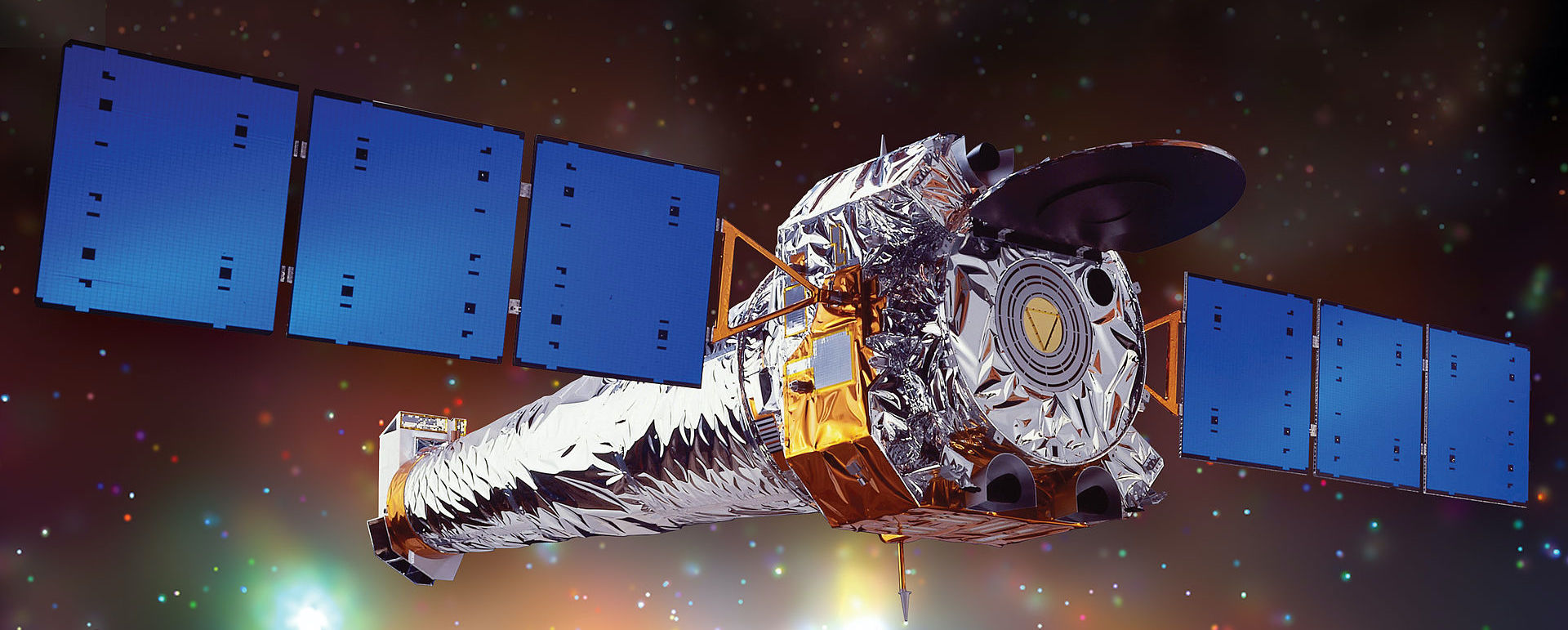
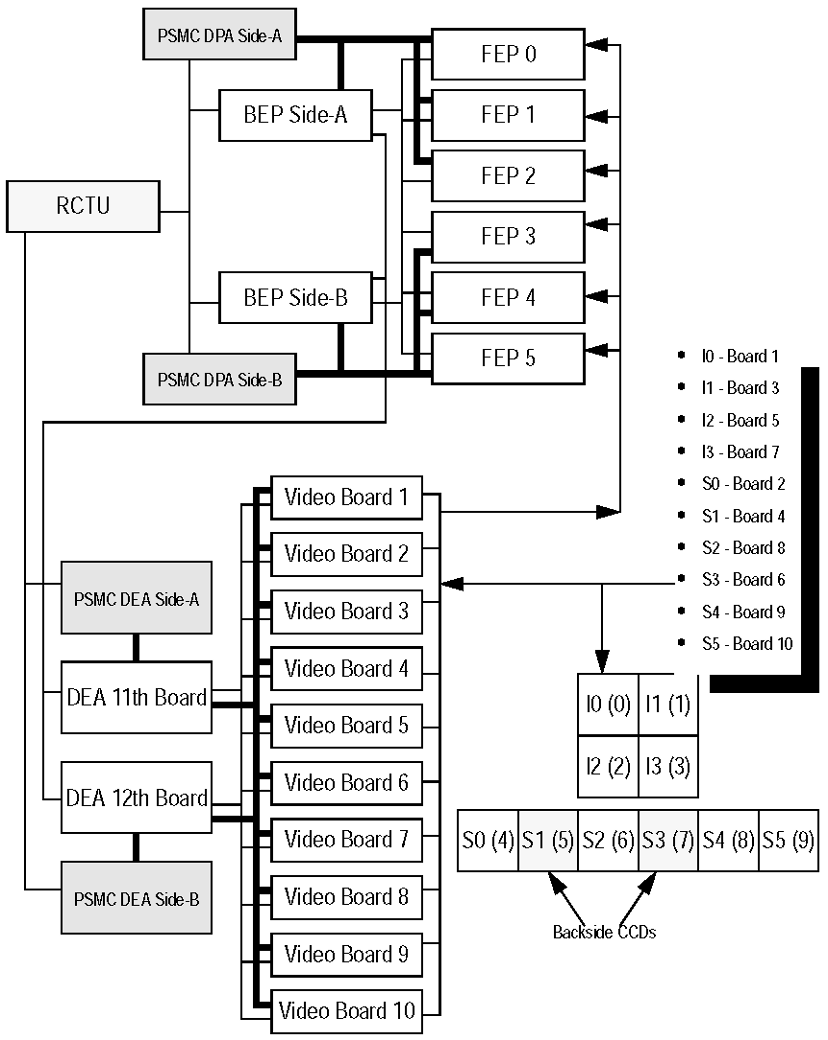
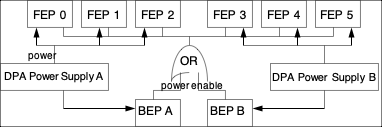
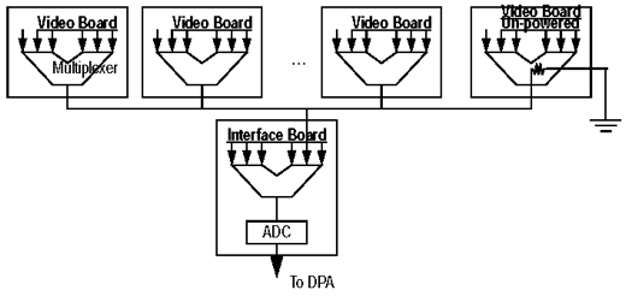

 + 2
+ 2![]](swuserGuide2x.png)

 +
+ 

 + 2
+ 2
![]](swuserGuide9x.png)